To find your Microsoft account username, first, go to the Microsoft account login page and click on the “Forgot my username” option. Then, enter the security contact phone number or email address associated with your account.
Then, just request a security code to be sent to the provided phone number or email & enter the received code and select “Next”. Once you see the account you’re looking for, you can sign in using your Microsoft account username.
How to Find Microsoft Account Username:
You have the following steps below to find a Microsoft username, you should use this method if you already have security information set up on your Microsoft account. It will help you easily retrieve your username.
🔴 Steps To Follow:
Step 1: First of all, go to the Microsoft account login page.
Step 2: After that, click on the “Forgot my username” option.
Step 3: Now, enter the security contact phone number or email address associated with your account.
Step 4: Here, request a security code to be sent to the provided phone number or email.
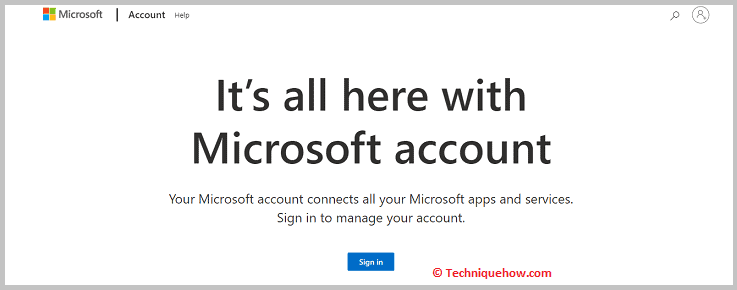
Step 5: Once you receive the code, enter it and select “Next.”
Finally, when you see the account you’re looking for, sign in using your Microsoft account username.
Conclusion:
The bottom line is that recovering your Microsoft username is exact with a few simple steps. By visiting the Microsoft account login page and selecting “Forgot my username,” you can quickly initiate the process. Then, providing your security contact phone number or email associated with your account allows you to receive a security code for verification.
Also Read:
- How To Find Who Is Behind A Burner Phone Number
- How To Find Microsoft Username
- How to Reverse Image Search on Twitter
- How To Find Someone On Viber By Name Or Number
- How To Find Who Is Behind Viber Number
- Kik Username Reverse Lookup
- How To Find An Instagram Account By Phone Number
- How To Find Instagram User Information
