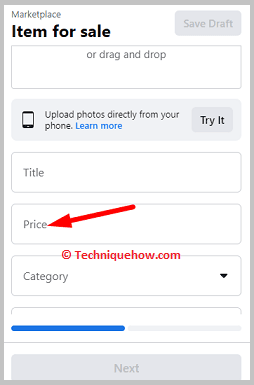✎ Key Takes:
» You can use Facebook Marketplace without an account by searching for local listings on the Facebook Marketplace website via a web browser. Simply choose your location, view the listings, and connect with sellers through Facebook Messenger without needing to create an account.
» When contacting sellers, ensure you communicate securely through Facebook Messenger.
Contents
Can I Use Facebook Marketplace Without An Account?
You must have a Facebook account. The Marketplace feature is only available to Facebook users, and it needs a login to access.
You can go to the Facebook website and sign up using your email address or phone number. Once you have created your account, you can access the Marketplace by clicking on the Marketplace icon.
Facebook allows you to control the visibility of your Marketplace activity. You can choose to show or hide your activity from specific groups of people or everyone on Facebook.
To use Facebook Marketplace, you need to have a Facebook account. If you don’t have one, you can easily create one and start using the Marketplace right away.
How To Use Facebook Marketplace Without An Account:
You have to follow the below methods:
1. Create a Facebook account
To access Facebook Marketplace, you need to have a Facebook account. If you don’t already have one, you have to create one.
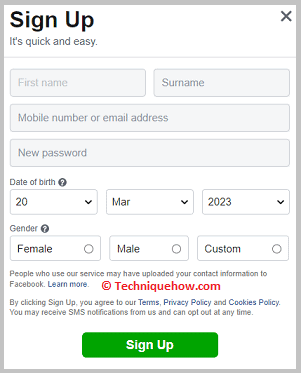
You must provide your name, email or phone number, password, date of birth, and gender. Once you have filled out the required fields, click the “Sign Up” button and follow the next steps to complete the Sign-up.
Once you have a Facebook account, you can access Facebook Marketplace by clicking on the Marketplace icon in the left-hand menu.
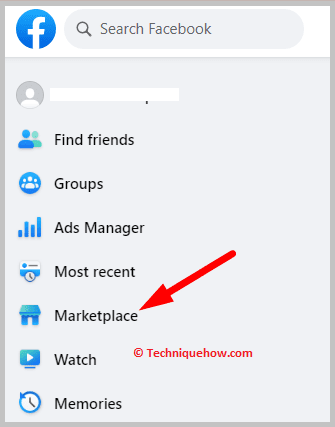
If you are using the Facebook mobile app, you can access Marketplace by clicking on the “Shop” button at the bottom of the screen.
3. Search for items
Now, once you are on the Facebook Marketplace page, you can search for items using the search bar.
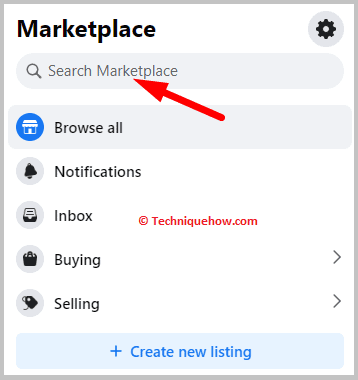
Type in keywords related to the item you are looking for, i.e. “bicycle”. And also you can browse by category or location.
4. Filter results
Facebook Marketplace lets you filter your search results by selecting different categories, locations, and price ranges.
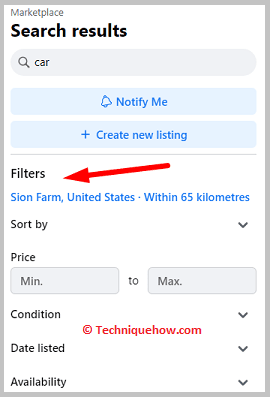
This will help you find the specific items more quickly and smoothly. You can select multiple filters at once to narrow down your results.
5. Contact the seller
If you find an item you are interested in, you can contact the seller directly through Facebook Messenger to ask questions.
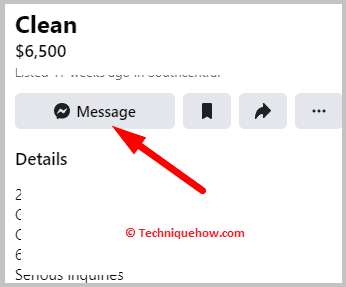
To do this, click on the item you are interested in and then click on the “Message” button to start a conversation with the seller.
6. Negotiate the Price
If you feel the price of an item is too high, you can negotiate with the seller to try to get a better deal. This can be done through Facebook Messenger by politely asking if the seller is willing to lower the price and giving a strong reason for this.
7. Discuss
Once you have agreed on a price, you can discuss with the seller to purchase the item.
8. Pay for the item
You can pay for the item in person with cash or use a third-party app like PayPal or Venmo.
If you are using a payment app, make sure to transfer the money before receiving the item as per T&C.
🔯 Leaving a Review
After purchasing an item, you can leave a review for the seller. This helps other buyers know what to expect from the seller and can also help the seller improve their selling practices.
To leave a review, go to your purchase history on Facebook Marketplace and click on the item you purchased. Then click on the “Leave a Review” button.
How to Use Facebook Marketplace to Sell Items:
Here are the following steps:
1. Sell Items
If you have items to sell, you can post them on Facebook Marketplace to reach a large audience of potential buyers.
To do this, click on the “Sell Something” button on the Facebook Marketplace page.
2. Add photos and description
When posting an item for sale, make sure to include its photos and a detailed description.
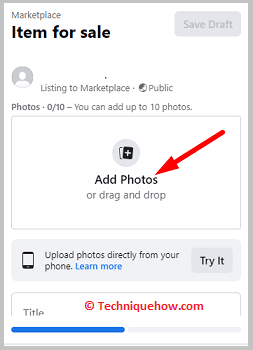
The more information you provide, the more likely you attract interested buyers. Make sure your photos show the item from multiple angles.
3. Set a price
First, when setting a price for your item, make sure to research similar items on Facebook Marketplace to get an idea of what they are selling for. Set a fair price as per the item condition and its market value.