✎ Key Takes:
» You can recover deleted Telegram messages by installing tools like EaseUS on your PC or using the WaSeen recovery app on your Android device.
» If you have accidentally deleted messages, download and utilize tools like EaseUS to restore your Telegram data and recover the lost chats effectively.
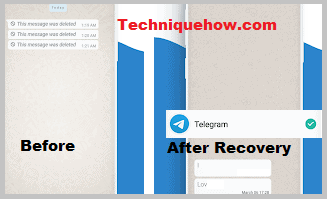
Contents
Best Telegram Deleted Message Recovery Apps:
Try the following apps:
1. EaseUS Data Recovery
One of the best tools is the EaseUS android data recovery tool that you can install on your PC to recover deleted Telegram messages.
◘ You just have to first install the Android recovery tool by EaseUS and then connect your phone to your PC.
◘ Now, the software will auto-scan the deleted data from the device.
◘ Select only show deleted items and tap on the ‘Recover‘ button to save them on your device.
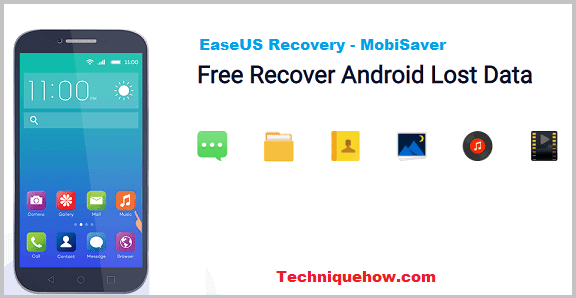
⭐️ Features:
◘ EaseUS MobiSaver data recovery tool can recover your deleted data from your mobile including photos and videos.
◘ EaseUS tool can restore all Messenger messages that are deleted from your android device.
◘ This EaseUS Android recovery works on the Telegram app in order to recover all deleted messages including chats and videos or photos there.
◘ You just need a premium plan for the EaseUS recovery tool and you can recover any old data from the Telegram app.
🔴 How To Use:
To recover deleted Telegram messages,
Step 1: Firstly, you have to connect your android to your PC & run the EaseUS MobiSaver tool.
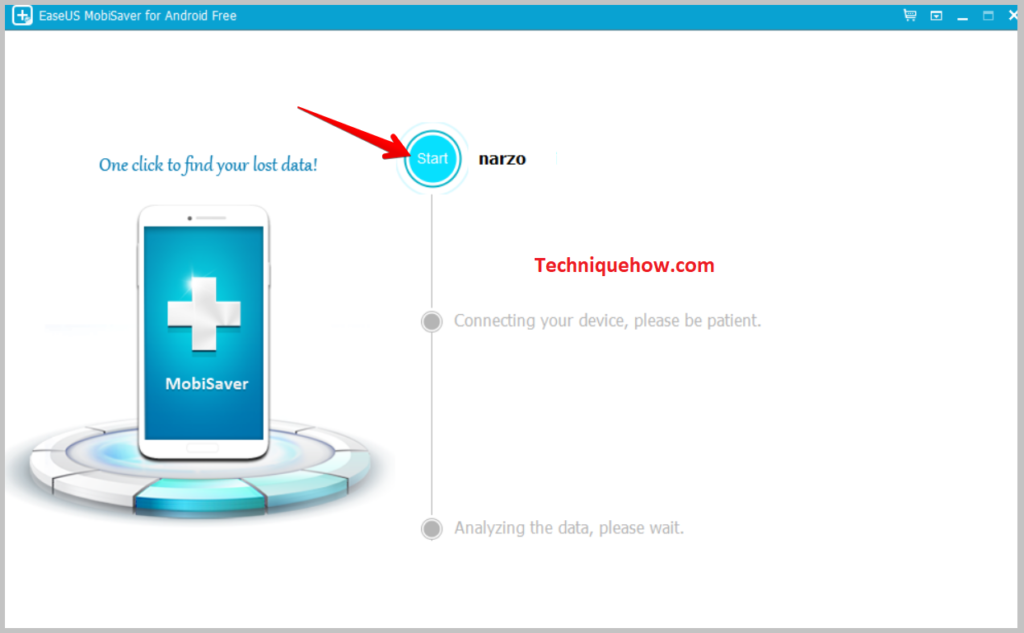
Step 2: Now open the recovery tool and select the Telegram app for data recovery.
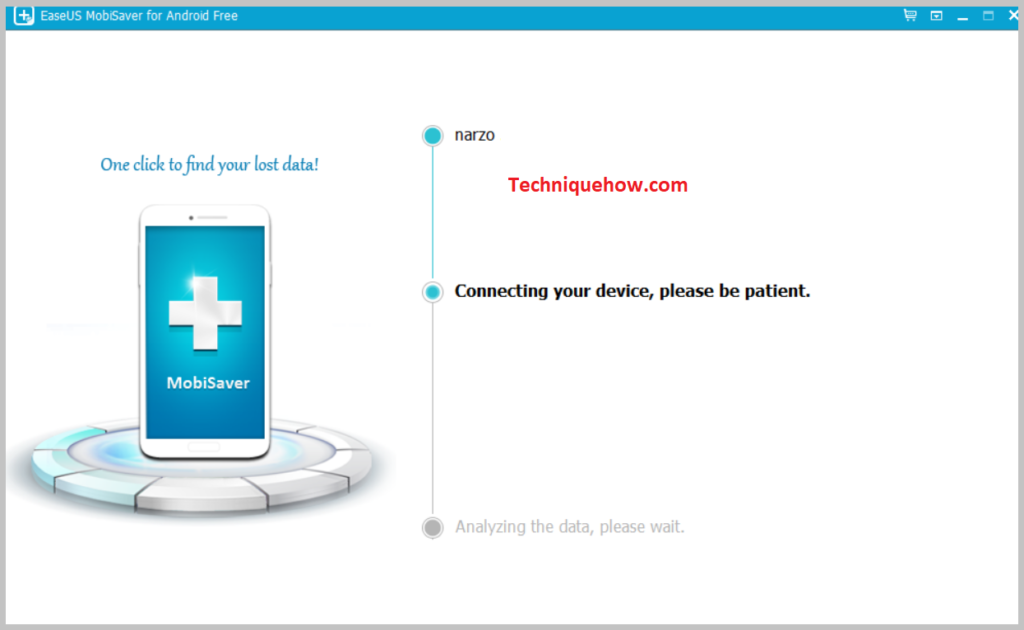
Step 3: Next, proceed to recovery of the Telegram data and it will be done in a few seconds.
Now, if your destination is saved as mobile then the restored data will be saved automatically back to your mobile device from where you had deleted the file.
2. WaSeen – Recover Deleted Messages
This is the best app that you have to pre-install on your Android phone to see the deleted messages if those were deleted from your Telegram account.
You just have to keep this app installed on your mobile and once you want to recover the deleted messages from Telegram or other Messengers then you can easily use this app to view and recover the messages.
⭐️ Features:
◘ The WaSeen app can show you all deleted messages from Messengers like FB, WhatsApp, and Telegram.
◘ The app can recover or restore all the deleted messages with one tap to view from the app.
◘ You need to have this app previously installed and enable you to use it for all messenger apps.
🔴 How To Use:
To recover the deleted Telegram messages,
Step 1: Firstly, install the WaSeen – Recover Deleted Messages app on your mobile.
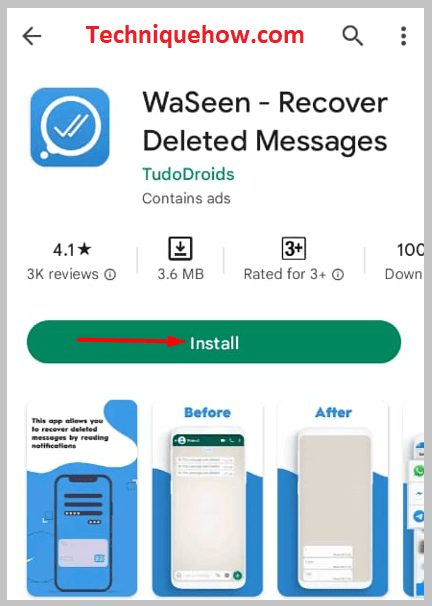
Step 2: Then open the chat on the app that you want to recover.
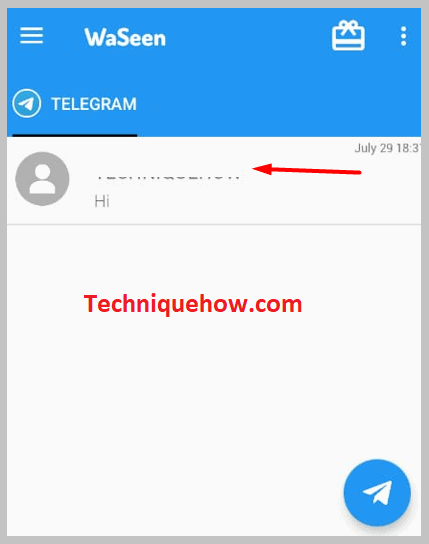
Step 3: Then you just have to tap on the Recover button to see or restore the messages.
That’s all.
3. Chat Bin (Recover deleted chat)
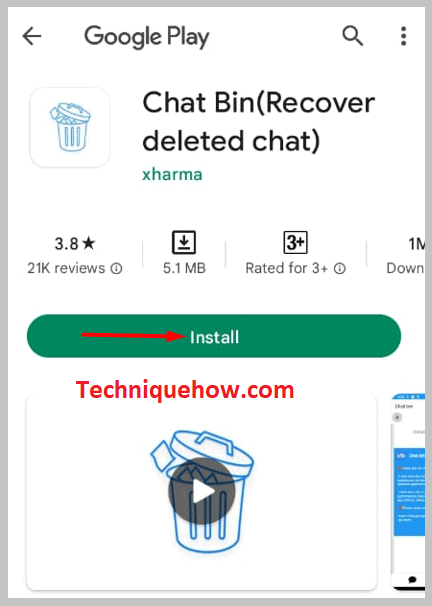
The app Chat Bin is another tool that you can use in order to view deleted messages and chats. Along with that, you can just send the messages even without saving the contact. You can check the deleted media, messages, chats, deleted status, etc from your Telegram app using this tool.
How to Recover Deleted Telegram Messages:
You can recover deleted Telegram messages through the following methods:
🔯 Recover Telegram Messages from Cache Folder
If you want to recover the deleted Telegram messages then the cache folder can be a good choice to start. You can see deleted data on your cache folder of Telegram if that was a recent change, but if you’re late then might be disappointed with this method.
Normally, if you want to recover the deleted Telegram messages then you can recover them from the cache folder, just go to ‘Android’>>’data’ folder>>’org.telegram’>>’cache’, and there you will see all deleted messages.
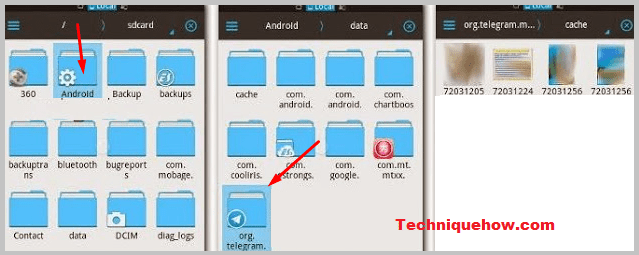
The cache folder will store all the data inside and the images or videos that are most frequently opened might be there for a certain period. Just find the images from the above folder and hope you will get what you’re looking for.
