✎ Key Takes:
» You can delete a Snapchat message by tapping on the snap and removing it directly within the app.
» Also, you can try deleting a saved snap from someone else’s Snapchat by finding the conversation, going to their profile, and blocking the person. This action will make the entire chat disappear.
Contents
- How To Unsave Snapchat Messages The Other Person Saved:
- 1. Deleting Your Snapchat Account
- 2. Requesting the Person to Unsave
- 3. Unfriend the person
- 4. Blocking the Person
- 1. If I delete a conversation on Snapchat, can the other person still see it?
- 2. What can a Snapchat history eraser do?
- 3. Can I delete Snapchat messages someone else saved?
- 4. If I block someone on Snapchat, can they still see the last message I sent them?
How To Unsave Snapchat Messages The Other Person Saved:
If just someone else saved your snaps and you want them to be deleted then there are only two methods to do that.
Try the following methods below:
1. Deleting Your Snapchat Account
Although this method is only recommended on the hard stage where nothing is left as an option, you can request to delete your Snapchat account and the data will be auto-cleared after 30 days from all over the Snapchat server including those saved messages on chats.
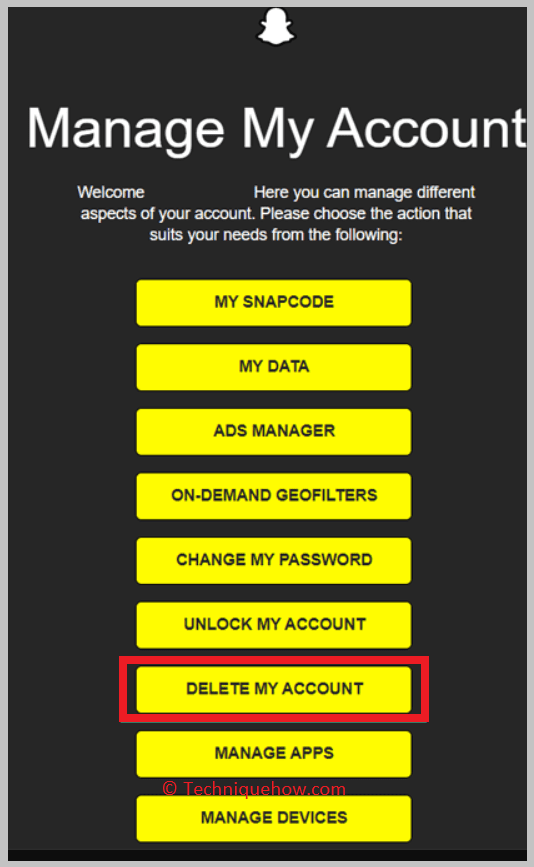
2. Requesting the Person to Unsave
If you want to delete the messages saved on Snapchat by the other person, you can ask the person to unsave them. Although it’s upon the user whether he will unsave it or not after you ask him to do so.
You can send him a text on Snapchat in a polite manner and state your reason for asking him to unsave the message.
🔴 Steps To Follow:
Step 1: Open the Snapchat application.
Step 2: Log in to your account.
Step 3: Swipe to the right side of the camera screen to go to the chat section and then open the chat of the user from where you want to unsave the message.
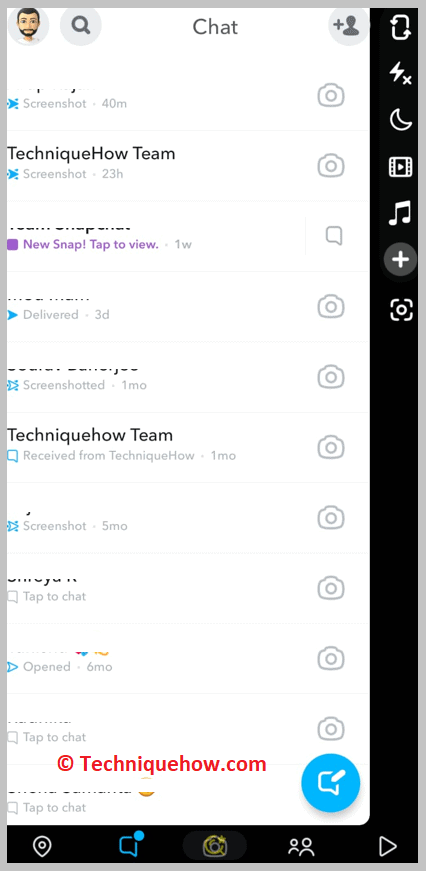
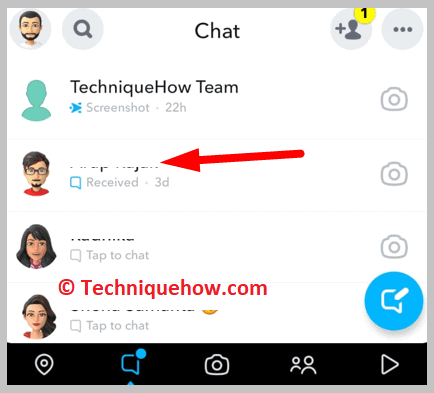
Step 4: Click and hold the message.
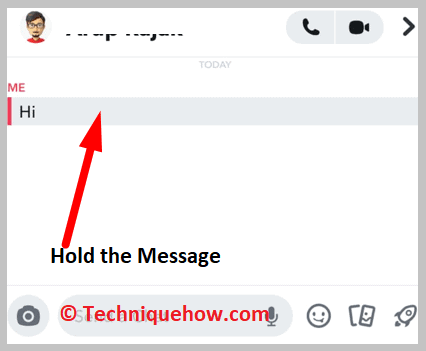
Step 5: Then you need to click on Unsave in chat.
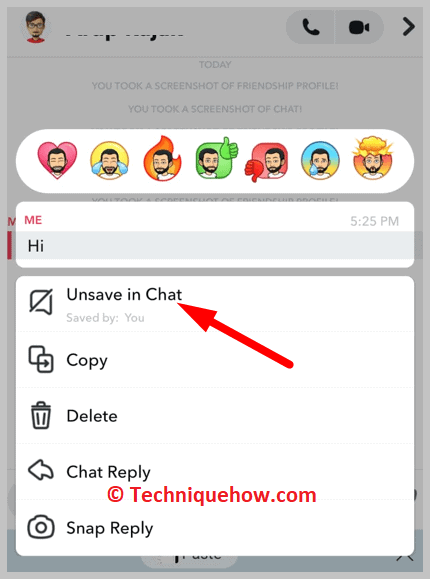
3. Unfriend the person
To delete the messages saved by the other person on Snapchat, the second method that you can use is unfriending the user on Snapchat.
When you unfriend the user on Snapchat, you won’t find the user’s chats on the chat list. The user will not be able to find your profile on his friend’s list.
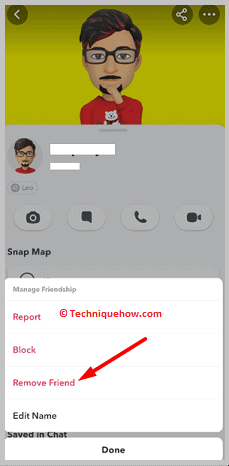
The previous chats you’ve had with the person will disappear for both sides and the saved messages saved by you and the person will automatically get unsaved and deleted.
4. Blocking the Person
Block the person right now and all of the snaps on the chat will be fully deleted from both sides this is mostly used to deal with such a situation on Snapchat.
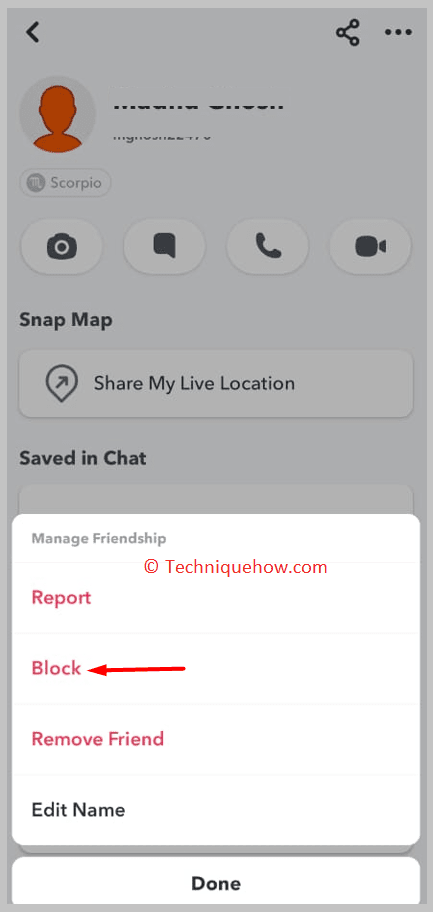
Frequently Asked Question:
1. If I delete a conversation on Snapchat, can the other person still see it?
You and the other person with whom you would have a conversation over Snapchat are both individual users. If you have saved the conversation and then decide to clear it, it will get cleared from your end. If the other contact has saved the conversation, it will not get cleared from their end, unless they decide to clear it like you
2. What can a Snapchat history eraser do?
When a message automatically disappears from Snapchat, it isn’t deleted from the phone’s memory. Snapchat deletes all its data only temporarily, giving chances for privacy leaks. The point Snap History Eraser can permanently delete this stored data from your phone memory.
3. Can I delete Snapchat messages someone else saved?
It is impossible to delete messages saved by other people unless the receiver deletes the messages by themselves.
4. If I block someone on Snapchat, can they still see the last message I sent them?
The receiver can still see the messages sent by you even if you block them or remove them as a friend.
