✎ Key Points:
» To hide Instagram posts or stories from certain followers, you can make your Instagram account private, and doing so will hide all of your posts from unknown people who are not following you.
» Alternatively, you can block a few Instagram users to hide the posts or stories from them even if they are following you.
» If you delete the followers from your private Instagram account then those people would not be able to view your posts.
Contents
- How To Hide Instagram Posts From Certain Followers:
- How To Stop Someone From Seeing Your Posts On Instagram:
- 1. Make your Instagram Profile Private
- 2. Set Who is on Close Friends List
- 1. How to Hide a Post from All Instagram Users?
- 2. Can you limit who sees your posts on Instagram?
- 3. Is the Instagram Close friends post gone?
- 4. Can you post on Instagram for only one person to see?
- 5. How to block a picture from someone on Instagram?
How To Hide Instagram Posts From Certain Followers:
If you want to hide some Instagram posts without losing any followers from your account then you can use some methods that also protect your follower list and in the same way, you can hide your posts from those certain people.
You can try the following methods below:
1. You can Restrict without Blocking
If you want to restrict a person, the person will not be able to see any future posts but still, you will be able to view your profile and the follower count.
Here are the steps to make a profile restricted on Instagram:
🔴 Steps To Follow:
Step 1: First of all, find a follower in the Instagram app on your mobile device or you can open it on your desktop and then open the person’s profile whom you want to restrict.
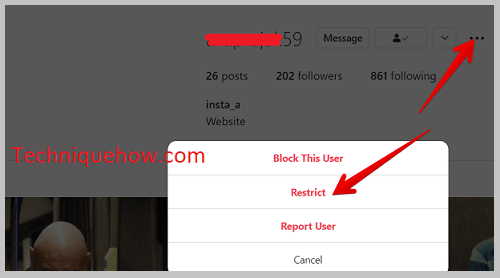
Step 2: Now tap on the three-dotted icon on the profile of that person and this will show you the option ‘Restrict’.
Step 3: Just tap on it & confirm and the same will restrict that person from seeing a future post and comments on it.
2. Hide Story from Instagram Settings
Use the Instagram settings to hide your stories from certain people. If you use the settings where you can select some particular friends from whom you want to hide your Instagram stories then select them from the list of your followers and save the settings.
This will act when you post a new story on Instagram and the same will not be shown to those people if you restrict the settings.
To make the set up just follow these steps:
🔴 Steps To Follow:
Step 1: First of all, open your Instagram profile, and on the top right section tap on the three-lined icon. Now you will see the option ‘Settings’ at the bottom section.
Step 2: Just by going on to settings you will see the ‘Privacy’ option and by tapping on that option you will find the ‘Story’ option on the list.
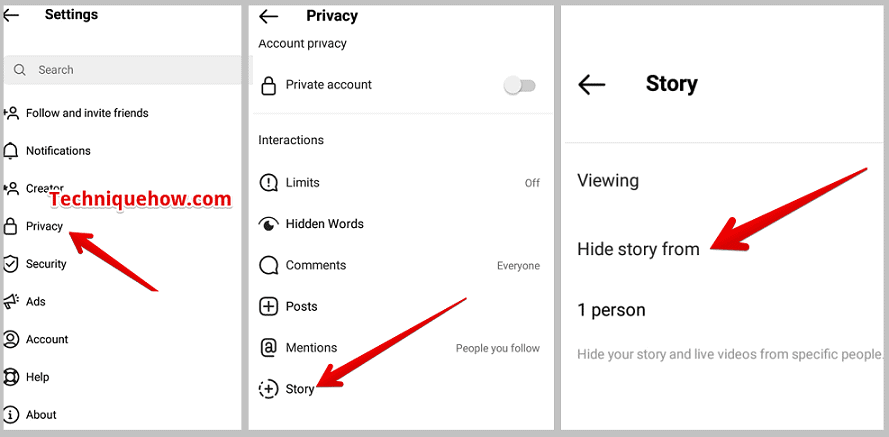
Step 3: Finally when you tap on the ‘Story’ you will see the option ‘Hide Story From’. Now just open and select the people from whom you want to hide your future stories on Instagram.
Now if you want to hide your stories from all of the Instagram users rather than some friends then you can use the ‘Close Friends’ settings on your Instagram account. In this method, you can select some of your Instagram friends from your follower list who can check your Instagram stories, and the rest of the people will not be able to view your new stories on Instagram.
To make the setup, just follow the process:
🔴 Steps To Follow:
Step 1: To open your Instagram just go to your profile section where you will find a three-lined icon on the top of your profile.
Step 2: Just tap on the settings from the bottom and then go to Privacy >> Story >> Close Friends.
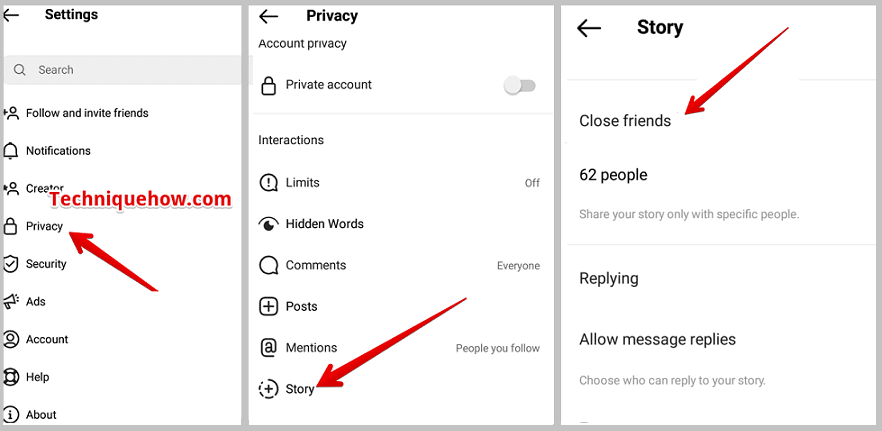
Step 3: Select a few of your followers to make a close friend list on Instagram and set it to view stories only by those ‘Close Friends’.
How To Stop Someone From Seeing Your Posts On Instagram:
If you want to hide your Instagram photos and videos from someone else then you have many different options that you can take to control these settings.
If you have a large number of followers and you want to hide your post from certain people then you can remove all of your unnecessary followers from the list and make your profile private and this will help protect your post privacy on Instagram.
1. Make your Instagram Profile Private
Making your Instagram profile private will help you hide your posts from unknown people. You can control your Instagram privacy for posts including photos and videos or any other files by limiting the reach of people.
Follow the steps to make your Instagram profile private. Let’s dive into the process:
🔴 Steps To Follow:
Step 1: First of all, open your Instagram profile and then tap on the three-line icon in the top right corner.
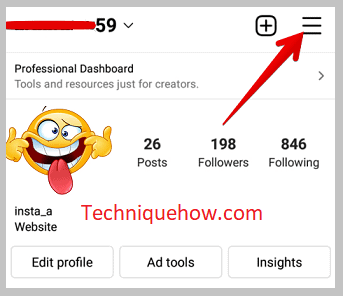
Step 2: From the list of features, you have to tap on ‘Settings’ and this will open the list where you can make your profile private.
Step 3: Now from the list, you have to tap on the ‘Private profile’ option and then the profile will automatically convert into a private Instagram profile upon confirming the message.
That’s all you can do to make your Instagram profile private to hide your all posts from other Instagram users.
2. Set Who is on Close Friends List
If you want to share your posts with your specific friends on Instagram, you can change your public profile to private which would be the easiest way to share your post to only friends and not to any other non-followers.
You can even use the Close Friends feature of Instagram to select specific friends to share your story. Normally on Instagram stories are shared with the followers if it’s a private account. But if it’s a public account, then your story would be visible to all. But when you share your story only with your Close Friends then it would be visible to some specific friends only.
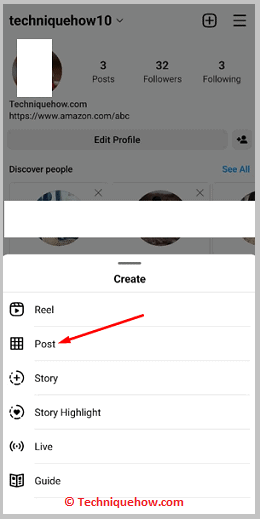
However, if you want to hide your posts from a specific user, you can just remove the user from your list of followers without blocking him and then upload the posts on your private account so that the user can’t see them.
Frequently Asked Questions:
1. How to Hide a Post from All Instagram Users?
To hide a particular post from all Instagram users and keep it on the Instagram server, you can archive that post to make it available for yourself.
In this method, you don’t need to make your profile private or delete anybody from your Instagram profile as you only need to save some of your Instagram posts for yourself and want to hide all of the Instagram users.
This is the best method that you can take to keep a post on Instagram and hide the same from your friends or followers.
2. Can you limit who sees your posts on Instagram?
Yes, you can limit who can see your Instagram posts by making your account private so that only the followers of your account can view your posts. As on a public account, your posts are visible to all, you need to switch it to private. You can even remove certain followers from your account before posting stuff on your Instagram profile to limit who sees it.
3. Is the Instagram Close friends post gone?
Yes, you don’t get the Close Friends option for Instagram posts. If you want to show your pictures to close friends only, then you’ll have to post the pictures on your Instagram story by selecting Close Friends. As you can’t change the privacy of your posts to Close Friends, you can block the users or remove them from your account whom you don’t want to show your posts.
4. Can you post on Instagram for only one person to see?
If you want to show your posts to only one person, then you need to upload the picture on your Instagram story after selecting that one person as your close friend. The story will only be visible to that one particular user.
You can’t upload your post on Instagram for one person specifically as it’s not allowed to do so.
5. How to block a picture from someone on Instagram?
If you don’t want someone to see your pictures, first you need to check whether he follows you or not. If he’s a follower, then remove him and make your account private. You can even delete the post from your account so that it’s not available to be seen by anyone on Instagram.
