✎ Key Points:
» To see who viewed your Snapchat profile, you have to upload a story on your Snapchat profile first and then look at the story viewers before its expiry to see the people’s list.
» You’ll be able to even know the number of viewers who have taken a screenshot of your story from the number displayed next to the paper plane icon.
» You can also limit the visibility of your Snapchat story to prevent unwanted users or stalkers from viewing your story.
Contents
Can You See Who Views Your Public Profile On Snapchat?
No, you cannot see who views your public profile on Snapchat. Snapchat does not provide a feature that allows users to see a list of people who have viewed their public profile or snap stories.
But, you can try some alternative tools that you can try to see who viewed your public profile.
How To See Who Viewed Your Public Profile On Snapchat:
You have the following methods below to see who viewed your public profile on Snapchat:
1. Seeing at Snap Story Viewers
Seeing the viewers of your Snapchat story can let you know about those viewing your story.
To upload a Snapchat story and see the viewers list, you’ve to follow the mentioned steps below:
Step 1: Open the Snapchat application.
Step 2: From the camera screen, capture or select the image you want to put up on your story.
Step 3: Then, you’ve to click on the Send button next to it.
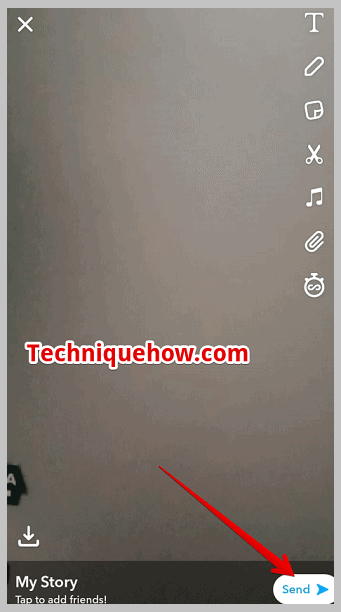
Step 4: Then, Click on My Story on the following page, to post it.
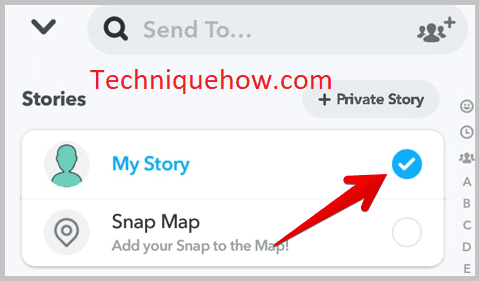
Step 5: Now that you’ve uploaded your story, go back to the camera screen, then click on your profile bitmoji at the left top corner.
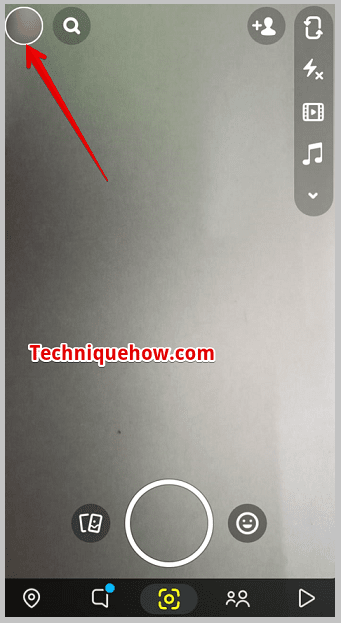
Step 6: On your profile page, you’ll be able to see your story as My Story under Stories. Click on it to view.
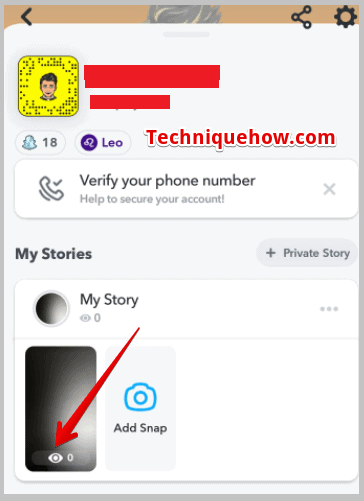
Step 7: At the bottom of the story, there’s an eye symbol with the number of views displayed. Swipe up from the bottom to see the names of the people you have viewed in your story.

You can use the Search box to search for those you’re stalked by.
2. People Who Subscribed You
On private Snapchat profiles, you can’t see who views your Snapchat profile. But on public Snapchat profiles, you can get to know who views your Snapchat profile by using a simple trick.
You need to wait till your public Snapchat profile hits 5k followers after which other people can start to follow and subscribe to your public account. Only after hitting 5k subscribers, you’ll be able to see the list of people who subscribe to your public account.
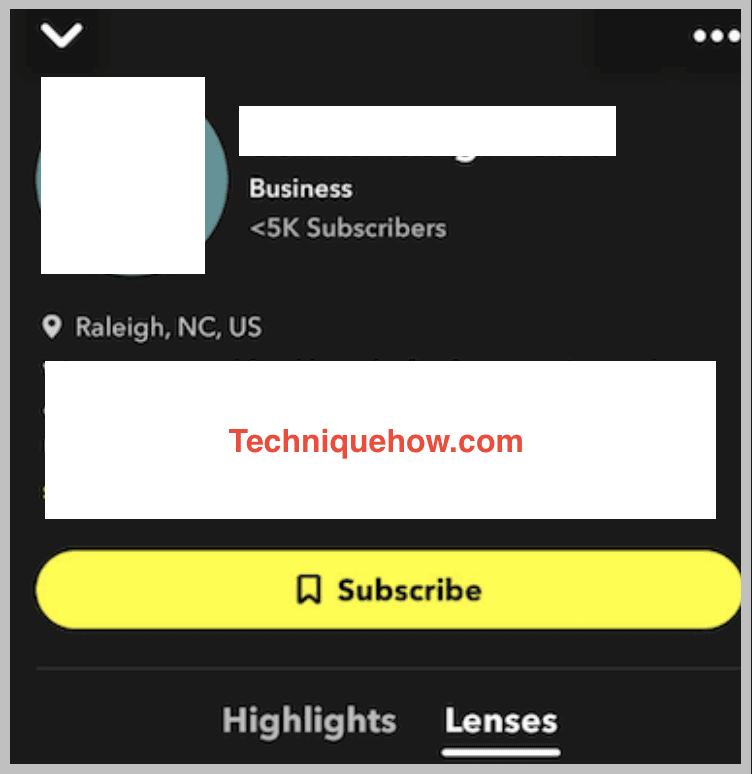
You can even check the comments that others send on the stuff you post. This can help you to find the ones who view your profile.
The people who subscribe to and follow your profile are the ones who want to see and check out the content that you post on your profile which is why they might stalk and view your profile from time to time.
The people who comment on your post can also possibly view your profile sometimes. Although with this method you may not get to know the exact people who view your profile, you will be able to get an idea about who follows and views your Snapchat.
