✎ Key Takes:
» You can repair corrupted images online and for this upload the damaged picture, and click on “Restore” to initiate the recovery process.
» If you encounter a corrupted image, try the apps i.e. Recover all deleted and corrupted files or JPEG IMAGE Recovery for Android, while on an iPhone, consider using EaseUS MobiSaver or Gihosoft iPhone Data Recovery to restore your damaged pictures.
Contents
How To Repair Corrupted Images Online:
You can try the following tools to recover corrupted photos online:
1. Aspose Product
One of the best photo recovery tools for free is the Aspose product. It’s an online tool that can help you restore any corrupted picture within a few seconds.
🔗 Link: https://products.aspose.app/3d/repairing/jpeg.
🔴 Steps To Follow:
Step 1: Open the tool from the link.
Step 2: Then click on the Drop or upload your file box.
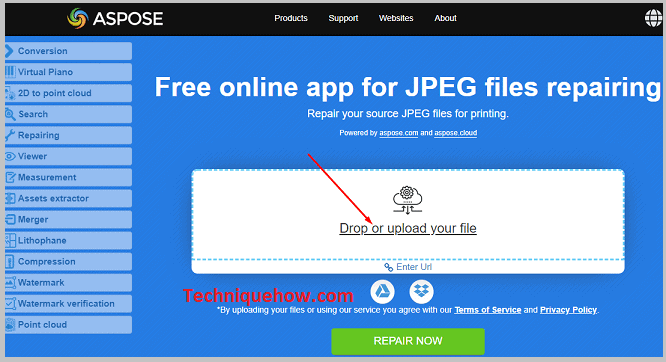
Step 3: Select a defective picture to repair it.
Step 4: Click on REPAIR NOW.
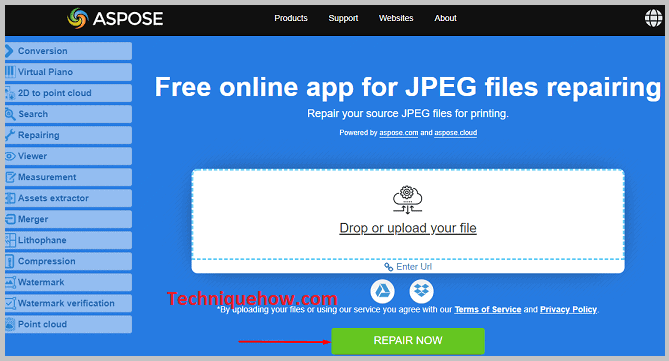
Step 5: The file will get uploaded to the tool. You’ll need to select the issues to repair then.
Step 6: Click on CONVERT NOW.
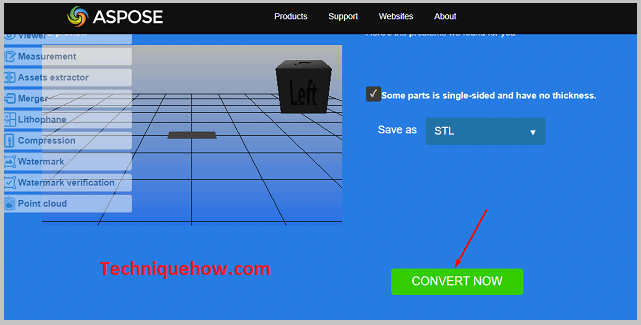
Step 7: The picture will be repaired and you’ll need to click the Download button.
Step 8: Next, the repaired picture will be downloaded.
2. JPG Repair
JPG. Repair is another useful recovery tool that can help you get back corrupted and broken pictures. It’s very efficient and has over 100 million active users.
🔗 Link: https://jpg.repair/fix-picture.php?uid=62dfba39199114.06530159
🔴 Steps To Follow:
Step 1: Open the tool from the link.
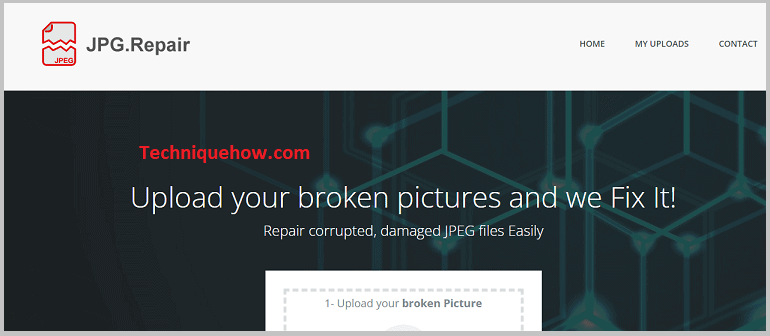
Step 2: Next, you’ll need to click on the box that says Upload your broken picture.
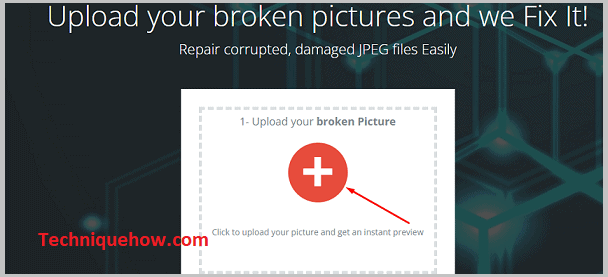
Step 3: Then you need to select the broken picture from your device’s gallery.
Step 4: You’ll be able to see that the picture is being fixed.
Step 5: Within a few seconds, that file will get fixed and you’ll be presented with the DOWNLOAD FULL PICTURE option.
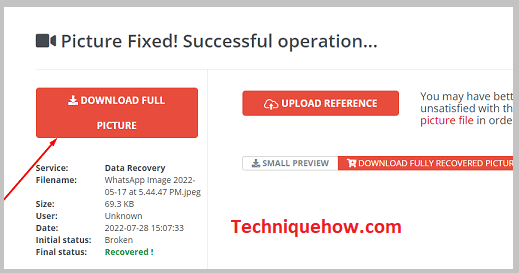
Step 6: Click on the button to download the new and fixed version of the broken picture and it will be saved to your gallery.
3. Restore Photo & Video Recovery
The best application for photo recovery is the Restore Photo & Video Recovery app. It’s available on the Google Play Store from where you can download it.
🔴 Steps To Follow:
Step 1: Download and install the app from Google Play Store.
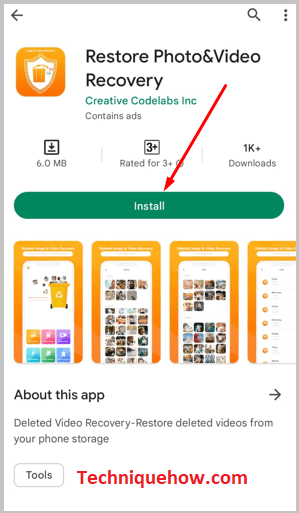
Step 2: Next, open it and click on Recover Photos.

Step 3: Then it will scan your device and show you all the existing pictures of your gallery.
Step 4: Select the corrupted picture and then click on RESTORE NOW.
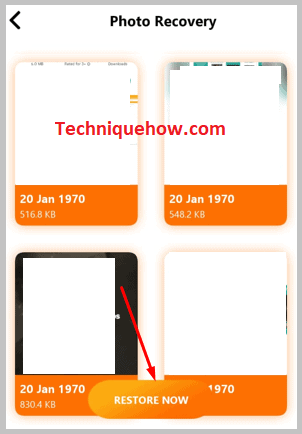
Step 5: Then click on SEE RECOVERED DATA to check the restored file.
4. Recover all deleted and corrupted files
Another corrupted file recovery application is Recover all deleted and corrupted files. It’s available on the Google Play Store.
🔴 Steps To Follow:
Step 1: Download and install the application from the Google Play Store.
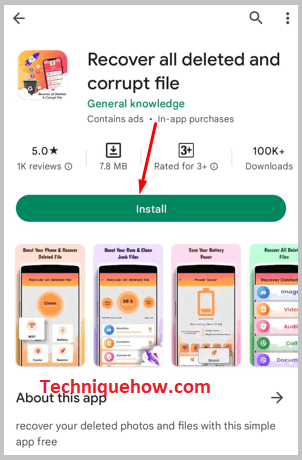
Step 2: Open it and click on Gettings Start.
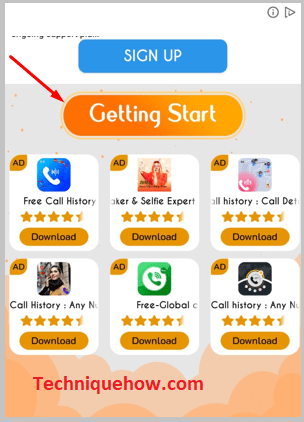
Step 3: Then click on Allow Access.
Step 4: Next, click on Allow to grant permission.
Step 5: You’ll need to click on Continue.
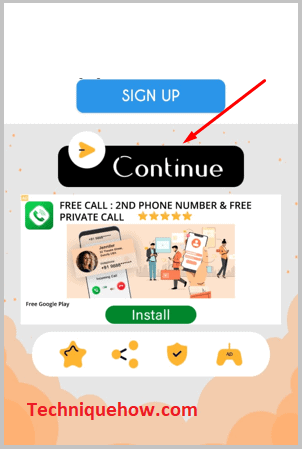
Step 6: Then click on Recover. Click on Images.

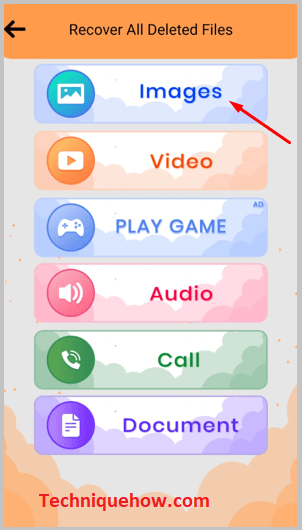
Step 7: Then click on Yes. It will scan the SD card.
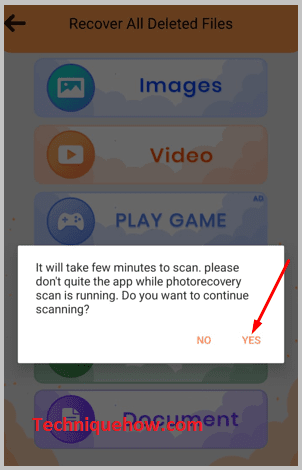
Step 8: Next, you need to select a plan and buy it.
Step 9: Then it will show you the corrupted and deleted files as well as the scanned results.
Step 10: Select the file you want to recover and then restore it.
5. JPEG IMAGE Recovery
You can even use JPEG IMAGE Recovery which is primarily created as a tool to recover damaged and corrupted images. It’s available on the Google Play Store.
🔴 Steps To Follow:
Step 1: Download and install the app on your device.
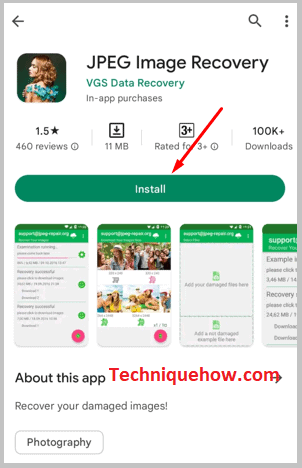
Step 2: Open the application and then click on the + icon that’s at the top panel.
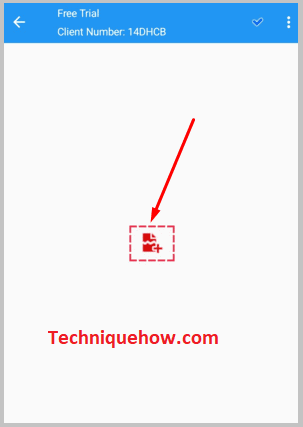
Step 3: You’ll be asked to add one damaged picture from your device and add one non-damaged picture. Do it.
Step 4: Next, click on the tick mark icon that’s at the top panel on the screen.
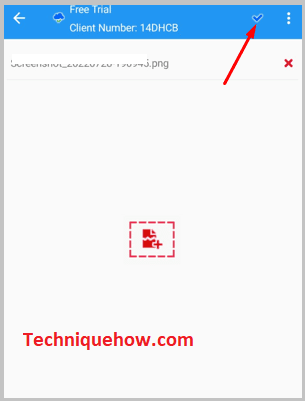
Step 5: It will show you the Recovery successful option. Click on it and download the recovered picture.
6. Face Restore Color Old Photos
Another useful application is Face Restore Color Old Photos which can help you restore old and corrupted pictures for free. It’s available on the Google Play Store and it’s only compatible with Androids.
🔴 Steps To Follow:
Step 1: Open the app after installing it.
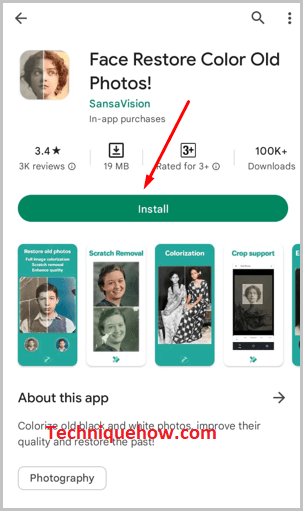
Step 2: Click on Terms & conditions and Privacy policy.
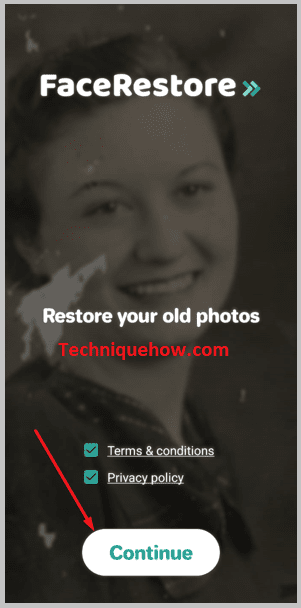
Step 3: Next, click on Continue.
Step 4: You’ll need to click on the photo with a magnifying glass icon.
Step 5: Next, choose the damaged picture.
Step 6: Then edit the picture accordingly.
Step 7: Next, click on the brush icon to remove the spots.
Step 8: You can either subscribe to the app or watch a video to gain a free subscription.
Step 9: Next, you’ll on Heal to remove all the defects.
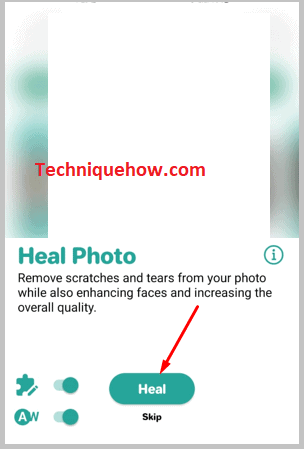
7. OnlineFile Repair
You can use the OnlineFile Repair tool to repair and restore old and damaged pictures. It’s a web-based tool that can help you recover damaged files for free.
🔴 Steps To Follow:
Step 1: Open the tool from the link: https://onlinefile.repair/.
Step 2: Then click on SELECT FILES.
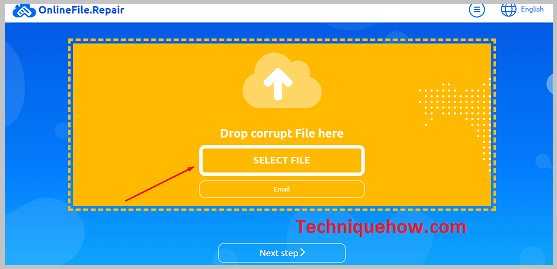
Step 3: Choose the damaged picture.
Step 4: Enter your email in the next box.
Step 5: You’ll need to click on Next Step.
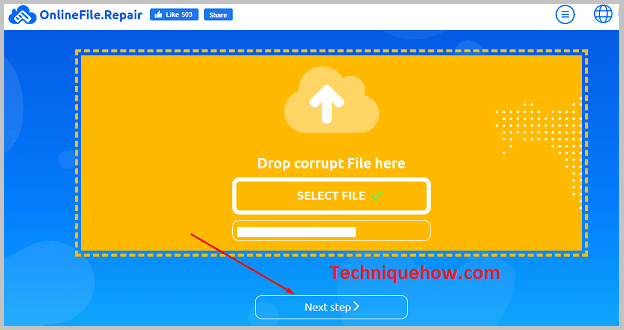
Step 6: The tool will detect the damages and restore the picture.
Step 7: After the result is ready, you’ll be able to get mail from the tool along with the recovered file attached to it.
