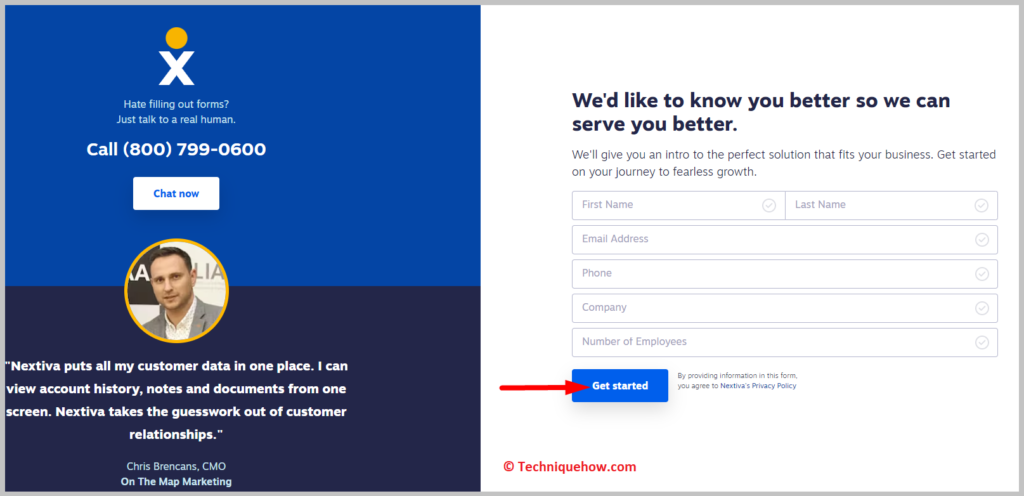✎ Key Points:
» You can register a fake Snapchat account without using a phone number by opting for email registration instead, avoiding the need for your actual phone number during the sign-up process.
»Try using virtual phone number apps like Burner, Slyfone, or Numero to receive an SMS for verification, ensuring your privacy and anonymity while creating a Snapchat account.
»If you want to maintain your privacy, use a virtual phone number from one of these apps to complete the verification process without revealing your actual phone number when signing up for Snapchat.
Contents
How To Make A Fake Snapchat Without Phone Number:
You can follow any of the following methods according to your convenience to create a Snapchat account without a phone number:
1. Using Virtual Number
Using virtual phone numbers instead of regular phone numbers is also an effective method to create a Snapchat account without using phone numbers.
There are several apps that you can try to get a virtual phone number, a few of which are listed below:
- Numero- Second Phone Number.
- XCall – Global phone call app.
- Virtual Number- Receive SMS Online Verification.
- Slyfone Instant Mobile Number.
- TextMe- Second Phone Number.
The steps to get and use virtual numbers for registering on Snapchat with it:
Step 1: Head on to the Play Store or any other AppStore and search for SLYFONE.
Step 2: From the result list, download the Slyfone app.
Step 3: Open the app on your mobile to proceed.
Step 4: Tap on See plans and choose a plan to buy. Pay the required price to proceed.
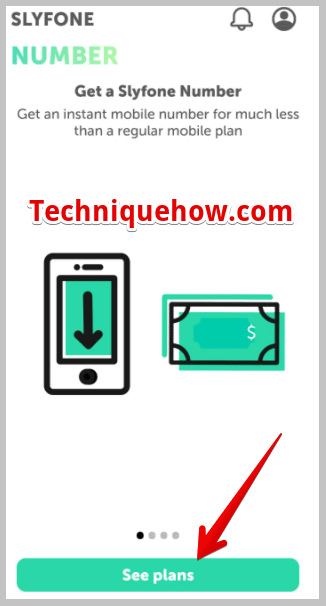
Step 5: Next, select a plan & the number and proceed to payment.
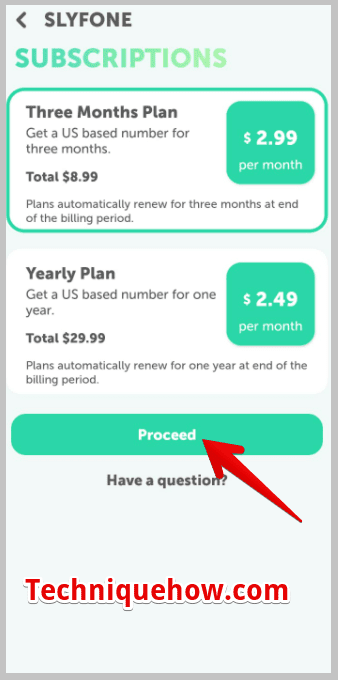
Step 6: You need to paste it into the verify page of the app to activate your number.
Step 7: Then head on to Snapchat, and fill up all the details to sign up.
Step 8: On the phone number page, enter the virtual number that you bought on Slyfone and tap on Continue.
Step 9: Verify the number by using the verification code that you’ll receive in the Slyfone app.
2. Using Online SMS Number
These websites alter and change these fake numbers every month. Therefore, all the virtual numbers that are displayed are temporary and their only purpose is to receive SMS for verification.
There’s no limit to how many times or from where you use these virtual numbers. You just need to choose any of the countries that are available on the site and then choose any of the phone numbers available to use.
Steps to use SMS receiving websites online for registering Snapchat with it :
Step 1: Get into the website: https://www.receivesms.co/.
Step 2: From the countries available, choose your preferred country.
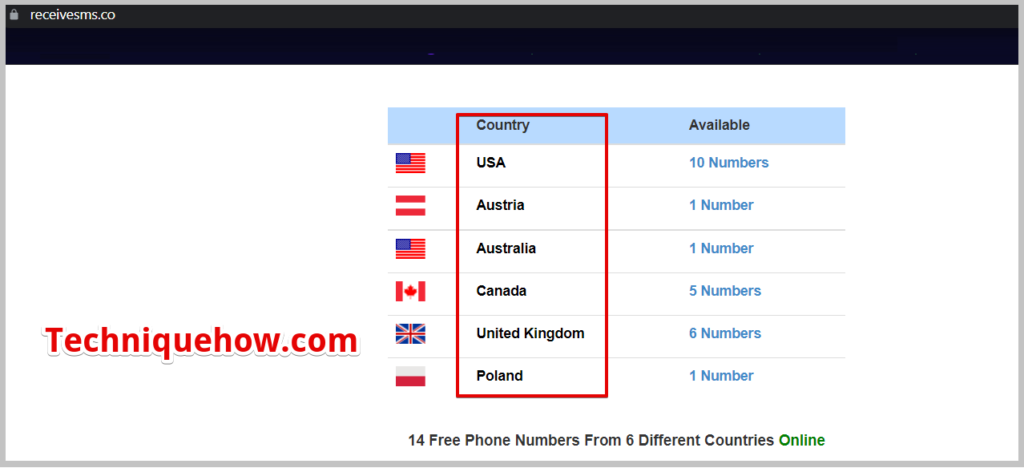
Step 3: Then it will display a table with a few numbers on the next page.
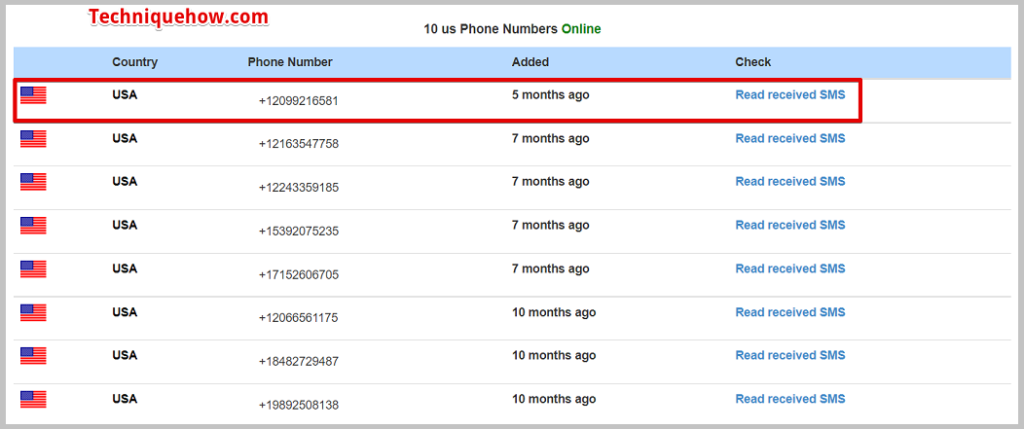
Step 4: Choose any one of them and head on to the Snapchat app.
Step 5: Open Snapchat, fill in all the details for signing up, and then on the phone number page, enter the number you choose on the website.

Step 6: Tap on Continue. It will ask for the verification code to verify the number.
Step 7: Get back to the website from the recent tabs and tap on the Read received SMS button next to the number that you choose.
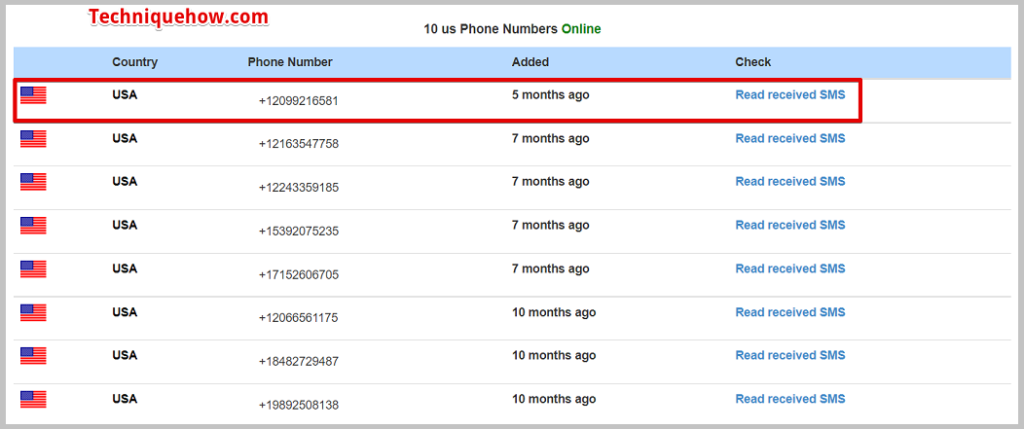
Step 8: There you’ll find the verification code that’s sent by Snapchat.
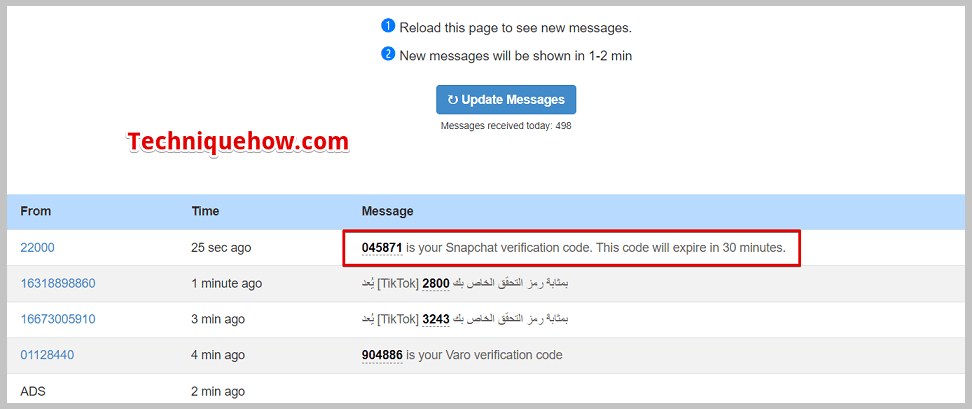
Copy the code and then head back to Snapchat to paste & verify it to complete the registration of your account.
3. Use Email Instead
If you don’t want to link your phone number with your Snapchat account, you can instead use an email to register your Snapchat account with it.
On the page where the application asks you to enter your phone number, you’ll find the Sign Up with email instead option on the top of the phone number box. You need to proceed by tapping on that option to register your account using your email address.
The steps to sign up with an email address are mentioned below:
Step 1: Once you get Snapchat installed, you need to open the app & tap on Sign Up.
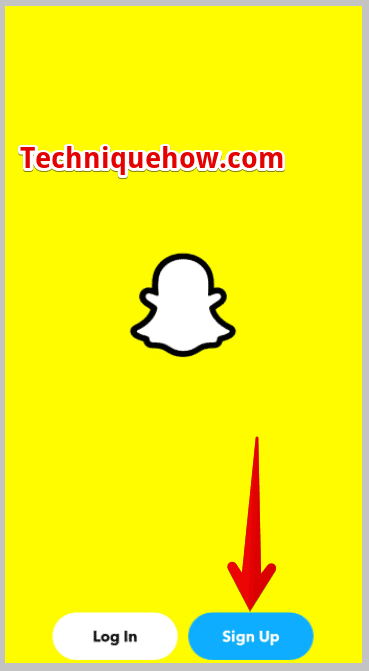
Step 2: It will ask you to enter your First Name and Last Name. Enter it.
Step 3: Then tap on Sign Up & Accept.
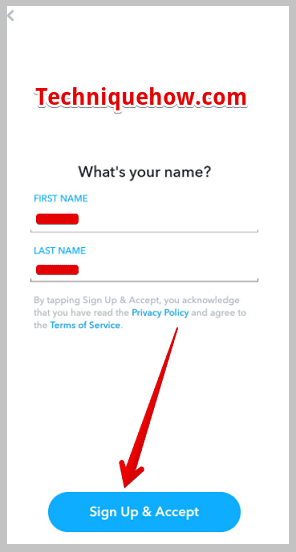
Step 4: On the next page, enter your birthday and tap on Continue.
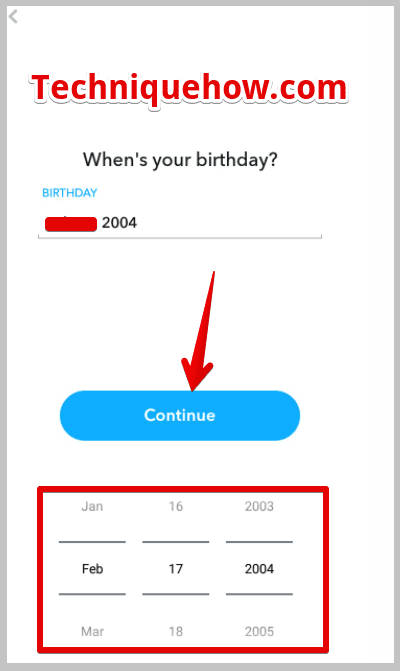
Step 5: Next, enter any username of your choice and tap on Continue.
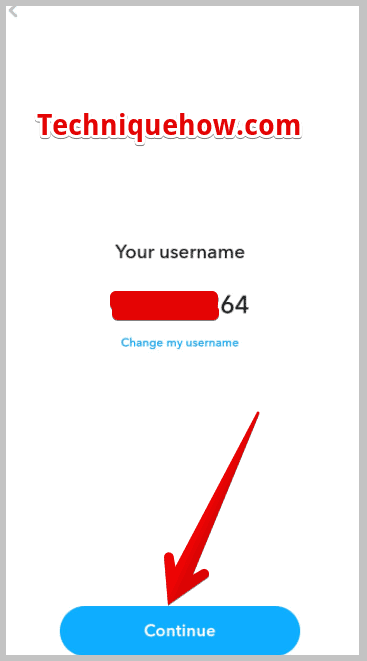
Step 6: After setting a password on the next page, tap on Continue.
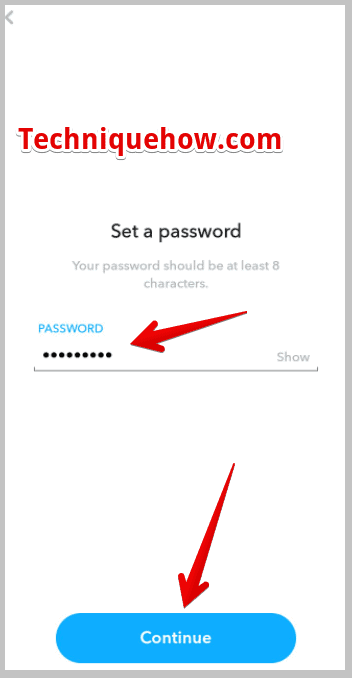
Step 7: On the next page, the app will ask you to enter your phone number. You need to tap on Sign up with email instead and you’ll be asked to enter your email.
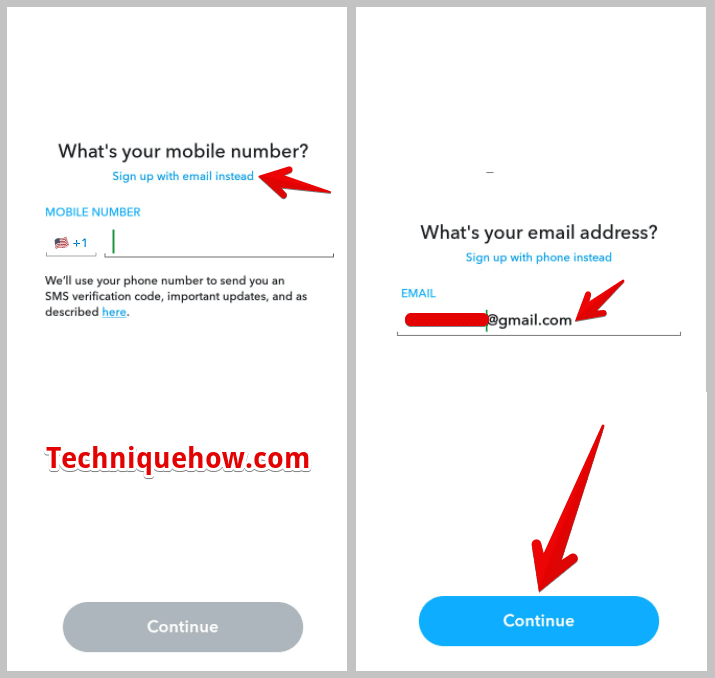
Step 8: Input the email address and tap on Continue. Verify it with the code that Snapchat will send to your registered mail and you’re good to go.
Snapchat Fake Account Maker Apps (For Number):
You can try the following apps:
1. Phone.com
You can get a free phone number at an affordable price, where users start as low as $11.99 per month with premium and free numbers available.
You will get local and international numbers to make fake accounts or calls.
Choose from local, toll-free, and vanity numbers; you can save 20% after purchasing them.
🔗 Link: https://www.phone.com/
🔴 Steps To Follow:
Step 1: Go to the website from the link and click Get Started Today now select any of the plans and click Next.
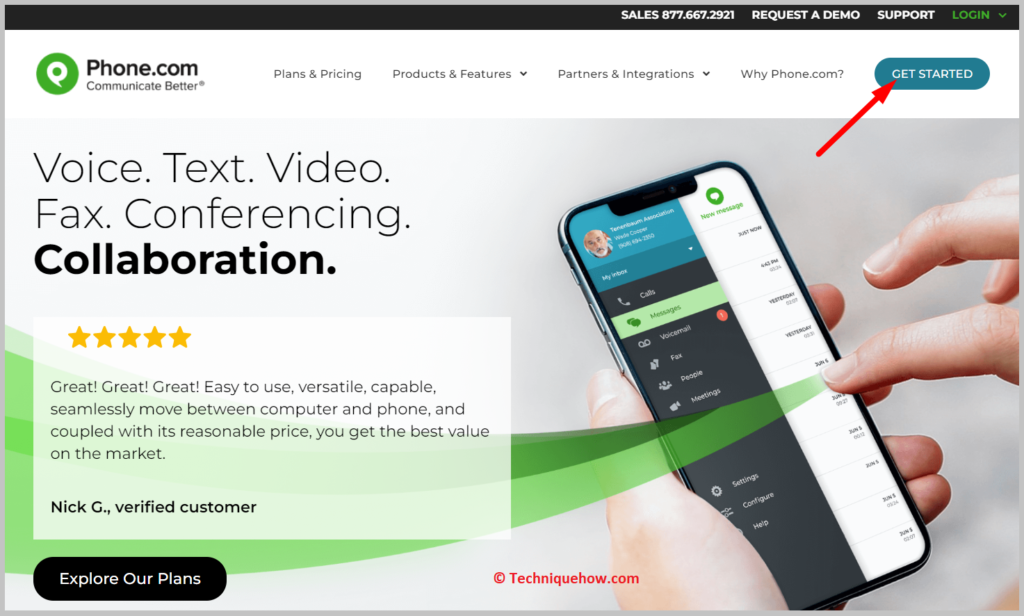
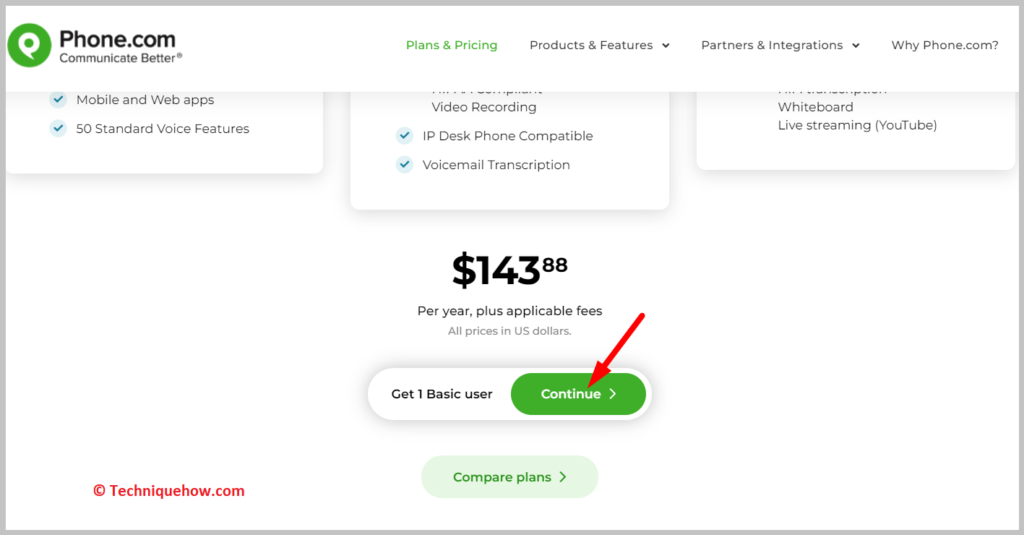
Step 2: Now choose a number, select its city or area code, click Next and pick up a number, then sign up for the account and pay the amount, and it will give you access to the number, which you can use to create a fake Snapchat account.
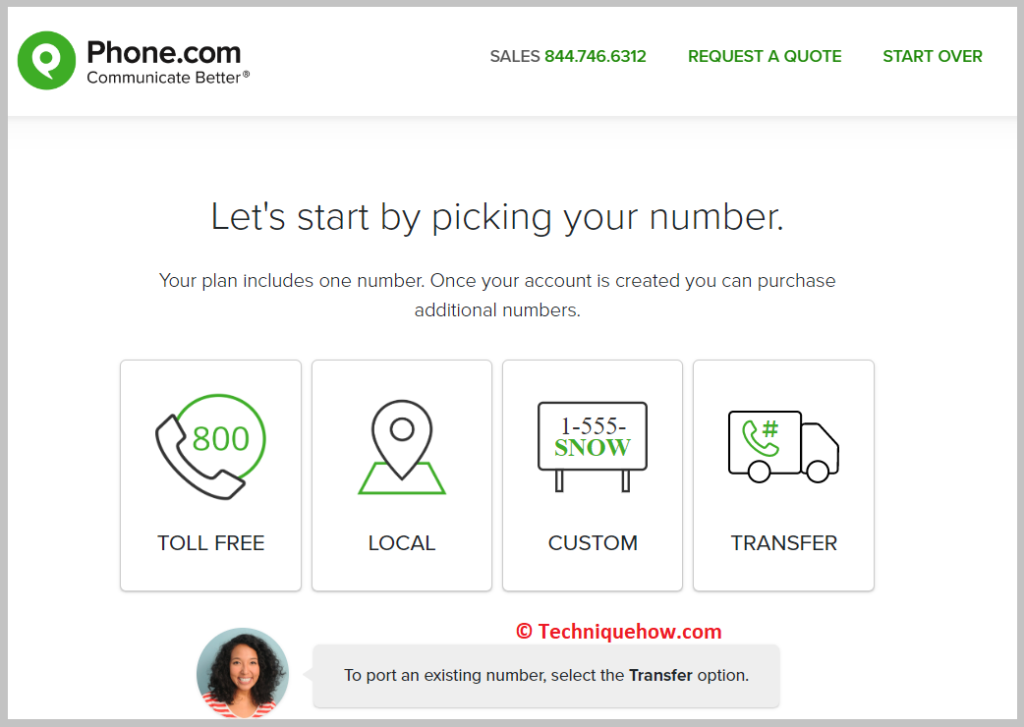
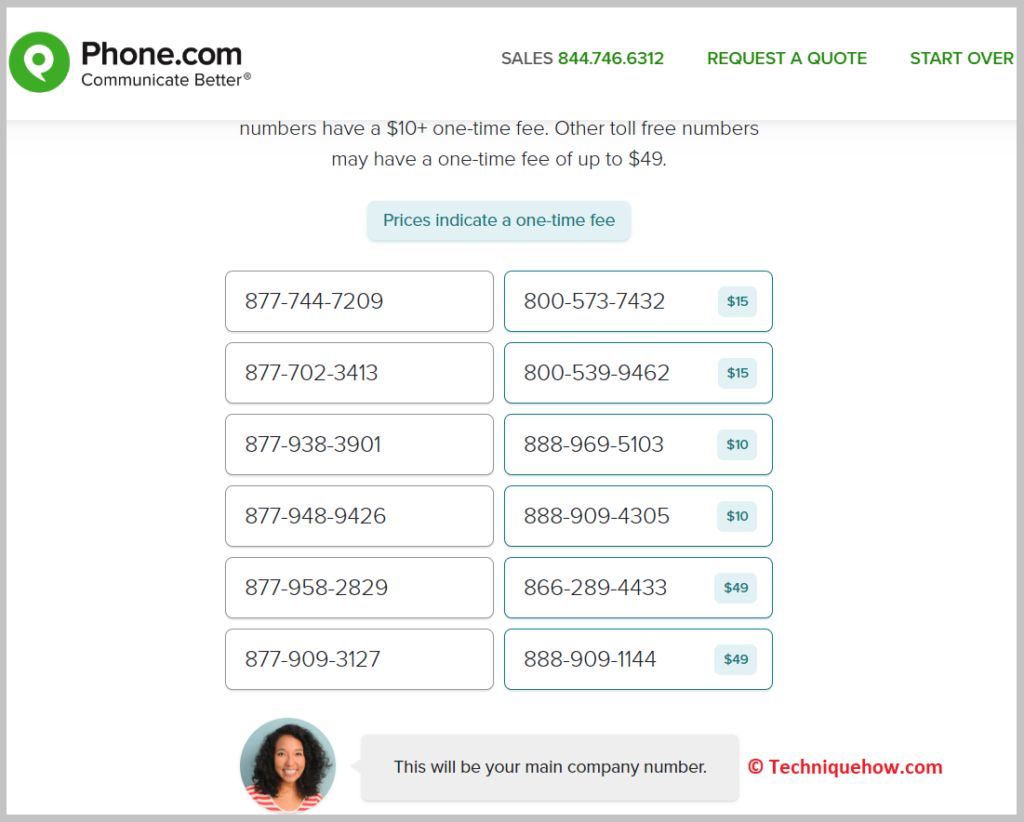
2. Nextiva
It will help you run your project smoothly and quickly and bring your team together on one platform to make video and voice calls and enhance your workflow.
You can register with your real or virtual number and use it to grow your business.
🔗 Link: https://www.nextiva.com/
🔴 Steps To Follow:
Step 1: Open your Chrome browser, go and search for Nextiva and click on the Get Started option from the top right corner.
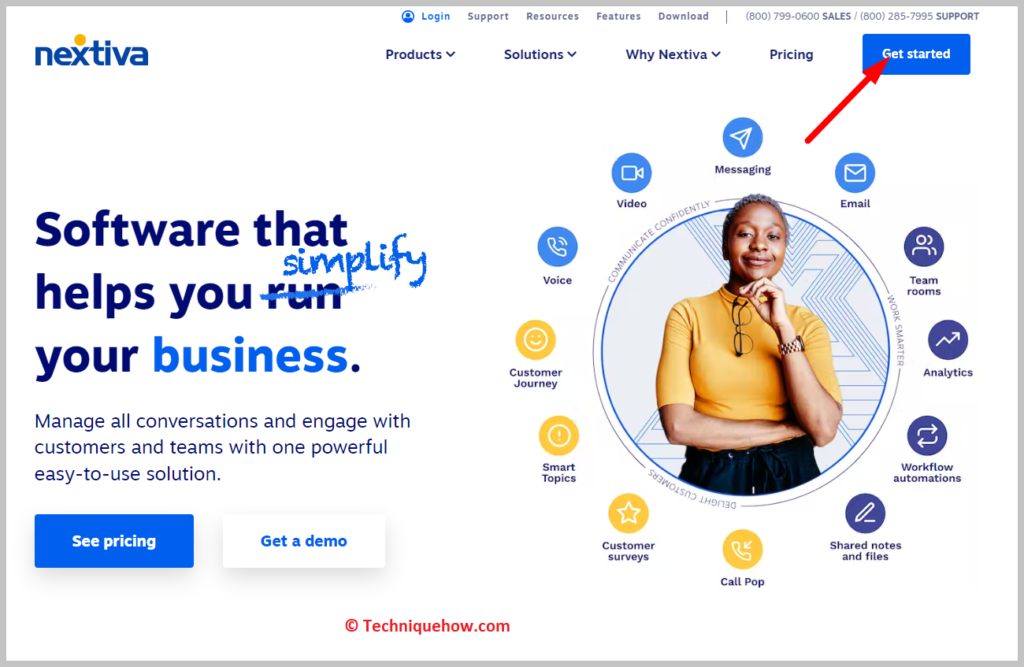
Step 2: After that, sign up for an account using your credentials to generate a virtual number and use it and register for a fake Snapchat account.