✎ Key Points:
» To download the PDF from Scribd, you can just install the Scribd app on your mobile device and then go to the documents link and find PDF to download it.
» Users can even download it when they don’t even have a premium account by using the online tool ‘Downscribd’ to download the PDF files or the documents.
» Scribd lets users download the documents that are uploaded by other users and this depends on the settings it is used either to let it downloaded from the normal account or need a premium plan to get those PDF files downloaded.

Contents
How To Download From Scribd Without Account:
You can download a PDF of any readable material you want from Scribd even if you don’t have a Scribd account. You can do that instantly without having to create an account with all the details mentioned here.
1. Using Downscribd Tool
To get it downloaded from Scribd,
🔴 Steps To Follow:
Step 1: Open scribd.com and search for the book you need.
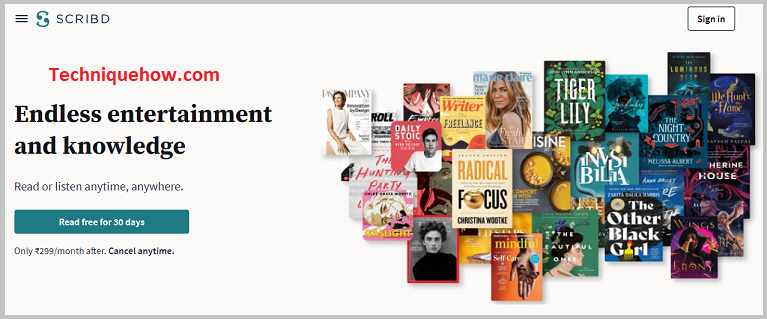
Step 2: As you find the document you’re searching for, from the URL box, copy the whole link.

Step 3: Then, open the site downscribd.com and paste the copied link, and then click on Download.
It will be downloaded in PDF format.
2. ScribdDownloader
You should use ScribdDownloader to download files from Scribd without uploading or logging in. Just try the steps below:
Step 1: First of all, find the document you want to download on Scribd.
Step 2: Open the document and copy its URL.
Step 3: Next, open the scribdownloader.org website.
Step 4: Paste the copied document URL in the provided column on the site.
Step 5: Click the “Download” button and select “Click to download.”
Step 6: A notification will appear with document specifications such as size, author, and year of publication. If you understand, simply click “Download.”
Wait for the file download process to complete.
3. Using ScrDownloader Tool
Just use ScrDownloader to download files from Scribd without logging in or uploading. Just go with the following steps below:
Step 1: First of all, find the document you want to download on Scribd.
Step 2: Simply open the document and copy its URL.
Step 3: Next, visit the scrdownloader.com website.
Step 4: Paste the document URL in the provided box on the site.
Step 5: Click the “Get Link” button.
Step 6: After that, a new page will appear with information about the document you want to download.
Step 7: Click the download button on the site and wait for the document download process to complete.
Step 8: The downloaded Scribd document files can now be used as needed.
4. From the Website
When you’re a member of Scribd, you can download many books from the Scribd website.
Note that you need to have a subscription or be a premium user to download it from the Scribd website. You may not have access to download some books during the trial period but you’ll have them after the trial period when you’re a prominent member. It requires it to follow some steps and proceed accordingly to do it correctly.
To download the PDF or documents from Scribd,
🔴 Steps To Follow:
Step 1: First, open the Scribd website then log in to your account.
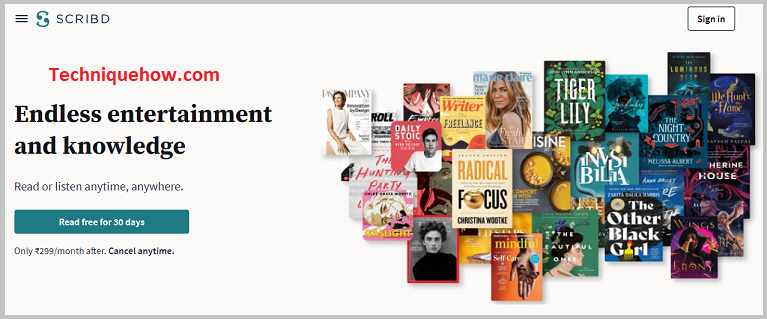
Step 2: Search and find the document you want to download.
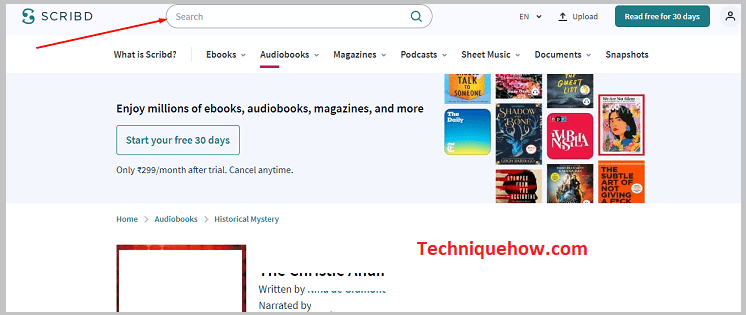
Step 3: You’ll be able to search for the name of the book in the search bar and find it.
Step 4: From the results, tap on the book you want to download.
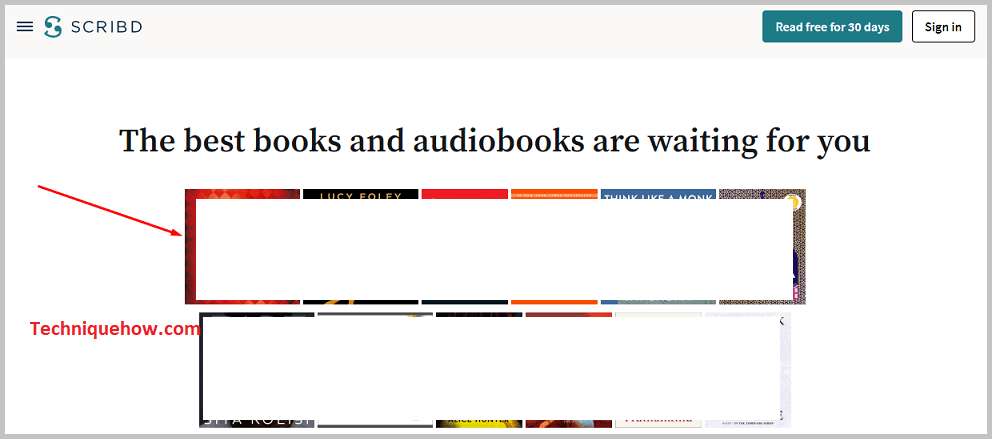
Step 5: On the next page, you will be able to find all the details of your selected documents.
Step 6: On that page, locate the option Download and then click on it to proceed further.
Step 7:Now you’ll be asked to select a file type. You can select the PDF option and then click on the Download document.
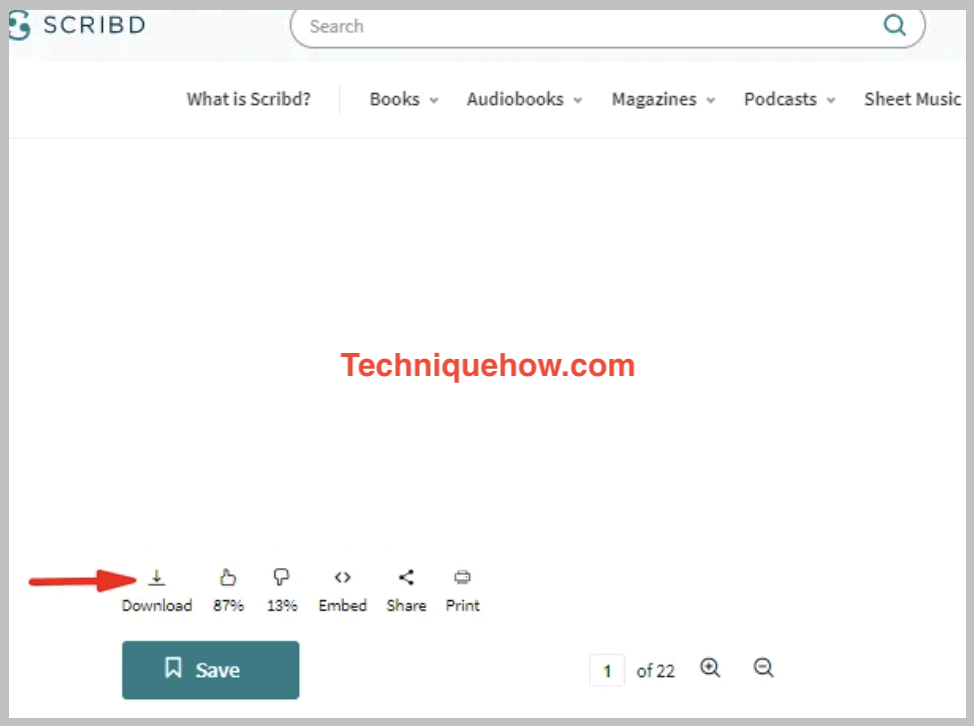
The file will be downloaded and you’ll be able to have access to it even when you’re offline.
How To Download Scribd PDF from the iOS Device:
You can download any Scribd book in PDF and store it to read offline. Scribd application has some amazing features which you’ll find beneficial over other similar kinds of apps.
Some of the features of this application are listed down below:
◘ You can download and have access to the documents offline in PDF form.
◘ Books from all genres. Thousands of member-contributed documents can be downloaded for reading purposes.
◘ It has a vast library of magazine articles.
◘ Get access to podcasts and sheet music.
🔴 Steps to Download Scribd PDF:
In order to download a PDF from Scribd,
Step 1: Install the Scribd app on your iOS device and open the app. Then log in to your account.
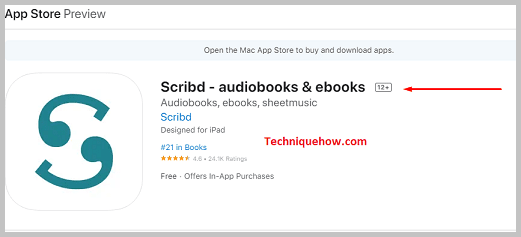
Step 2: Search for the document or book and locate it.
Step 3: Then, tap on the book which you want to download
Step 4: Now you’ll find a Download button with a sign of a downward arrow. Click on that to read it offline.
Step 5: You won’t find it in the device folder, but you’ll see it to read it offline from the app within.
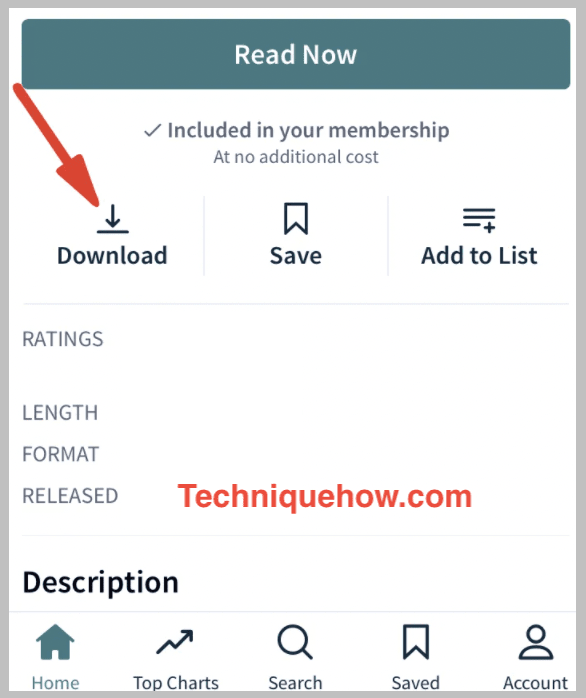
Note that you should toggle the Download button which you have in the upper right corner of the Saved page otherwise, you may not access those downloaded files offline.
How To Download Scribd PDF on the Android Mobile:
The application of Scribd has turned out quite helpful because of its advanced features. It’s like a pocket library with several features provided to the users so they’ll be able to have access to any book online.
🔴 Steps to Download Scribd PDF:
To download the Scribd PDF,
Step 1: First of all, install Scribd and open the app on your Android device.
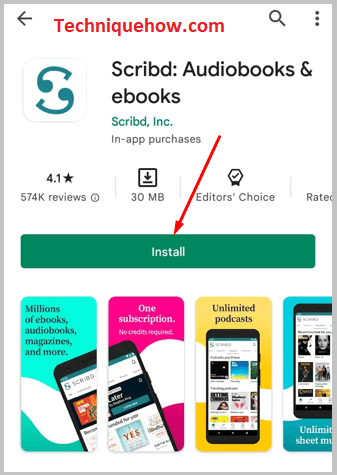
Step 2: Log in using the right account details if you’re not logged in.
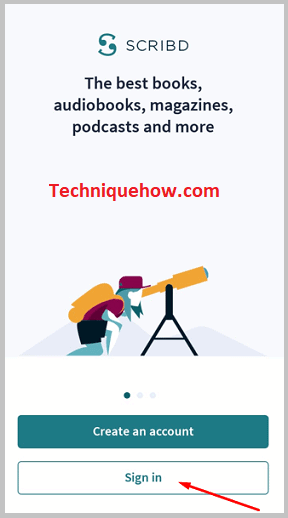
Step 3: Then locate the book or document you want to download by searching for it.
Step 4: To search the files tap on the magnifying glass and write the name of the book.
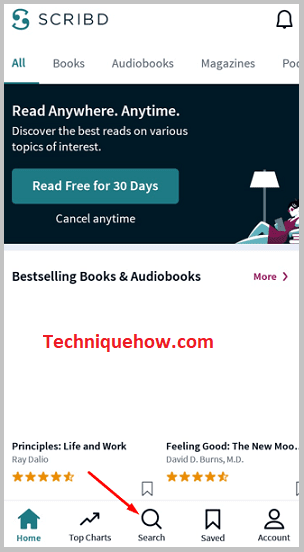
Step 5: From the list of results, click on the document you want to download.
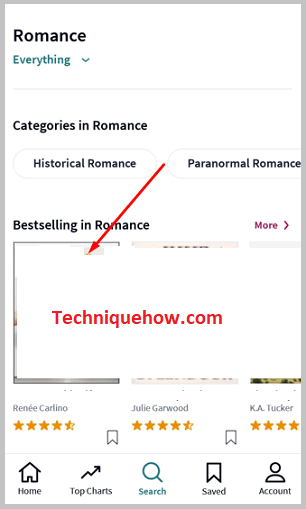
Step 6: Now on the next page, you’ll find the option to Download. Click on it.
Step 7: You’ll find the downloaded version in the Saved section of the application to read it offline.
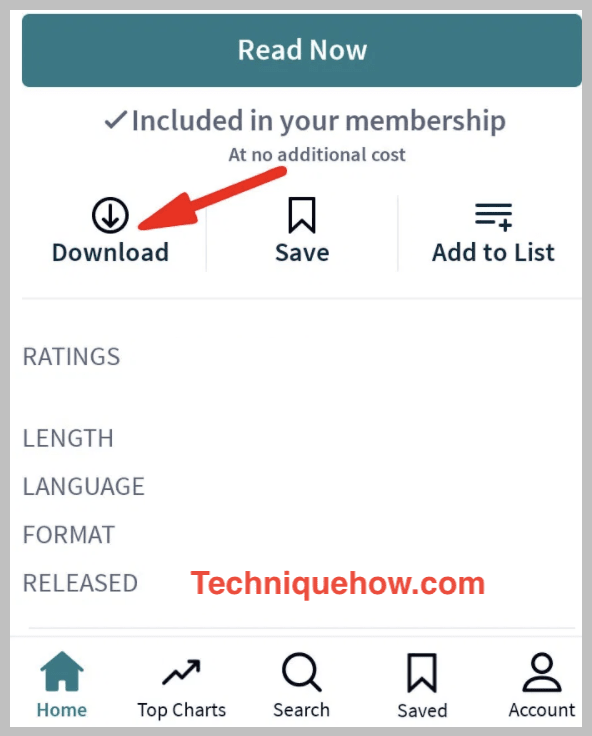
You will have many advantages from using the android apps of Scribd,
◘ They offer you a free trial for two whole months.
◘ It’s very affordable and provides you access to several advanced features. Services like audio stories, offline download of books, listening to music, and podcasts – it’s all available.
◘ It’s easily available to use on iOS and Android users.
◘ It has special features like student discounts.
