✎ Key Takes:
» You can view Facebook profile pictures by installing the ‘Profile Picture Viewer extension or using a dedicated mobile app on Android devices.
» Try using caution and only trusted tools to view profile pictures, avoiding potential security risks associated with unauthorized applications.
» If you’re friends with someone who has a locked profile picture, you can see the full-size display picture on their Facebook profile.
Contents
Facebook Profile Picture Viewer Apps:
Here, listed are the best Facebook profile picture viewers that you can use to view the locked profile pictures or the Facebook DP in full resolution.
Let’s dive into more detailed information with the features and steps to use these tools.
1. Profile Picture Viewer Extension:
It is the Chrome extension that is used to view the profile picture of Facebook users on a full screen giving the users a magnified view with profile pictures of their friends and whosoever they stalk on Facebook.
🔗 Link: https://chrome.google.com/webstore/detail/profile-picture-viewer/olhdholihhioakdjhfhligfehfjjfeoc?hl=en
🔴 Steps To Follow:
Step 1: Firstly, you have to install the ‘Profile Picture Viewer’ extension.
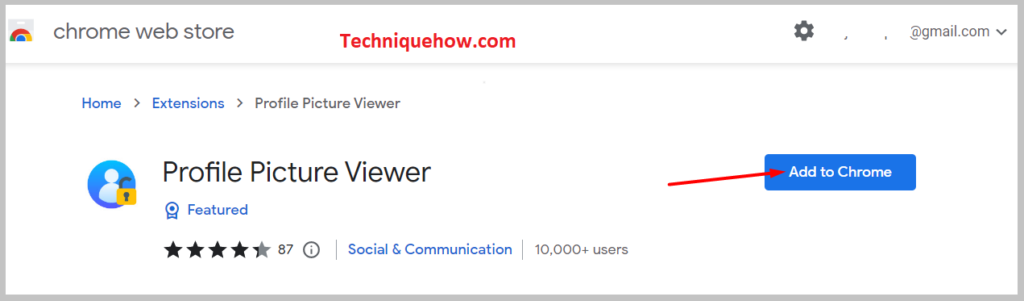
Step 2: Once you have downloaded and installed the extension, pin it to your browser tab on the toolbar.
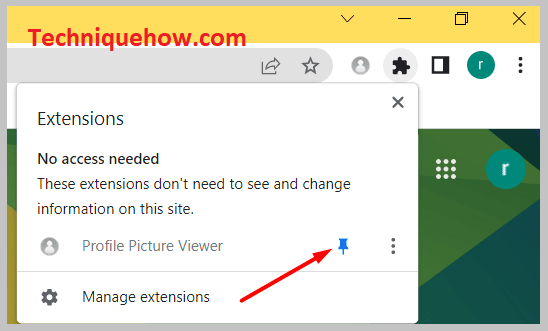
Step 3: Log in to a Facebook account through your browser.
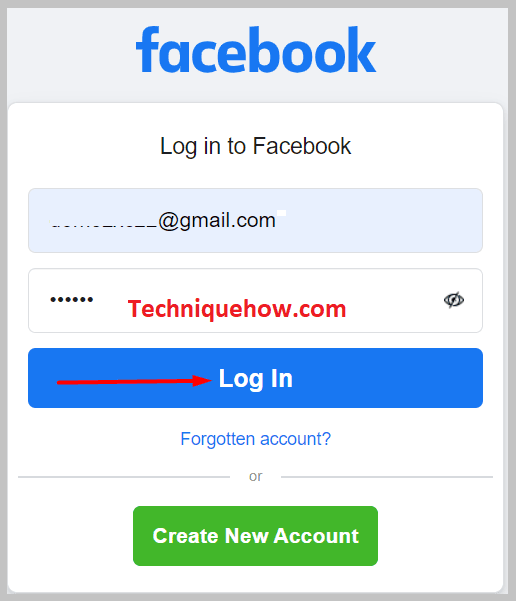
Step 4: Open the profile picture of the person you wish to view.
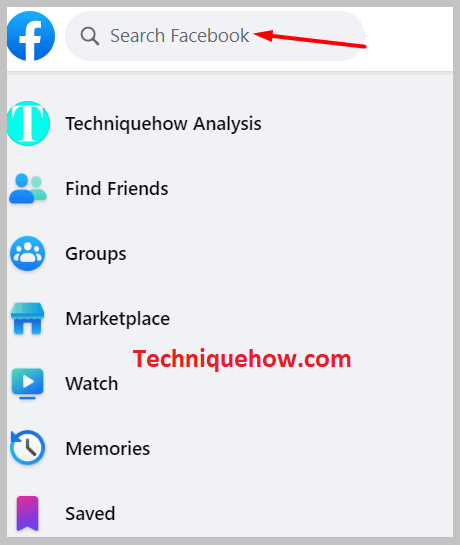
Step 5: Now, when you open the user’s profile, right-click on the profile photo and then select ‘Unlock full-size profile picture’.
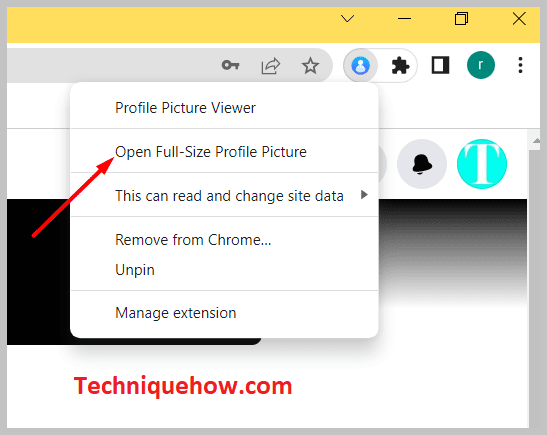
Step 6: Click on the icon of the profile picture viewer extension on the toolbar. This will allow you to view the profile picture of the users in full size.
2. SocialDP Android App:
This app is available on the Google play store. It supports Android devices and is a free platform. It allows you to view social media profiles like Facebook, Instagram, Twitter, TikTok, and many more.
🔗 Link: https://play.google.com/store/apps/details?id=co.fox9.socialdp
🔴 Steps To Follow:
Follow the steps given below and simply get going with this Android app:
Step 1: First of all, you have to install the SocialDP app on your Android.
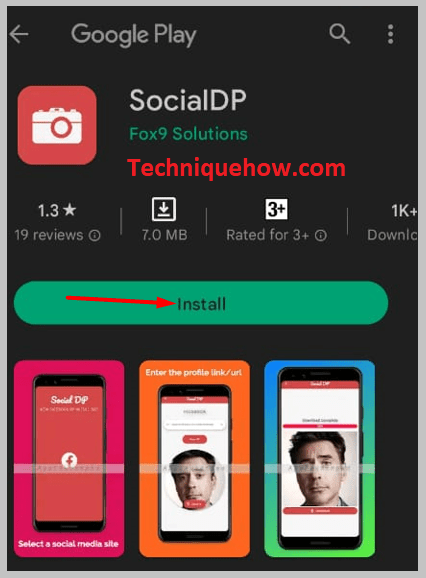
Step 2: Copy the link or the URL of the profile picture that you wish to download from your Facebook account.
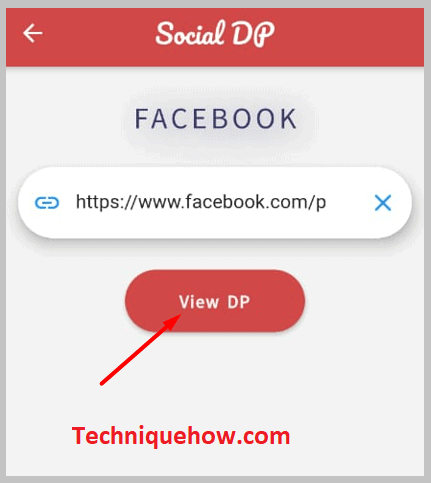
Step 3: Paste the link or the URL here in the search box of the SocialDP app.
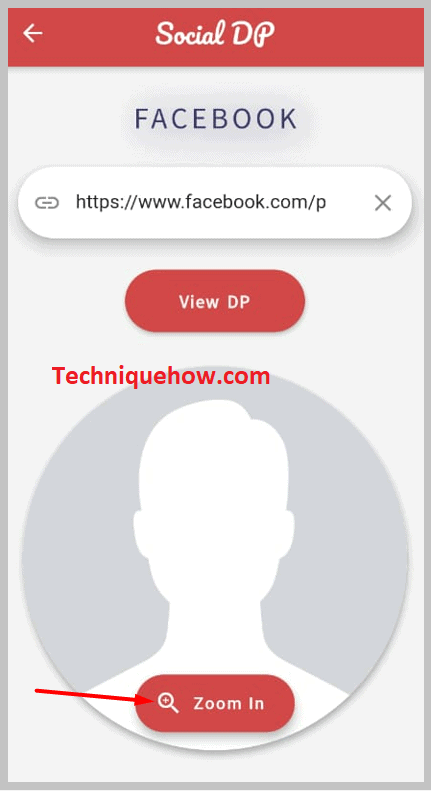
Step 4: Click on the ‘View Dp’ button or ‘Download DP’ to view or download the profile respectively.
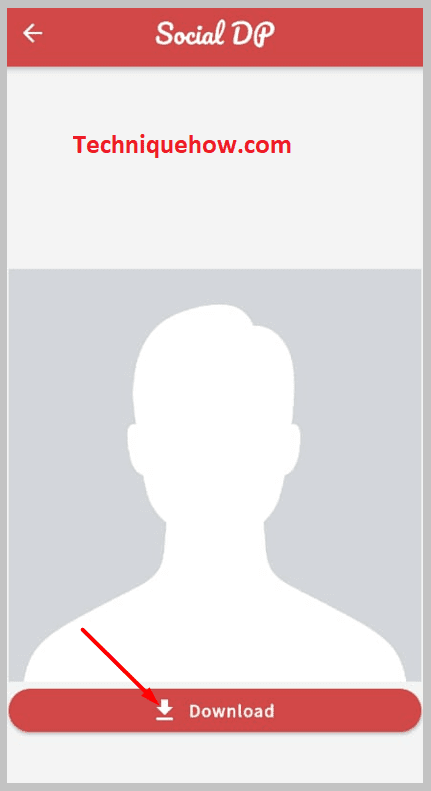
3. FB Profile Picture Viewer:
This is a special app designed for Android users. FB Profile Picture Viewer is one of the best apps that will help you view the profiles and DP of your friends or non-friends using the Facebook app. It even allows you to view locked profiles.
🔴 Steps To Follow:
Step 1: Firstly, download and install the FB Profile Picture Viewer.
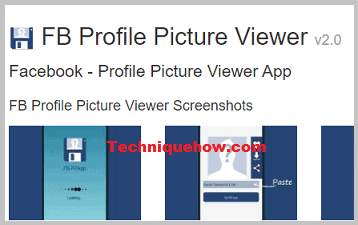
Step 2: Once you have downloaded the app, launch it.
Step 3: Now go back to your Facebook account and copy the URL of the profile picture that you wish to view or download.
Step 4: Paste the URL here in the search box of this app.
Step 5: You can now view the profile picture in its original size using this app. You can even download the profile picture if you want to do so.
4. HD Profile Picture Viewer:
It is one of the best profile-viewing apps. Not only supports Facebook but other apps like Instagram, WhatsApp, and Twitter. Compatible with Android devices. HD Profile Picture Viewer is a free app that will help you view the profile pictures of other Facebook users even if the profile is locked.
🔴 Steps To Follow:
Step 1: First, install the HD Profile Picture Viewer on your device.
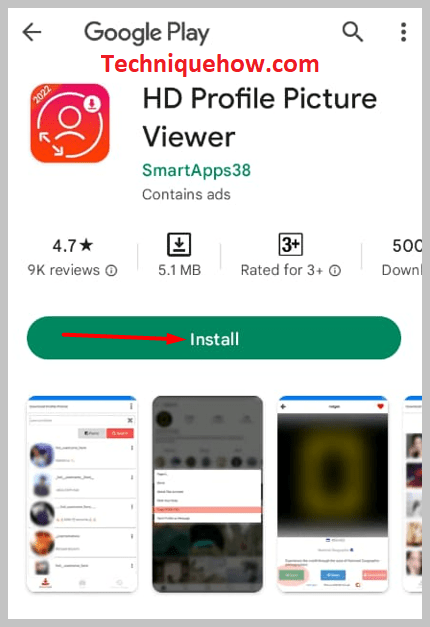
Step 2: Now go back to your Facebook account and copy the URL of the profile that you wish to view or download.
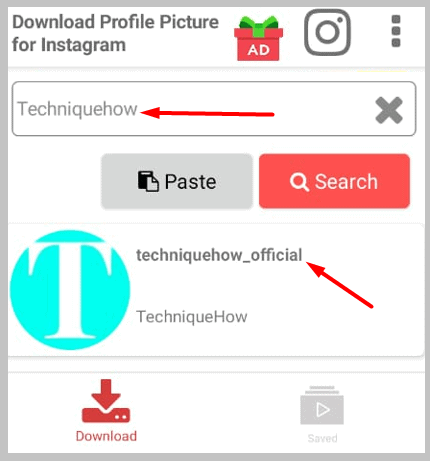
Step 3: Paste the URL here in the search box and it will get the DP to view it from the app.

That’s all you have to do.
