If you’re standing in front of a fax machine or all-in-one printer and suddenly someone asks you to send a fax panic might set in. You realize you have no idea what your fax number is. Or maybe you’re trying to send a critical document to a company, but you can’t find their fax number anywhere. Frustrating, right?
I was in that exact situation once needing to send an urgent fax, only to be completely stuck on something as basic as the number. “Is there a quick way to figure this out?” That’s when I decided to dig into the easiest ways to find a fax number, whether it’s yours or someone else’s.
There are several ways to go about it, from checking your printer’s settings to using online directories and simple workarounds.
In this article, I’ll walk you through the step by step methods I tried and found effective.
How To Find Out Whose FAX Number Is This:
You can visit the DNB Business Directory website, sign in, and use the search option to find fax numbers associated with businesses, reviewing the results for relevant contact details.
There are some steps you can take to find FAX number on the printer.
You can get fax numbers from business cards or check the business website’s “Contact Us” page.
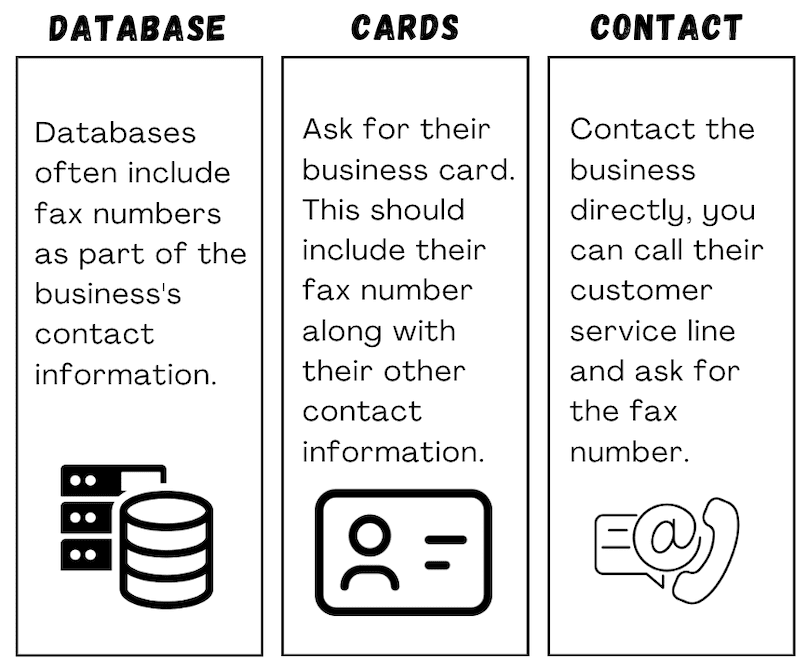
There You Have These Methods To Try To Find The FAX Number Of A Business:
1. Use a Business Database
Several online databases allow you to search for businesses by name, location, or industry.
These databases often include fax numbers as part of the business’s contact information.
Steps To Use It:
Step 1: First, go to the DNB Business Directory website at: https://www.dnb.com/business-directory.html.
Step 2: Then, find the option to Get Started on the website. This will typically be prominently displayed on the homepage or accessible through a search bar.
Step 3: Click on Sign In and log in to your DNB Business Directory account. If you don’t have an account, you may need to create one by providing the required information.
Step 4: Now, you can utilize the search function on the DNB Business Directory tool. Enter the fax number you want to investigate in the search bar and initiate the search.
Step 5: You will find the results corresponding to the fax number you entered.
The information displayed may include the business name, address, contact details, and possibly the owner’s name or relevant contacts associated with that fax number.
Review the results carefully to identify the owner of the fax number you are interested in.
Most faxes include the sender’s number in the margin area. It’s often located at the top or bottom of the faxed page. This line may also show the sender’s name or time stamp.
By Followings Some Simple Tricks You Can Do So Which Are As Follows:
Step 1: Take a close look at the top and bottom of each fax page.
Step 2: Note any numbers or names listed in small text.
Step 3: Compare with known business numbers or use search tools.
Step 4: Use the number found to continue your search if needed.
3. From Business Cards
If you’ve met someone from a company face-to-face at a meeting, conference, or even casually there’s a good chance they handed you a business card. These cards often include not just phone and email details, but also the company’s fax number. It’s one of the easiest and most reliable sources if you still have the card on hand.
But what if you misplaced it or forgot the person’s name? Don’t worry search through your past emails, text messages, or calendar entries for the name of the business or the event you attended. You might uncover an email signature, scanned card, or even a meeting note that includes the fax number or a contact who can provide it.
4. Use a Reverse Lookup Tool
Many online directories let you search by fax number.
Just type the number into the reverse lookup field on a trusted site.
You may get details like the business name, location, or type of service.
Which Can Be Followed By Using This Simple Steps:
Step 1: Go to a reverse phone directory site.
Step 2: Enter the full fax number, including the area code.
Step 3: Click “Search” and review the results for any leads.
Step 4: Cross-check with other sources to confirm accuracy.
📌 TIP
Use well-known tools like WhitePages, AnyWho, or Spokeo for better results.
3. Find on Business Website
The first place to look for a business’s fax number is its website. Most businesses have a “Contact Us” or “About Us” page on their website where they list their contact information, including their fax number.

If you can’t find the fax number on these pages, try looking for a page that describes the business or its history. If the business has a physical location, check the “Locations” or “Directions” page for the fax number.
5. Contact the Business
If your online search doesn’t turn up a fax number, the most reliable option is to contact the business yourself. Start by calling their main phone number often listed on Google or their website and ask the receptionist or customer service rep if they can provide the fax number. Be polite and clear about why you need it, whether it’s to send documents, sign papers, or for a business proposal.
If phone calls aren’t convenient, consider sending a professional email or using the business’s online contact form. Clearly state your request and include any relevant details, such as your name, company (if applicable), and a return email or phone number so they can respond quickly.
You might also reach out through official social media pages, especially if the company is active online. Larger companies may even have dedicated communication teams who handle such inquiries.
6. Check Social Media
Many businesses have a presence on social media platforms like Facebook, Twitter, and LinkedIn. Try searching for the business on these platforms and sending a message or commenting to ask for their fax number.
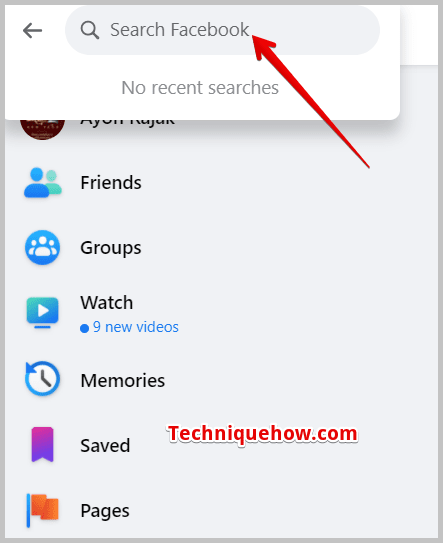
Some businesses may even list their fax number on their social media profiles.
Fax Number Lookup: with Name & Address
You can try the following methods:
1. Search On Internet
If the fax number is not on the website, try an internet search with business name and address.
Step 1: First of all, use a search engine and type the business name & address followed by “fax number.”
Step 2: Then, review the search results to find the fax number on other websites.
2. Contact the Business
If the fax number is still not found, contact the business directly if you know his name.
Step 1: First of all, use the available phone number from the “Contact Us” section.
Step 2: Then, look for the fax number directly from an associate.
Step 3: If no phone number is listed, try emailing as an alternative.
3. Check Business Website
A company’s official website is often the most direct and reliable place to find accurate contact information including their fax number. Most businesses maintain updated contact details to make it easier for clients, partners, and customers to reach them.
Step 1: Open your web browser and visit the official website of the business.
Step 2: Navigate to the “Contact Us” page, which is usually found at the bottom of the homepage or in the menu.
Step 3: Look for the fax number listed along with the phone number, email, and physical address.
Step 4: If no fax number is listed, use the listed phone number or email to ask for it directly.
📢 Tip
Also check the “About Us,” “Team,” or “Media” pages—some businesses place their full contact info there instead. If the website has a site-wide search feature, type in “fax” to quickly locate the number if it’s buried in a PDF or downloadable form.
4. Ask Your Fax Service Provider for Help
If you use an online fax service, your provider may have sender info.
They can sometimes trace the number or tell you where it originated.
For traditional fax machines, the caller ID or line history may help.
Tip: Always keep a record of faxes received in case follow-up is needed.
This can be fetched by followings these steps which are:
Step 1: Contact your fax service support team or use their portal.
Step 2: Give them the time and date the fax came in.
Step 3: Ask if they can trace the source or give you metadata.
Step 4: Use the data to search for the sender using other tools.
5. How many digits are in a fax number?
The number of digits in a fax number can vary depending on the country and region. In the United States, fax numbers typically have 10 digits, including the area code. It’s essential to include the correct country code and area code when dialing an international fax number.
Conclusion:
Finding the owner of a fax number can be done with several methods. You can try online business databases like the DNB Business Directory, input the fax number, and see all relevant details. If these do not work as you need, you can just start a direct inquiry to the business through phone, email, or social media that can provide the missing information.
Frequently Asked Questions:
Fax verification is the process of confirming that a fax has been successfully sent and received. This confirmation is typically provided through a fax transmission report or fax receipt.
This one-page document includes important details such as:
- Transmission Date and Time
- Recipient’s Fax Number
- Number of Pages Sent
Fax verification ensures that the document was successfully delivered from the sender to the receiver, providing proof of successful transmission.
The most reliable way to confirm the status of your fax is by checking for a confirmation page that is typically printed automatically by most fax machines. This page will include the following information:
Step 1: Date and Time
Step 2: Recipient’s Fax Number
Step 3: Number of Pages Sent
If your fax machine is configured to generate this report, it provides an immediate summary of the fax transmission.
Yes, it is possible to make a phone call using a fax machine, as both fax and voice calls can share the same telephone line. To initiate a call from a fax machine, follow these steps:
Step 1: Use the Fax Machine’s Handset
Instead of using a regular telephone receiver, you would use the fax machine’s handset to communicate during the call.
Stepm2: Dial the Number
Similar to making a regular phone call, you can dial the desired number from the fax machine’s keypad.
Tracing a fax number can be done using several methods, depending on the information you already have. Consider the following steps:
Step 1: Contact Your Fax Service Provider
If you’re unable to trace the fax number on your own, you can contact your fax service provider for assistance. They may offer additional options for identifying the source of a fax.
Step 2: Contact the Recipient
If you have access to the recipient’s contact information, reach out to them directly to confirm the source of the fax number.
Step 3: Search for the Fax Number Online
Look for the fax number on various websites, especially business directories, public databases, or company websites where the fax number might be listed.
Step 4: Use Search Engines
Enter the fax number into search engines to see if it’s associated with any public records or websites. Sometimes, fax numbers may be listed alongside other contact details in public directories.


Hello, I have received a Fax yesterday. I want to know if I can reply with a text to that FAX number.
Hi Dorothy,
You can send text to FAX number but the receiver might have the feature to read or accommodate it.
Hi, I am confused with the Fax number I am trying to send to. How many digits are in a fax number?
Hey, Ana! FAX numbers are ten digits long. You will need to add the country code at the start of the number (i.e. +1 XXX-XXXX-XXX).