✎ Key Takes:
» You can add someone on Snapchat using their number by searching for their username on social media, asking a mutual friend, or checking your contact list.
» If you can’t find the person, they may have disabled the display of their mobile number on Snapchat.
Contents
How To Add Someone On Snapchat By Phone Number:
Let’s check out the steps with the apps mentioned and the other methods in more detailed steps:
1. Use Snap Code to Add Friends
If you require to find a person on Snapchat and add them as your friend, you can do this by using their snap code. Every Snapchat user has a QR code that you can scan in-app and that person’s Snapchat id will appear on your screen.
Therefore, if you already have someone’s snap code then you can follow the steps mentioned below and add that person as your friend:
🔴 Steps To Follow:
Step 1: Open your Snapchat app then go to camera mode.
Step 2: After that go to the profile of the person whom you want to add as a friend.
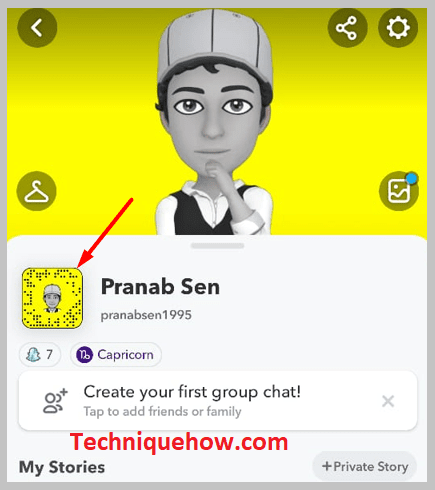
Step 3: Then find them by clicking on the profile icon present at the top left corner of your screen.
Step 4: Then their snap code will appear in front of you under the yellow box with icons and dots.
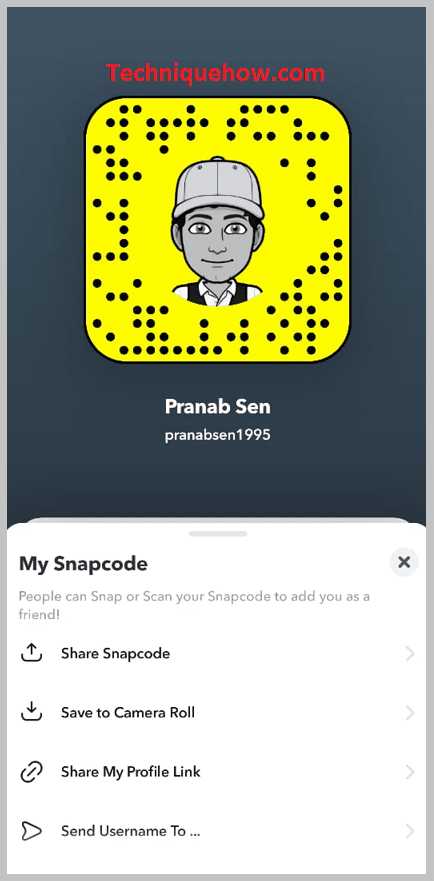
Step 5: Point your camera to that snap code. Hold the camera at the code for a few seconds.
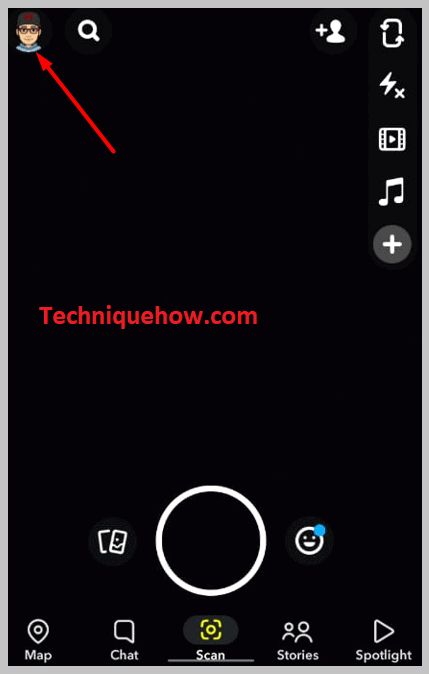
Step 6: When the camera has scanned the code, it will locate the account of that person.
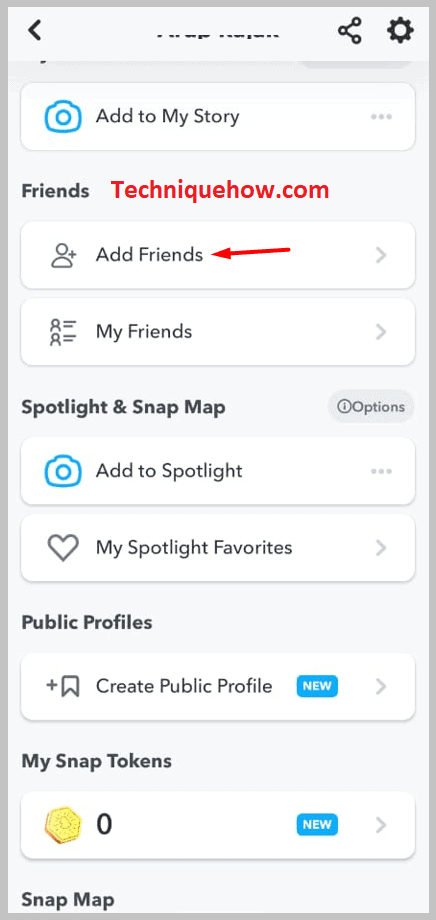
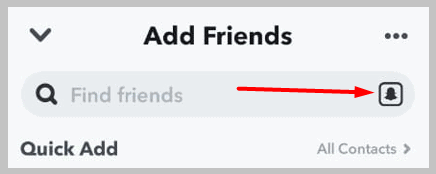

Step 7: To add that person, click on Add Friends in your contact list.
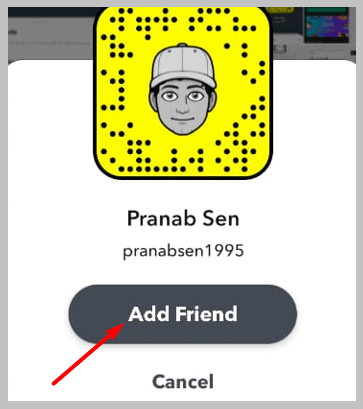
That’s all.
2. Add Someone from Quick Add Feature
Snapchat also offers to add someone from various sections. This feature of Snapchat is known as the Quick Add feature.
These searches depend upon your mutual friends or the profiles that you have subscribed to on Snapchat. You will find these suggestions in the Add Friends section.
To add someone from the Quick Add feature, you have to follow these steps:
🔴 Steps To Follow:
Step 1: Simply tap on the Add Friends option on your Snapchat.
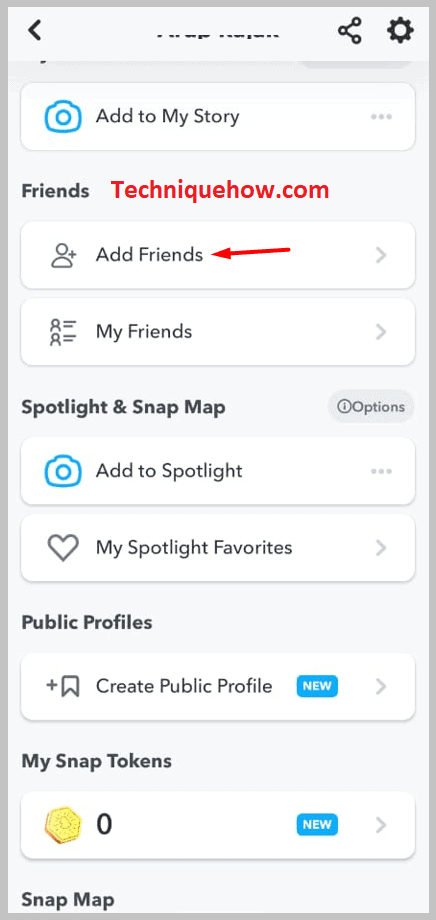
Step 2: Now, there will be a Quick Add option where the friends will be listed.
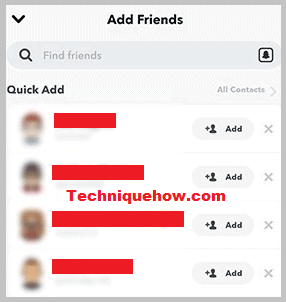
Just tap on the button to Add friend and it will be done.
NOTE: These suggestions are based on who you are already friends with, the phone numbers saved in your phone book, and even if you have a friend whose name is saved in your phone book then his Snapchat friends can also be visible in your Quick Add Feature.
If someone added you on Snapchat but you don’t know who it is?
There are a few ways that you can get information about the person who has added you on Snapchat but you do not know who it is. You can check your mutual friends with that person or just go to the Quick Add feature and tap on that person’s profile to get some more information about that person.
If you think that you might know that person and that profile is not fake then you can accept that request but if you think the profile is fake then it is advised to just decline that request.
