✎ Key Points:
» To find someone on Discord with a phone number, you’ll need to upload the contacts of your device to see if you can find the profile.
» You can even use the Nearby Scan feature of Discord to find the accounts when you don’t have the username. However, it can only find accounts that are within 30 meters.
Contents
How To Find Discord Account With Phone Number:
You can try the following methods below to find a Discord account with a phone number:
1. Ask on Social Media
If you don’t know the username of any user but still want to find him, all you need to do is find his username and the four-digit tag number of his account. That’s not a very hard task to do as most users these days are on social media from where you can ask the user for his Discord username.
🔴 Steps To Follow:
Step 1: Open the Discord app and log into your account.
Step 2: Next, click on the Friends icon.
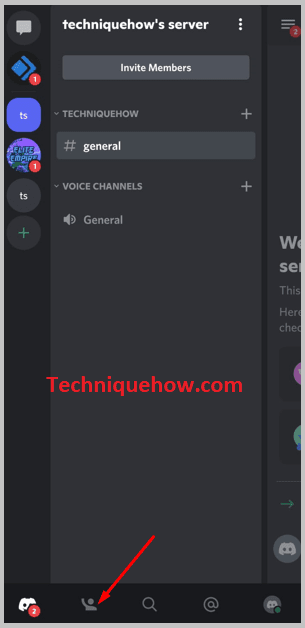
Step 3: Then click on the Add Button.
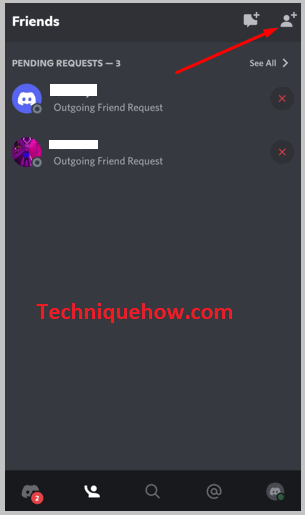
Step 4: Enter the username and the tag number on the box that says Username and Tag.
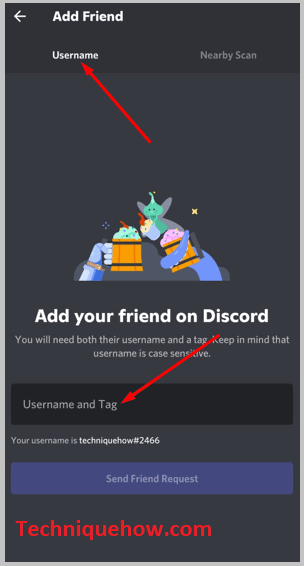
Step 5: Then you’ll need to click on Send Friend Request.
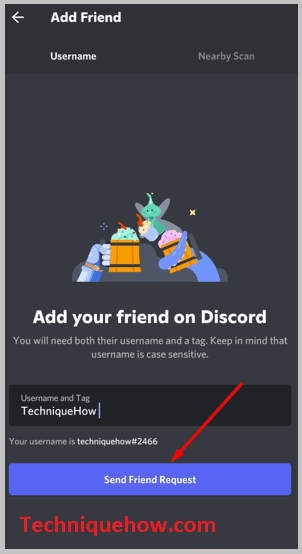
2. From Uploaded Contacts
On Discord, usually, to send a friend request to a user, you’ll need to know their username and their tag numbers to find the account.
However, there’s another way to find accounts too. Discord allows users to link their accounts using their phone numbers.
🔴 Steps To Follow:
Step 1: Open the Discord application on your mobile. You need to be sure that it’s updated.
Step 2: Get into your account by logging in.
Step 3: Next, you’ll need to click on the Friends icon from the bottom panel of the screen.
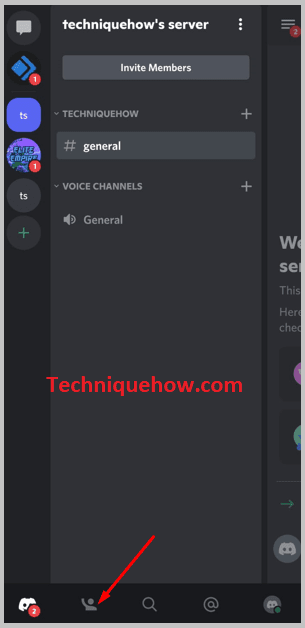
Step 4: Then, you need to click on ‘Find your friends’ that’s at the top of the screen.
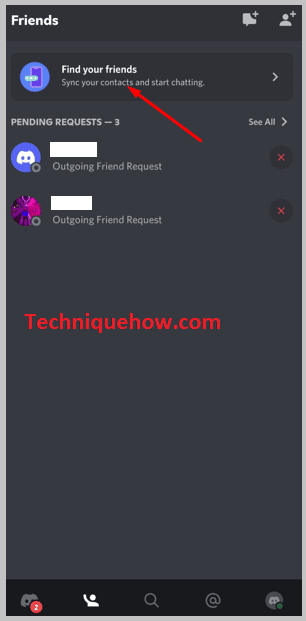
Step 5: Click on Get Started. Then click on Allow to provide permission to the app to access your contacts.
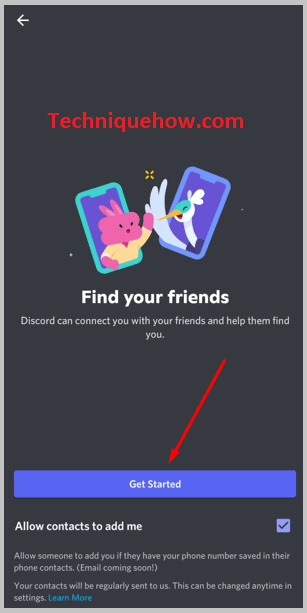
Step 6: On the next page, enter your name on the box and then click on Next.
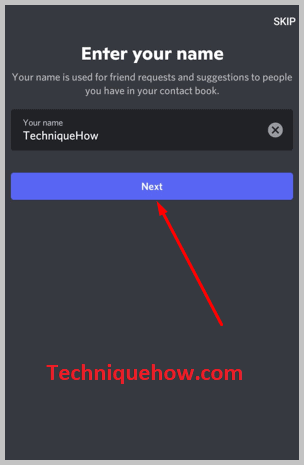
Step 7: You’ll be displayed with the Discord accounts that are linked with the numbers of your device’s contacts.
Step 8: You can select the ones to whom you want to send friend requests & deselect the rest and then click on Next to send friend requests.
3. Use Nearby Scan Feature
Another method to find users on Discord without the username or tag number is by using the Nearby Scan feature. From the name itself, you can get the fact that this feature of Discord scans for nearby Discord accounts to find the users and display their accounts on the screen.
However, this feature only covers a maximum distance of up to 30 meters. Users or accounts beyond 30 meters won’t be scanned by this feature.
You also need to know that when this Nearby Scan feature is working, the Bluetooth and the data connection/ WiFi of your device have to stay enabled. If you disable either of the switches in the middle of the scanning, the scanning process will fail to find nearby accounts.
🔴 Steps To Follow:
Step 1: Open the Discord application on your mobile.
Step 2: Next, you need to log into your account.
Step 3: Then, click on the Friends icon from the bottom panel.
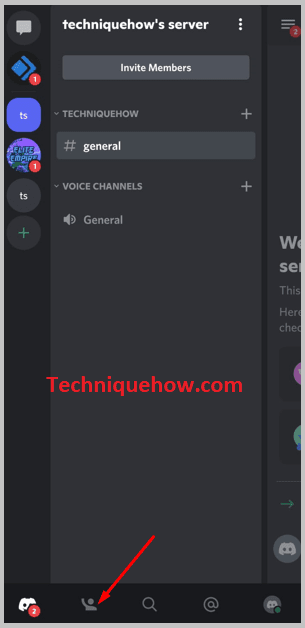
Step 4: Click on the Add Friends icon that’s at the top right corner of the screen.
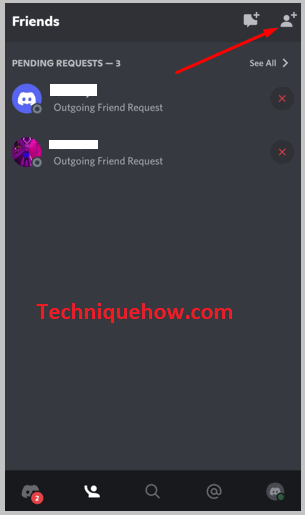
Step 5: It will take you to the Add Friends page. You’ll need to click on Nearby Scan.
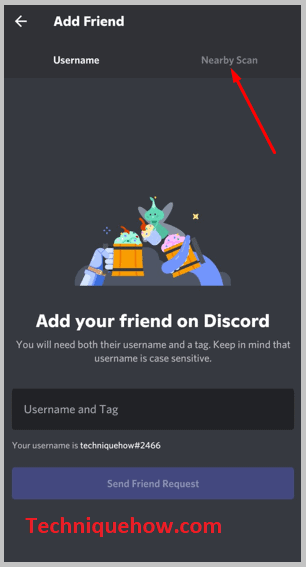
Step 6: Immediately it will start to scan for nearby Discord accounts. It will show Scanning the airwaves on the page.
Step 7: The results would display the list of accounts that are found within 30 meters.
4. Guess the Username and Tag number
If you can’t find the exact username and the tag number, you can just guess the username of the profile and then search for the profile.
The usernames are mostly related to the person’s actual name, therefore, just type the actual name and input some random numbers to see if you can get the account or not. The tag numbers are not set by the account owner but it’s given to the user by Discord during the time of account creation. Therefore, there’s no possible way for you to find out the tag number of any user by any indirect method.
