✎ Key Takes:
» You can leverage the unique search tool in the Reverse Contact application to find someone on LinkedIn using their email. This tool streamlines the process, enhancing efficiency and accuracy in your search.
» Try using the LinkedIn search bar for a straightforward method, ensuring the email is associated with the LinkedIn account. Exercise caution to input accurate details and utilize filters for a more precise user lookup.
» If you already have someone’s LinkedIn email, consider using the BeenVerified Tool to locate the person efficiently, facilitating a comprehensive search based on the provided email information.
Contents
How To Find Someone On LinkedIn Using Email:
You can try the following methods below to find someone on LinkedIn by email:
1. Using BeenVerified Tool
You can use BeenVerified to find someone on LinkedIn using their email.
BeenVerified is a tool that provides public records and background information on individuals, which can include their social media profiles such as LinkedIn.
🔴 Steps To Follow:
Step 1: First, go to the BeenVerified website: https://www.beenverified.com/.
Step 2: After that, enter the email address of the person you want to find on LinkedIn.
Step 3: Now, click on the ‘Search’ button to initiate the search.
Step 4: You will see the details associated with the provided email address, including their LinkedIn profile if it’s available.
Now, you can see the results on BeenVerified’s dashboard, and if a LinkedIn profile is found, you can click on the link to visit their LinkedIn page.
2. Use Spokeo Email Search
You can use Spokeo to find someone on LinkedIn using their email. This tool helps you find information about a person based on your email address.
This can be helpful if you have someone’s email but don’t know their LinkedIn profile.
🔴 Steps To Follow:
Step 1: First, go to the Spokeo website: https://www.spokeo.com/.
Step 2: Then, enter the email address of the person you want to find on LinkedIn.
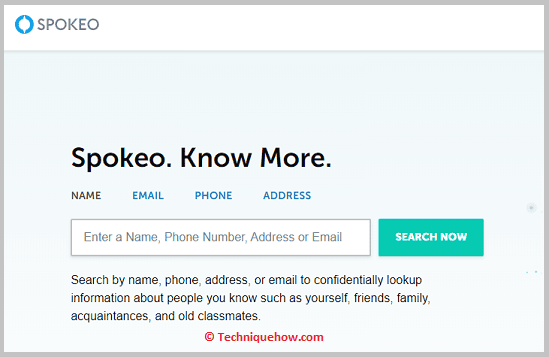
Step 3: Click on the ‘Search Now’ button to proceed with the search.
Step 4: Now, you will see the details and information associated with the provided email address, including their LinkedIn profile if available.
You can view the results on Spokeo’s dashboard and click on the LinkedIn profile link to visit the person’s LinkedIn page.
3. PeopleLooker Tool
You can use Peoplelooker to find someone on LinkedIn using their email. This tool provides information and background checks on individuals, which can help you locate their LinkedIn profiles.
This can be useful if you want to connect with someone on LinkedIn but only have their email address.
🔴 Steps To Follow:
Step 1: First, open the Peoplelooker website: https://www.peoplelooker.com/.
Step 2: After that, enter the email address of the person you are looking for.
Step 3: Now, click on the ‘Search’ button to initiate the search.
Step 4: You will see the details associated with the provided email address, including their LinkedIn profile if it’s available.
Here, you can see the results on Peoplelooker’s dashboard, and if a LinkedIn profile is found, you can click on the link to visit their LinkedIn page.
4. Intelius Lookup
You can also use Intelius to find someone on LinkedIn using their email. Intelius is a tool that provides full background information on individuals.
🔴 Steps To Follow:
Step 1: First, go to the Intelius website: https://www.intelius.com/.
Step 2: After that, enter the email address of the person you are searching for.
Step 3: Now, click on the search button to proceed with the search.
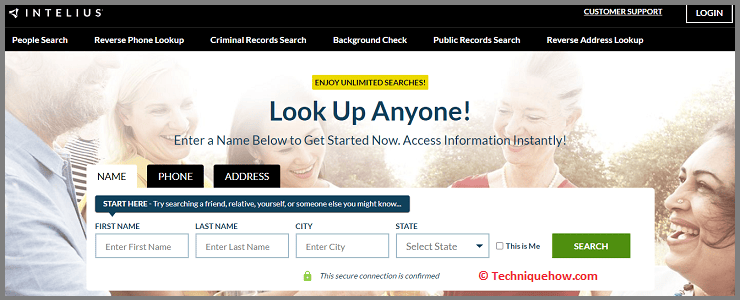
Step 4: You will see the details associated with the provided email address, including their LinkedIn profile if it’s available.
Step 5: Now, you can gather more information about the person from Intelius’s dashboard, and if a LinkedIn profile is found, you can click on the link to visit their LinkedIn page.
