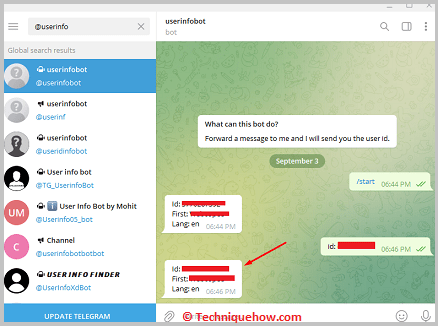✎ Key Steps:
» You can find someone on Telegram by using the ID, in the Search box, enter the targeted person’s username or ID.
» You can also find someone using ‘@userinfobots’, and this bot will give you the username and the ID of the targeted person.
Contents
How To Find Someone On Telegram By ID:
You have the following methods to find someone on Telegram:
1. Searching it Directly
Follow the steps below:
Step 1: Open Telegram and tap on the Search icon
You must have the Telegram app and a Telegram account to find someone on Telegram. If you have the Telegram app, do not follow this step; this step is for those who don’t have the app; install it from the Google Play Store (for Android users) / App Store (for iOS users).
If you already have a Telegram account, then ignore this step. After logging in to your Telegram account, you can see the Chat list on your screen, and you can also search for other users from your contacts and globally by tapping on the Search icon from the top right corner.
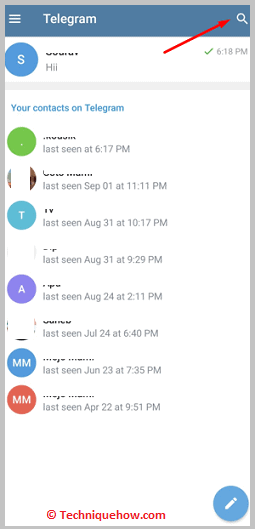
Step 2: Type the Username
In the Search box, enter the person’s first name, and you will see many results. If the person’s number is saved in your contacts, it will be shown at the top of the results; otherwise, it will be shown under Global Search.
If the person’s profile does not exist, you will not get any results. Along with the Chat searching, you can also do Media, Downloads, Files, and Links searching there.
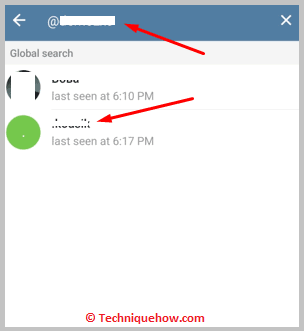
Step 3: Tap on Name to Start the chat
If you find his name there, then tap on his name, and you will be redirected to the chats page. There you can start chatting with the person, sending messages, photos, videos, etc., as you can on the other platforms.
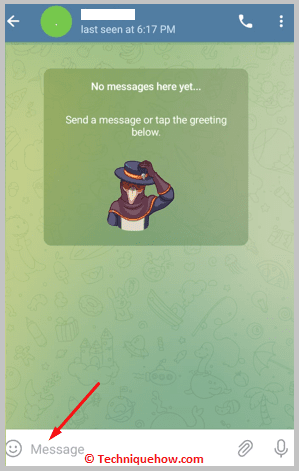
2. Using Telegram: @userinfobots
You will get your and other users’ IDs using Telegram info-Bots. All you have to do is forward any user message to the User Info Bot.
Step 1: Search ‘@userinfobots’
Using the Telegram app on a PC or laptop would be best to do this trick. So if you do not have the Telegram app on your system, then download the app from the Windows Store (if you are using Windows) or from the App Store (if you are using Mac).
After installing the app, launch it and set it according to your system environment. Now log in to your account, click on the Search button from the top left corner, and search for the ‘@userinfobots’.
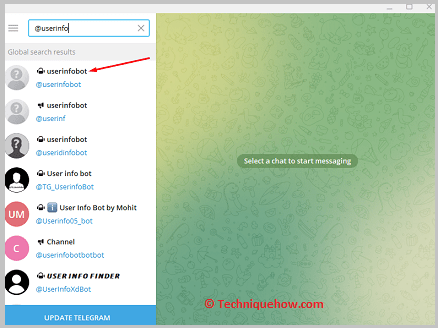
Step 2: Enter a Particular format on bot-chat
After searching for the ‘@userinfobots’, you will get a ton of results there for the name format. You have to choose the correct profile from the list. Check the bot’s name correctly, and it should be ‘@userinfobots’, then click on every result and check the bio of the bot.
The bot whose details are described here contains a GitHub link in the bio; you can determine the right channel by checking this.
Step 3: It will Auto-Reply with User ID and Name details
Open the channel and click the START button, and the bot will give you your telegram ID and username.
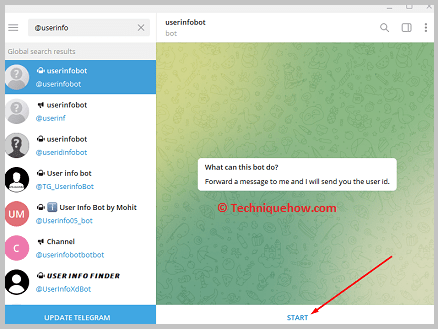
It is an auto-reply system infobot present inside the Telegram app. If you want another user’s ID and username, go to his chat right, click on any of his messages, select the forward message, and send the message to the Userinfobot. It will give you the ID and username of the targeted person.