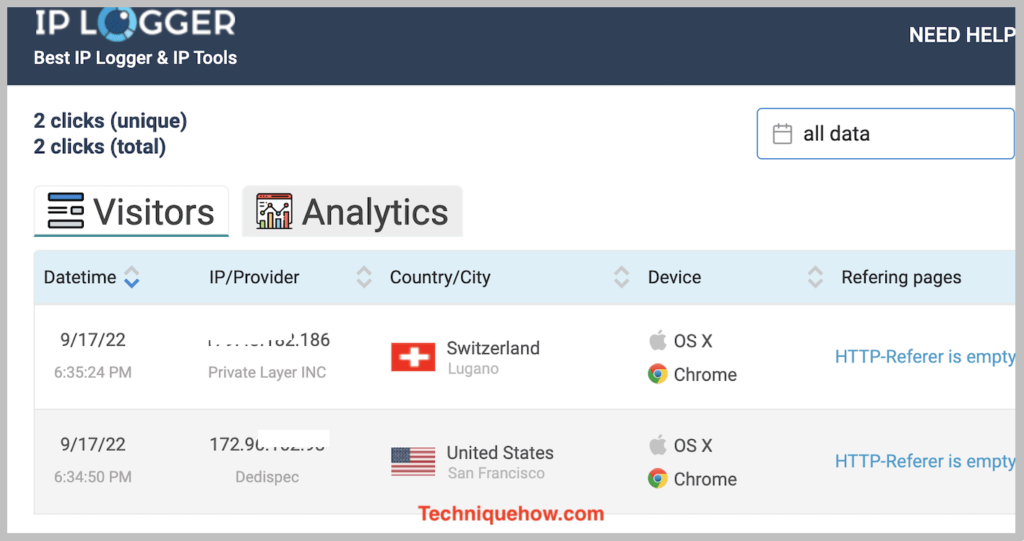✎ Key Points:
» To find someone on Tumblr, search for him directly on Tumblr or search for the person’s name on Google.
» You can create a shortened link and track their location by getting clicks from them.
In the search box of Tumblr, you can give an email address and find the person’s details.
How to Find Someone on Tumblr:
You have the following methods to try:
1. Search on Tumblr Directly & Follow
To find someone on Tumblr, you can manually search for them directly and follow them. To do that, install the Tumblr application from Play Store or App Store and launch it.
After launching, you can see the Search icon at the bottom of your screen; click on it, and in the Search box, search for the person’s name, the blog’s name, or the blog’s URL. Click the Search button, choose the page you are looking for, and tap the Follow button to follow the blog.
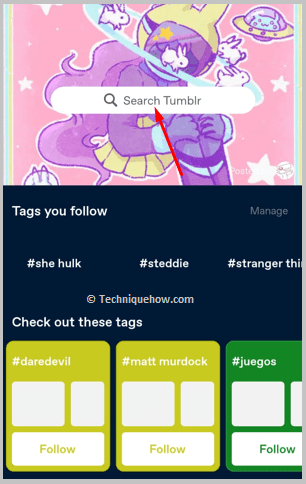
2. Google Search Tumblr User
To find someone on Tumblr, search for the person’s name on Google, followed by the site command. Search their name on Google in this format – Firstname_lastname_site:tumblr.com.
Google is good for looking up name variations and usually brings up the first and last names. The search to this single site is limited with the command for the entire Tumblr-explorer search session.
You can also use any browser and search for their name by adding ‘Tumblr’ at the end. It will give you a lot of results. You have to find the actual one among them that you are looking for.
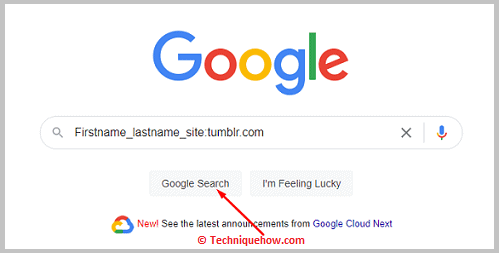
How To Track the Location of Tumblr User:
Try the steps below:
Step 1: Create a Short link on https://grabify.link/
To track the location of a Tumblr user, you must first create a shortened link that you will use further, so after creating the link, you have to save it.
Use this https://grabify.link/ link to enter the official Grabify webpage, and enter your chosen URL in the particular field. Tap the ‘Generate URL’ option, and they’ll give you a short URL with strings and a tracking code.
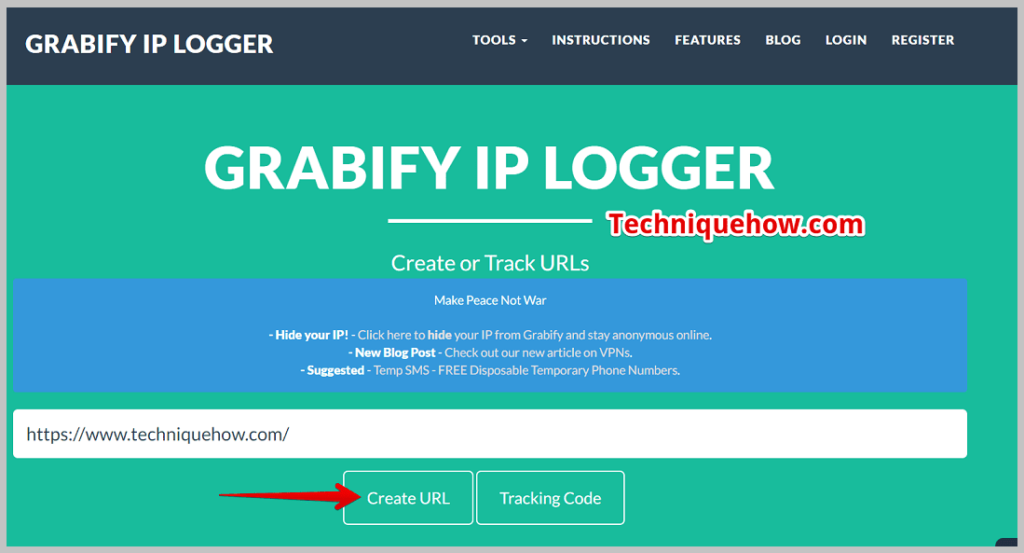
Step 2: Send Link As Message
Now you have to send him the link, so open Tumblr, search for the person’s name, open his profile, click on the Message icon from the top, select Send a message, and start chatting.
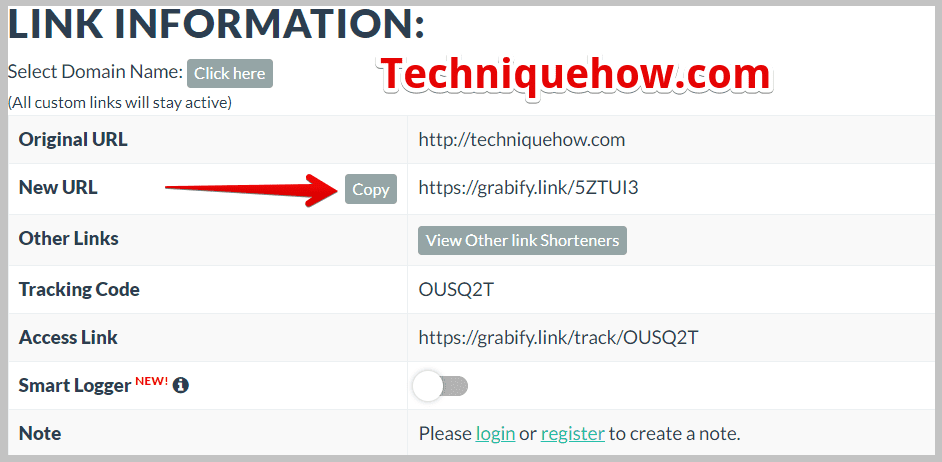
Start approaching the person to gain some trust by sending original meme videos, reels, and other links and receiving some links. After that, send him the shortened URL you have created and ensure that he will tap.

Step 3: Wait to Get Clicks
As you need clicks from the person, the link you have chosen has to be something interesting, like a YouTube video link, memes, or Instagram reel link; if he does not click on the link, you will get nothing.
Step 4: Open Access Link & Track IP
Return to the Grabify webpage after getting clicks from the user; from the top of the page, you enter the previous tracking code that you got, tap on the ‘Tracking Code’ option, and you can track the person’s IP address.
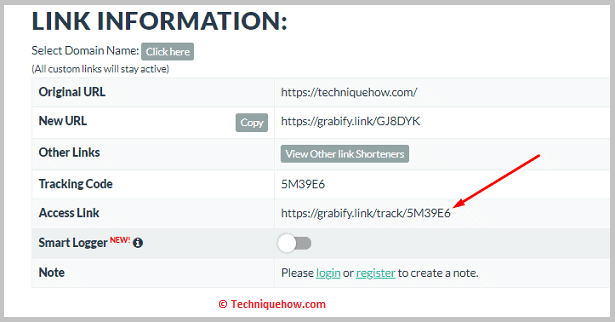
Step 5: Find location Details
After getting the results, you can find the location of the Tumblr user, and it will show you the people from the country interested in your stuff.