✎ Key Takes:
» You can find someone’s email address on LinkedIn by visiting their profile page, clicking on the three dots icon, and selecting “Contact info” to view the email address.
» Just message the user directly on LinkedIn if the email address is not visible in the contact information section, requesting them to share it.
Contents
How To Find Someone’s Email On LinkedIn:
You have the following methods below:
1. From Profile’s Contact Info
When you’re trying to find an email address from a LinkedIn profile, you’ll need to search for it on the user’s profile in the Contact info section. On the Contact info section of the professional accounts LinkedIn, you’ll be able to find and see the Email address, website of the user as well as phone number too, if linked to the profile.
However, on the personal profiles LinkedIn you don’t find the Contact Info section separately from where you can check and see the contact information such as email and phone number of the user.
For the personal profiles, you’ll need to search for the email in the user’s profile bio and check if it’s provided there or not.
🔴 Steps to check email from Contact Info:
Step 1: Open the LinkedIn app.
Step 2: Log in to your profile.
Step 3: You need to search for the profile of the user by its name in the search box and then from the results click on the profile to enter the profile page.

Step 4: Click on the three dots icon.
Step 5: Click on Contact info.
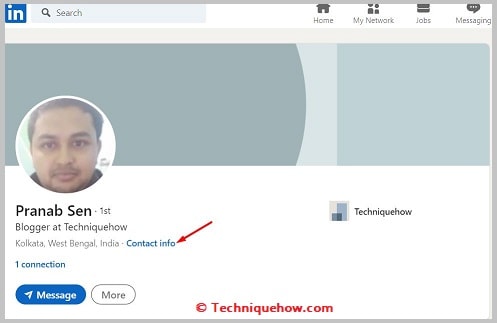
Step 6: Then you’ll find the user’s email address as well as the link to his LinkedIn profile.

2. Ask Him On Message
If you can’t find the user’s email in the Contact info section of his LinkedIn profile, it means that this email address is not connected to his LinkedIn account or isn’t visible to others. In that case, to get the email address you need to message the user directly on his LinkedIn profile asking for his email address.

When you’re composing the message to the user, you need to keep in mind that while you’re messaging the user on LinkedIn, you’ll need to state the reason for asking for the email address of the user.
Only if the user agrees to share this email address with you via message you’ll be able to get the email address from him instantly or else you need to use the next method.
3. Find Them From Social Media
Another method that you can use for finding the email address is by checking it from other social media profiles of the user. You need to search for the user’s Facebook account and then check its About section to see if you can find the email address of the person over there.

If you can’t find the Facebook account or the account is locked, you can search for his Instagram profile and then check his bio of the Instagram profile. You might find the email address in the bio section of the user’s Instagram profile. But if you don’t, search for the user’s Twitter account and then see if the email address is provided in his Twitter bio or not.
