✎ Key Points:
» If you want to find someone’s email on Hangouts, you need to click on the link below using a PC: https://hangouts.google.com/.
» In the search results, you’ll be able to see the person’s name, and below it, you’ll be able to get the email address of the user.
» You can even find the user’s email address from the Facebook, Twitter, Instagram, or LinkedIn accounts.
Contents
How To Find Someone On Google Chat:
You can try the following methods below to find someone on Google chat:
1. Searching for The person
Follow the steps below:
Step 1: Open Hangouts & Click ‘Go to Google Chat’
You can also find the email of a user from his hangout account. Here are the steps you need to perform to find the email of a user on Google Chat.
Using your PC, you need to open the Google Chrome browser. Next, you’ll need to enter the link given below in the URL box.
https://hangouts.google.com/ and then click on the enter button to visit the webpage. Next, you’ll be taken to the Google Hangout page. On the page, you’ll be able to see the New Conservation header. Under it, you’ll be able to see a blue label on which you’ll get the Go To Google Chat button. You need to click on it to go to the next page.
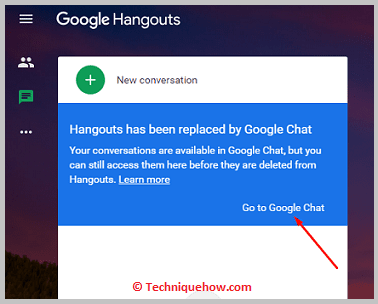
Step 2: On the Search Bar Type the name
After clicking on the Go to Google Chat button, you’ll be able to go to the next page. On the next page, you’ll ask if you want to continue browsing in Chrome or open the Hangout app. You need to click on the Stay in Chrome button.
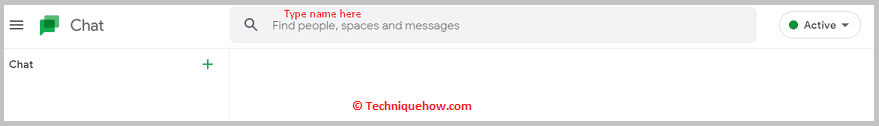
Then, you’ll be able to continue with your process. On the page, you’ll be able to see a search bar at the top of the page that says Find people, spaces, and messages. You need to click on the search bar and then enter the name of the user whose email address you’re trying to find. Make sure you’re entering the correct spelling of the user’s name.
Step 3: Find the Email Below the Name
As you’re entering the name of the user on the search bar, you’ll be able to see the related results below the search bar. You’ll be able to see the email address of the user just below the name of the user in the results. After seeing the email, note it down somewhere to use later as per your need.
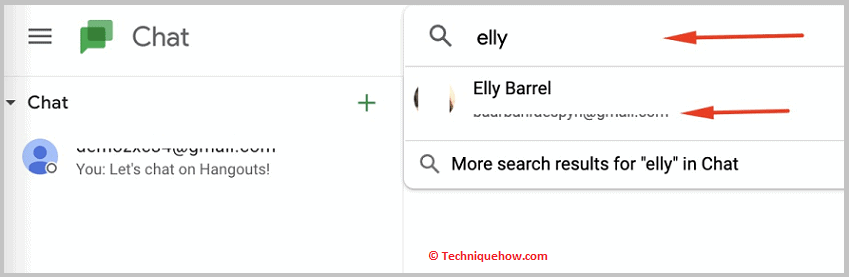
2. Ask Her Directly
If you’re unable to find the user’s email address by searching for the person, you’ll need to ask the person directly on Hangouts. You can either send the message on the Google Chat app or you can use the web Hangouts. You need to search for the user by his name on the search bar and then open the chat window.
You need to ask the user by sending a message. Compose the message using words that sound polite and respectful. In the message, mention the reason for asking for the email address of the user and then send the message to the user.
🔴 Steps to Use:
Step 1: Open web Hangouts from the link below.
Step 2: Click on Go to Google Chat.
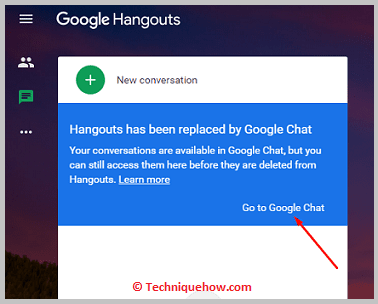
Step 3: Next, you need to enter the name of the user in the search bar.
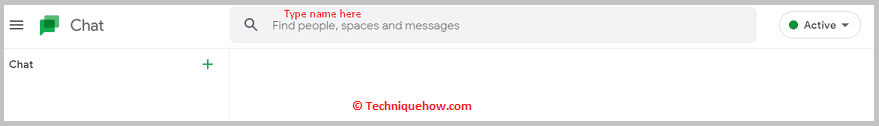
Step 4: Then, from the results, open the chat with the user.
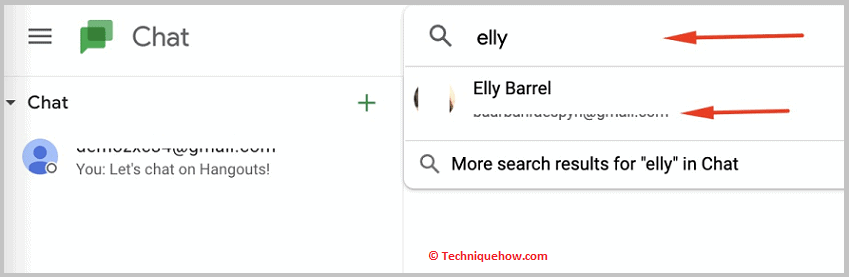
Step 5:Type the message and send it to the user.
🔴 Steps To Use On App:
Step 1: Download the Google Chat app and install it.
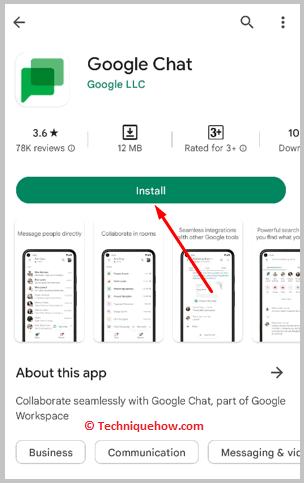
Step 2: Open it. Then, click on the New Chat button.
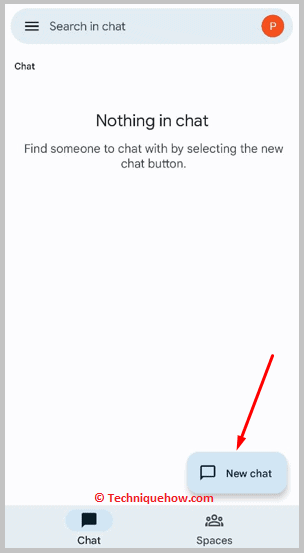
Step 3: Next, you need to search for the user on the search bar.
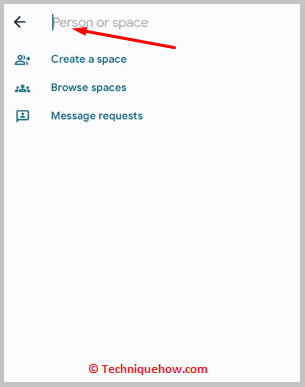
Step 4: Then, open the chat and then type the message. Send the message by clicking on the paper plane icon.
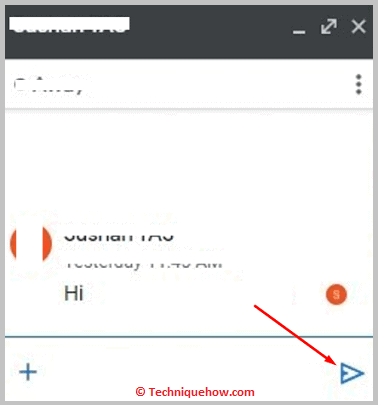
3. Social Media Search
If you know the full name of the person then there’s no big deal to find the email of the user as most users are on social media these days. Social media platforms like Facebook, Twitter, Instagram, and LinkedIn are extremely popular and most users use these platforms.
Therefore, you need to check on these platforms individually if you can find the account of the user and then check the profile to find the email address from there.
🔴 Steps To Follow:
Step 1: First, you need to search for the user on Facebook and then find his profile. Get into the profile
Step 2: Click on the See (user’s) About Info.
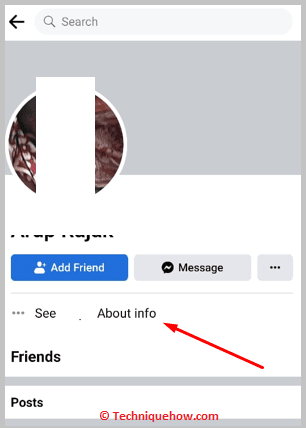
Step 3: In the Contact info section, check if there’s the email address displayed or not.
Step 4: If you can’t find it on Facebook, you need to find his profile on Twitter and Instagram and check the email in the bio section.
Step 5: You can even search for his profile on LinkedIn and then click on the three dots icon on the profile page.
Next, click on the Contact Info option to see the email address.
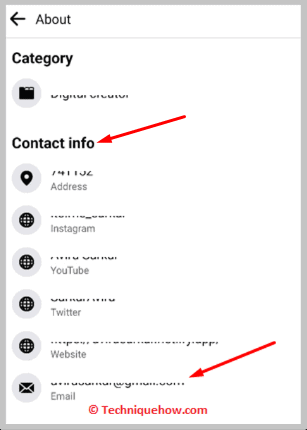
4. Google Search Username
Another possible method is to find the email address using a Google search. On Google, you can find detailed information about any user or company. You need to search for his name on Google search by entering Jack Robert email or you can combine his name and add @gmail.com to the search bar and search for the results.

If you know the hangout username of the person, then you need to search by the username on Google to find the email address of the person.
As email addresses are mostly related to the name of the person, you can also assume the Gmail ID of the person by combining his first and last name and adding @gmail.com to it and see if you get it correct or not. Lastly, if you can’t find the email using any of the methods, use any third-party email finder tools to find the email address.
