✎ Key Points:
» To find a Facebook account by phone number, the best way is to save the phone number on the phone contact and upload the contact with the Facebook app. This will instantly give you the names of the people you are on Facebook.
Contents
How to Find Facebook Account By Phone Number:
Let’s discuss all the possible methods to find someone’s Facebook via phone number.
1. Directly Search for Person
On Facebook, you would have searched for a friend or a relative by putting his or her username in the search field.
Similarly, to find someone through a phone number, you have to put the targeted person’s phone number in the search field. The search result will show you the names of the related and nearly related people. From the result list, find and click on your person’s username.
🔴 Steps To Follow:
For more clear understanding, follow the steps:
Step 1: Open your > “Facebook” app on a mobile device or PC and log into your account.
Step 2: On entering your account, you will see a “Search” field with a search icon, on the top of the first page.
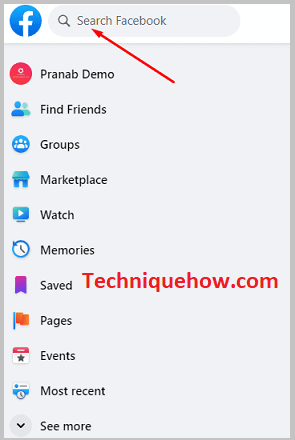
Step 3: Tap on the ‘Search’ icon, and enter the number of the person you wish to find. Let it load the result.
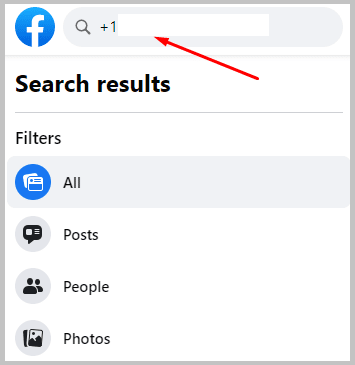
Step 4: Now from the appeared search result, find the one you are looking for and tap on his or her username.
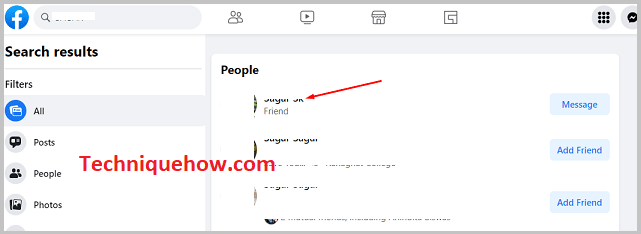
Step 5: This is how you can directly search for a person with his phone number, without saving the contact in your mobile device.
Remember, if the person has turned OFF the option to be able to find via phone number of his account, then, you cannot find him/her through this method. You need to opt for another method.
2. Upload Contacts on Facebook App
Saving the phone number and then syncing it with the Facebook app is also a successful method to find someone. Facebook offers the flexibility to its users to upload (add) their phone contacts to the Facebook app, to find their near-dear ones more easily.
Let’s learn to upload phone contacts on the Facebook app on iPhone:
🔴 Steps To Follow:
Step 1: Open the Facebook app and log in.
Step 2: After logging in, click the “Profile Picture” icon on the top right and go to the “Settings & Privacy” tab.
Step 3: Click on “Settings”.
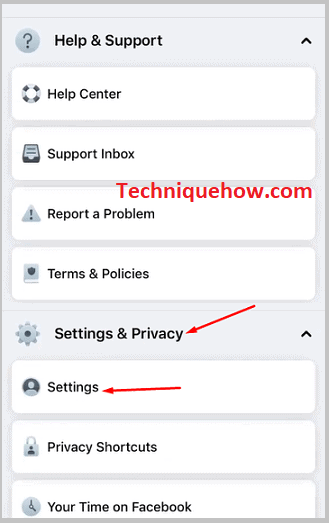
Step 4: On the “settings” page, select > “Personal Information”.
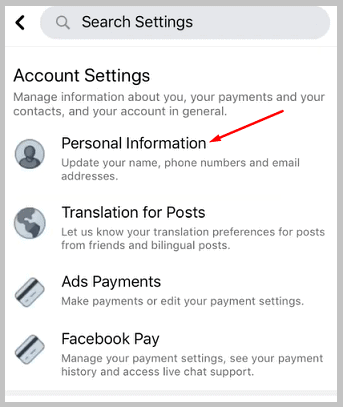
Step 5: Now under the “Personal Information” tab, select “Upload Contact”.
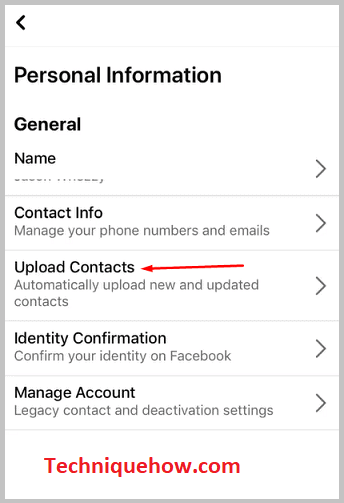
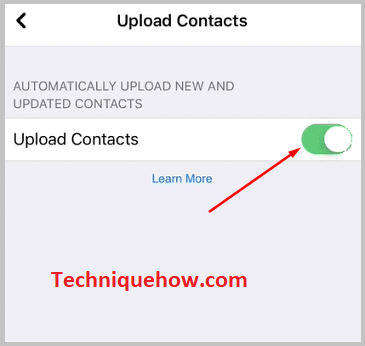
Step 6: Turn ON upload contacts and tap on > “Get Started”.
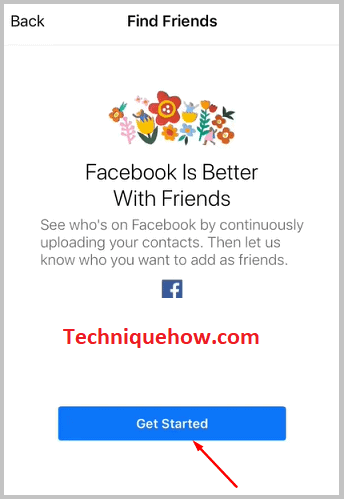
Please wait until it imports the contact and then refreshes the upload contact’s page.
Step 7: Scroll the list and find that person’s username on the contact list.
