✎ Key Takes:
» You can find additional details about the email sender by searching the email on Google and checking for available information.
» You can use other social media platforms to gather more user details, enhancing your chances of finding the IP address indirectly.
Contents
How To Find IP Address Of Email Sender In Gmail:
You can try the following methods below to find the IP address of the Gmail sender:
1. Search on Google
If you want to know about the IP address of an email sender, you can first try to know about it by searching on Google. You can type the username or simply the email address of the sender and look if any details pop up. You can also look up it in the image section of the searched results.
If that is any company’s email then just search on Google and visiting the contact page can help you know about the location of the sender.
The following steps have the details that you need to know:
🔴 Steps To Follow:
Step 1: Open the Google search and type the username or the whole email ID to know about the location or the IP address.
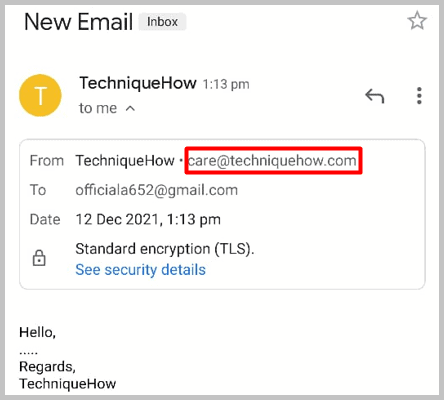
Step 2: In the search result section, if you don’t find any significant information, you can also lookup in the image section to see if any significant data about IP address or any location information is available.
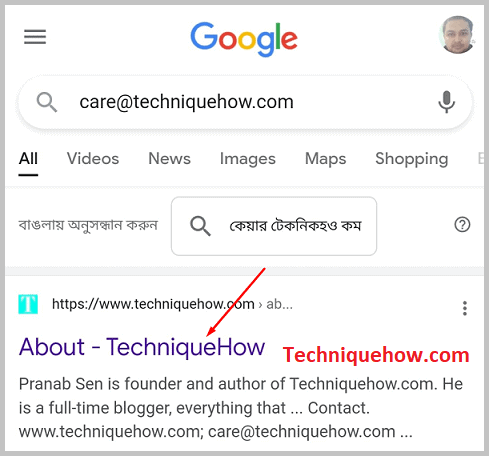
Step 3: You can visit the contact page of the company(if it is) to see or check for the location of the user.
Step 4: You’ll find the location of the user right below the contact information of the sender.
These location details will help you know and note the place where the email ID holder is located.
2. Search on Social Media
Searching on social media for the information and location of Gmail addresses is another indirect method to get the task done. If you want to find out the IP address of the email sender, this is an indirect method that helps you to know the locational details of the email ID of the sender.
Although you may not find out about the exact IP address, there’s a pretty good chance that you’ll get to know about the location of the sender’s email address i.e from where the email is being used.
The following steps have all the necessary information about the steps you need to follow:
🔴 Steps To Follow:
Step 1: You can search for the user on Facebook or Twitter.
Step 2: Now from the result, you need to click on the user’s profile to get all the details.
Step 3: Head on to the user details section to find out the information about the user.
Step 4: There, along with user ID, Gmail, etc, you’ll be able to locate the location details of the user.
Step 5: You may be able to find the country and the city of the user from the user details section.
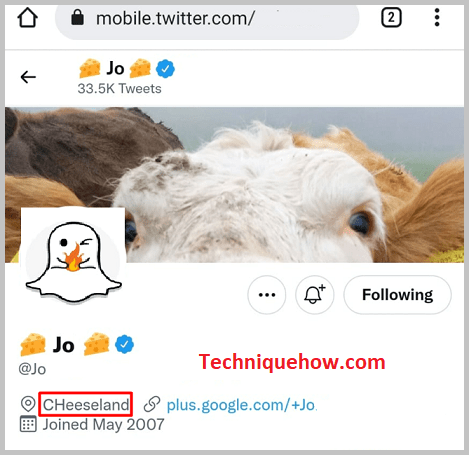
If you look at the profile of a user on Twitter you will see the place or location details of that user.
You can use your social media account like Facebook, Twitter, or any other account to find the location of the sender’s email ID.
3. Send Short Links via Email
Another technique that you can follow is by sending short links in reply to the email to trace the IP address of the email sender.
This method allows the receiver to trick the sender into clicking a short link that he or she has sent him via mail that immediately records the IP address of the sender.
The guiding steps to use this technique is given below:
🔴 Steps To Follow:
Step 1: For the first step, you need to copy a link to the article or video that’s interesting enough for viewers to open the link.
Step 2: Next, go to the Grabify tool by going to https://grabify.link/ and paste the link to short it by clicking on Create URL option.
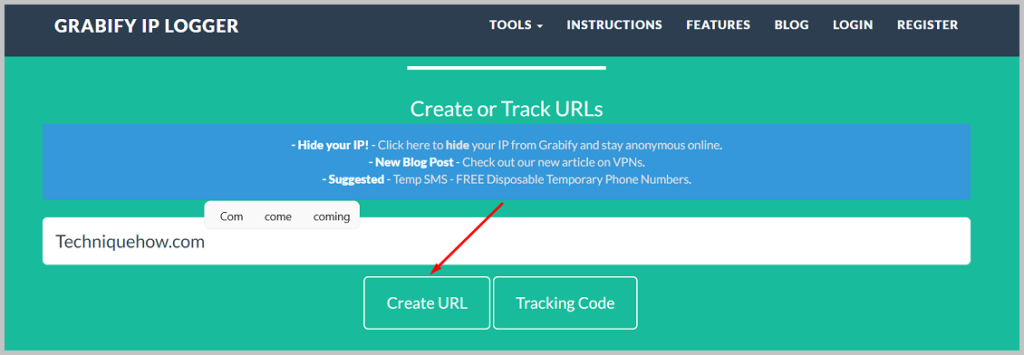
Step 3: This tool will generate a link that you need to send to the user so that his IP address gets recorded as soon as he opens the link.
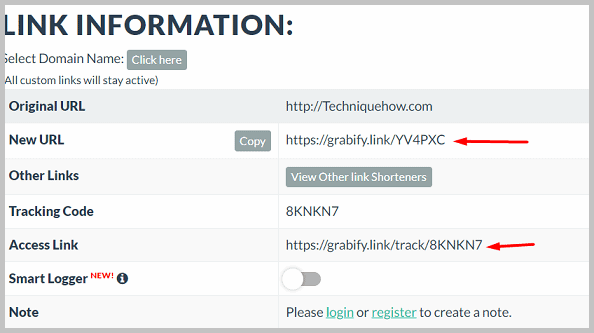
Step 4: When the tool generates and provides you with a new link, you need to copy that right away to send it to the user.
Step 5: Then send it to the user via Gmail with a compelling message which would push him to click and open the link.
As soon as the user clicks on it, his IP address would get recorded and you’ll be able to locate the address without any complication.
4. Looking at the Time Zone
If you can’t find the IP address of the sender from Gmail, you can surely determine it indirectly by looking at the time zone on the sender’s email.
To find that you need to first enable the Sender time zone option from the Gmail Lab page. Now going back to the mail, you need to click on the down arrow which you’ll find just below the sender’s address, which shows the details of the mail.
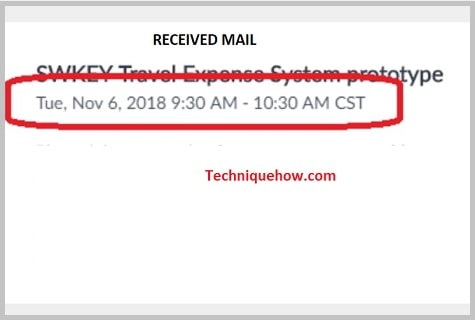
There you’ll be able to find the current time in the sender’s time zone. Therefore, by seeing the timezone of the sender you’ll be able to determine the location or country of the Gmail sender or any email sender.
Is it Possible to Look at the IP Address of Gmail Users?
If you’re using Gmail and you want to know about a sender’s IP address you need to find it indirectly by using the above-mentioned methods.
These methods like looking at the time zone can let you find the IP address in no time.
Even short links do help in tracking the IP address of the sender if the user clicks on the link. You can even search for the user’s location by using social media accounts.
