✎ Key Points:
» You can address a locked Twitter account by appealing the decision through the link provided in the email notification or by accessing the appeal form in the Twitter Help Center.
» Fill out the appeal form to submit necessary information for account recovery, or alternatively, regain access by changing your account password.
» If your account is temporarily restricted, wait for an hour after the restriction is lifted due to multiple login failures.
Contents
How to fix if your Twitter account is locked:
Try the following methods:
1. Appeal the decision
When your account gets locked in Twitter, you get an email that informs you of the reasons and the information that your Twitter account has been suspended for a certain number of days and will be unlocked soon.
In the mail, you’ll find a link. If you want to appeal the decision, you need to click on the link attached to the mail and fill out the form cautiously. You’ll need to fill out the form so that the authorities can understand your needs clearly.
You need to appeal to them to recover your account back so that you can log in to it again to use it. If they accept it, then your Twitter account will be recovered.
2. From Twitter Help Section
You can go to the Twitter help section and fill out the appeal form to let the Twitter authorities know about your issue and request them to recover your account.
You need to fill out the Appeal form from the Help Center of Twitter and wait for some time. Once you fill up and submit the form, the Twitter authorities will review the situation to check and find out why your account was suspended in the first place.
If your account was suspended for no proper reason, it will be immediately recovered and you’ll be able to log back into your account.
Steps to fill up the appeal form from the help center of Twitter:
🔴 Steps To Follow:
Step 1: Click on the link below to open the appeal form: https://help.twitter.com/en/forms/account-access/regain-access.
Step 2: Select I’m trying to reactivate my account.
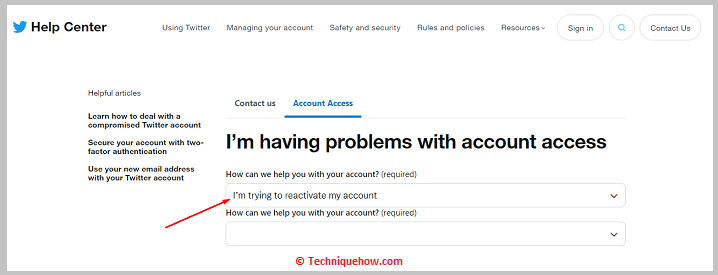
Step 3: Next, select I need help reactivating my account.
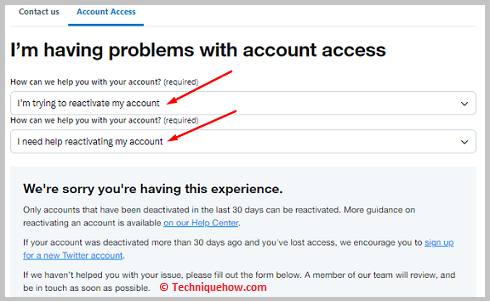
Step 4: Enter your Twitter username in the text box.
Step 5: Then enter the email address.
Step 6: Next, describe the issue you’re facing.
Step 7: Click on Submit.

3. Change your Twitter Account Password
If your Twitter account has been locked for some reason, it might be because it was compromised. To regain access to it, you need to change the password that protects it.
💡 Note: Make sure you have access to your phone or email then proceed to reset your password.
🔴 Steps to Change Password:
Step 1: First of all, go to: https://twitter.com/account/begin_password_reset.
Step 2: Enter the Email or phone number that Twitter is registered with.
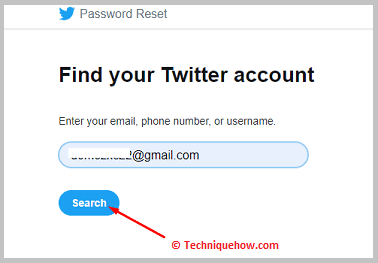
Step 3: Send the verification code to the email or phone.
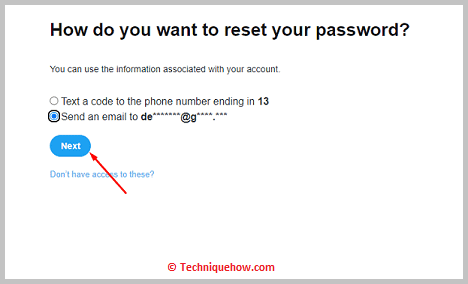
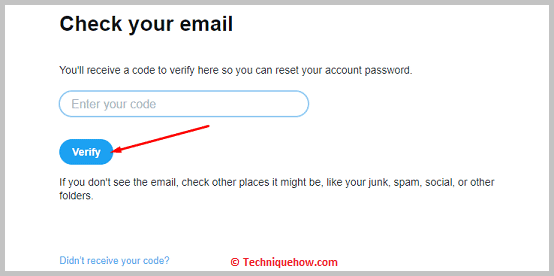
Step 4: Enter the code and set a new password.
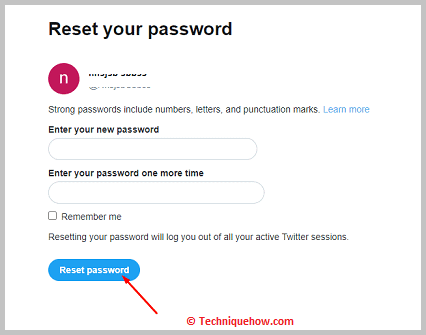
Now you’re unlocked and can log in to your account again.
🔯 An Account is temporarily Restricted on Twitter – Mean:
When you are locked out of your Twitter account, you get to see the message that says Your Account Has Been Temporarily Restricted.
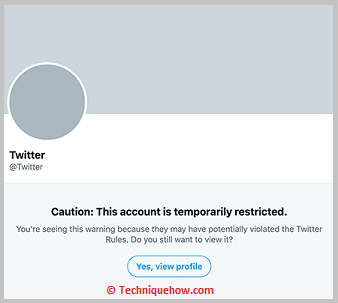
This is caused when you fail to log in to your Twitter account using incorrect login credentials. This lasts for one hour after which you’ll be able to use your correct login credentials to log in to your Twitter account.
Why is my Twitter Account locked:
You have the following reasons:
1. Have violated rules
When you violate the rules and guidelines set by Twitter, it suspends your account for some time as a warning. During this period, you won’t be able to log in to your account or use your account to post stuff.
When you post stuff that violates the community guidelines and policies it can cause your account to get locked, and even when you harass somebody, it can get your account suspended.
If you promote fake news on your account that can mislead users, Twitter will suspend your account and can even ban your account after several warnings.
2. For suspicious activities
If Twitter suspects unusual activities on your account, it will suspend your account for some time to warn you. Suspicious activities such as following innumerable numbers of people at a time, unfollowing many users, etc can cause suspension too.
If your account gets suspended for suspicious activities, then it will be unlocked after a few hours as it’s a temporary suspension. If you post stuff that creates confusion among people or negative suspense among others repetitive times it can lead to banning too. Whenever you’re on Twitter, you need to be careful about how you use your account to avoid getting locked.
3. Because of age
Twitter has a minimum age requirement of 13 years. If you’re underage or have entered the wrong information in your Twitter account details, it can get your account suspended. When you’re opening your Twitter account, you need to read the guidelines carefully to be sure that you fulfill all the requirements and then sign up for your account.
Underage users are not allowed to have a Twitter account of their own. The underage Twitter accounts must be handled by an adult so that they can be used properly. If you’re not 13 yet and want to have a Twitter account, you need to either wait to be old enough or take the help of your guardian to handle a Twitter account.
How to avoid getting locked on Twitter:
You maintain the following things:
1. Don’t post anything that goes against the law
You can avoid getting suspended on Twitter by following a few easy tips. You need to post stuff that is acceptable to all and doesn’t hurt the sentiments of others on Twitter.
Make sure that your posts aren’t promoting something illegal or don’t go against the law. If it goes against the law then your account will be banned or suspended by Twitter.
2. Add mobile
Adding a mobile number helps you recover your account quickly. You can even enable two-factor verification so that it cannot be hacked easily.
The two-factor verification sends a verification code to your phone number while someone tries to log into your account. This will help you know that someone is trying to enter your account.
3. Enter your correct age
When you’re opening the account, you need to make sure that you’re fulfilling all the requirements to have a Twitter account on your own. You need to enter the correct age and be sure that you’re older than 13 years.
Read the guidelines carefully and then sign up for your account. Handle your account cautiously so that you don’t get suspended.
4. Set limits for following or Posting
In a day, you’re allowed to follow 400 accounts. If you follow more than 400 accounts in one day, Twitter will find it suspicious and then suspend your account or restrict your account activities.
You need to post a few stuff each day to stay consistent too. If you have verified accounts you can follow up to 1k accounts in a day.
