✎ Key Points:
» You can get contact on LinkedIn by sending a ‘Connect’ request after searching for and accessing the person’s profile, and can access to their details.
» Use the messaging feature on LinkedIn to politely request contact information, ensuring clarity in expressing your purpose and identity.
» If the ‘Connect’ request is not accepted, try sending a personalized email through the LinkedIn platform to request contact information, underlining the reason for reaching out.
Contents
How To Find Someone’s Contact Info On LinkedIn:
You can try the following method:
1. Ask for Contact Info
Like other social media platforms like Instagram, Facebook, etc., LinkedIn is also a platform where to go to any person’s profile and other information, you need to send a request to the person.
In LinkedIn terms, the send request is “Connect”. To send a request you need to go to that person’s profile and tap on the “Connect” button when a person lets you in his profile, you can see all the info such as contact details, job role, etc. This is the direct way to get the contact info.
For that, there is an alternative way given in-app, that is, “Send Email”. You can write an email to the targeted person, asking him/her to help you with his/her contact information.
Let’s learn these two methods to get contact info from LinkedIn in detail:
2. From the Connect Option
To send a “Connect” request to someone, follow the steps:
Step 1: Open your LinkedIn account
First of all, on your phone, open the LinkedIn app and get into your account. Enter your login credentials and log in to your account.
Step 2: Go to the person’s account
After entering your LinkedIn account, tap on the ‘search’ bar, given at the top of the home page and type the name of the person to whom you want to send a “connect” request.
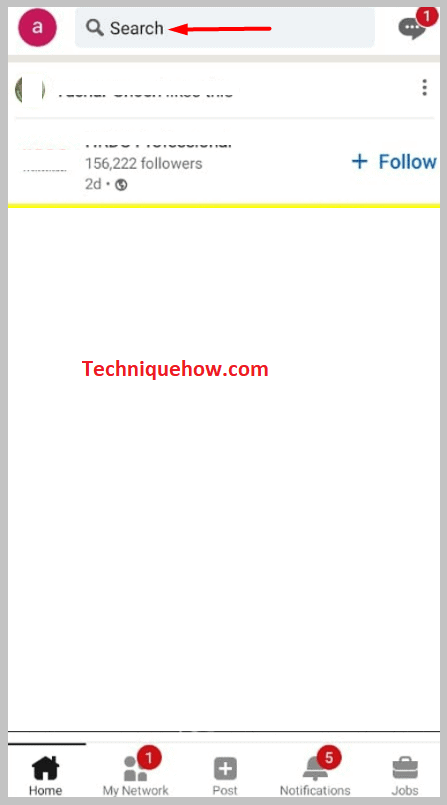
From the search result, find the targeted person’s LinkedIn profile and open his/her account.
Step 3: Click on “Connect”
When you will open the targeted person’s LinkedIn profile, you will see the “Connect” button on the left, below his/her profile picture. Click on that and the connection request will be sent to the person.
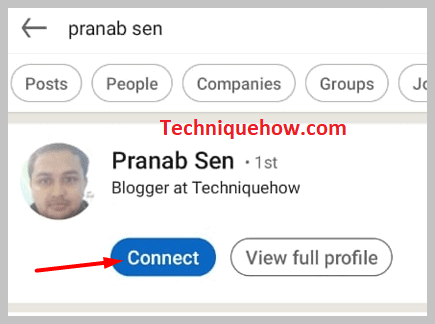
Step 4: On his profile check the contact number
Once that person will accept your connection request, you can visit his profile and tap on > the ‘Contact info’ link and all information regarding the person’s contact will appear. Copy whatever is required of you.
3. Message or Email the Person
The second most effective way to ask someone for his/her contact info, professionally is through email. LinkedIn has the option to write an email to the person to whom you want to ask for contact information. To do so, follow the steps given below:
Step 1: Open your LinkedIn account
First of all, on your PC/Laptop, open LinkedIn on the web browser and log in to your LinkedIn account. Enter your email/phone number and password and log in.
Step 2: Go to that person’s LinkedIn profile
After entering your account, on the top left portion of the home page, you will see a ‘search’ tab. Click on the search bar and type the name of the person you want to write a mail to. From the search result, find the targeted person’s profile and open it.
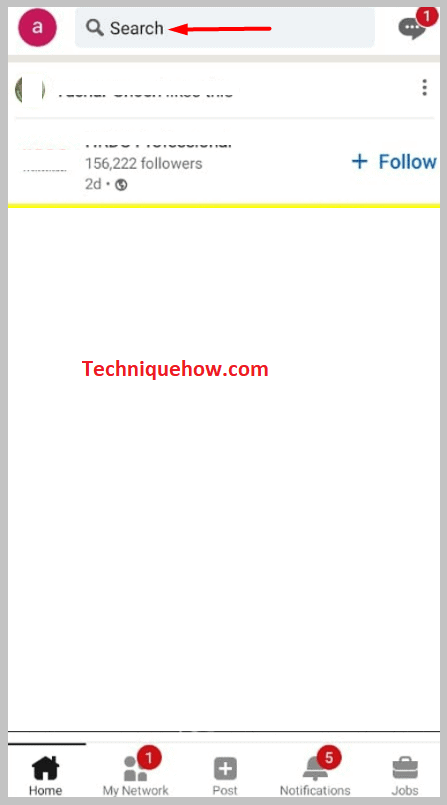
Step 3: Click on “Message” & write an email
On the person’s profile, below his/her profile picture and bio, you will see an option “Message” along with a lock icon. Click on it and select Email.
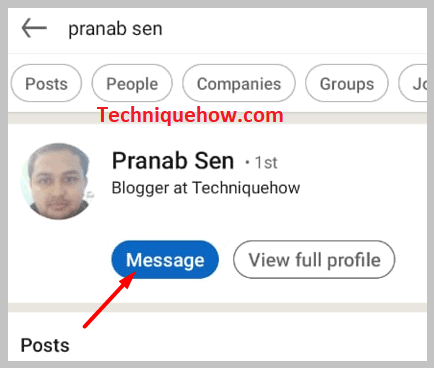
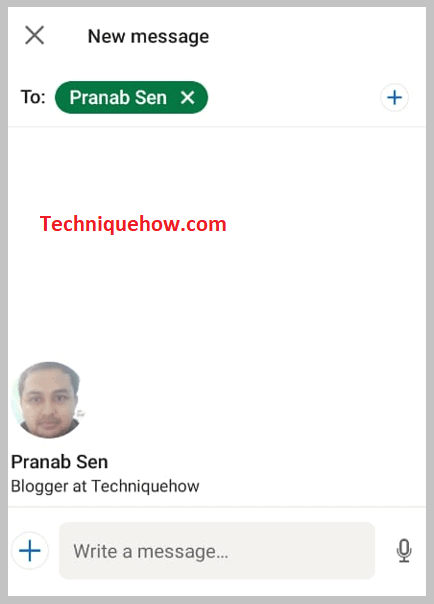
Now, you have to write an email to that person, requesting him/her to send you the contact info.
How To Write A Request Email To The LinkedIn User:
For example:
I am _____, from _____. I wish to contact you regarding ______(reason)_____. I need your contact info. Please share your contact info with me. I have tried sending you a connection request but wasn’t able to reach you.
Kindly do reply.
—-
This is how you can write an email to the targeted person, mentioning why you want his/her contact info along with your name. And ‘Send’ the mail.
Whenever the person will see your email, he/she will revert you with the requested info.
