Maybe you’re scrolling through your TikTok, liking videos, dropping comments, following a few creators, and suddenly, a message pops up: “You’re tapping too fast. Take a break.”
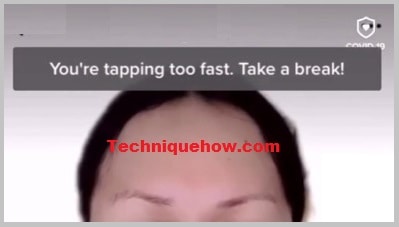
Just like that, TikTok puts the brakes on your activity. It feels a little annoying, maybe even confusing. You’re not doing anything wrong (at least, it doesn’t feel like it), so why is the app stopping you?
This is a common issue TikTok users run into, especially if you’re super active or just excited to engage. TikTok’s system is designed to flag behavior that looks automated, even if you’re just a real person enjoying the app at full speed.
This guide will show how to fix the “tapping too fast” message and explain why it happens in the first place. Whether you’re liking too quickly, following accounts back to back, or commenting at lightning speed, we’ll explain how to bypass the warning and how to avoid it in the future.
Contents
How To Fix Error ‘You’re Tapping Too Fast, Take A Break’
For this, you will find clear, steady ways to handle that frustrating pop-up before it slows your whole session. Some methods focus on patience and small resets, and others lean on checking settings, cache, or network.
You’ll notice each step is simple on purpose because this error isn’t about deep technical faults; it’s mostly about rhythm and perception. The app just needs to trust that you’re human, not a script running wild.
1. Wait & reset your behaviour
In many cases, the error simply means the app detected too many taps, likes, comments, or follows in quick succession. For instance, TikTok’s support says if you like content too quickly, comment a lot, or follow many accounts fast, you may receive this message.
Waiting is the easiest fix, as sometimes the system just needs to give you a short pause so you don’t trigger its anti-spam filters. One thing you can try is, stop interacting for 10-20 minutes (or longer) to let the cooldown happen. Some users report that logging out and then back in helps after waiting.
Don’t keep clicking the like button or posting comments in rapid succession. The pattern triggers the filter, and you can use the app normally after waiting, scrolling, and interacting at a moderate pace, not in bursts of 10-20 likes/comments in 1 minute.
If you’ve been doing a lot of “work” (e.g., posting, engaging, following) in a short session, consider spacing out your actions in the future to avoid this issue.
By giving the system time and reducing rapid clicks, you’re treated like a “normal user” again and likely avoid the message next time.
2. Clear App Cache
It often surprises people how much chaos hides inside a few megabytes of cached data. TikTok keeps small traces of every video watched, every scroll made, and every like tapped. Over time, that clutter piles up, and the app misreads old inputs as active ones. This mismatch can spark the tapping too fast alert even when you’re calm on the screen. So, clearing the cache sweeps that noise away and lets the system read your actions freshly again.
The process takes a minute but can settle hours of frustration. It wipes only temporary data, not your account, posts, or followers. Still, drafts or offline items may disappear, so save anything important first.
Step 1: Go to your phone’s settings. On Android, open Settings → Apps → TikTok → Storage → Clear Cache. On iPhone, open Settings → General → iPhone Storage → TikTok → Offload App to remove cached data without full deletion.
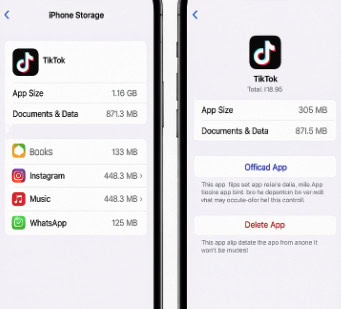
Step 2: Then, restart the phone once the cache clears. This step refreshes memory links that sometimes hold stale TikTok traces.
Step 3: Now, reopen TikTok and sign in again. You’ll notice smoother loading and often no error message.
Interact slowly for a few minutes. A brief, gentle session allows TikTok’s system to rebuild your normal activity fingerprint.
3. Report the Problem to TikTok
If you’re just seeing the error on TikTok, you can fix this just by reporting the issue to TikTok. Just follow the steps:
Step 1: Open the TikTok app and head over to your profile page from the bottom menu.
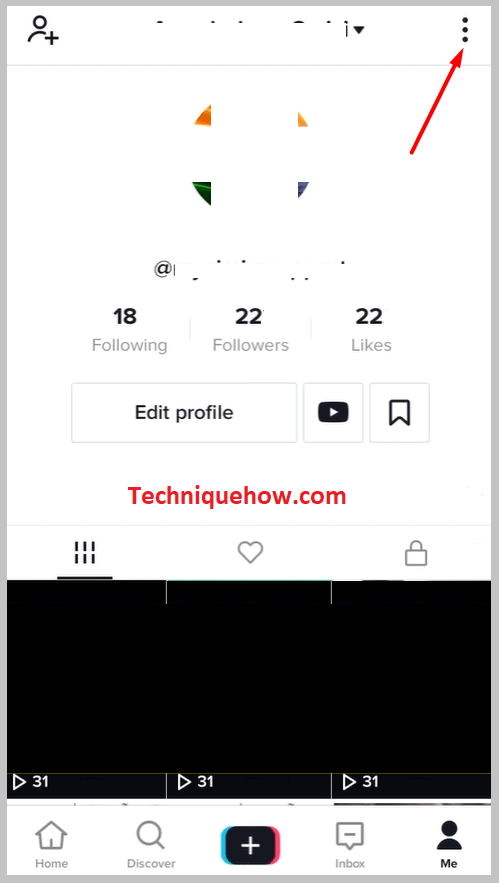
Step 2: Once on your profile, tap the Settings and privacy option to open the main menu.
Step 3: Scroll through the options and tap on Report a problem to begin.
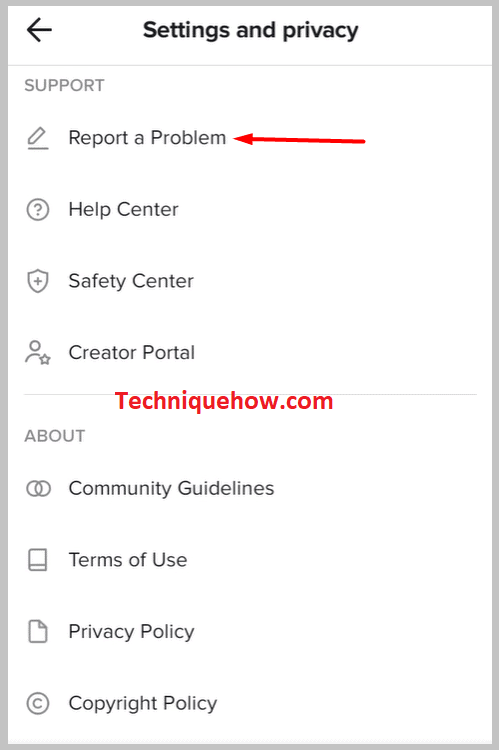
Step 2: Next, from the ‘Feedback and help’ just tap on ‘Follow/Like/Comment’.
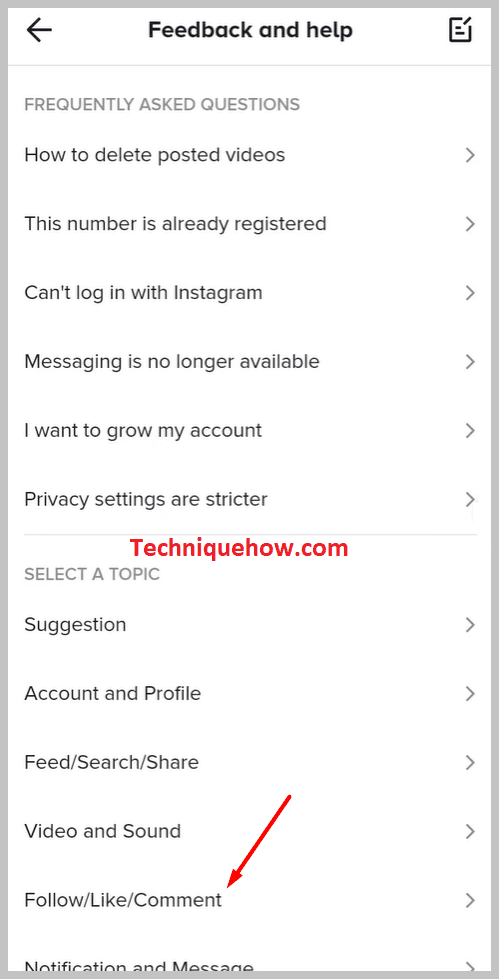
Now, tap on the option ‘Tapping too fast’ and explain the problem to TikTok and submit.
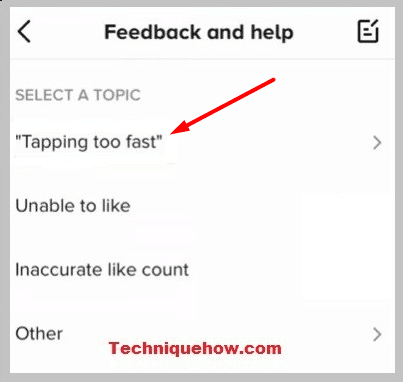
The issue will get resolved within the next 30 minutes to 1 hour.
4. Reinstall the App
If clearing the cache alone doesn’t calm things down, the deeper cleanup comes through reinstalling. That process wipes not only the cache but also the app’s internal code fragments that might have turned inconsistent after updates or crashes. When those misalign with the server’s logic, TikTok may falsely tag your actions as automated and reinstalling resets that bond fully.
The logic here is simple: a clean installation speaks the same language as TikTok’s current server version. It’s like walking back in with a new passport.
Step 1: Uninstall TikTok from your phone. On Android, hold the app icon and select Uninstall. On iOS, hold the icon, tap Remove App, then confirm.
Step 2: Restart your phone. It clears background files that linger even after deletion.
Step 3: Reinstall TikTok from the Play Store or App Store. Downloading afresh ensures no old libraries remain.
Step 4: Log back into your account and test the app. Tap gently i.e. one or two likes, maybe a comment, and check if the error reappears.
There are alternative ways by which you can get rid of this issue. You can clear the cache memory of the device. It will help the app and files to load faster as you open the app after some time.
Why does TikTok say you’re tapping too fast?
There are several reasons why TikTok says you’re tapping too fast.
1. Excessive Interactions
TikTok flags accounts that perform too many actions like liking, following, or commenting too quickly. The platform reads this as spam-like behavior, often caused by bots or automation tools.
When you rapidly tap “like” or “follow” multiple times within seconds, TikTok’s system automatically restricts further actions for a short period. This is not a punishment but a precaution to maintain platform integrity.
To avoid this, pace your engagement naturally and allow brief pauses between interactions. Once TikTok’s system recognizes your activity as normal, the restriction usually lifts within an hour or two.
2. Automated Bot Detection and Spam Prevention
TikTok’s algorithm is built to detect unusual user patterns that resemble bots. When someone rapidly interacts with posts, especially by liking or following hundreds of accounts in minutes, the system flags it as suspicious.
TikTok then issues the “You’re tapping too fast” error to prevent mass spamming or manipulation of engagement metrics. This restriction helps protect genuine creators from artificial boosts or bot-driven engagement.
Even if you’re doing it manually, fast repetitive actions mimic automated scripts, so slowing down your pace helps avoid triggering the detection filters.
3. Temporary System Glitch
Sometimes the error doesn’t come from your actions but TikTok’s servers themselves. When the app lags or experiences a temporary server overload, it may misinterpret normal activity as excessive. This often happens during peak usage times or after app updates when background processes misfire. The app then restricts your tapping temporarily as a failsafe.
4. Algorithmic Cooldown
TikTok’s moderation system occasionally enforces “cooldown” periods to balance activity across its network. If a user shows a sudden spike in engagement, like mass liking or following, it introduces a break to stabilize interactions.
This helps prevent algorithm gaming and ensures engagement remains authentic. The “You’re tapping too fast” error is essentially a soft limit meant to protect your account from potential restrictions or temporary bans. Once the cooldown expires, you can resume normal activity.
How long does the TikTok error message last?
If this issue is an old account, you have definitely gained a lot more authority over your account and the popularity that TikTok takes into count, while placing any limit on your account.
Well, it depends on the time when the TikTok account was created and the number of social media posts. Usually, this error message can last for about 30 minutes. If you keep the app closed for 30 minutes, the error should be fixed.
This can last from hours up to 3 days for New TikTok Users:
That’s because there are lots of accounts made every day, and many of those tend to be fake just to generate fake likes and followers to protect the TikTok algorithm. They put a hold on accounts that are liking or following too many people consistently.
This error message can last longer (a few hours to three days) for new accounts. It is because the social media app doesn’t trust new account holders.
If you share a decent number of videos or have been using the app for a few days, it stays for Short periods. This is because the social media app trusts old users.
Frequently Asked Questions:
If you continue tapping too quickly even after the warning, TikTok may temporarily block your ability to like, comment, or follow others. This restriction can last from a few minutes to several hours. Repeated offenses might extend the duration or even trigger a shadowban. The best fix is patience, pause your activity, close the app, and return later to avoid worsening the temporary restriction.
No, TikTok won’t permanently ban your account for tapping too fast alone. However, consistent repetition of such behavior can raise suspicion. If the system believes your account acts like a bot, it might limit actions or temporarily suspend some features. To stay safe, avoid automation tools, space out your interactions, and use the app naturally.
The simplest prevention is pacing your activity. Avoid liking or following dozens of accounts back-to-back. Take short pauses between interactions, keep your session lengths moderate, and limit follows to under 30 per hour. Also, avoid using automation apps or bots that perform mass actions. TikTok rewards consistent, human-like engagement, so slower, steadier interactions will protect your account and keep your activity natural.

