✎ Key Takes:
» To get unblocked from the Facebook group, firstly, you have to sign up for a secondary account on Facebook.
» If you’re blocked on a Facebook group, you no longer can join that group or see the posts. However, if you’re removed from that group, you can request to join that group again.
Contents
How To Bypass Facebook Group Block:
You can try the following methods below to get unblocked from the Facebook group:
1. Contact Group Admin
You should contact the group admin to get unblocked from posting in their group.
🔴 Steps To Follow:
Now, try the following steps below:
Step 1: First of all, locate the group where you have been blocked from posting and click on “See All” next to the member’s section.
Step 2: Then, find the name of the group admin and click on “Message” next to their name to send them a message.
Step 3: Now, explain your situation and request them to unblock you from posting in the group.
Step 4: Finally, if the group admin agrees to your request, they will unblock you from posting in the group.
2. Unblock Yourself from Group
If you’re blocked on the Facebook group and to be a continuous member of the group you can rejoin that group by creating another profile. This is the quickest method you can follow but you still have to wait for the request approval to be a member of that group.
However, you can still be a part of that group if you are willing to make a new Facebook account because it is quite impossible to unblock yourself and join the group again from the same account on which you have been blocked.
The only way to join that Facebook group is to create a new Facebook account and join the same group again.
🔴 Steps To Follow:
To unblock yourself from the Facebook group,
Step 1: Open Facebook and log out from your existing account (if any).
Step 2: Click on “Create Account”, enter details, and create a profile.

Step 3: After creating a new account, open that Facebook group & click ‘Join‘.
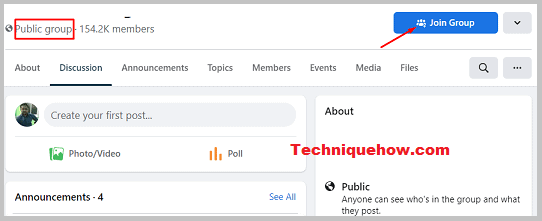
Step 4: Now if that is a public group you will be joined instantly and start posting.
In the case of a private group, this will hold until an admin approves your join request.
This is the easy way you can unblock yourself from that group by joining again as a member.
Note: If you don’t want to create a new account, you can also ask any member of that group or the admin to unblock you. There is also a slight chance that you can be unblocked within 48 to 72 hours, therefore it is advised to wait till then to get unblocked as creating a new account might be a lot of work.
But if none of these work then you can unblock yourself by creating a new account using another email address as mentioned above.
3. From a Different Account
You can check what is happening inside the group but you will need a different Facebook account for this. However, first, make sure that the group is public because if the group is private then you won’t be able to see their posts unless you are a member of that group.
Therefore, if you know that the group is public then use a different Facebook account and search for that group. You can see all the activities of that group but won’t be able to post anything in that group.
You can also ask a friend (who is still in the group) about the activities and the posts in that group if you don’t want to stalk the group from another account.
4. Unblocking Someone
Now, when you’re blocked, and if you know the admin just request him to unblock you by sending personal messages. Once he unblocks you from the group then you can access the group again. You may have to send the join request or rejoin that group.
When you block someone from a Facebook group, only that group member will not be able to see the posts anymore.
🔴 Steps To Follow:
If you’re the admin and want to undo your action by unblocking the person, you can follow the steps mentioned below:
Step 1: First of all, open Facebook and go to the group from which you want to unblock the person.
Step 2: Then click on “More” & the full group list will open.
Step 3: Click on “Members” and then click on “All Members”.
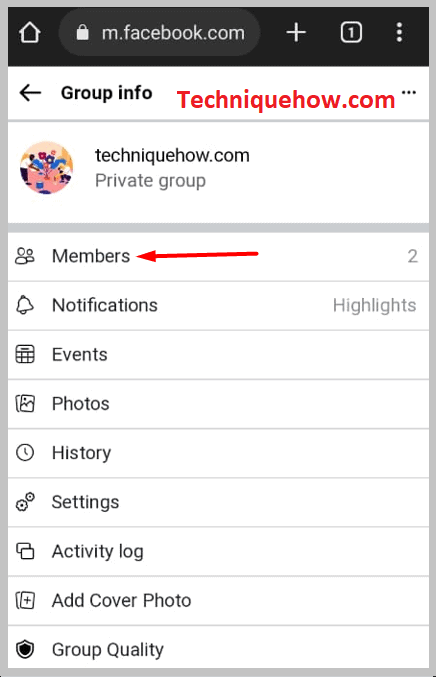
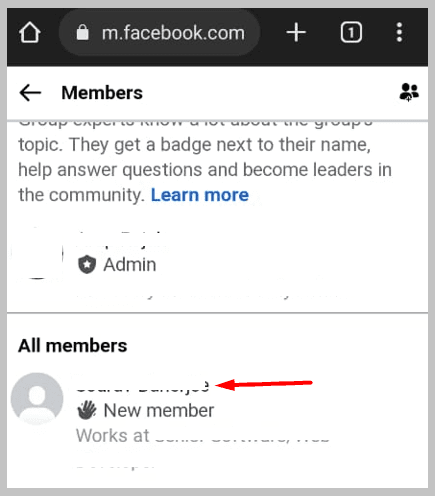
Step 4: After that from the list choose & click on “Blocked”.
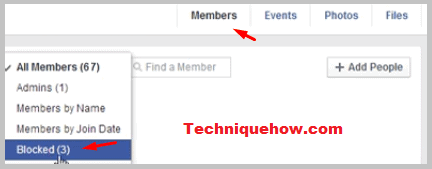
Step 5: Lastly, click on “Remove Ban” next to that particular person’s name.
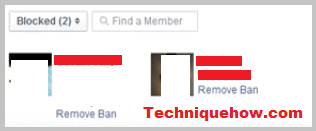
You have now unblocked that person from that group and will be able to see their posts from now onwards.
Frequently Asked Questions:
1. How to Tell if You are Blocked from a Facebook Group?
If you think that you have been blocked from a Facebook group, then there are certain ways to confirm that.
However, it depends if you are just removed from the group or blocked. If you have been removed then you will still be able to see the group and you will also get an option that says “Join Group”.
You will notice these things if you’re blocked from a Facebook group:
◘ When you try to reach that group, you will only be able to see a blank page.
◘ When you open the group page, you won’t see any posts from that group.
◘ You won’t be able to see the “Join Group” option anymore.
◘ If you can still see the member’s list, scroll down to it and if you see a grey link saying “Unavailable”, then you have been blocked.
◘ If you are blocked from a Facebook group then only the admin of the group can unblock you.
◘ After being blocked you won’t be able to find that group or any content that has been posted by that group.
