✎ Key Takes:
» You can fix blocking from Telegram channels by creating a new account rejoining the channel, and registering to overcome channel restrictions.
» If you find yourself blocked from a Telegram channel, consider creating a secondary Telegram account to regain access to the group.
Contents
How To Unlock Telegram Groups:
There are the following methods you can try:
1. Turning Off Filtering on Telegram
If you have been blocked on any Telegram group or channel and you wish to unblock yourself, you can try turning off the filtering feature of Telegram. Sometimes you might see a message that says “This channel is unavailable” in some Telegram group. However, disabling the filtering option in Telegram will remove this message and you will be able to see those messages or posts.
To unblock channels to join on Telegram,
🔴 Steps To Follow:
Step 1: First of all, open the Telegram app.
Step 2: Then go to settings.
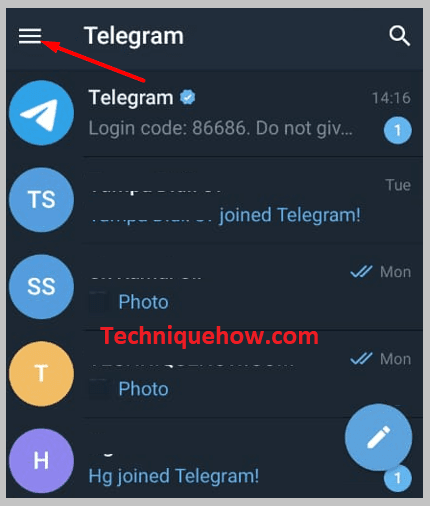
Step 3: After that, click on “Settings”.
Step 4: Then scroll down and look for the “Disable filtering” option.
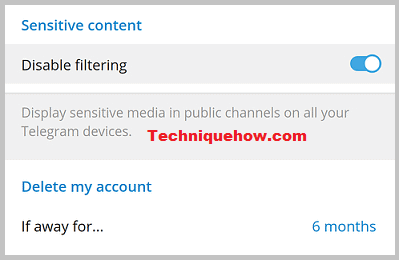
Step 5: Tap on that to move the slider to the right to turn it on.
This will successfully turn off the filtering option but if you are still not able to enter that channel or group then you can try either restarting the app or restarting your phone. When you open the app again, you will be able to enter that unavailable group and see every post there.
2. Create New Telegram
Another option for unblocking yourself from a Telegram channel or group is by creating a new channel. If you have another phone number then you can easily create a new Telegram account on the same device and join that channel or group again from the new account that you have created.
This is one of the easiest ways of unblocking yourself. You can also delete your existing account and then create a new one.
Therefore, by creating a new Telegram account you can get back yourself from your problem of getting blocked from the Telegram channel.
To unblock yourself from a Telegram channel if blocked,
🔴 Steps To Follow:
Step 1: First of all, open the Telegram app.
Step 2: Click on “Settings” and log out of your existing account or delete the account.
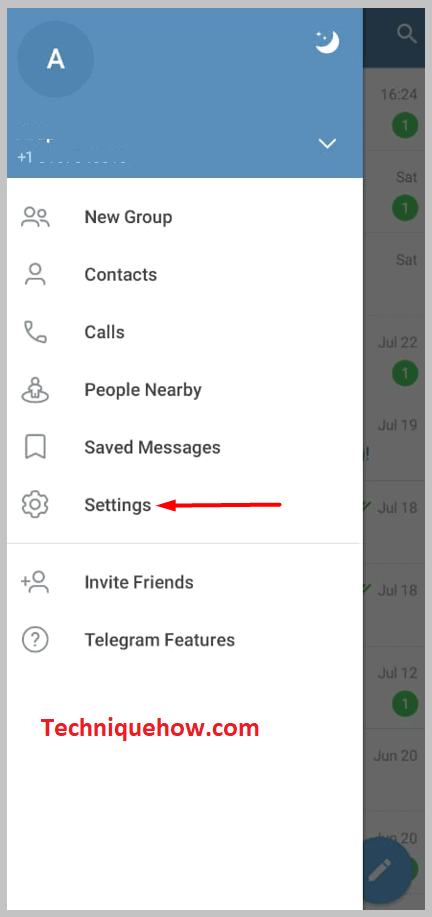
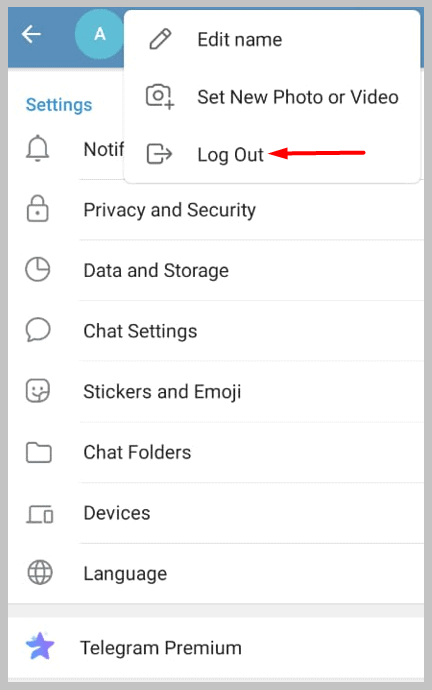
Step 3: After that create a new Telegram account using a different phone number and Add another account.
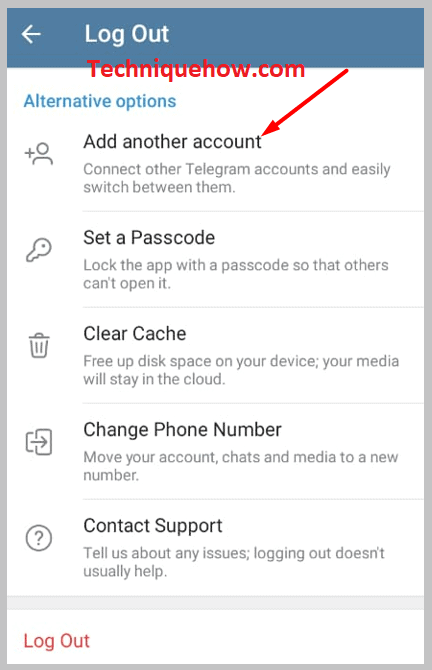
Step 4: Once your new account has been created, search for the group or channel from which you were blocked.
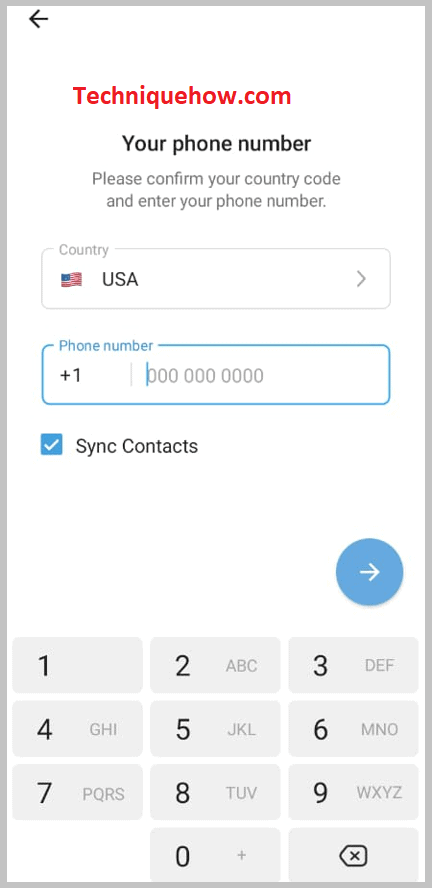
Step 5: Join that group again from the new account that you have just created.
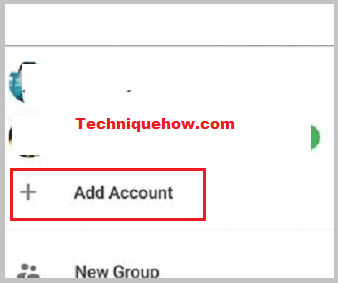
That’s how you unlock yourself from any Telegram channel by creating a new account.
Frequently Asked Questions:
1. How can I lock and unlock a Telegram group?
Locking and unlocking a Telegram group is quite simple. As an admin or creator of the group, follow these steps:
- Open the Telegram group you want to lock or unlock.
- Tap on the group name at the top to access the group settings.
- Scroll down and select “Group Management.”
- From the options provided, choose “Edit Group Permissions.”
- Toggle the switch next to “Lock Group” to enable or disable the lock.
2. How can I remove group restrictions in Telegram?
To remove group restrictions in Telegram, you need to have admin or creator privileges:
- Open the Telegram group for which you want to remove restrictions.
- Tap on the group name to access the group settings.
- Scroll down and select “Group Management.”
- Choose “Edit Group Permissions” from the available options.
- Locate the restrictions you want to remove, such as sending messages, sending media, etc.
- Disable the restrictions by toggling the corresponding switches.
3. How can I change permissions in a Telegram group?
As an admin or creator, you have the authority to change permissions within a Telegram group. Here’s how:
- Open the Telegram group you want to modify.
- Tap on the group name to access the group settings.
- Scroll down and select “Group Management.”
- Choose “Edit Group Permissions” from the list of options.
- You’ll see a variety of permissions you can modify, such as send messages, send media, invite users, pin messages, etc.
- Toggle the switches next to the permissions you want to change to enable or disable them according to your preferences.
