✎ Key Takes:
» You can get your Facebook Marketplace unblocked by going to Settings, selecting Audience and Visibility, and tapping Blocking. From there, choose the profile you want to unblock and confirm by pressing Unblock.
» Also, using the same process if your marketplace access has been blocked, ensuring that you address any issues like order cancellations or inappropriate content that may have led to the block.

Contents
How To Get Unblocked From Facebook Marketplace:
To get unblocked on the Facebook marketplace you can try the different fixes that are mentioned below in this article.
1. Request a Claim
The first method to apply is to claim a restore of your marketplace account. For sure, there’s an issue that you need to find out to fix it first.
So to claim a restoration of your Facebook marketplace you need to perform some steps to make your appeal reach the support team which will let you know about the issue that has given rise to the blocking of the marketplace.
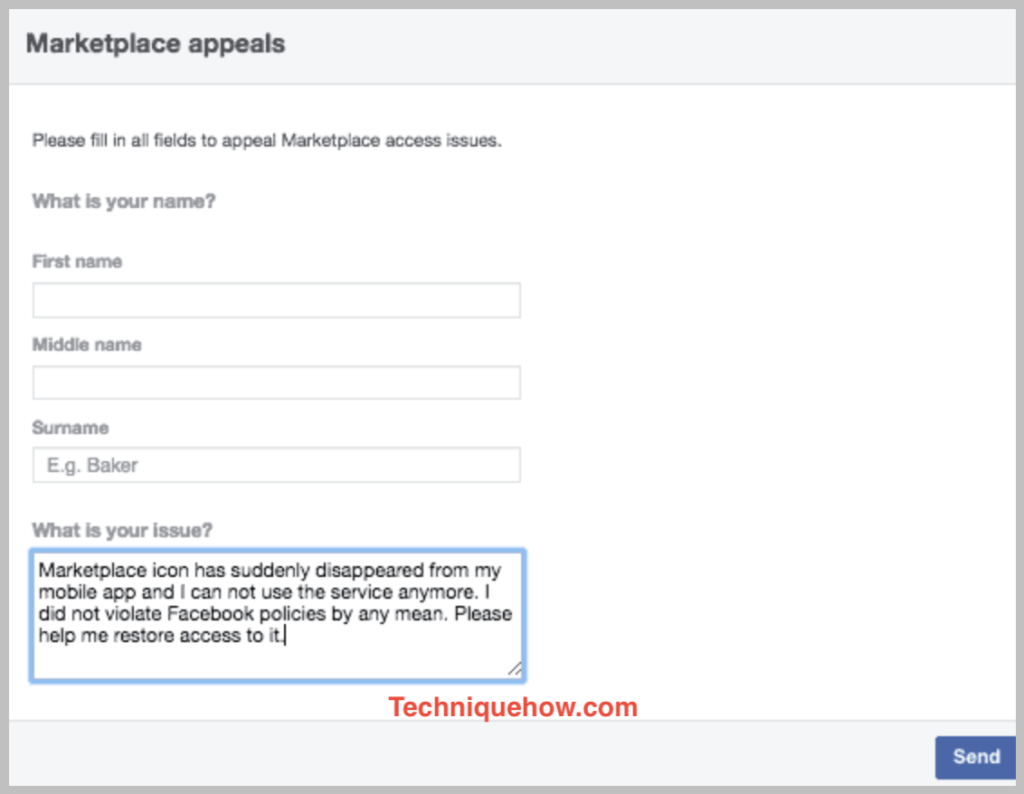
To claim your Marketplace back just submit a request,
Step 1: Open your Facebook using a PC. At the top right corner of the home screen, you’ll notice an upside-down arrow. Click on it.
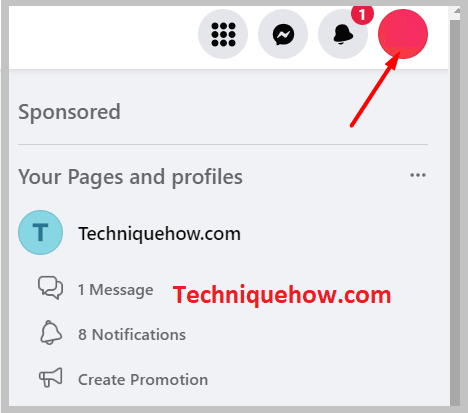
Step 2: From the drop-down menu click on Help & support.
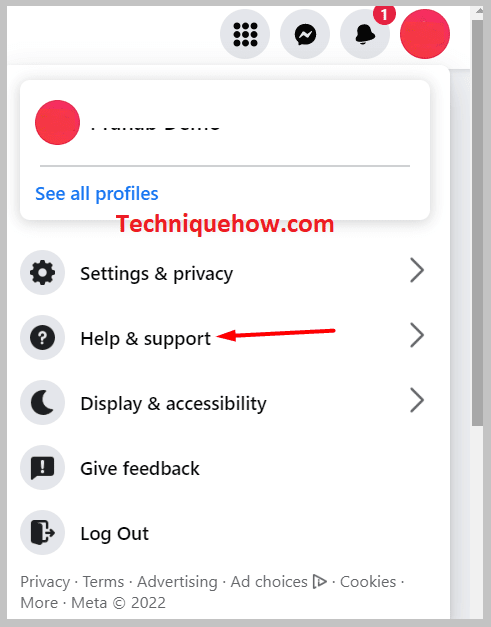
Step 3: Now click on the Report a problem option on your screen.
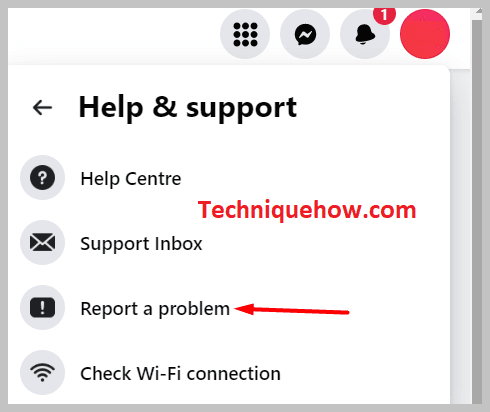
Step 4: You’ll find a white box with two options promoting your screen.
Step 5: Click on the second one i.e. Something went wrong.
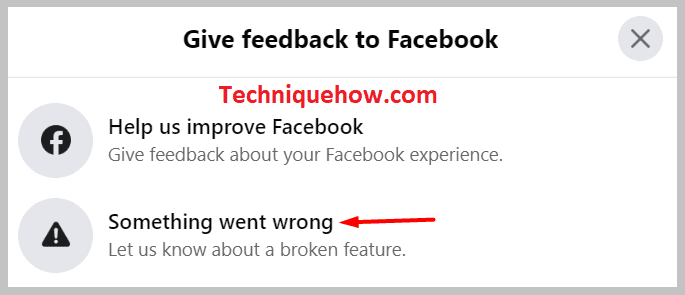
Step 6: You’ll find a form that you need to fill up to proceed with your request to the team.
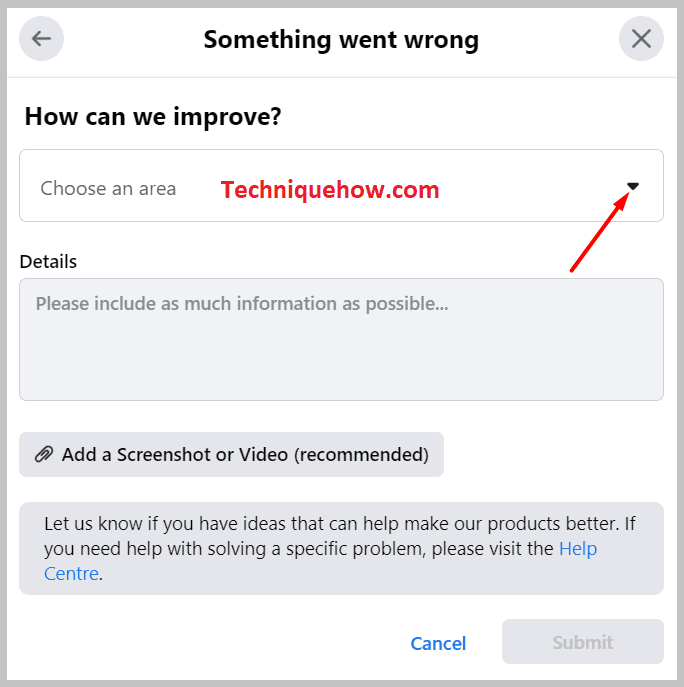
Step 7: In the first row select the option Marketplace as the area of issue.
Step 8: Then in the next row, write down the details about your Facebook marketplace being blocked and request them to unblock it as soon as possible in a very polite yet clear language.
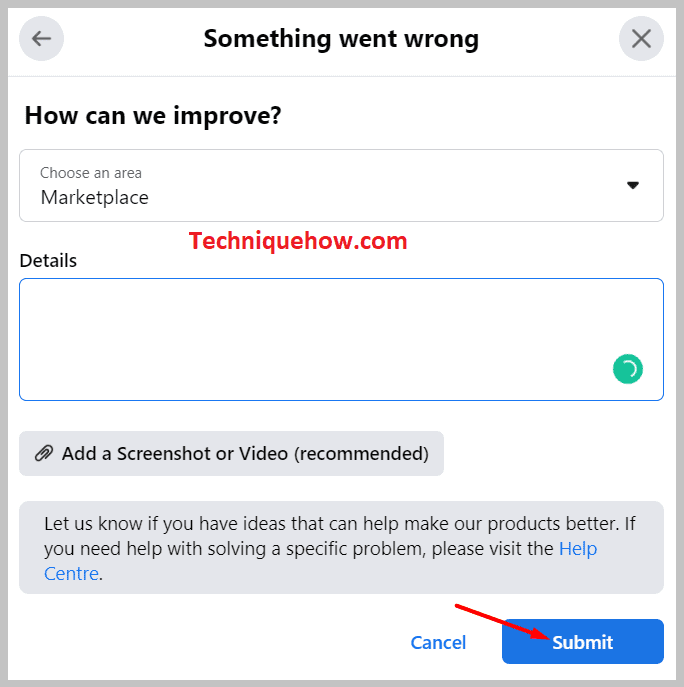
Step 9: Then click on the Submit option to send the request for the claim.
Step 10: You need to check the Support Inbox to see if they’ve replied to your request (may take up to 7 days). From their reply, you’ll get to know about the issue or the rule you have violated.
2. Fix issues in the Marketplace
When you’re trying to claim your marketplace account back from suspension, you need to fix the issues that have caused the violation of the account.
▸ Check for your issue in the Support inbox.
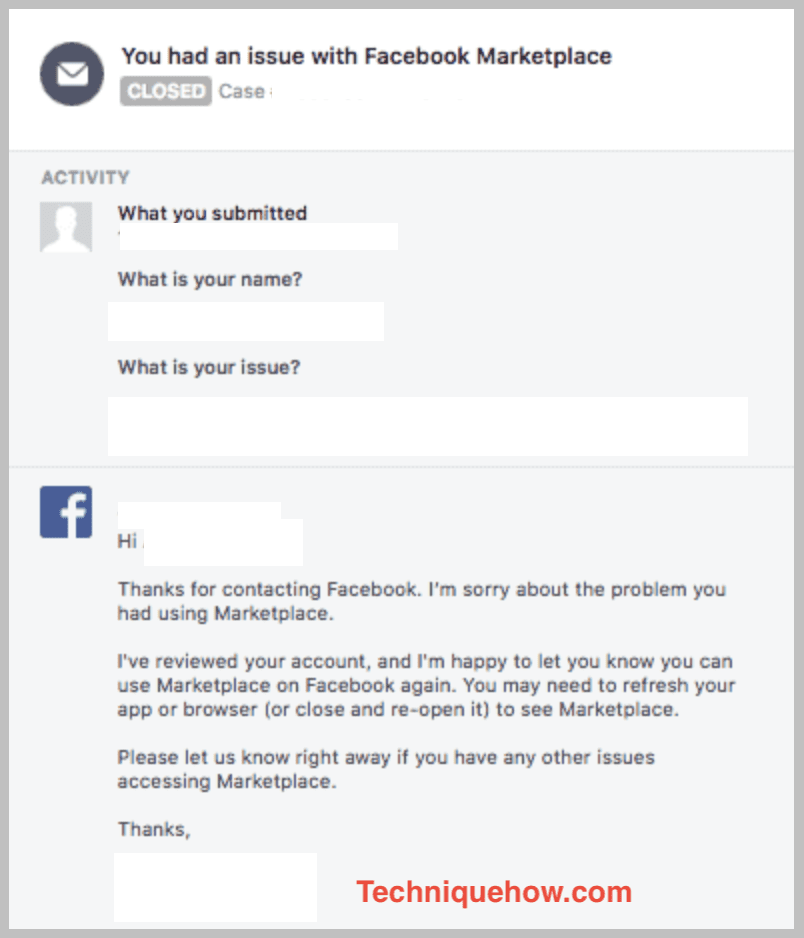
▸ You need to fix the issue that has led Facebook to block your marketplace so that it won’t be a problem shortly. If you’ve faced issues with paperwork, resolve them using the right documents.
▸ If you’ve violated any of their guidelines, you need to make sure that you’ve checked the cause and made it all right using the right picture or other details that don’t oppose any of the marketplace guidelines. Remember to upload the correct product information such as rates, sizes, color, etc the next time.
▸ You also need to check if the brand registry process is done and if there’s no case of brand infringement anymore.
▸ Fulfillment of all the customers’ requirements is another issue that you need to take care of too to avoid blocking.
▸ You should be careful not to repeat the same mistake to avoid the blocking of your Facebook marketplace in the future. You need to be sure that all the problems or issues that have caused the marketplace to be blocked, would not be a problem anymore.
▸ You can get your account unblocked after you’ve rectified all the issues.
3. Change your Product Listing
You have to relist your product to get your marketplace account unblocked.
Most of the time, inappropriate products that are not allowed to be sold on the Facebook marketplace platform, can block the account if you do so. Those types of products should be kept off the list to avoid any future problems.
For the ultimate step, you need to relist your products accordingly so that it doesn’t violate the guidelines or any conditions of the marketplace.
▸ If you find that your products don’t come under the allowed items to be sold then include that one.
▸ Use a different SKU code for the products that were delisted. But the product should not violate any of the guidelines while you’re relisting it.
If all these steps are performed accordingly, and you’ve manually solved and taken care of the other issues that were causing the violation of the marketplace guidelines and were the ultimate reason why your account got blocked, then you will get your account back soon and can continue with your business without any other violation.
How To solve Facebook Marketplace blocked for no reason:
If you’re blocked from the Facebook marketplace suddenly without any reason, it might be because of poor feedback reports received by members. If you’re not selling authentic products or have tricked your customers with fake or defective products, negative feedback from the customers can result in you getting blocked on the Facebook marketplace.
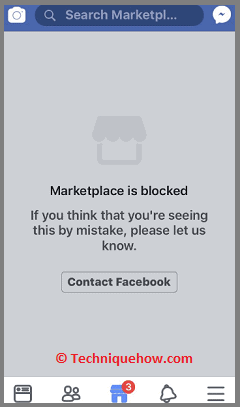
When your product is not authentic it gets flagged on the marketplace by other Facebook users. When you get flagged several times on several products, Facebook might take you off the marketplace by blocking you. However, it’s also possible that it’s a mistake or a wrong action taken by Facebook authorities.
You can’t get yourself directly unblocked from the Facebook marketplace. You’ll need to appeal to Facebook to review the situation and then if it’s found that they’ve mistakenly blocked you, your account will be unblocked from the marketplace.
To report and appeal to Facebook, go to facebook.com/marketplace.
What Does It Mean Blocked for going too fast on Facebook Marketplace:
When you’re blocked on the marketplace for using a feature too much, you get to see the error message that says, It looks like you were misusing this feature by going too fast. You’ve been blocked from using it.
This only shows to you when you use a marketplace feature several or repetitive times without taking intervals in between. Facebook suspects that your account is being controlled a bit which is why it blocks the feature to prevent you from using it for a period.
This kind of prevention is generally lifted within a few hours but it can last as long as 30 days in severe cases.
