✎ Key Takes:
» You can uncover the identity behind a Google Voice number by searching for it on social media or saving it to check for linked WhatsApp or Telegram accounts.
» Try using online tools to create a shortened link and send it via SMS to track details when traditional methods don’t yield results.
» If all else fails, explore the possibility of tracing an email ID linked to the Google Voice number, often used for account recovery purposes.
Contents
How to Find Who Is Behind A Google Voice Number:
Try the following tools:
1. Spokeo Number Lookup
🔴 Steps To Use:
Step 1: Open Google Chrome and search for “Spokeo reverse phone lookup”, or use this https://www.spokeo.com/reverse-phone-lookup link to go to this web page.
Step 2: Enter the Google voice number and click SEARCH NOW to start searching.
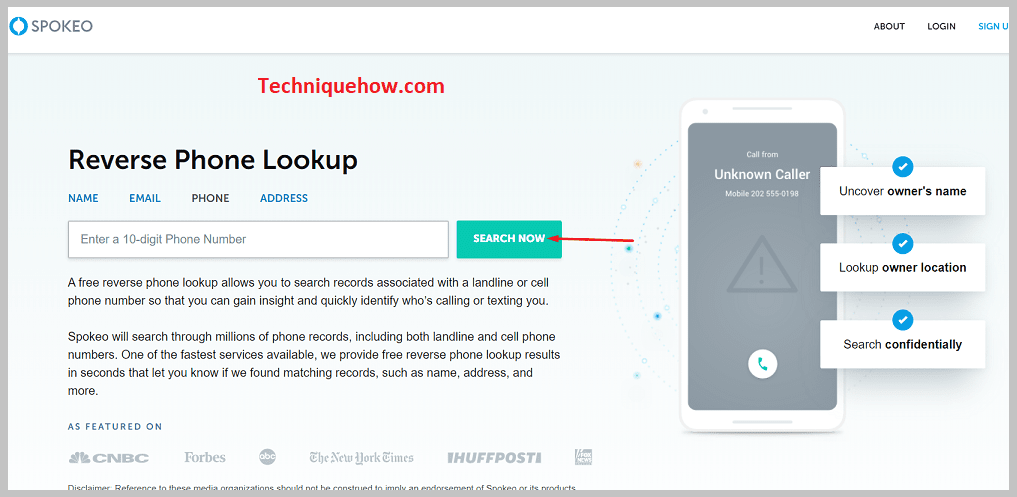
Step 3: If you get any results, click on “See Results”, and then you will get all details of the phone number. You can buy their paid features to get extra benefits.
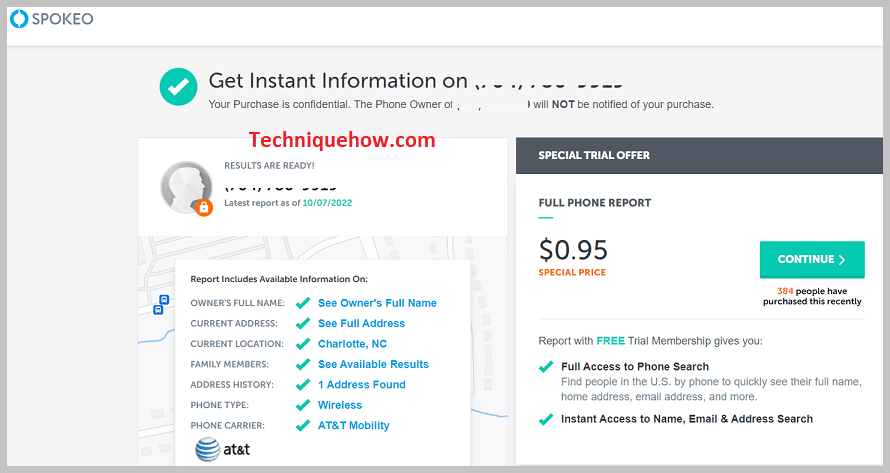
2. Golookup Number Lookup
🔴 Steps To Use:
Step 1: Use this https://golookup.com/reverse-phone-lookup link and enter the Golookup reverse phone lookup page and here:
Step 2: Enter the US base phone number in the box and tap the SEARCH button.
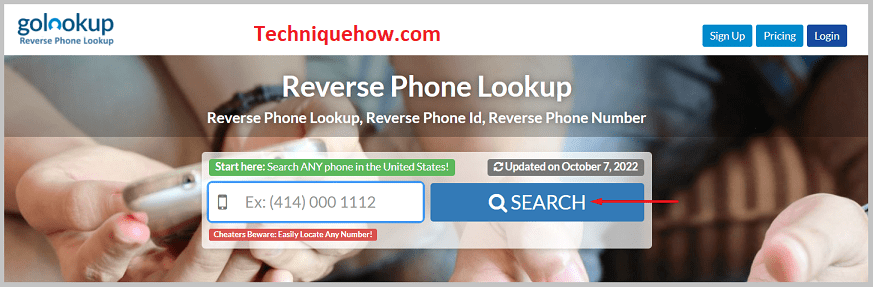
Step 3: After that, they will fetch your data and give you the person’s details, and you can buy the unique feature for $1.00 to get extra benefits.
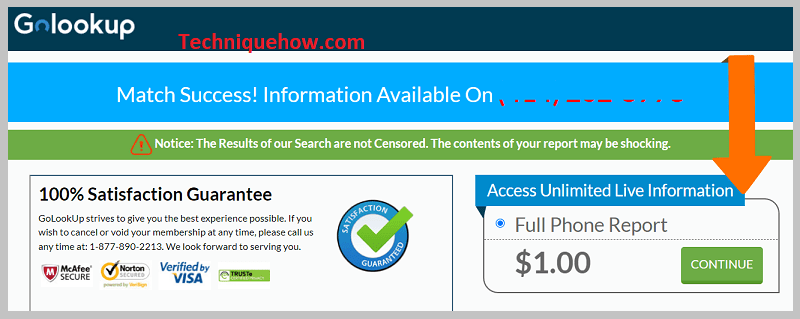
How To Find Details of a Google Voice Number:
You have the following methods to try:
1. Find Basic Details of Number
To find details of the number, try to find basic details, like the country code, to know the origin of the number, and to find which business is linked with this number.
You can also find the business’s website and locate the company’s owner and origin.
2. Find Name on TrueCaller
Enter the Google voice number on Truecaller and try to find the person’s name from Truecaller. Truecaller detects and automatically blocks telemarketers, spammers, scammers, frauds, and sales, and it also provides community-based spam reporting in real-time.
Buy extra features of Truecaller and try to find the person’s name on Truecaller.
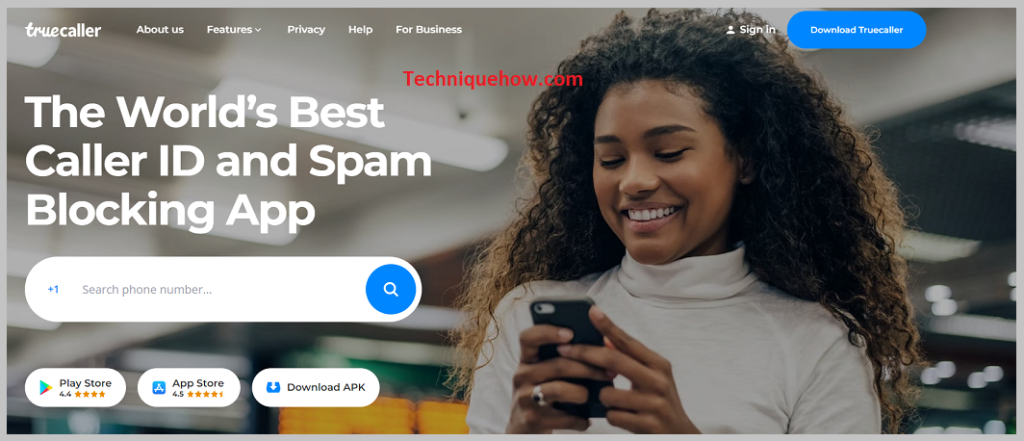
How to Find Out To Whom a Google Voice Number Belongs:
Try the following methods below:
1. Find Social Media by Searching With Number
To find out to whom a Google Voice number belongs, you can check if any social media accounts are related to this number or not; if yes, then it would be straightforward for you to identify the targeted person.
Because then you can easily find the targeted person’s name, profile picture, and other details, and you can locate him.
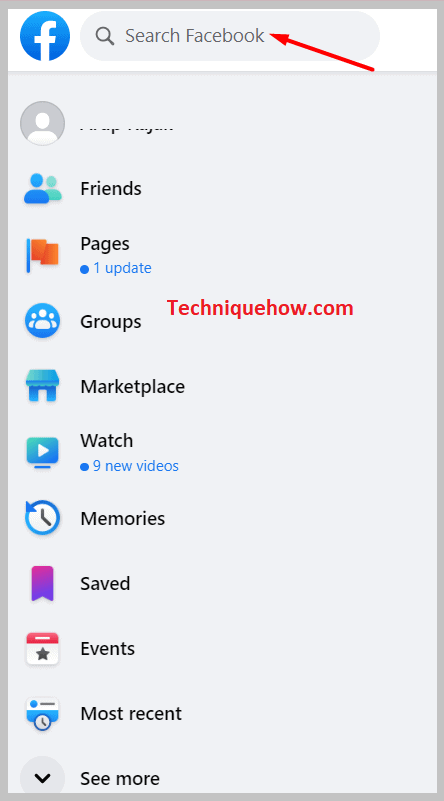
You can use any online tools like BeenVerified, Spokeo, Grabify, etc., and look for the reverse phone lookup feature.
Using this feature, you can find social media accounts like Facebook, Twitter, and Instagram, if any account is present and linked with this number.
2. Save on Contacts and Find WhatsApp or Telegram
If you can not find any details from the online phone lookup tools, you can apply different ways to identify him.
Save the person’s Google voice number in your phone and check if any WhatsApp or Telegram account is related to this number or not.
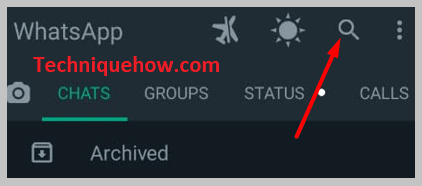
In the current Android and iOS devices, a feature is that when you add someone’s number to your phone, you can see WhatsApp and Telegram accounts related to this phone number (if any account is there).
Your profile picture and other details can identify the person through this account.
How to Track A Google Voice Number Location:
Follow the steps below:
Step 1: Create a Short Link on https://iplogger.org/
To create a link, open your Chrome browser, and go to the IP Logger web page, or you can also use this https://iplogger.org/ link to go to the page. Now enter any URL (must be an interesting one) in the particular field in the given box.
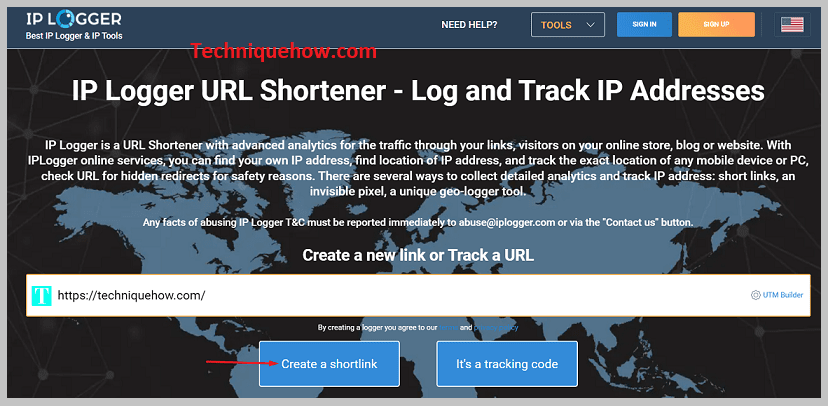
There are two options: ‘Create a shortlink’ and ‘It’s a tracking code’. Tap ‘Create a shortlink’, and they will give you a shortened URL with a tracking code that you need further to track the person, so save this.
Step 2: Send to Google Voice Number As SMS
The link you have created has to be something interesting because the user has to click on it, so make it like a meme, youtube video link, or any social media links on Facebook, Instagram, and Twitter, and convert them to an IP Logger link.
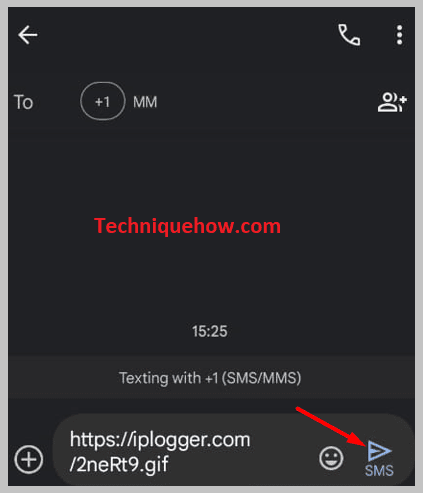
As the link will be shown as a meme or social media channel link, the chances of tapping on the link will be increased.
Step 3: Get Clicks from the User
You have to create a link that the person must click. So the link you have created has to be something interesting like a meme, youtube videos link, or any social media links on Facebook, Instagram, and Twitter, and convert them to an IP Logger link.
As the link will be shown as a meme or social media channel link, the chances of tapping on the link will be increased.
Step 4: View Access Link & Track IP
When the person clicks on the link, view the access link and go back to the IP Logger page from where you have created the link and enter the tracking code you got earlier and tap the ‘It’s a tracking code’ option.
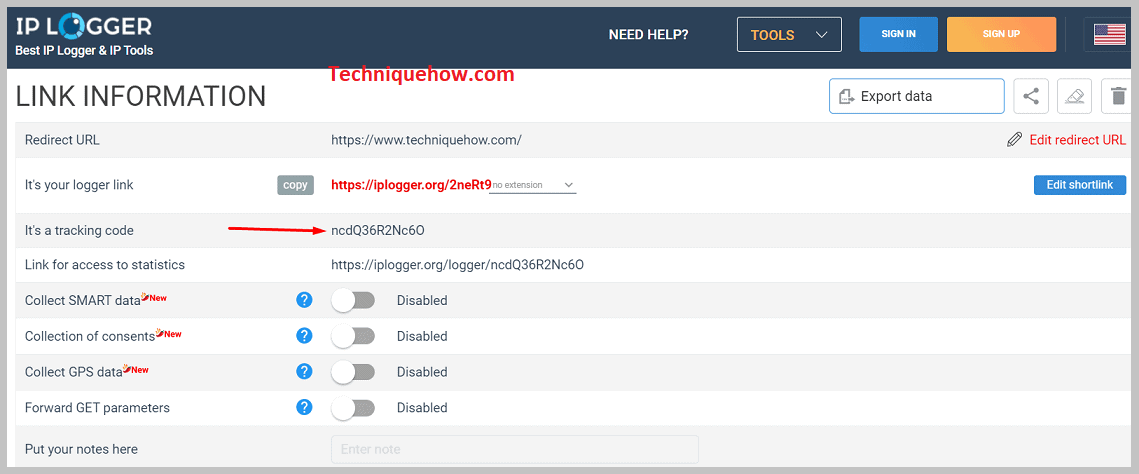
Step 5: Know From Where Google Voice Number Belongs
After that, you will get all the necessary information about the user’s details, and you can also see where the Google voice number belongs and other information.
