✎ Key Takes:
» You can’t specify a fixed number of reports to get banned on Instagram, as it depends on the severity of violations.
» If you violate community guidelines, Instagram may ban your account, and while reports contribute, a valid reason is needed for the account to be deleted.
Contents
How Many Reports Does It Take To Get Banned On Instagram:
No specific number of reports will result in an Instagram account being banned.
Still, below are these reasons you should know about:
1. For Stolen Accounts
Instagram takes the issue of stolen accounts very seriously, and they have specific processes in place to help users regain access to their accounts. If you believe your Instagram account has been stolen or hacked, you should report it to Instagram immediately and follow their recommended steps to recover it.
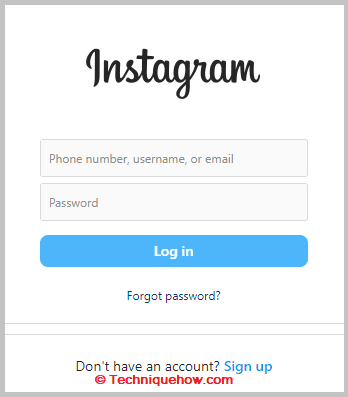
Instagram never discloses precisely how many reports it takes to get a stolen account banned because it depends on several factors, including the severity of the violation and the number of reports received.
However, Instagram typically takes swift action to disable accounts reported as stolen or hacked, severely violating the platform’s community guidelines.
2. If Others Report You
No set number of reports will automatically result in an Instagram account being banned or suspended. If an account is found to violate Instagram’s community guidelines, Instagram may take action ranging from a warning or temporary suspension to a permanent ban.
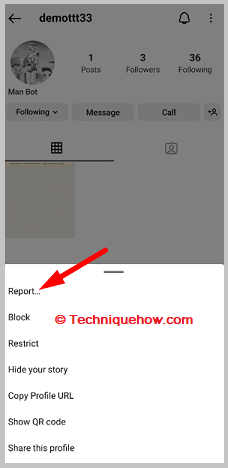
However, the number of reports is one of many factors Instagram considers when taking action against an account. Instagram also considers the severity and frequency of the violations and the account’s history of violations.
If you are found to be in violation, Instagram may take action against your account, even if only a few users have reported you. To avoid having your account suspended or banned, it’s essential to adhere to Instagram’s community guidelines and use the platform responsibly.
What Happens When You Report Any Account on Instagram:
These are the following things you would notice if you get reported on Instagram:
1. Instagram team looks into their activity
When you report an account on Instagram, it is reviewed by Instagram’s content moderation team, who determine whether or not the account violates Instagram’s Community Guidelines.
The team does not typically investigate the activity of the person who reports an account unless the report itself contains inappropriate content or violates Instagram’s policies.
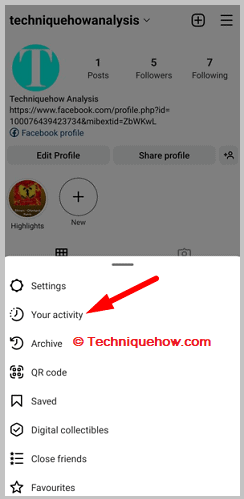
However, it’s worth noting that if you falsely report an account or repeatedly report accounts without valid reasons, it may lead to your account being flagged for review and potentially suspended or terminated.
2. Account Gets Disabled or Restricted
Reporting an account on Instagram will not directly lead to your account being disabled or restricted. However, suppose you repeatedly report accounts without valid reasons or report accounts with false information. In that case, it could lead to your account being flagged for review by Instagram’s content moderation team.
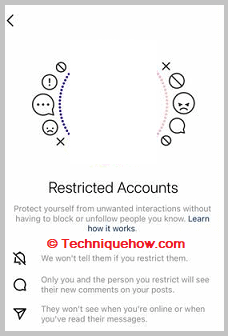
Instagram has specific community guidelines that outline the types of content and behavior that are not allowed on the platform. If you report an account that violates these guidelines and Instagram’s moderation team agrees, the reported account may be disabled or restricted.
3. If reports are false – Nothing Happens
If you make false reports on Instagram, it can result in consequences for your account. Instagram takes false reporting seriously and may take action against accounts that repeatedly make false reports or abuse the reporting system.
Instagram may issue a warning to your account if they suspect that you have made false reports. If Instagram determines that you have repeatedly made false reports or have abused the reporting system, your account may be suspended or temporarily disabled.
