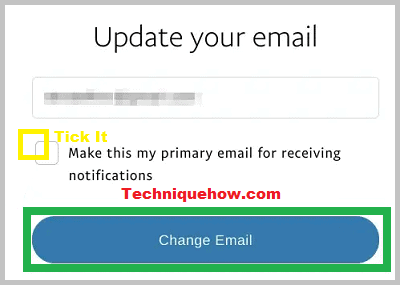✎ Key Points:
» You can restrict payment requests on PayPal by placing a hold on incoming funds, especially from different currencies like Euro, allowing you to selectively accept or reject payments.
» Try using the option to block someone on PayPal by updating your email ID and making the new one primary, ensuring that payment requests won’t reach you unless you share the new email with specific individuals.
» If you want to stop receiving transfer requests altogether, update your email to a new one, make it primary, and remove the old email to prevent any unwanted payment requests on your PayPal account.
Contents
🔯 Types of PayPal Accounts:
Paypal is a trustworthy online money transaction platform across the world. A very reliable money transaction platform between unknown people. Sometimes, a situation arises when you no longer want to receive and send payments from and to other users.
Paypal offers two types of accounts to meet your requirements:
⦿ Personal Account:
◘ Mainly used for sending money to friends and family.
◘ Allows you to send money as a gift.
◘ Can purchase anything online.
◘ Allows you to receive money for selling goods online.
⦿ Business Account:
◘ Can receive and send money under a company name.
◘ Can accept bank transfers, credit card, and debit card payments.
◘ Enables you to create different email addresses for customer service issues.
◘ Offers full merchant services.
How To Block Someone On PayPal:
If you don’t want to receive any messages and payments from some specific PayPal user, there is a solution to block them via the following steps:
1. For Individual Account
Well, PayPal individual accounts don’t offer any direct way of blocking a user.
You cannot directly block a user from sending you payment requests or messages.
Just ignore the payment requests from the sender, and that would be the best option.
But, if the user continuously sends requests then get in touch with the PayPal support system.
2. For Business Account
◘ Firstly, log in to your business PayPal account.
◘ Then, head towards settings, settings select selling tools.
◘ Select the “Update” button under “Getting paid and managing my risks”, and click on the “Block payments” option.
⦿ Currency Settings Steps:
◘ After clicking on the “Block payments” option, a page will pop up on your screen.
◘ Through this page, change the currency settings for which you want to receive money. This particular process gets under control by using the “Allow payments sent to me in a currency I do not hold” option.
⦿ Other Blocking Steps:
◘ Select ‘Yes‘ under the “Block accidental payments” options, when you have duplicate invoice IDs. This prevents multiple payments from different or same users on a single invoice ID.
◘ Use “Block payments from users who” initiate payment with the help of the “pay anyone” icon.
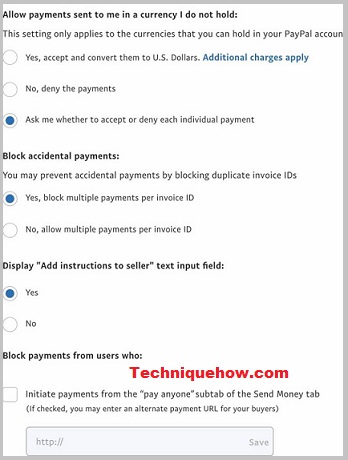
Can You Block Someone On PayPal From Requesting Money:
However, PayPal doesn’t have any feature for blocking someone from requesting money. But, by changing your email address the sender can’t send payment requests to your PayPal account. Here is the step-by-step guide to changing email IDs on PayPal.
1. Log into PayPal:
◘ The first step is to log in to your PayPal account.
◘ Then, head towards the settings option.
◘ Now, choose the plus sign present just next to the email option. The option is available on the screen’s right side.
2. Updating the Email Address:
- Then, type and enter your new email address and select the “Add email” option.
- Choose the “Update” option next to the new email addition option.
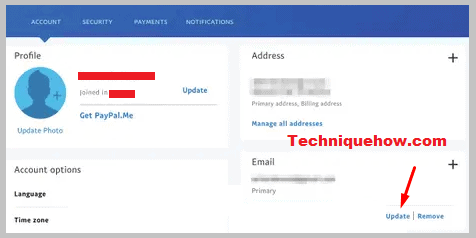
3. Confirmation of the New Email:
◘ Now, enter your email and tap ‘Change Email‘ button, then choose the “Confirm the mail” option, as confirmation is mandatory.
◘ And select it as primary then remove the old one.
◘ Now, the sender can’t send you payment or message requests on your PayPal account.