✎ Key Takes:
» You can change your birthday on Facebook by going to the ‘Edit Profile’ section and selecting ‘Basic info.’ Click on the existing birthdate Arrow to edit, enter the correct date, and then click ‘Save.’
» You can only use this method for three attempts, as after that, changing it requires contacting the Facebook Help team for assistance.
» If you’ve surpassed the three-attempt limit, reach out to the Facebook Help team to facilitate the change in your birthday on your profile by getting a link for it.
Contents
How To Request Birthday Change Link On Facebook:
If your Facebook account is locked, then to get it back, you need to upload a government-issued identity proof. But it will only be unlocked when the name and date of birth of your account and ID proof match. If your date of birth is wrong on Facebook, then first you have to change it, and to do that:
🔴 Steps To Follow:
Step 1: Open your Chrome browser, search for “Facebook ineligible”, and click on the first web link Locked – Facebook. You also get the Disable – Facebook option, but as your account is locked, choose the first one.
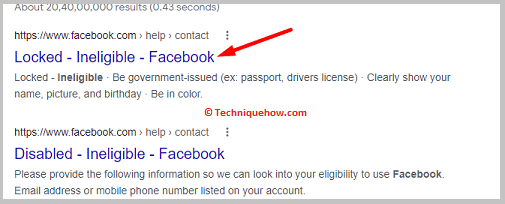
Step 2: When you click on the link, you will be navigated to the new browser, where you can change the name and date of birth. (If you have downloaded the Facebook app, then you will be navigated to the app’s screen)
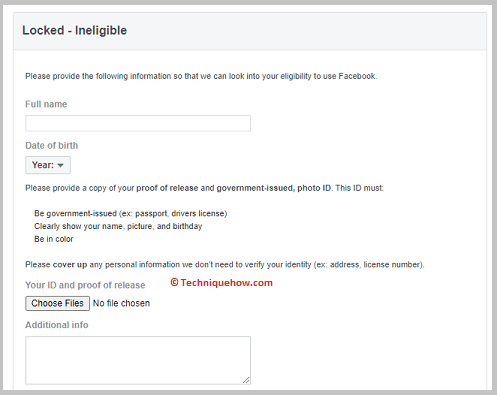
Step 3: Enter your name, original date of birth, and a government-issued photo identity proof, and in the Additional info section, write a letter to the Facebook team in a manner to request to change your date of birth on your account.
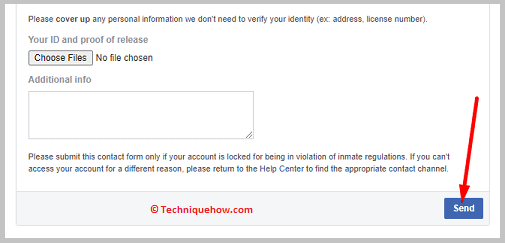
How to Change Age on Facebook Profile after Limit Exceeds:
If you have exceeded the limit of changing the date of birth on your Facebook profile, you will see it this no longer editable to put the new information as per Facebook policy.
In that case, you have to do a few simple steps that might help you change to the original and this will be the permanent setup based on the real information.
Here are the steps to follow:
Step 1: Just open the Facebook profile tab.
Step 2: From there choose ‘Contact and basic info’ from the list.
Step 3: Choose the legal option ‘Contact us’ to inform Facebook about your real date of birth. Now on that form, you have to put any documents as proof of your age that you want to set for your date of birth and click ‘Submit’.
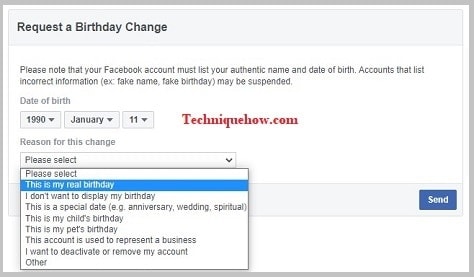
Step 4: The Facebook representative will contact you on your registered email ID informing the latest change that happened on your account.
If everything is ok and approved then your date of birth will be changed to the original one as per the proof you have sent to them.
Note: Sometimes this process takes a long time to effect the change of date of birth on your Facebook profile. If the link is not available in some cases just wait for a while and everything will be normal in a few days.
How to Change Your Birthday on Facebook:
If you have exceeded your limit of changing the date of birth then change the birthday on Facebook after the limit,
Step 1: First, log in with your Facebook Login credentials.
Step 2: Now, go to the Facebook help link.
Step 3: Once you’re on the page just select the year, month & date, and the reason you’re changing the date of birth for your Facebook profile.
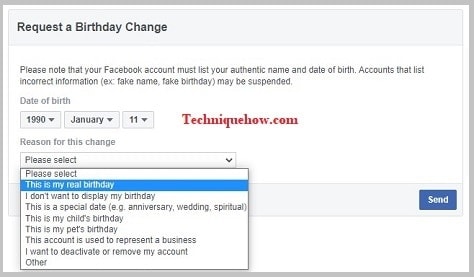
Make sure you are putting the exact date of birth this time as Facebook may ask you to submit proof for this.
You would not be able to change the birthday on your Facebook profile until 14 days after the last change.
Facebook Birthday Change Limit:
You’ll get into trouble if you have changed the birthdate more than 3 times, after that you have to follow the official way to change it again.
On Facebook, you can change your date of birth, but it has some limits; you can only change it sometimes. Facebook allows users to change their birthday once every two weeks, and you can only change your birthday three times overall.
Once you have changed your account’s birthday three times, you can only change it again if you contact Facebook’s customer support team; there is no guarantee that they will change it.
You are not allowed to change a date that signals you were younger than 13 when you created the account; if you do so, then Facebook may ban your account.
How Many Days it’s Locked for after the Change:
Sometimes you may have mistakenly saved the wrong date on the birthdate field on your FB profile and wondering how to change the date. Facebook takes the birthdate as sensitive information in case of account recovery.
If you have made these mistakes for the sake of privacy then there are other ways to prevent that without changing the birthdate every time.
After 2 weeks or 14 days have passed, you can again edit the birthdate on Facebook. But, the limit is 3 times that you can edit the age for a Facebook profile from your end.
What should I do if I can’t change my date of birth on Facebook:
In case of an emergency, if you are thinking that your friends will be notified of your wrong birthday then you can set the date of birth privacy to ‘Only Me‘ and this will stop Facebook from notifying a wrong Birthday alert to your friends.
