To find anyone’s email address, you can just enter their name or other information, and the tool will find the email address if that is available in its database.
You can also search on Google by ‘Name’ + email ID and if there is any email related to the user name, Google will show it in the results.
Also, some other options like finding it from LinkedIn and the company website are other better options to find.
Contents
How To Find Anyone’s Email Address:
You have the following methods below in order to find someone’s email address:
1. Use Email Lookup Tool
The best option is you can use an email lookup tool to find an email address. The tool allows you to enter a person’s name or website, and they will search for the relevant address for you.
🔴 Steps to Follow:
Step 1: First of all, choose an email lookup tool: https://hunter.io/email-finder.
Step 2: After that, enter the name of the person you’re trying to find. (If possible, narrow down the search with additional information)
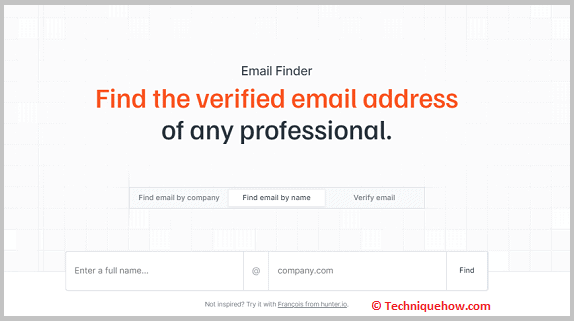
Step 3: Now, let the tool find the best email address.
⚠️ Note: Free searches may have limitations, so consider the paid options if needed.
2. Use Twitter To Find
You can go to Twitter to find email addresses that people sometimes include in their tweets or bios.
🔴 Steps to Follow:
Step 1: First of all, head to Twitter Advanced Search.
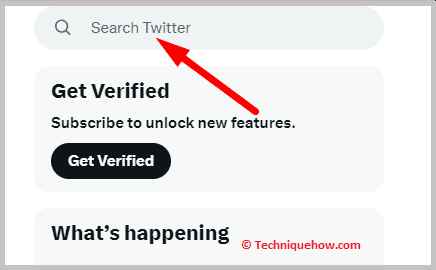
Step 2: After that, use the search filters to look for phrases like “at” and “dot” to indicate email addresses.
Step 3: Now, try finding by including words like “email,” “reach,” or “contact” to refine your search.
Here, consider asking the person directly on Twitter for their email address for quick results.
3. Use the BeenVerified Tool
You can use the BeenVerified tool to find anyone’s email address. This can be a helpful option when you need to find someone’s email ID.
🔴 Steps to Follow:
Step 1: First, go to the BeenVerified website: https://www.beenverified.com/.
Step 2: Then, enter the person’s name, username, or any other information to search for their Emails.
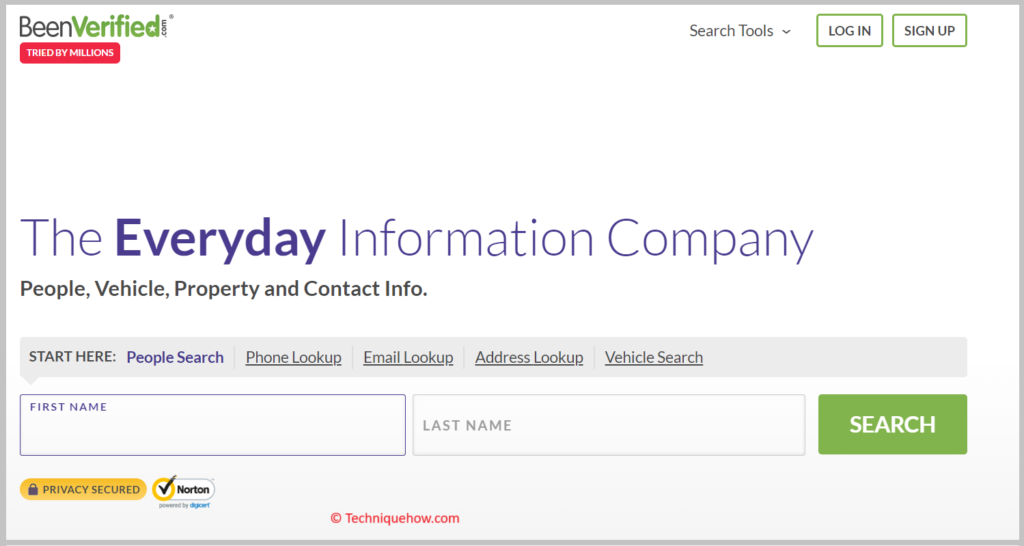
Step 3: Click on the “Search” button to proceed with the search.
Step 4: Now, you will see the search results displaying the person’s email address, along with other available contact details.
You can view the email address and additional information on the tool’s dashboard.
4. SocialCatfish Tool
You can use the SocialCatfish tool to find anyone’s email address. This can be a proper solution if you want to get someone’s email information.
🔴 Steps to Follow:
Step 1: First, open the SocialCatfish website: https://socialcatfish.com/.
Step 2: After that, enter the person’s name, username, or any other details.
Step 3: Now, click on the “Search” button to proceed with the search.
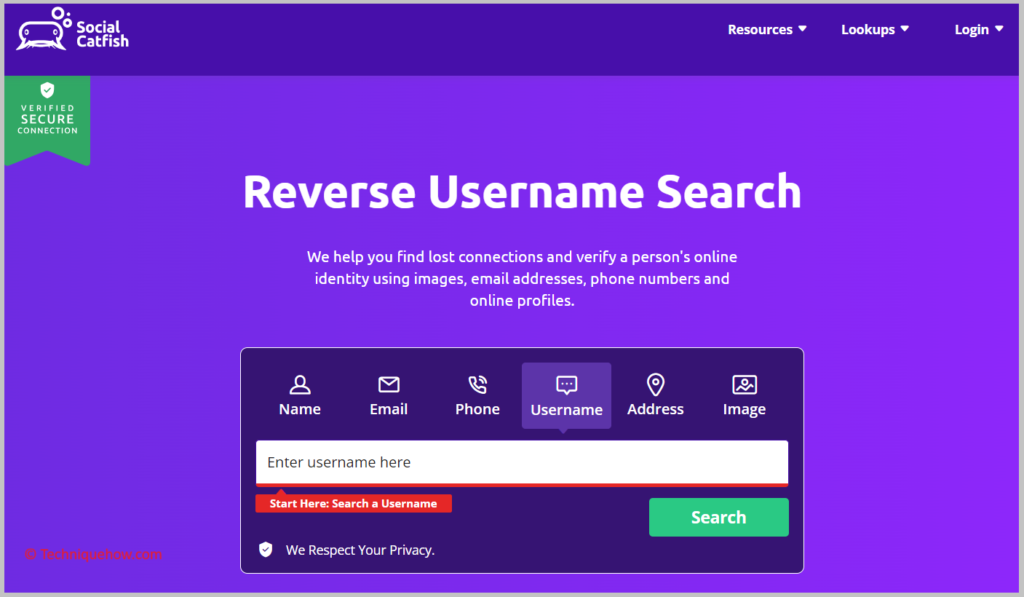
You will then see the search results, which include the person’s email address and other available contact details.
You can look at the tool’s dashboard to access the email address and additional information.
5. USSearch Tool
You can use the USSearch tool to find anyone’s email address. This can be an effective method for finding someone’s contact details.
🔴 Steps to Follow:
Step 1: First of all, visit the USSearch website: URL: https://www.ussearch.com/
Step 2: Then, put the person’s name, username, or any other suitable information to search for their details.
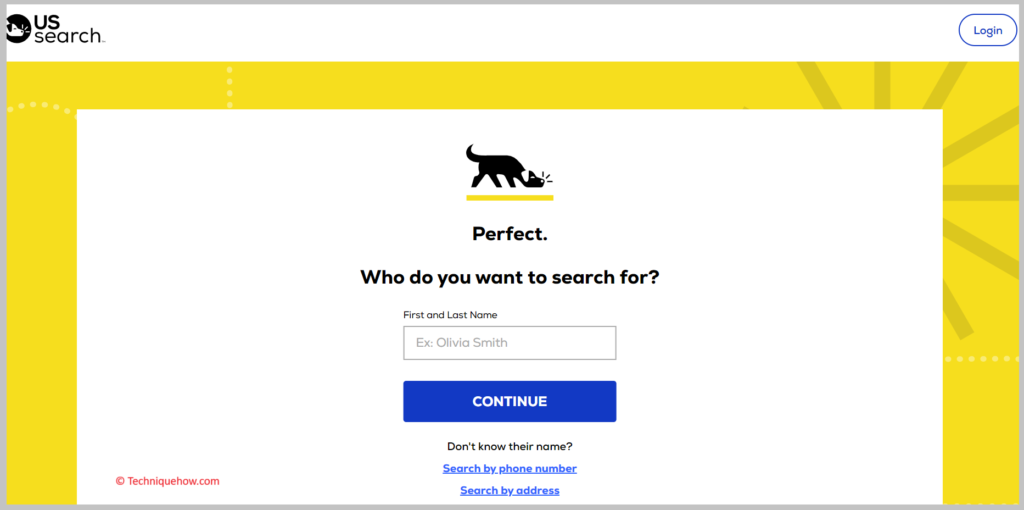
Step 3: Now, click on the search button to proceed with the search.
Step 4: Here, you will find the search results displaying the person’s email address, along with other available contact information.
Now, you can find the email address and additional details on the tool’s dashboard.
