✎ Key Notes:
» You can find someone on Badoo and for this, go to the Badoo website and search there by name.
» You can also use a reverse lookup tool like Social Catfish to search for the Badoo user with full name.
Contents
How To Find Someone on Badoo:
You can try the following methods below to find someone on Badoo by name, including reverse lookup tools:
1. From Badoo Website
You should use the Badoo website to find someone by name. Badoo is a popular social networking platform where you can connect with new people and potentially find matches.
🔴 Steps To Follow:
Now, try the following steps below:
Step 1: First, go to the Badoo website: www.badoo.com.
Step 2: Then, find the search bar at the top of the page.
Step 3: Click on Sign In and enter your login credentials if you already have an account. If not, create a new account by clicking on ‘Create account’.
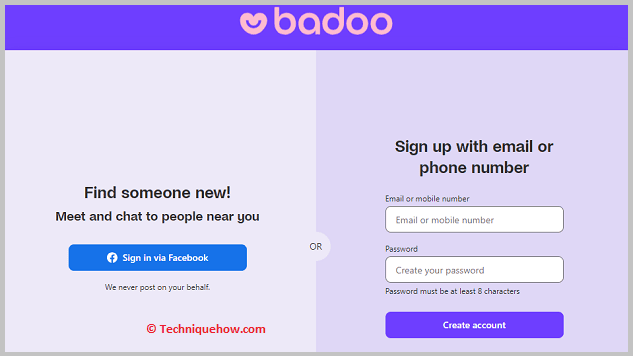
Step 4: Now, you can type the person’s name in the search bar and press Enter.
You will be directed to the search results page where you can browse through profiles and find the person you are looking for.
2. Badoo Profile Search Tool
Here you can try using the Badoo Profile Search Tool. This tool is specifically designed to help you find individuals on Badoo based on their names.
🔴 Steps To Follow:
Step 1: First of all, access the Badoo Profile Search Tool website: https://www.scrapersnbots.com/webtools/plenty-of-fish-username-search.php?sitetosearch=badoo.
Step 2: After that, enter the person’s username in the search field provided.

Step 3: Now, click the “Search” button to initiate the search.
Here, you will be given a list of Badoo profiles matching the name you entered. You can browse through the results to find the person you are looking for.
If you find the desired profile, click on it to view more details and connect with the person if you wish.
3. Try Google Search
You can try using Google search to find someone on Badoo by their name. Google’s powerful search engine can help you discover public profiles and information associated with the person you are looking for.
🔴 Steps To Follow:
Step 1: First, go to www.google.com.
Step 2: Here, enter the person’s name in the search bar. You can include additional details like their location or any relevant keywords to narrow down the search.
Step 3: Next, click the “Google Search” button or press Enter to initiate the search.
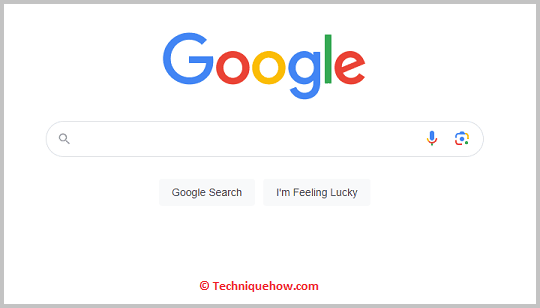
Step 4: Now, view the search results to find any relevant Badoo profiles associated with the person’s name. Look for Badoo profile links or snippets that provide information about the person.
If you find a Badoo profile, click on the link to access the profile and explore more details about the person.
4. Social Catfish Lookup
You can use Social Catfish to find someone on Badoo by name. Social Catfish is an online platform that performs social media searches. This can help you find individuals across various social networking sites.
🔴 Steps To Follow:
Step 1: First, open the Social Catfish website: www.socialcatfish.com.
Step 2: After that, enter the person’s name in the search bar provided on the homepage.

Step 3: Now, click the “Search” button or press Enter to initiate the search.
Step 4: Now, you will be provided with the search results, including any profiles found on Badoo.
Here, you can click on the Badoo profile to view more details about the person and connect with them if desired.
Frequently Asked Questions:
1. Does Badoo tell you when someone looks at your profile?
Badoo does not notify you when someone looks at your profile. The platform respects user privacy, and profile visits are kept anonymous.
2. Can you be anonymous on Badoo?
Badoo allows users to maintain a certain level of anonymity if desired. You can choose what information to include in your profile and control the visibility of certain details.
