To find someone’s email address, first, try searching for their email directly on Google search. If you can find any public profiles associated with the person, maybe their email might be listed there.
You can also try using an email finder tool like Voila Norbert. This can help you find the email addresses associated with a given phone number or person’s name.
Contents
How To Find Someone’s Email Address:
You can try the following methods below to find someone’s email address just by name or phone:
1. Use Hunter.io
You can use Hunter.io to find someone’s email address easily. This tool helps you search for email addresses based on the person’s name or domain.
🔴 Steps To Follow:
Step 1: First, go to Hunter.io’s website: https://hunter.io/email-finder.
Step 2: Then, enter the person’s full name or the domain name associated with their email address.
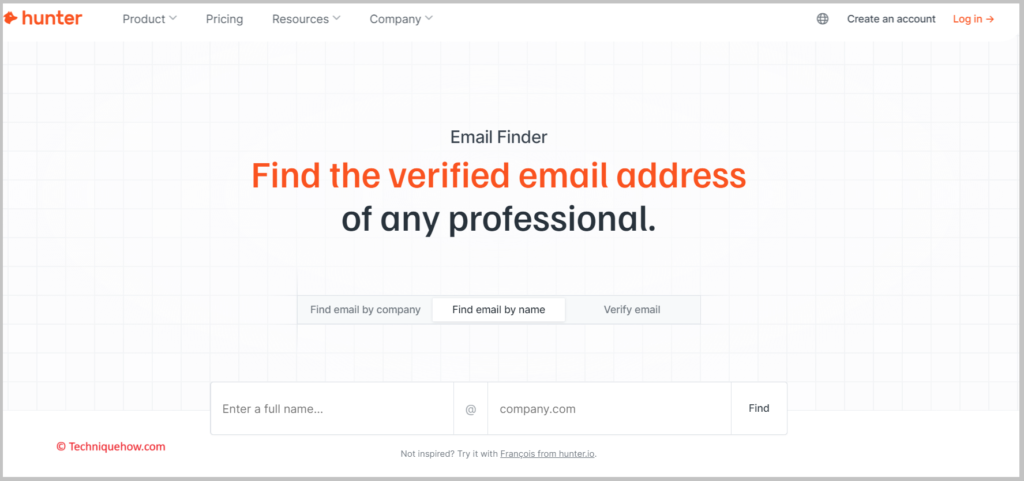
Step 3: Click the “Find” button to proceed with the search.
Now, you will see the search results displaying the email addresses associated with the provided information.
2. VoilaNorbert Lookup
You can use VoilaNorbert to find someone’s email address. This tool allows you to search for email addresses using the person’s name.
🔴 Steps To Follow:
Step 1: First, open Voilanorbert’s website: https://www.voilanorbert.com/.
Step 2: After that, enter the person’s name or company name for the lookup.
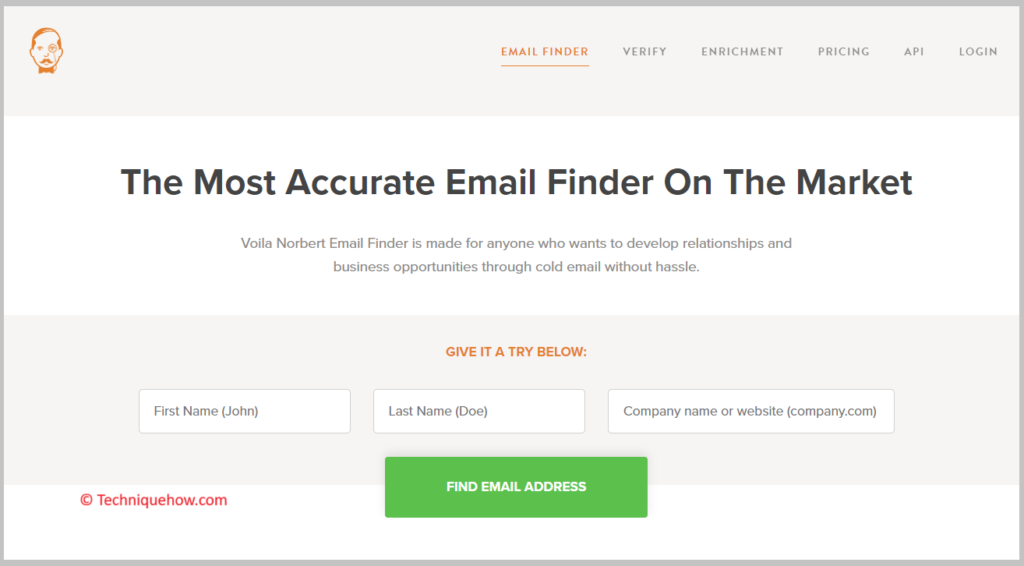
Step 3: Now, click the “FIND EMAIL ADDRESS” button to proceed with the search.
It will show the search results displaying the email addresses related to the provided information.
3. Email Finder – Snov
You can use Email Finder to find anyone’s email address quickly. This tool works based on the person’s name or domain.
🔴 Steps To Follow:
Step 1: First, input the person’s name or domain into the search box.
Here, select the appropriate search option to find the email address.
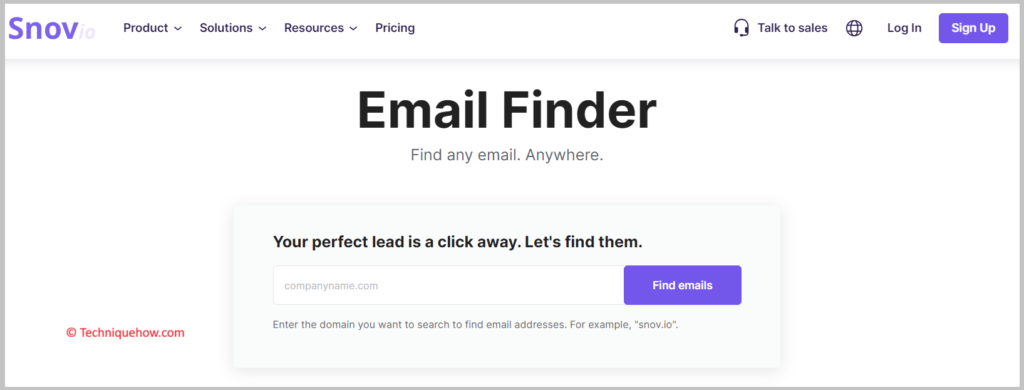
Step 2: Next, click on the “Find emails” button to initiate the search.
Step 3: Now, you will see the email address linked to the provided information (if available).
4. Email Search – AnyMail Finder
Here you can try Email Search to discover the email addresses of people. This method works by searching for email addresses through the person’s name or domain.
🔴 Steps To Follow:
Step 1: First, open the Anymail Finder tool to lookup for the user’s email ID.
Step 2: Enter the person’s name or company domain you want to find the email address.
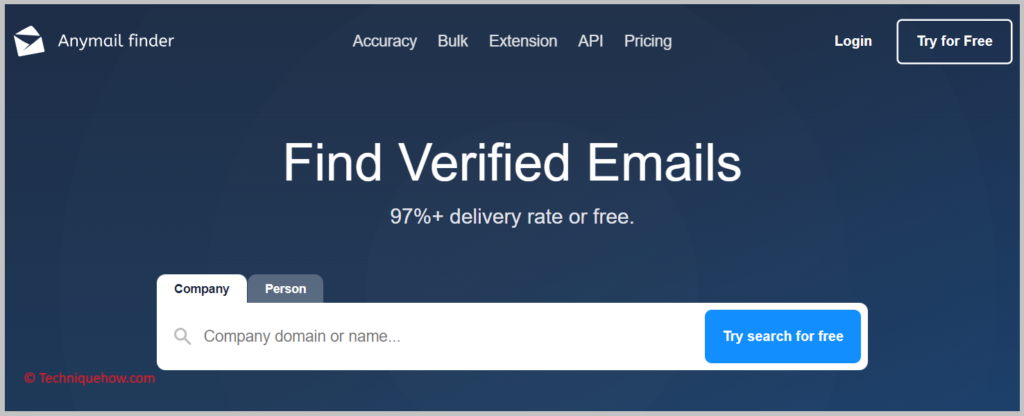
Next, choose the relevant search option that best matches your input.
Step 3: Now, click on the “Try Search for free” button to initiate the email address search.
You will receive the search results displaying the email addresses associated with the provided details.
