Your Quick Answer:
To find someone’s phone number on Skype, first, go to the contact you wish to find the phone number for and click on their profile and then, select the “View Profile” option.
This will open the contact’s profile in a new window, where you can scroll down to find their phone number.
Contents
How to find someone’s phone number on Skype:
You have the following methods below to find someone’s phone number on Skype:
1. Skype Contact Info Search
You can just get the Skype ID from the contacts info section and then search by that ID to find someone’s number there on Skype.
🔴 Steps to Follow:
Step 1: First of all, open Skype and sign in to your account.
Step 2: After that, navigate to the “Contacts” tab.
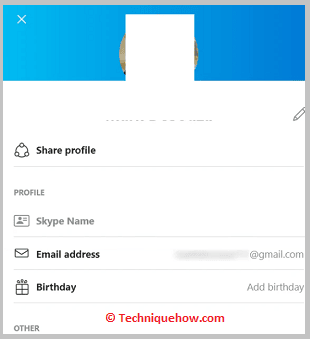
Step 3: Now, search for the person’s Skype ID in your contacts or use the search bar to find their profile.
You can view their profile details, and if the person has chosen to share their phone number, it will be visible on their profile.
2. Skype People Search
You can also use Skype People Search, for this just try the following steps:
🔴 Steps to Follow:
Step 1: First, open Skype and sign in to your account.
Step 2: Then, click on the “Search” bar at the top of the Skype window.
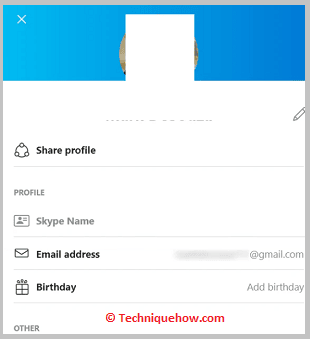
Step 3: Next, enter the person’s Skype ID or name in the search bar.
Now, you can view the search results to find the person’s profile, which may include their phone number.
3. Just Directly Message
You can just directly ask the person about the phone number.
🔴 Steps to Follow:
Step 1: First, open Skype and sign in to your account.
Step 2: Here, you can send a message or call the person directly by entering their Skype ID.
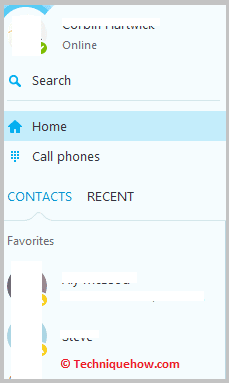
Step 3: Next, communicate with the person and ask them to share their phone number with you if they are comfortable doing so.
4. Reverse Phone Number Lookup
Here you can try using a reverse phone number lookup tool.
🔴 Steps to Follow:
Step 1: First, go to reverse phone number lookup website.
Step 2: Next, enter your profile name or ID with the Skype account you are interested in.
Step 3: Now, initiate the search and wait for the results.
So, if the phone number is linked to a Skype account and the person has chosen to share their details, you may find their information.
