✎ Key Takes:
» You can save TikTok videos without posting by utilizing the app’s built-in saving feature. After recording your video, simply tap the “Save” icon, and a copy will be stored directly on your device’s camera roll.
» If you choose to download TikTok videos, ensure you have the original creator’s permission, as unauthorized downloads may violate their intellectual property rights.
⚠️ Note: Respect the intellectual property rights of other users, and only download videos that you have the legal right to use. Additionally, if you plan to share the video in the future, you must credit the original creator.
How To Save TikTok Video Without Posting:
Try the following steps in order to save the TikTok video:
🔴 Steps To Follow:
Step 1: First of all, open the TikTok App and record a video that you want to save.

Step 2: The “Next” icon is located on the screen’s right side. Once you click, it will show the sharing options.
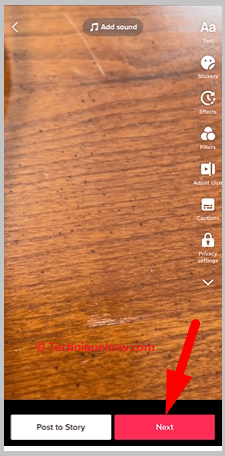
Make sure you turned on the ‘Save to device’ option and privacy is set to ‘Only Me’.
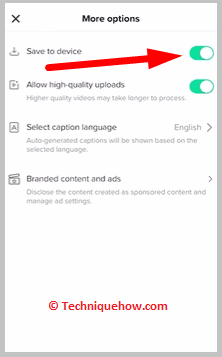
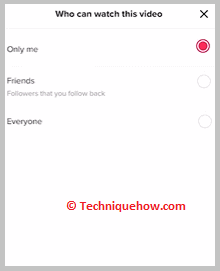
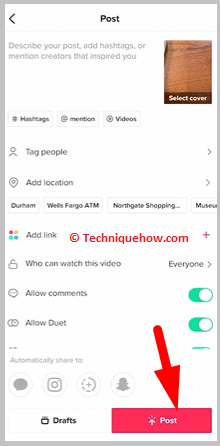
Step 3: After saving the video, proceed to the device’s camera roll to locate it. Open the Photos app on your device to access your camera roll.
