✎ Key Takes:
» You can easily search for Instagram users by location using the search bar at the top. Just tap the bar, type in the location like “Los Angeles,” and tap the search icon.
» Instagram’s location search and advanced filters provide a straightforward way to discover accounts, posts, and hashtags related to your desired location.
How To Search Instagram Users by Location:
These are the following methods you can try to search users on Instagram by location:
1. Use the Instagram search bar
On the search bar located at the top, search for users by location entering a location there.
🔴 Steps To Follow:
Step 1: First, open the Instagram app or website.
Step 2: Tap on the search bar located at the top of the screen.
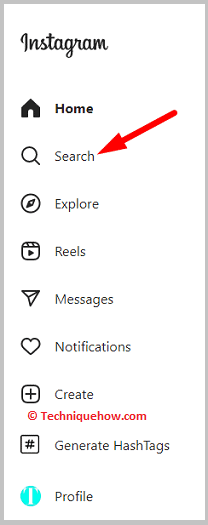
Step 3: Type in the location you want to search for, such as “Los Angeles”.
Step 4: Tap “search” to see search results related to that location, including posts, hashtags, and accounts.
2. Check the “Places” tab
First, find the “Places” tab on Instagram to see posts and users tagged with a specific location.
🔴 Steps To Follow:
Step 1: Open the Instagram app or website.
Step 2: Tap on the search bar located at the top of the screen.
Step 3: Type in the location you want to search for, such as “New York City”.
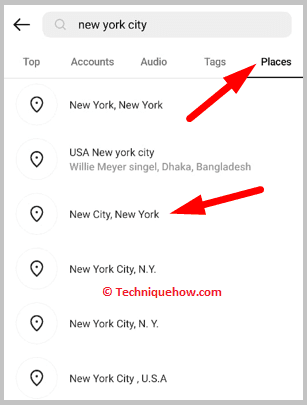
Step 4: Now, tap on the “Places” tab to see a list of users tagged with that location.
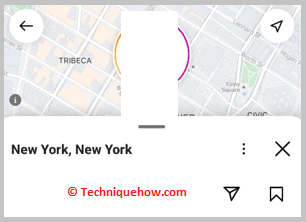
3. Use Instagram’s Explore feature
Instagram’s Explore feature can help to search for users and posts related to a specific location.
🔴 Steps To Follow:
Step 1: First of all, open the Instagram app or website.
Step 2: Tap on the magnifying glass icon at the bottom of the screen.
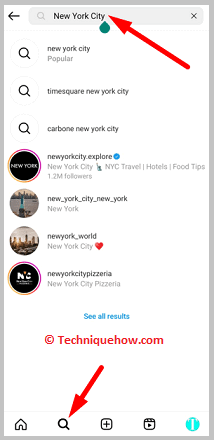
Step 3: Type in the location you want to search for, i.e. “New York City”.
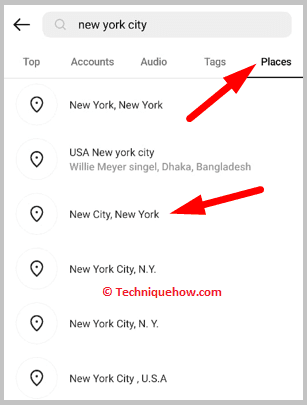
Step 4: Tap on “Places” to see location used in people’s posts related to that location.
4. Use Instagram’s advanced search options
With Instagram’s advanced search options, one can refine your search by location.
🔴 Steps To Follow:
Step 1: Open the Instagram app.
Step 2: Tap on the search bar located at the top of the screen.
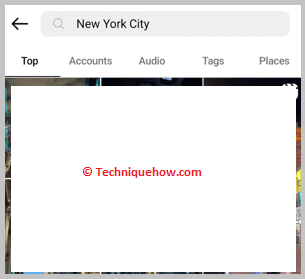
Step 3: Then, tap on “Filter” next to the search bar.
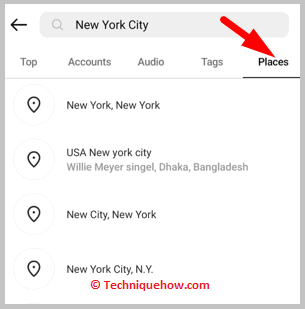
Step 4: Now, select “Places” and type in the location you want to search for, after that adjust the radius using the “Distance” option.
5. Check Instagram’s suggested users
You can check the list of suggested users that Instagram provides based on your search query.
🔴 Steps To Follow:
Step 1: Open the Instagram app or website.
Step 2: Then, type in the location i.e. “New York City”.
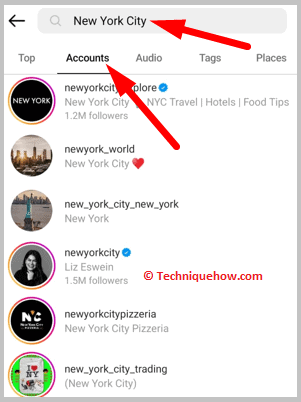
Step 3: Next, scroll down to see Instagram’s suggested users related to that location.
Step 4: Finally, tap on any user to view their profile.
6. Use Instagram’s hashtag search feature
You can also use Instagram’s hashtag search feature to find posts and users related to a location.
🔴 Steps To Follow:
Step 1: For this, open the Instagram app or website.
Step 2: Type in the location on the search field, such as “New York City”.
Step 3: Add the “#” symbol before the location, such as “#newyorkcity”.
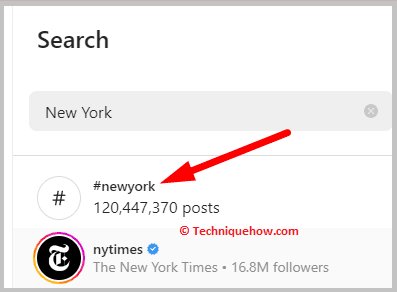
Step 4: Now, tap on any of the results to find the related posts and users.
7. Use a third-party app or website
Using a third-party app or website, you can search for Instagram users by location.
🔴 Steps To Follow:
Step 1: Download a third-party app or visit a third-party website that offers Instagram search capabilities.
Step 2: Enter the location you want to search for.
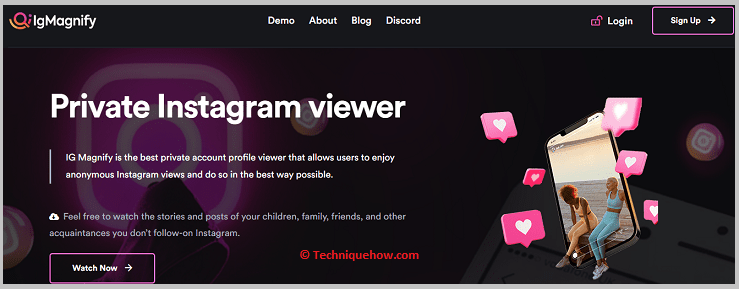
Step 3: Follow the next steps to see related posts and users onto the app.
8. Use Instagram’s “Nearby Places” feature
You can use Instagram’s “Nearby Places” feature to see posts and users related to locations near you.
🔴 Steps To Follow:
Step 1: Open Instagram app and go to your profile.
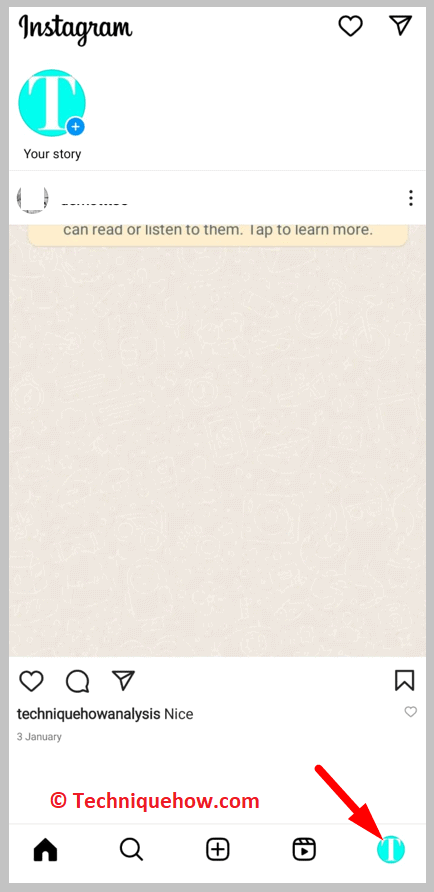
Step 2: Tap on the three horizontal lines at the top.
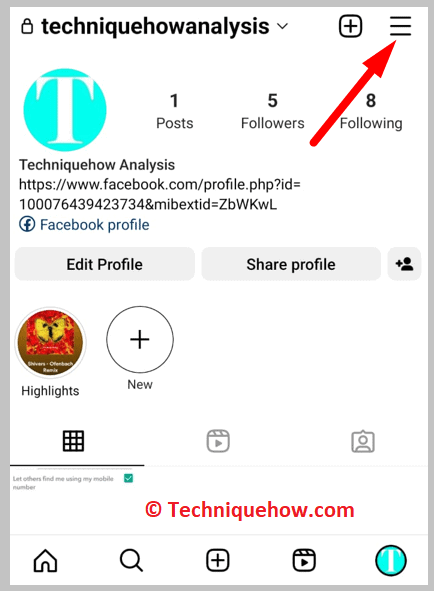
Step 3: Tap on the “Settings” and then the “Privacy” option.
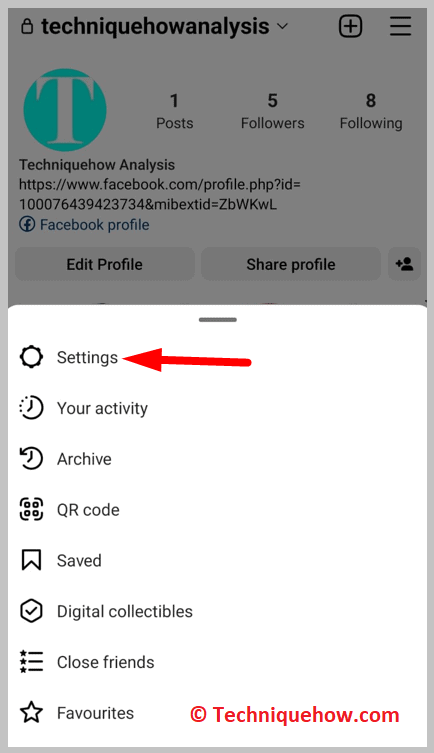
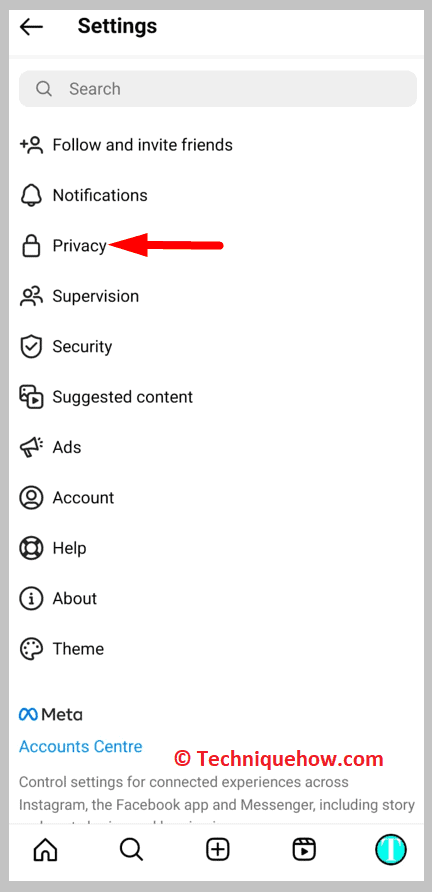
Step 4: Turn on the “Location” settings and then go back to the Instagram app.
Step 5: After that, tap on the magnifying glass icon at the bottom of the screen and then tap on “Places”.
Step 6: Finally, tap on “Nearby Places” to see posts and users related to locations near you.
