✎ Key Takes:
» To know if someone blocked you on TikTok by checking specific indicators: their absence from your Following list, inability to view their videos, and the inability to find or message them.
» Go ahead by checking your liked videos; if a video you liked in the past is missing, it indicates you might have been blocked.
» If you think being blocked, go to your Following list on TikTok by clicking on the Profile icon, then “Following.” The absence of a username that used to appear suggests that you have been blocked, providing a clear indicator of being blocked on TikTok.
Contents
How To See Who Blocked You On TikTok:
You have to check with these things to see who blocked you on TikTok:
1. Check Missing People
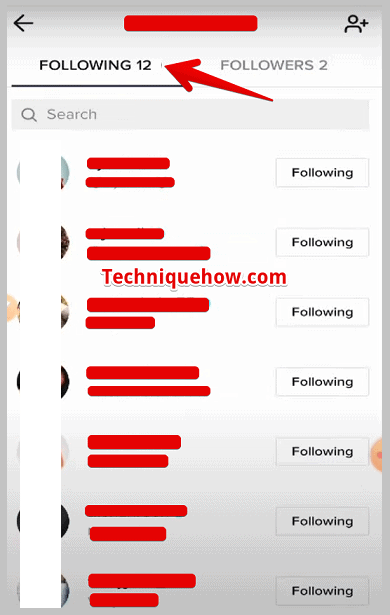
When someone blocks you, their account completely disappears for you. If you had followed them, surely you may have noticed their account appear when you looked through your Following list. The following list is the list of people whom you have followed throughout your time on TikTok and can be found under the profile icon.
When someone blocks you, their account disappears from this area. Thus it can be said that not finding an individual you normally used to find on your Following list is the indicator of their having blocked you from their account.
2. Seeing Whose Videos Are Missing
When someone has blocked you, you won’t be able to see their videos anywhere. This means that their videos will not be there in your TikTok feed. If you have liked their videos in the past, they will not appear in the liked videos section of your account.
If you have commented on their videos, they will also have been gone. Even when you try to search for some hashtags that they might have used on their videos, you will find everyone else’s videos other than theirs. This is what makes this the ultimate indicator of having been blocked.
3. The Person You Can’t Search
A significant change that you will see on your account when an individual blocks you is that you won’t be able to find them. We usually use the search option available under the Explore page to type in usernames and find other TikTok users and even people we follow.
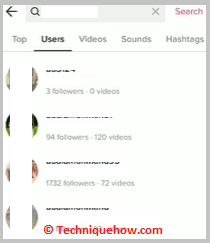
But when you use this to search for someone who has blocked you, things do not quite work out. When you click on enter after typing in their username, you will see that their account just does not appear.
No matter how many variations of the username you type in, the results will be the same. Thus if this happened to you, you know you have been blocked.
4. To Whom you Can’t Send Messages
You cannot send messages to any individual who has blocked your account on TikTok. This is to ensure the safety of the person who has blocked you, as they may have done so for a reason, and is in tune with TikTok guidelines.
If you try to text them, you will simply be shown that the account does not exist- instead of the information you have been blocked, ensuring the privacy of the person who blocked you.
If Someone Blocked Me On TikTok, Can They See My Videos?
Another commonly realized change you will see in your account after being blocked is that you won’t get any new updates from the individual you have been blocked. This means that when they upload a new video, it won’t appear in your feed area, which shows videos posted by people you follow.
You will also not see any notifications about their LIVE streams or any engagement whatsoever. If this is something that you have been facing recently, you have been blocked.
