I still remember the moment I realized I couldn’t remember my Apple ID when I just gotten a new phone and was excited to set it up, but when I hit the login screen, my mind went completely blank. No matter how hard I tried, I just couldn’t recall the email I used. It felt like devasting.
If you’ve ever been in that spot too, trust me—you’re not alone. Many of us create Apple IDs quickly and then forget about them until we need them most. So there are some simple ways to find your Apple ID.
In this article, I’m going to walk you through easy, step-by-step ways to find your Apple ID. I’ll share tips based on my own experience, and some extra advice in case you’re completely locked out. Let’s get your Apple ID back.
Contents
How To Find Apple ID By Phone Number:
You have the following methods to try to find Apple ID or iCloud by phone number:
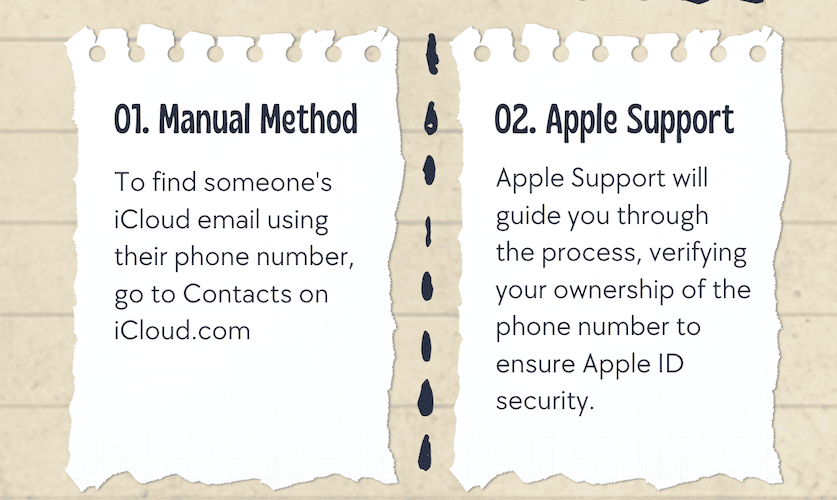
1. The Manual Method
To find someone’s iCloud email using their phone number, go to Contacts on iCloud.com, select the desired list or All Contacts, and click the Search bar.
Type in the phone number or contact details to search for matching contacts, including their iCloud email.
🔴 Steps To Use:
Step 1: First, check the contact information or settings on the device associated with the phone number.
Step 2: Then, ask the person or owner of the device if they can provide you with the Apple ID information.
Step 3: Next, contact Apple Support and provide them with the phone number to see if they can assist you in finding the Apple ID.
Now, if needed, you may consider using third-party tools, but be cautious about their legitimacy.
There are a few simple steps to take to know who owns an iCloud account.
2. Contact Apple Support
You can use Apple Support to find an Apple ID by phone number.
🔴 Steps To Follow:
Step 1: First of all, visit the Apple Support website and navigate to the support section.
Step 2: Then, choose a suitable option like live chat or scheduling a call to contact Apple Support.
Step 3: After that, provide the necessary details, including the phone number linked to the Apple ID.
Apple Support will guide you through the process, verifying your ownership of the phone number to ensure Apple ID security.
3. Use the Apple ID Recovery Tool
Step 1: First of all, visit iforgot.apple.com and select “Forgot Apple ID?”.
Step 2: Then enter your full name and any email you think you may have used.
Step 3: After that Apple will try to match it and tell you if an ID is associated with your info. If they find a match, you’ll get a secure link to reset your login details.
4. Search Your Email Accounts
Step 1: At first, Apple sends you confirmation emails to the address you tied to your Apple ID.
Step 2: Search your inboxes for terms like “Apple ID” or “iCloud” to find related messages.
Step 3: Try to spot a welcome email or a billing receipt showing your ID. Even if your email is partially hidden (like d***@icloud.com), it can still give you clues.
3. Using Google Search
You can try using Google Search to find Apple ID by phone number.
🔴 Steps To Use:
Try the following steps below:
Step 1: First, open your web browser and go to Google.
Step 2: After that, enter the phone number in the search bar and see if any related accounts.
Step 3: Next, check the search results to find any information related to the Apple ID.
Finally, you may find the Apple ID associated with the provided phone number.
📢 Tip
Keep a copy: Write down your Apple ID somewhere safe like a notes app or notebook.
4. iCloud on Web
You should use the Find My iPhone feature to locate your Apple ID by phone number.
🔴 Steps To Follow:
Step 1: First of all, open a web browser and visit iCloud (www.icloud.com).
Step 2: Then, sign in to your iCloud account using your Apple ID and password.
Step 3: Next, click on the “Find iPhone” icon and select the device you want to track.
Use the map controls to navigate and take necessary actions, such as playing a sound or enabling Lost Mode, to secure your device.
How To Find Apple ID by Phone Number On iPhone:
You can use your iPhone settings to locate your Apple ID by phone number.
You can now try the following steps below:
Step 1: First of all, open the Settings app on your iPhone.
Step 2: Then, tap on your name, which should be the first option in the menu.
Step 3: After that, scroll down until you see your Apple ID info, which includes your email address or phone number associated with your Apple ID.
Can you find a phone number associated with Apple ID?
Yes, it is possible to find a phone number associated with an Apple ID. By using certain tools, such as phone lookup services or contacting Apple Support, you can retrieve the linked phone number.
Conclusion:
Finding someone’s Apple ID using their phone number isn’t an easy process on the Apple website. However, one indirect method is to try logging into icloud.com with the phone number, where you can then find the associated email (iCloud email) once signed in.
Frequently Asked Questions:
Yes, you can try by checking your Contacts on iCloud.com if you’ve saved them before.
It only works if their email was shared and synced earlier. Otherwise, it won’t show new or private info.
Apple Support will ask you to verify your phone number and personal details.
They help you reset passwords and recover access if you forgot the Apple ID.
You must prove you own the account with trusted info.
If you can’t find your Apple ID, you might need to create a new one.
Apple Support can guide you if you’re locked out for good.
Don’t keep trying random passwords — it could lock your account.
Starting fresh can sometimes be faster if recovery fails.


Hi, I have lost my phone but want to find the iCloud email.
Hi, you will have access to iCloud with the phone number linked to that iCloud account. Just you need to reset the password with the phone number and there you find it out.
I don’t have the phone number, I can’t recall it. I want to know the iCloud account.
Hey Joseph, if you have logged in your iCloud in another device you can find it from there too. You should know that usally the phone or email ID used to login is your iCloud ID.