✎ Key Takes:
» You can check if someone blocked your email on Outlook by using the read receipt feature.
» You can try using the read receipt feature in Outlook settings to enable notifications when your email is read, providing insight into potential blocks.

Contents
How To Tell If Someone Blocked Your Email On Outlook:
Sometimes if a person blocked you on Outlook and you don’t even have any idea about that, and if you think that someone is not responsive to your Outlook then it might be the reason that they have blocked you.
You can prefer the following steps to ensure that someone has blocked you or not.
1. At first, send an email to that specific blocked contact.
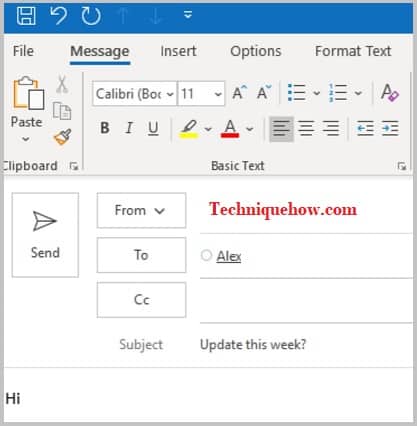
2. Now, wait for his response.
3. If you don’t receive an email back then don’t directly assume that he has blocked you.
4. Attempt to send more emails to that person using another email address.
5. Make sure to present yourself as nonsuspicious and if you got an email reply at your other address then it will clarify the fact that you are blocked on outlook.
6. If you still did not get any response then make sure to send the email in question from your other accounts.
7. You can also contact that person using your alternate unknown email or by phone.
You can ask that person directly if he has blocked you or not.
How to Tell if Someone Blocked Your Email on Hotmail:
You can’t directly know that someone has blocked your email on Hotmail. But some clues can help you find it out. On Hotmail when you send a mail to someone who has blocked you it doesn’t get to the user’s junk or spam folder.
You receive a message that your email didn’t couldn’t be delivered and it straightway gets deleted. When you find that you’re unable to send your emails to someone it means that the user has blocked you.
Hotmail doesn’t send you a separate notification when someone blocks you. Even if the user unblocks you after some time he will not be able to get the mail after it gets deleted from the system.
How To Tell if Your Email Has Been Blocked on Gmail: Mailtrack
Gmail does not have any feature which tells you that you are blocked. You can not say directly that you have been blocked. But some tricks will let you know if someone has blocked you or not. If you are blocked by a user, then the emails you send to them directly go to their spam folder.
The other person will not get any notification regarding your mail. The other person will not see your emails unless he goes to his spam folder. So, if you continue to send mail to a person and you do not receive a reply, then you can assume that you are blocked.
You get an alert email back with all of the information when the person reads your email. You will need to install an extension for this.
To know if someone blocked you on Gmail:
Step 1: Open the Chrome browser then go to settings. Then, go to Extensions and click get more Extensions.
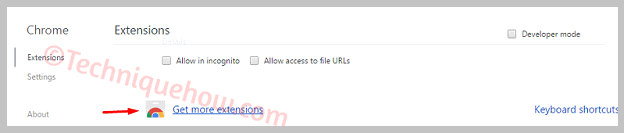
Step 2: Search for ”Mailtrack” and click + ADD TO CHROME. Check the info like it is offered by Mailtrack.
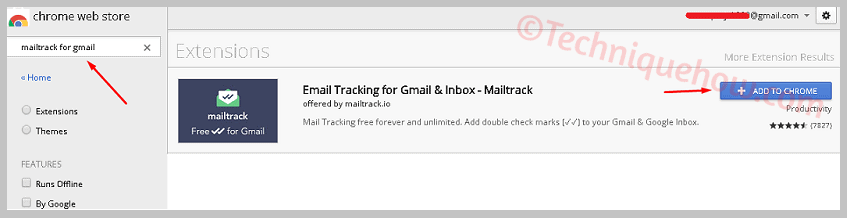
Step 3: Then, a pop-up will display. Just click Add extension and it will start downloading and will install automatically.
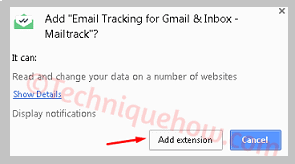
Step 4: After that, it will redirect to a link where you need to sign in to allow permission. Just sign in there with your Google account.
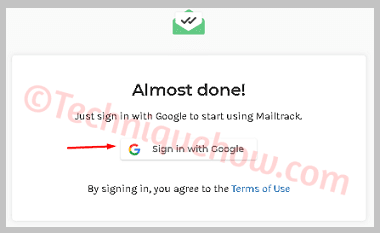
Step 5: Now, to allow permission just click on the Allow button. Then, it will come to the Dashboard. Just keep the basic Free plan and close the window.
Step 6: Next, log in to your Gmail Standard mode. It will only work in the standard model of Gmail. Check there are two symbols added to the newly added extension. Keep them as it is.
Step 7: After this, type an email to send that person whom you want to track on Gmail if he blocked you and to get a read alert for that.
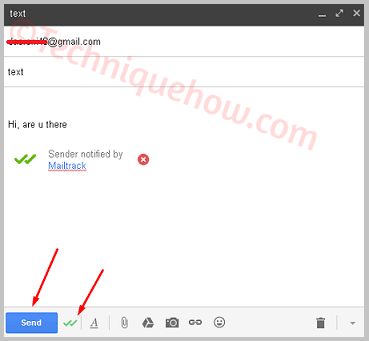
Step 8: Once you complete sending the mail you will get One Tick on that sent email. But when he reads, you will receive an email, and also this single tick will be changed to the double tick mark.
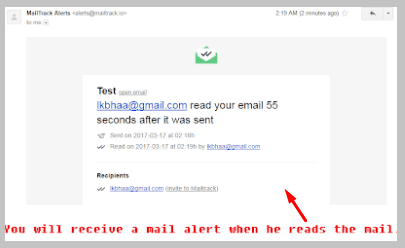
Now you will see a double-tick on that sent mail when that person reads that email. This also shows the time and platform he used to read that email.
How To Tell if Someone Blocked your Email on Yahoo Mail:
If you think that someone has blocked you on Yahoo mail then you can ensure by using a few steps. Sometimes people block you and you think that you are facing any technical or network issue.
But to ensure, you can step on the listed steps. You can easily find out if you are blocked by someone, in your Yahoo mail. May Yahoo does not send any notifications regarding blocked accounts and so you need to proceed with other ways to ensure.
To tell if your email is blocked on Yahoo,
1. First, sign in to your Yahoo account and wait for a moment to get the list of contact.
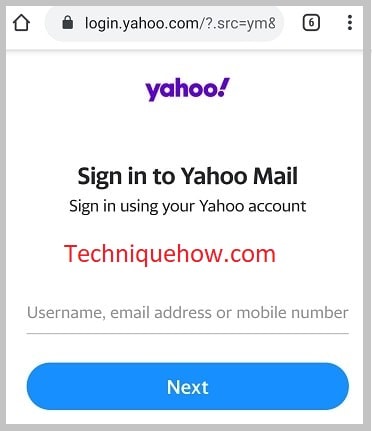
2. Find the contact you want to target the spy.
3. Make sure to press double-click on the name of that specific person.
4. Send a message and press enter.
5. Wait if you get any response or not.
Now you can use another Yahoo account and send a message to that specific person. If they have blocked you on your original account then you will get a response on your other Yahoo mail. This will ensure that they have blocked you without your knowledge.
