✎ Key Takes:
» You can check if someone blocked you on Messenger by observing if your tags are removed from their posts and if their profile doesn’t appear in the Facebook search.
» You can use a fake account or a mutual friend’s account to view the stories of someone who has blocked you on Messenger, as your visibility may be restricted.
Contents
If I Block Someone On Facebook Can They See I Viewed Their Story:
When you block someone on Facebook, you will not be able to see his stories. However, if the story is public you can still view it without being logged in to your profile or from another profile.
When the user has blocked you on Facebook you’re not only added to the user’s blocked list but at the same time, you’ve been removed from the user’s friend list too. Therefore neither will you find the user by searching on Facebook nor will the user find your profile by searching on Facebook.
Your profile will only appear to the user in the block list from where he can unblock you to add you as a friend again so that he can view your Facebook story.
If Someone Blocked Me On Messenger Can They See My Story:
When someone blocks you on Messenger, they won’t be able to see your story updates. This means that your stories will not be visible to them, and they won’t receive any notifications or be able to access your story content.
If you notice that someone has blocked you and you want to ensure they can’t view your stories, you can adjust your privacy settings.
How To Know If Someone Blocked You On Facebook:
You will find these things:
1. Can No Longer Find Profile
When someone blocks you on Facebook you won’t be able to immediately know about it as Facebook won’t send any notification when you’re blocked by any user. However, you’ll be able to find out about it by looking at some of the indications.
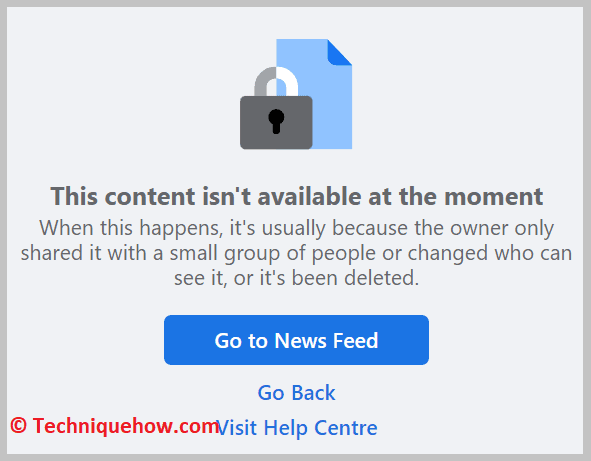
You won’t find a person’s profile by searching when he or she blocks you on Facebook. If you can’t find someone in the search result after searching for his name, use a fake account and then search for the user.
If you find that the person’s name is showing in the search results from your fake account and not on your primary profile then you can be sure that the user has blocked you.
2. No Longer Friends
If you were friends with a person on Facebook, then if the user blocks you on Facebook you will no longer be friends with the person. Blocking someone on Facebook not only adds them to the block list but at the same time removes them from the friend list.
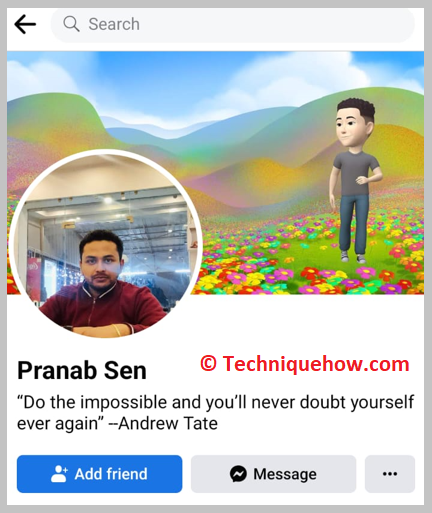
Therefore if you suspect that someone has blocked you on Facebook you need to go to your profile’s friend list and then search for the user whom you think might have blocked you.
If the name of the person doesn’t show up as a friend in the search results then you can be sure that he has blocked you but if it does show up on your friend list then he has not blocked you and you’re still friends with the user.
3. Can’t Send Messages
When you’re blocked by someone on Facebook you won’t be able to send new messages to the user on Messenger. You’ll be able to find the previous chats you’ve had with the user in the Messenger chat list.
However, when you open the chat it will show you the error message that says You can’t reply to this conversation and will restrict you from composing any messages to send to the user.
You will not be able to send voice messages, pictures, or calls to the user as you’re blocked.
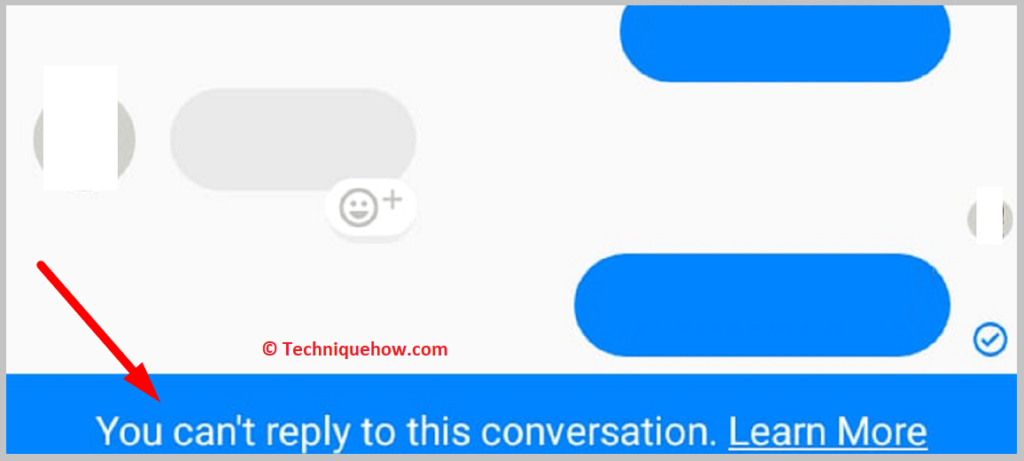
When you find the You can’t reply to this conversation message on the chat screen, you can be sure that the user has blocked you on Messenger. Only after the user unblocks you, will you be able to message the user again on Messenger.
4. Can’t Add to Facebook Group Or Send Invites
Another clever technique to know whether you’ve been blocked by someone or not is by checking if you can send invites to the user on Facebook.
When a person on Facebook blocks you, you can’t add the user to the Facebook group nor will you be able to send a kind of invite to like Facebook pages.
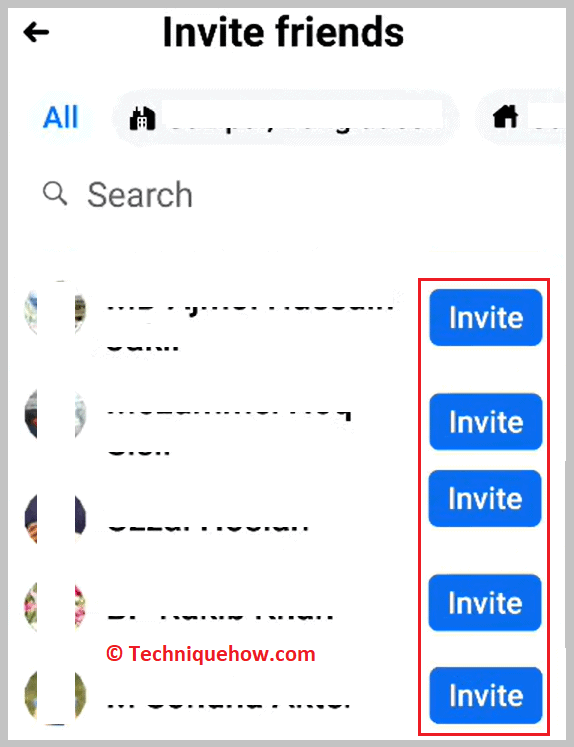
You need to go to any public group to which you are a member, then try to invite the user whom you think has blocked you.
Search for the user in the input box to find him for sending invites and if his name does show up in the results it means you can’t send him an invite which further indicates that the user has blocked you.
5. Your Tags Are Removed
When you’re blocked by someone then as soon as the user blocks you your tags will get removed from his tagged photos so you’ll not be tagged in any of his posts anymore.
Therefore if you want to know whether someone has blocked you or not, you’ll need to go to your timeline and then check the posts one after another to see if you’re still tagged in the user’s posts or not.
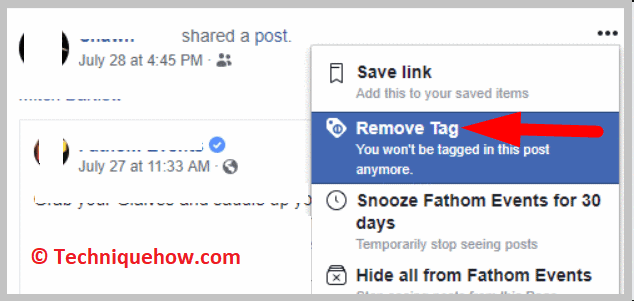
If you find that none of the user’s posts in which you were tagged are appearing on your timeline it’s because the tags are removed and you’re no longer tagged in them as the user has blocked you.
But if you find that you can still see the tagged pictures and you’re tagged in the posts it’s because you’re not blocked by the user. You can also check the tagged photos from the Photos Of You section.
Frequently Asked Questions:
1. Can someone see If I viewed their story if I blocked them on Facebook?
No, if you block someone immediately after viewing his story, the person will not be able to know that you’ve viewed his story as your name will not be shown directly to the user’s story viewers’ list but it will be counted numerically and will be shown as 1 other in the viewers’ list.
2. If someone blocked me on Messenger can they see my story?
When you’re blocked only on Messenger then you’re not allowed to message and send calls to the user on Messenger. If you’re not blocked on Facebook but only on Messenger then the user will be able to view your Facebook story on the Facebook application although he has blocked you on Messenger. However, if the user has blocked you on both Messenger and Facebook then he won’t be able to view your story.
