✎ Key Points:
» You can improve your privacy on Facebook by deleting your profile picture, concealing it not only from friends but also from public view.
» This action might remove the profile picture from both your profile and Facebook servers, erasing associated likes and comments.
Contents
- What Happens If I Delete My Profile Picture on Facebook:
- 1. Default Profile Picture Appears
- 2. No Profile Picture is Displayed
- 3. Delete Photos from the Facebook Server
- 4. Set to Facebook Default Profile Picture
- 5. Comments and likes are Removed from Profile Picture
- Why Did Facebook Delete My Profile Picture:
- 1. Violation of Community Standards
- 2. Inappropriate Content
What Happens If I Delete My Profile Picture on Facebook:
There are several things that you would experience or will happen if you delete the profile picture from your Facebook profile.
Let’s find those out:
1. Default Profile Picture Appears
You might see that after deleting your profile picture on Facebook, a default profile picture will appear in its place. And this default picture typically represents a silhouette or an icon provided by Facebook.
If you delete your profile picture, Facebook will automatically assign this default picture to your profile. Just make sure to upload a new picture if you wish to change it.
2. No Profile Picture is Displayed
If you see that your profile picture is deleted on Facebook, this means that your profile will not have a picture visible to others.
So, if you delete your profile picture, it will be removed from your profile, and your profile will appear without any picture. You should keep in mind that this action is reversible, and you can always upload a new profile picture later.
3. Delete Photos from the Facebook Server
If you delete your profile photo from Facebook, you can no longer recover it. It was removed from the Facebook server.
There is no trash folder from which you can recover it later.
🔴 Steps To Follow:
Steps to delete your profile picture:
Step 1: Open the “Facebook” application and sign in with your login credentials.
Step 2: After signing in, you can see the “Message” option in the top right corner. Below this option, there is a “three parallel line” icon & open it.
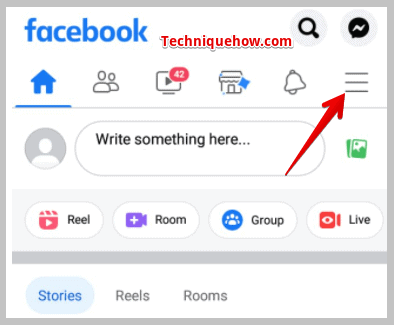
Step 3: After opening it, you can see at the top, that there is an option “Your Profile”. Open your profile page.
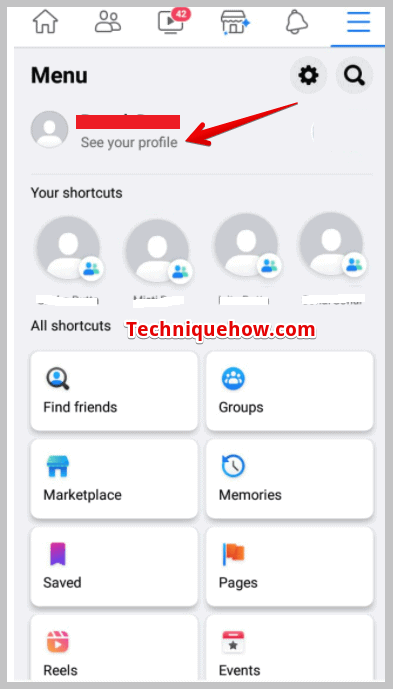
Step 4: Scroll down a little bit. Here you can see “Photos” on the left along with “Music” and “Did you know” on the right. You need to tap on that.
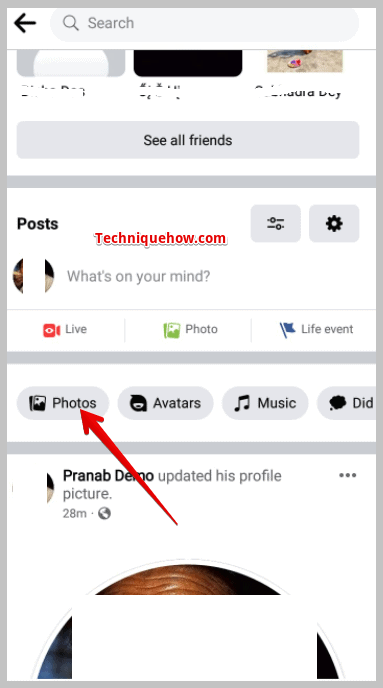
Step 5: After clicking on it, you can see there is a column named “Album”. Open it.
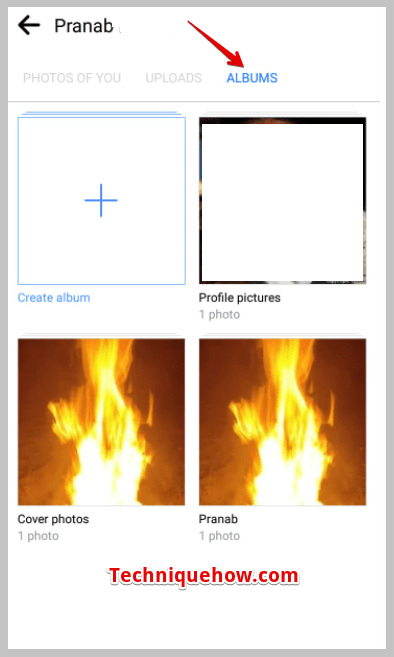
Step 6: After opening it, you can see there is a section ”Profile pictures”. Hold for a while the image you want to delete.
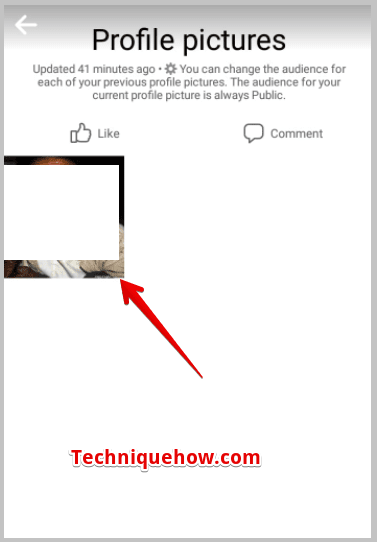
Step 7: There are three dots in the top right corner. Press it and there is an option “Delete photo”. By pressing DELETE, your DP will be deleted.
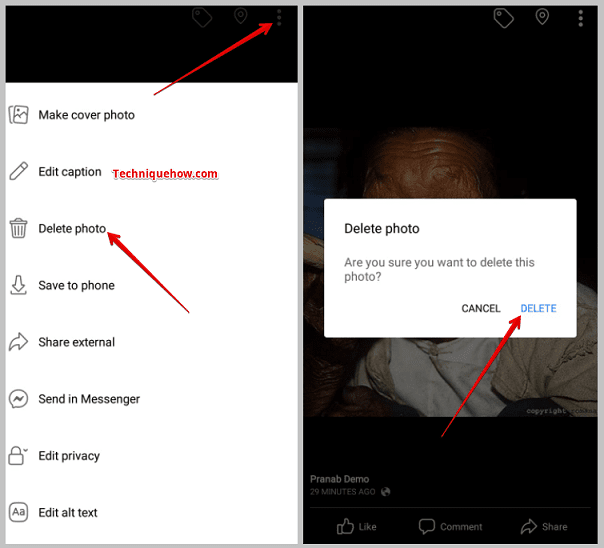
4. Set to Facebook Default Profile Picture
When you delete your current profile picture, it shows blank photos in your profile photo section, hailing the default profile picture.
The default profile photo is set to the male or female blank image, depending on the gender set to the profile.
All you have to do is delete your current profile photo. If you set it to this default photo, you can be safe from deception, otherwise, you can also create your avatar.
🔴 Steps To Follow:
To create your avatar you need to follow the steps below:
Step 1: Open “Facebook” and sign in with your login credentials.
Step 2: You will see the “Message” option in the top right corner. Below this option, there is a “three parallel lines” icon, tap on it.
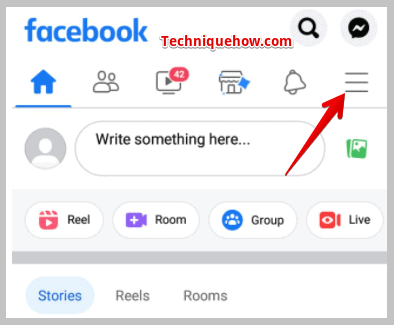
Step 3: After opening it, you can see at the top there is an option: “See your profile”. Open your profile page.
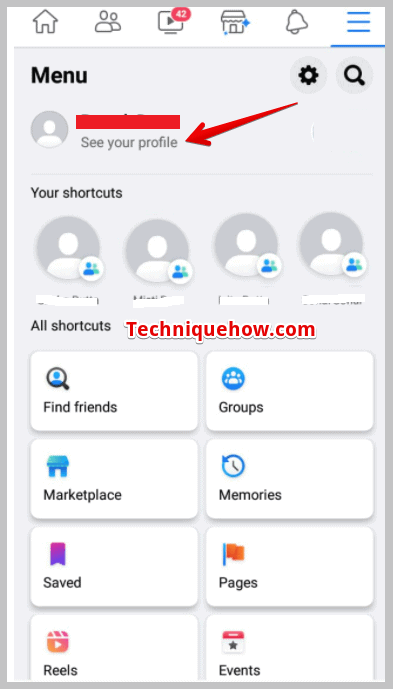
Step 4: Tap on the cam icon and you can see below an option “Create avatar profile picture”. Tap on it.
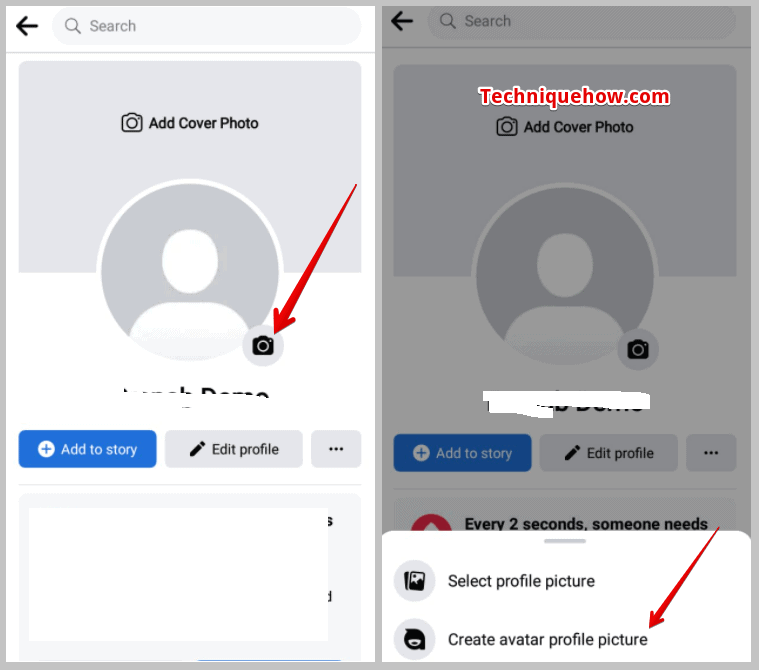
Step 5: There you can have several options, like choosing your skin color, hairstyle, face shape, eye shape, makeup, and a lot of tools. Using these, you can make your own avatar which you can set as your profile picture.
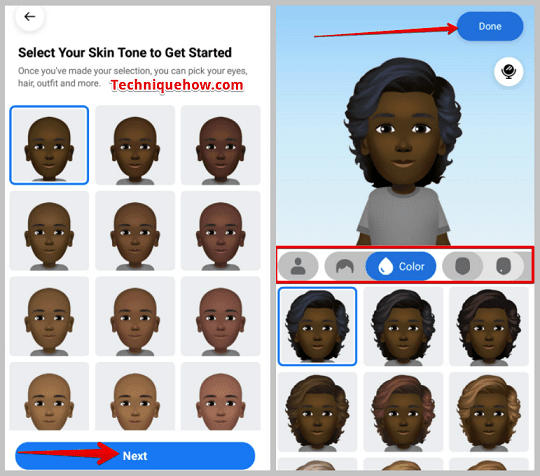
5. Comments and likes are Removed from Profile Picture
When you are going to post something, there is an option to make it public or keep it among friends. From here you can set up the post as per your choice.
When you set your profile picture, you get likes and comments.
When you delete your DP from your “profile photos” album, it will be automatically deleted from the post. So all the “likes” and “comments” you get with it are also deleted.
Why Did Facebook Delete My Profile Picture:
These could be the reasons behind it:
1. Violation of Community Standards
If your profile picture had content that violated Facebook’s Community Standards, hate speech, or graphic violence, Facebook may have removed it as part of its content moderation efforts to maintain a safe and respectful environment on the platform.
2. Inappropriate Content
Facebook has guidelines regarding what is considered appropriate for a profile picture. If your picture included offensive content, it may have been flagged and subsequently removed by Facebook.
