You’re scrolling through TikTok, revisiting some of your favorite content, when suddenly your account is banned. Just like that, your videos are gone, your drafts unreachable, and your audience cut off. It’s frustrating, confusing, and for many creators, downright discouraging. Whether the ban was temporary, shadowed in mystery, or a full on shutdown, one question quickly rises to the top: Can I still see my videos?
That’s what we’re diving into today how to access or recover videos from a banned TikTok account. If you’ve ever lost content to a TikTok violation, or you’re worried about losing access due to the ongoing threats of an app-wide ban in the U.S., this article is here to help. We’re cutting through the noise with real, actionable steps you can take to try and retrieve your banned content before it’s gone for good.
If TikTok’s crackdown has hit your account, or you’re just preparing for the worst, this is your go to guide to see what’s still accessible even after the ban.
How To See Banned TikTok Account Videos:
You can try the following methods to see the banned TikTok account:
1. Try Searing in Google (Cache)
You can use this method by searching on Google for third-party websites that store TikTok content.
🔴 Steps To Follow:
Just, try the following steps below:
Step 1: First, search for the TikTok account on Google and find on the search result where that TikTok video is uploaded elsewhere.
Step 2: Then, visit one of these websites.
Step 3: Next, search for the profile of the banned TikTok account.
Now, browse through the available videos associated with that account.
2. Help From TikTok Community
You can try the following steps below by engaging with the TikTok community to potentially find banned TikTok account videos:
🔴 Steps To Follow:
Step 1: First, become a part of the TikTok community by following creators and joining relevant groups.
Step 2: After that, participate in discussions or ask questions about the banned TikTok account you are interested in.
Step 3: Next, seek assistance from other TikTok users who might have saved or know where to find the banned account’s videos.
3. Contacting TikTok Support
You should use this method as a last resort by contacting TikTok support for assistance.
🔴 Steps To Follow:
Just try the steps below:
Step 1: First of all, navigate to the TikTok support page or help center.
Step 2: Then, submit a request or contact TikTok support directly.
Step 3: Next, provide them with relevant information about the banned TikTok account and your intention to access their videos.
Step 4: Now, wait for a response from TikTok support, who may be able to provide further guidance or information.
4. Recover Videos from Device Gallery (If Saved Automatically)
You can do so by following this simple steps mentioned below,
Step 1: Open your phone’s gallery or file manager.
Step 2: Look for the “TikTok” or “Downloads” folder.
Step 3: Check if your videos were saved locally—TikTok often saves published videos if you enabled that setting.
Step 4: If you see them, back them up to Google Drive or iCloud immediately.
📌 TIP
Always keep the “Save to device” option turned on in TikTok settings to avoid future losses.
5. Download TikTok Data Before It’s Too Late
Step 1: Log in to your account.
Step 2: Go to Settings > Privacy > Download Your Data.
Step 3: Request your data package—it includes your video history, profile info, and more.
Step 4: Once approved (can take up to 4 days), download it from the “Download Data” tab.
- Many users repost their TikToks to Instagram Reels, YouTube Shorts, or Facebook.
- If your TikTok was connected to these platforms, your videos might be stored there.
- Check your accounts and download the copies from those platforms.
- This works great for creators who auto-share content or sync accounts.
📢 Tip
Use platforms like Google Photos or Dropbox as regular backup destinations for all your posts.
How To View Banned Tiktok Accounts:
Some methods can unlock your banned TikTok account, let’s find those out:
1. Submit An Appeal
If your account is banned only the way you can recover your account is by being in contact with the app and its help center.
🔴 Steps To Follow:
Step 1: The first step to recovering your old account is to create a new one.
You can do that by going to the profile and then pressing it and you will see an option called “Create a new account”.
Step 2: Now that your new account is ready, you need to go to your profile and press the ‘three horizontal lines’ icon on the top right corner of your profile page.
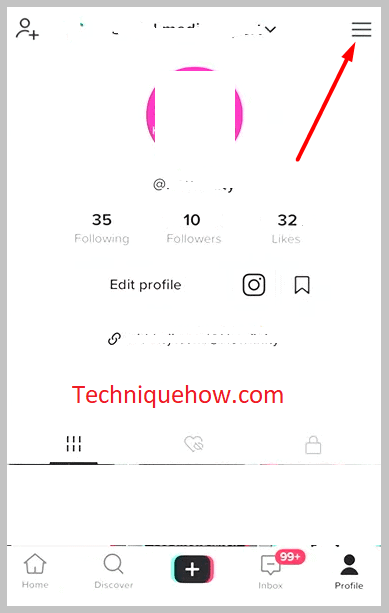
Step 3: Then you scroll down and look for an option called “Report a problem”. Tapping on that you find an edit option on the right side corner of the page which then again takes you to another option that says “Write your issue”.
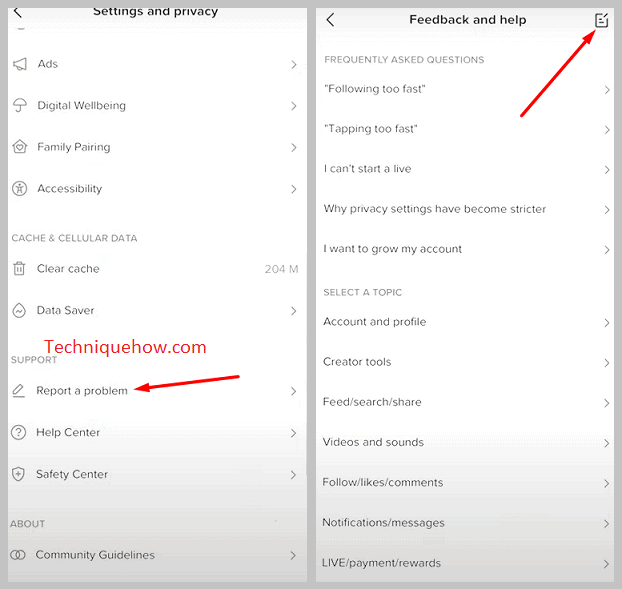
Step 4: Now when you reach that page you write your issue and then when you write your issue you need to beware about not writing too much personal information while stating your issue.
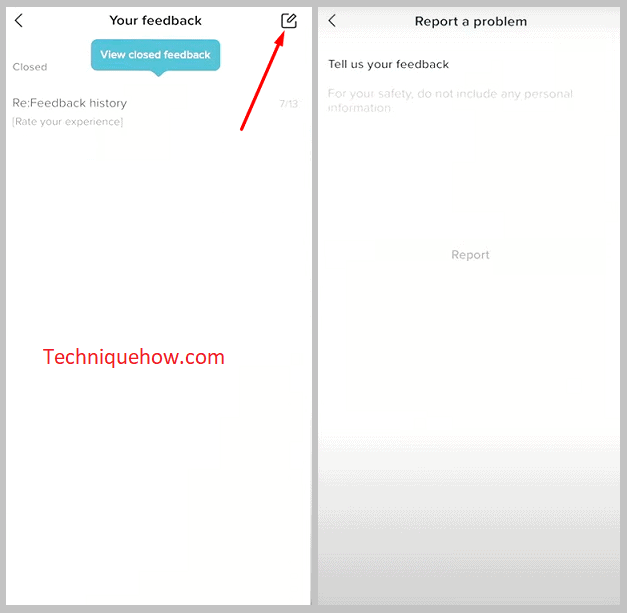
📢 Important
You can also email TikTok at [email protected] or use the Creator Marketplace contacts for direct assistance.
2. Wait for a while
Sometimes, TikTok flags accounts incorrectly due to system glitches or false reports. If you’re confident you didn’t violate any community guidelines, it might just be a temporary mistake on TikTok’s part.
Step 1: Don’t panic—take a step back and avoid trying to log in repeatedly.
Step 2: Give TikTok a few days to review your account automatically.
Step 3: Check your email (including spam folders) for any updates from TikTok.
Step 4: If the ban was accidental, your account may be restored without needing to take further action.
Final Words
Getting banned on TikTok is frustrating, especially when you’ve poured time and effort into creating content. While the ban can feel like a dead-end, there are ways to see or recover your videos, depending on the type of ban you’re facing. Whether it’s a temporary restriction or a permanent ban, there are steps you can take to ensure you’re not completely locked out of your content.
Frequently Asked Questions:
o recover an old TikTok account using your phone number, follow these steps:
Step 1: Open the TikTok app and go to the login screen.
Step 2: Tap Use phone/email/username.
Step 3: Select Phone as your recovery option.
Step 4: Enter the phone number associated with your account.
Step 5: Tap Send Code to receive a 6-digit verification code.
Step 6: Enter the code you received to verify your identity.
Step 7: Once logged in, consider changing your password to ensure your account’s security.
By following these steps, you can easily regain access to your old TikTok account.
Yes, if a TikTok video is deleted, it will remain in the “Recently Deleted” folder for up to 30 days. During this grace period, you can recover and restore the video to your profile. After 30 days, the video is permanently deleted and cannot be recovered.
To view or restore deleted videos, navigate to your profile, tap on Settings, and select Manage Account to access the “Recently Deleted” folder.
To turn Restricted Mode on or off and manage the visibility of restricted content, follow these steps:
Step 1: Open the TikTok app and tap on your Profile at the bottom of the screen.
Step 2: Tap the Menu (☰) button in the top-right corner and select Settings and Privacy from the dropdown.
Step 3: Scroll down and tap on Content Preferences.
Step 4: Select Restricted Mode to manage the setting.
Step 5: Follow the prompts to set or enter a passcode, and then toggle Restricted Mode on or off.
Step 6: By disabling Restricted Mode, you’ll be able to view a broader range of content on TikTok that may have been filtered out previously.
If TikTok is blocked in your region, you can use a VPN (Virtual Private Network) to bypass geo restrictions and access the app. A VPN allows you to change your digital location to a country where TikTok is accessible. By connecting to a server in a supported region, you can continue using the app as if you were in that location.
However, it’s important to note that using a VPN to bypass restrictions may violate local laws if the app is banned in your country, such as the case with TikTok in some regions like the U.S. Always be mindful of the legal implications when using a VPN.

