✎ Key Points:
» You can identify Instagram tagging issues by checking for app updates in the Play Store/App Store, ensuring the person isn’t blocking you or temporarily disabled, and confirming acceptance of your follow request for private accounts.
» Make sure the person you’re tagging hasn’t blocked you or set their account to private without accepting your follow request.
» Also, report the issue to Instagram Support by navigating to your profile, tapping the three horizontal lines, selecting ‘Help,’ and then choosing ‘Report a problem.’ Provide details and a screenshot for a resolution within 48 hours.
How To Fix If Instagram Tagging Not Working:
The following are the solutions to fix the Instagram tagging not working:
1. Update the Instagram app
Problems are caused with there is an update and you are still using the older version of the app. So, if this is the reason for not being able to tag someone on Instagram, then, first of all, you should check the update and if there is, update the app.
🔴 Steps To Follow:
Step 1: On your device, go to the Google Play store or the App store
Step 2: Tap on the search bar and type “Instagram”.
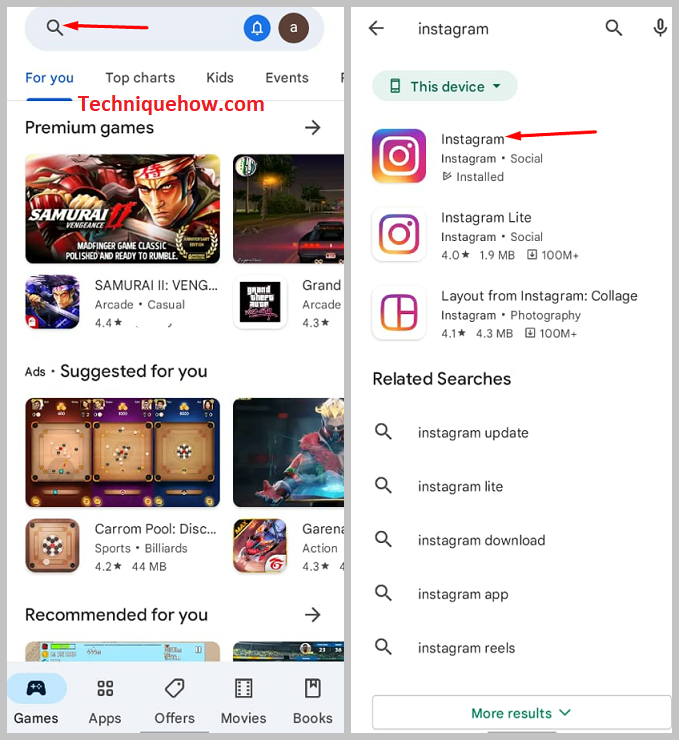
Step 3: Open it and see whether the “Update” button is displayed or not.
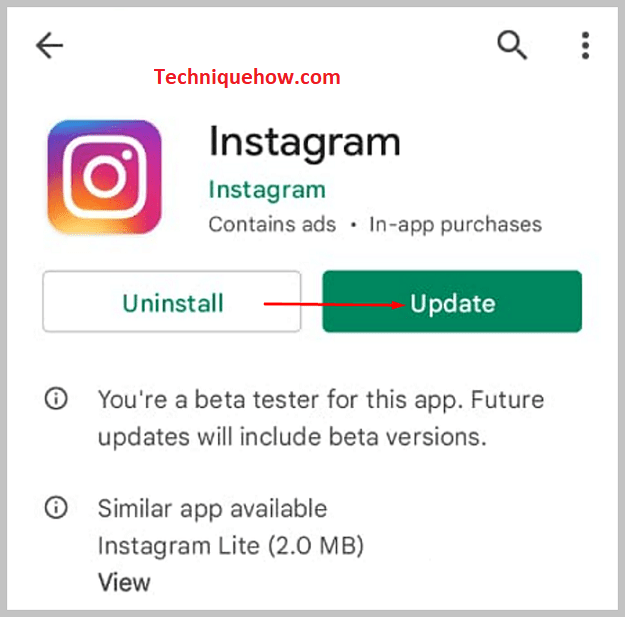
Step 4: If ‘Update’ is available, then update and go back and try tagging.
2. Report the problem
Even after trying every possible measure, if you are still facing issues with tagging someone, then the last option left is to go to the Instagram Support team to request the solution. For this, there is an in-app option present, “Report a problem”.
There you have to briefly describe the issues you are facing while tagging someone and within 24 to 48 hours, the Instagram Support team will help you with the solution.
🔴 Steps To Follow:
Step 1: Open your Instagram account and go to your ‘Profile page’.
Step 2: Click on the “Profile icon” on the bottom right corner of the home screen and you will reach the profile page.
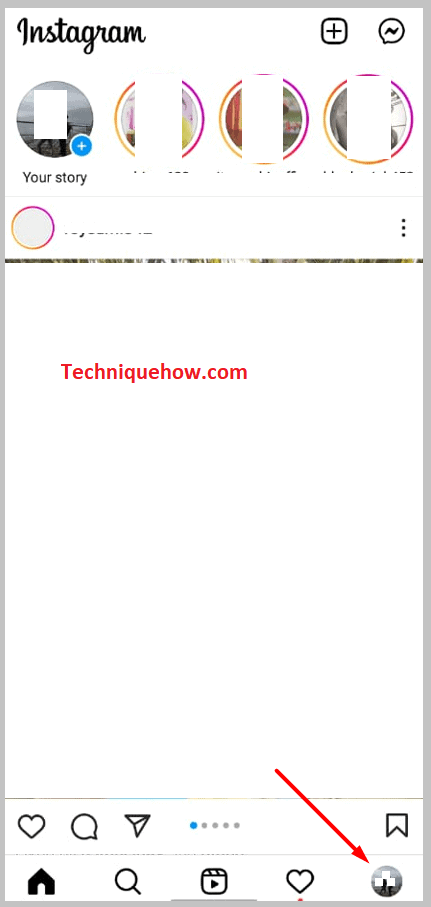
Step 3: Over there, click on the ‘Three Horizontal” lines in the top right corner and select “Settings”.
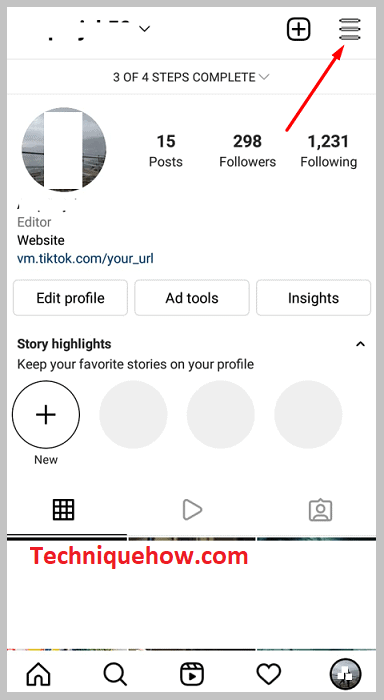
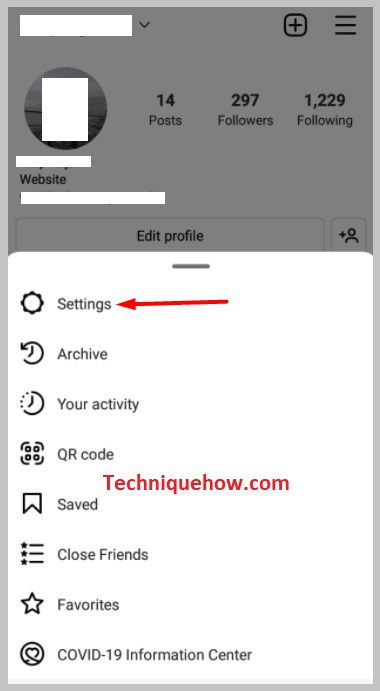
Step 4: Now, from the ‘Settings’ menu list, tap on “Help” and then, select “Report a Problem”.
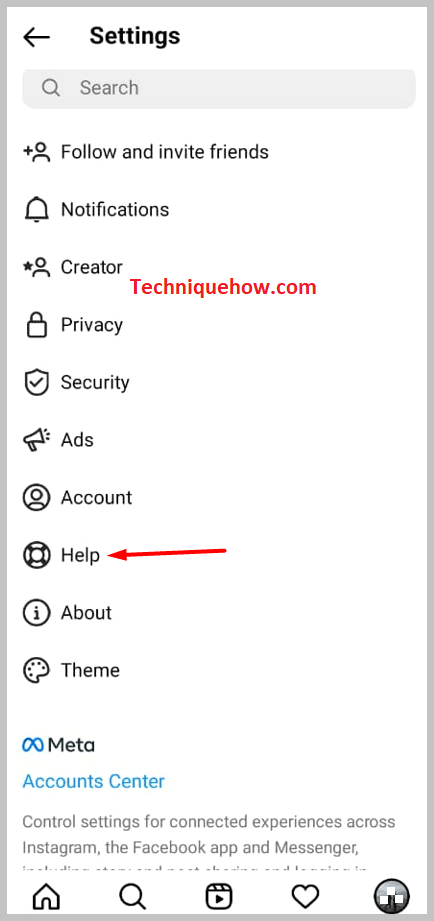
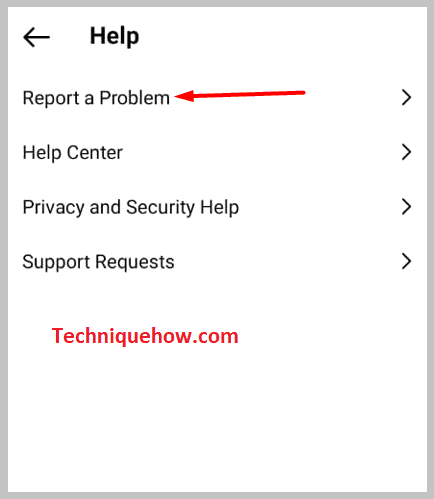
Step 5: Next, choose ‘Report a problem’.
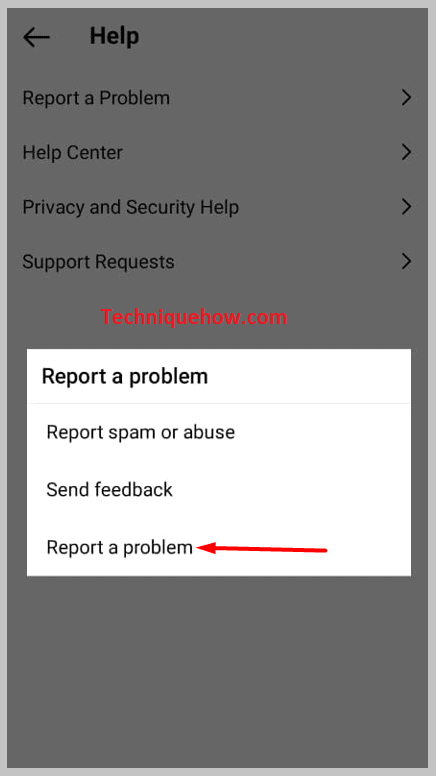
Step 6: On the appeared page, briefly explain the issue and add the screenshot of the same. To add a screenshot, two options are given, select anyone and add.
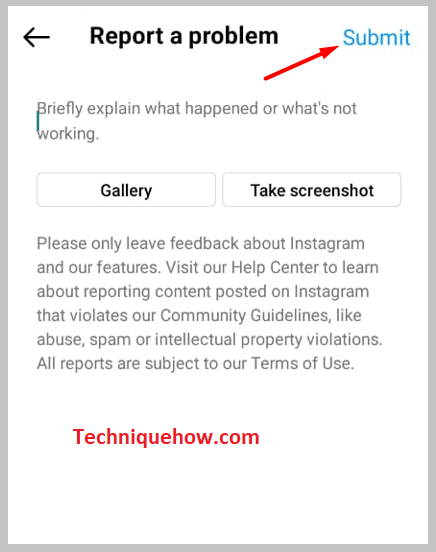
Step 7: At last, click on > “Submit”, given in the top right corner.
Wait for some time, and Instagram will reply to you.
Why is Instagram Tagging Not Working:
The issue of not being able to tag someone on posts on Instagram is quite common and has been reported by thousands of users. If you are not able to tag your friend or other people on Instagram, then this means there is some problem with your Instagram app or the user, you are trying to tag.
But nothing to worry about, every technical issue has a manual problem, which just needs to be learned and applied. So, here, let us first learn the reason and then will apply the solution, to the problem-
The following can be the primary reasons for not being able to tag someone from your Instagram account:
1. The Account has been Deleted
The very first and most prominent reason can be that the account has been deleted. This basically means the person you are trying to tag has deleted his/her Instagram account. If someone deletes his/her Instagram account, then you will not find him on Instagram. Not even his old posts, pictures, stories, or the name, nothing.
That is why, when you are trying to tag that person, you don’t find his username and hence find difficulty in tagging.
You can cross whether that person has really deleted his/her Instagram account, or if there is something else. To cross-check, go to the ‘explore’ page tab, and on the search bar type the username of that person and see if his/her account appears in the result list or not.
2. Instagram Account has been Temporarily Disabled
The second reason can be that the Instagram account of the person whom you are trying to tag has been temporarily disabled. Temporarily disabled means, that person’s Insta activity has been restricted by the Instagram management team.
The Instagram team restricts the activity of a user when he/she performs an inappropriate and invalid thing on Instagram. The main reason behind this is to warn the user not to do the same thing again or will be punished with a permanent ban from Instagram.
So, if the account of the person you wish to tag on a post or any story is disabled, you will not be able to tag him/her. You can just wait for his account to get released, other than that you cannot do anything.
3. You’re not his ‘Follower’ (those are private accounts)
On Instagram, in the case of a “Private Account”, you can only tag those users who have accepted your follow request and is your friend on Instagram. In simple words, if you have sent a follow request to a private account user and he has not accepted your follow request, then you cannot tag him/her on your post or any random post.
If he accepts your follow request, you will become his followers, which basically means, that person is letting you enter his account and enjoy Instagram with him.
The followers of a private account can tag them, share memes, watch stories, upload posts, etc, of that person. But, if not a follower (who hasn’t accepted the request) then you cannot perform all these activities with that person.
In short, if the person you wish to tag has a private account and has not accepted the ‘Follow request’ yet, then you cannot tag him/her.
4. They have blocked you on Instagram
Another root cause for not being able to tag someone can be that they have blocked you on Instagram. The person you are tagging on Instagram has blocked you from his/her account.
If someone blocks you, then you will not find any trace of him, no username, no previous likes/comments, nothing. That person will be like an invisible object, he is there, but you cannot find him/her, because he has blocked you.
However, if you want to cross-check, then, search his/her account from another Instagram ID. If he/she appears on another account, this means, you are blocked.
Hence, if someone has blocked you from their account on Instagram, then you will not find his/her name while tagging.
5. Typing the username Wrongly
If everything is fine, still you are not able to tag, then, this means you are typing his/her username wrongly.
The wrong username won’t tag the person you wish to tag. Hence, first, go and see what is the username of that person, learn the spelling, watch the special characters and numbers, and then come back and try, it will work.
Also, one more important thing, while tagging someone, it is a must to add the “@” symbol first and then type the username without space. For example, “@john_haven22”. Like this, you have to type and tag.
