✎ Key Takes:
» You can expect Instagram’s review of a disabled account to take a minimum of 24 hours to 3 days, as the platform examines accounts for compliance with community guidelines.
» If your account remains disabled for 30 days, it will be permanently deleted; to reactivate it, visit the Instagram Help Center and complete the reactivation form, reporting any issues if your account was mistakenly disabled.
Contents
How Long Does It Take For Instagram To Review A Disabled Account:
If your Instagram account is disabled, you can see it when you try to log in to your account. If it is promoted that your account is disabled or deleted, then you can download your account data and request a review.
When you request a review, you will be taken to the third screen, where you will need to enter your basic details and the reason for filling out that form.
Instagram will then review the decision, which generally takes up to 24 hours to 3 days; sometimes, if the issue is significant, it may take more than 3 days.
Why Does Instagram Disable an Account:
There are some reasons why Instagram disables an account:
1. You Didn’t follow Community Guidelines
Some policy violations of Instagram may be a cause for disabling your Instagram account. If the reported content is hyperbolic speech, Instagram will warn them to remove this content.
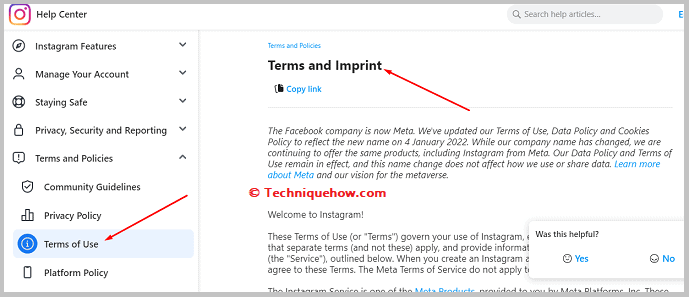
If they continue to violate this policy after receiving a warning, their account will be first disabled and eventually permanently suspended.
Violations such as threatening to kill someone, threatening to sexually assault someone, threatening to injure someone seriously, and committing any other act of violence are against the Instagram community guidelines.
2. Disabled by mistake
It could happen that you did not break the community guidelines of Instagram and did not post any suspicious thing, but still, your account is disabled. This mistake might happen when Instagram is confused between two similar types of accounts and disables the wrong one.
How To Appeal A Disabled Instagram Account:
Follow the below steps:
Step 1: Open the Account Deactivated Form
To reactivate your disabled Instagram account, first, you must report to them that your account was mistakenly deactivated. Go to the Instagram help center and fill out the account reactivation form.
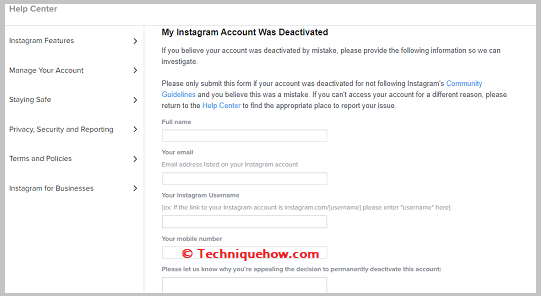
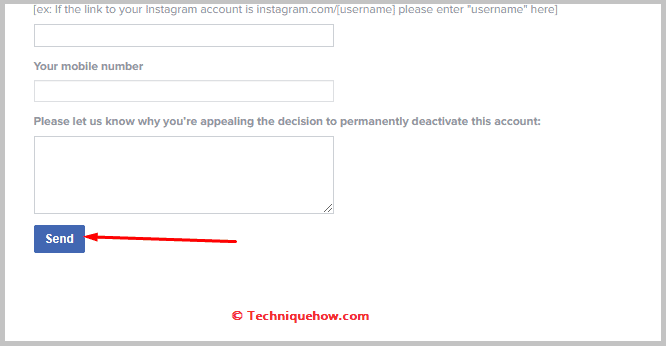
You can also click on the link: https://help.instagram.com/contact/606967319425038 and enter your full name, username, email address, and mobile number (linked with your account); describe why you think your account is disabled mistakenly.
After filling out this form: https://help.instagram.com/contact/1652567838289083 fill it out by entering your details (make sure you choose a personal account, not a business account) and send it.
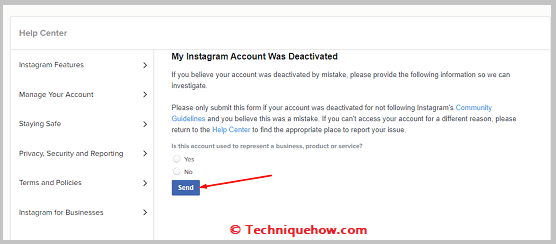
Step 2: Send them an email
After filling out the forms, send them an email to this [email protected] mail id. Explain your problem and provide the basic details like your mail ID, phone number, name, and username and wait for their reply.
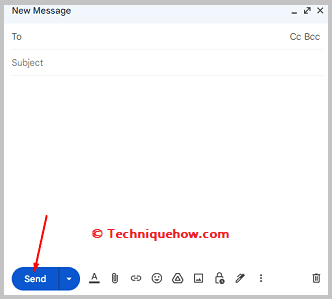
Step 3: Wait for their reply
After submitting the forms and sending the mail, you need to wait 3-5 days for Instagram’s response. Sometimes, it can take a week or more because it depends on how many responses they get in a day.
After getting an email from Instagram, you can see a set of instructions, and you need to follow it, take an A4 page, and enter the code they give you, along with your full name and username.
Now take a selfie by holding A4 paper where your hands should be visible in both photos and finally attach the photo to your answer as a JPEG file.
Step 4: Instagram team will reactivate your account
After you send them your selfie, you have to wait for Instagram to review it. It can take 24 hours to a few days, depending on how many responses they have. After successful verification, Instagram will send you an email to reactivate your account.
Frequently Asked Questions:
1. How long does a disabled Instagram last?
A disabled Instagram can last a maximum of 30 days. After that, it will be permanently deleted from the server, and you can not get it back. Before completing 30 days, you have to appeal to the support team of Instagram to reactivate your account.
2. How do you know if your Instagram account is permanently banned?
If you have been banned from Instagram, when you try to log in, you will receive a message that your Instagram account is disabled. If you cannot open Instagram, ask your friends to log in to their accounts and look up your account, and if your account does not show up, that likely means your account is banned.
