✎ Key Points:
» To know online status, just send him a message asking a question and when he replies to your message, you will be notified and this tells the person is just being online.
» On Telegram, if someone is online right now and you’re on the app then you can easily know the status of the person but in case you are away from the device and someone comes online, you can only know if he sends you a message otherwise only the last seen will be visible to you.
Contents
How To Know if Someone Is Online On Telegram:
There are some ways that you can make use of to check if someone is online on Telegram and the below methods will help you get the job done.
1. Send a message and wait for a Reply
If you wanna know when someone is online on Telegram, you can easily know by sending that person a message on Telegram. When you have sent the message to the desired number or the person, you just have to wait for that person to reply to your message.
The moment the opposite person replies to your message, and if your data connection or the WiFi connection is turned on, you will immediately receive a notification from Telegram, about the message.
This means that the person is online. You can only reply to or send any messages through Telegram only when you are online.
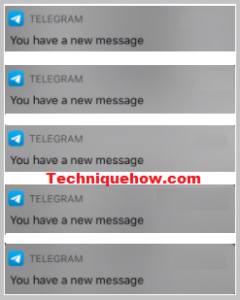
This art of manipulating people to reply to your message on Telegram so that you may know their online status is called social engineering. It is simply a trick to check if someone is online or not.
The pretext of sending you messages, ultimately results in the person replying to the messages, thus giving them the clue that they are online.
2. Join the Channels the Person is already In
The other alternative option to know if someone is online on Telegram is to join the same Telegram channels and groups that the person is already part of.
Joining the same channels and groups will help you know where the person is interacting. If the person whom you want to check is online on Telegram and is part of the same channel or group as you, you need not have to do much.
You just have to wait for the person to interact with other participants there, and the app will immediately notify you whenever they message or post anything on those channels or the groups.
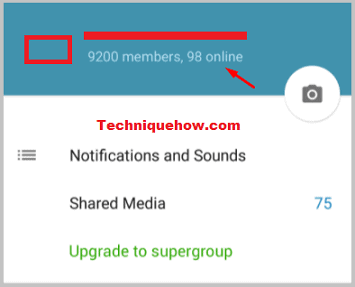
The moment you receive the notification indicating that person’s name, know that they are online on Telegram.
In a Telegram channel or group, you can easily view the online members. For that just select the group that is common to both of you and then open the chat window of that group.
Now that the chat window is right in front of you just tap the group icon or the group name.
