✎ Key Takes:
» You can tell if someone has accessed your Telegram account by reviewing the login history to identify active sessions.
» You have to make sure to use caution if unknown messages are sent from your account without your knowledge, as it may indicate unauthorized access.
Contents
How To Check Who Login My Telegram Account:
Look at these things:
1. Check Telegram Login History
When you’re suspicious that your Telegram account has been compromised or someone else is controlling it, you need to check the login history of the account to be sure about it.
In the login history, you’ll be able to check and see all the devices from which your Telegram account is logged in.
Therefore, if you find any unknown or unrecognized device in the list, it means that the unrecognized device belongs to the hacker and your account has been hacked for sure.
🔴 Steps to Check:
Step 1: Open your Telegram account on the web.
Step 2: Next, click on the three lines icon.
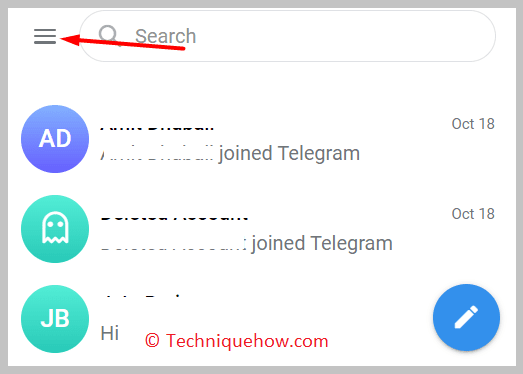
Step 3: Then click on Settings.
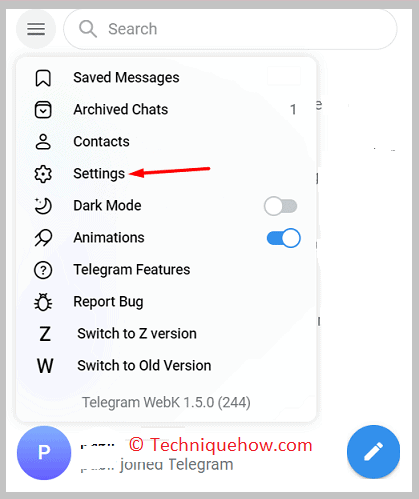
Step 4: Click on the Privacy and Settings option.
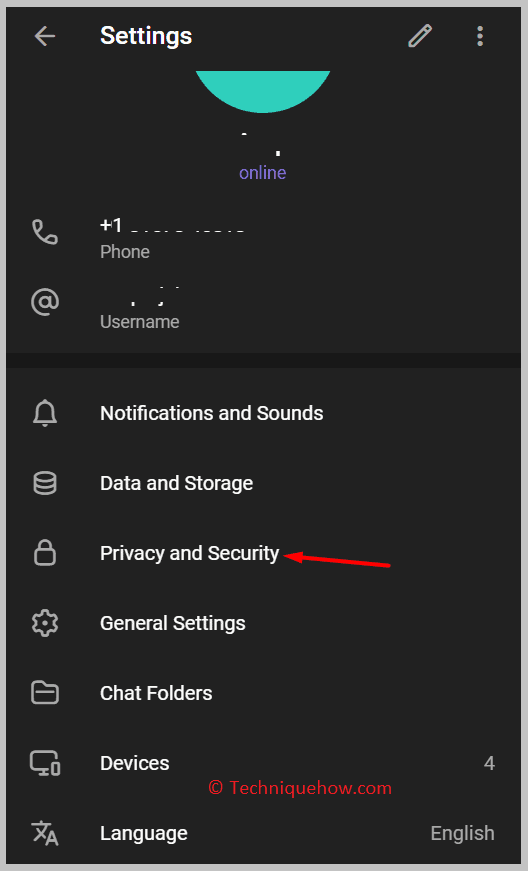
Step 5: Then you need to click on Show all sessions under Active sessions.
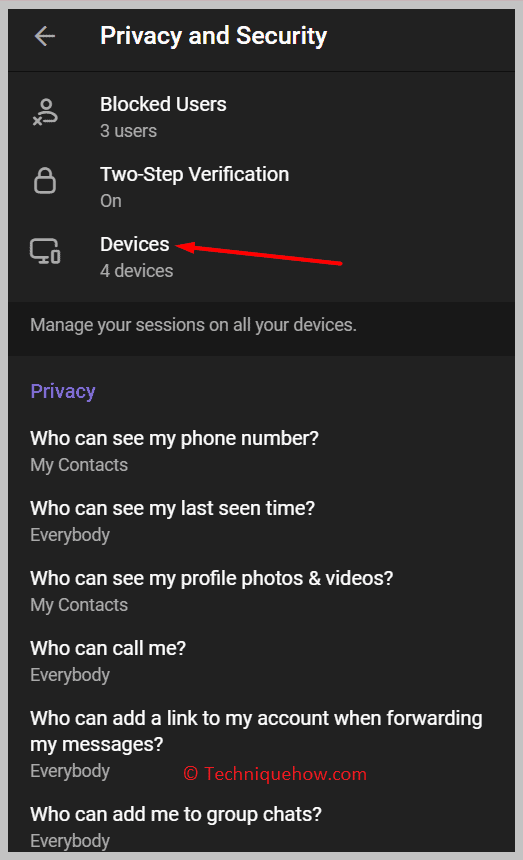
Step 6: You’ll be able to see the active sessions. If you want to close the rest, click on Terminate All Other Sessions.
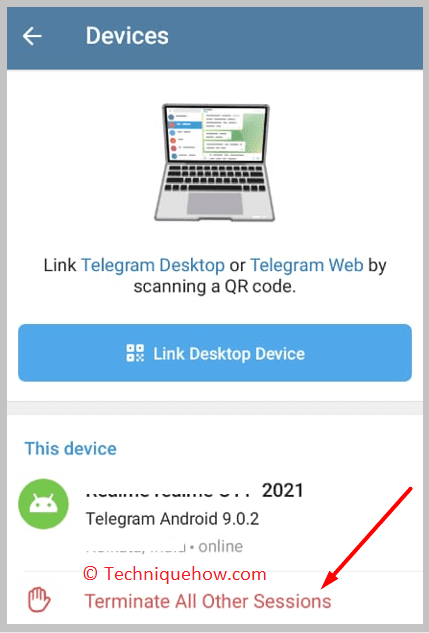
However, if you want to close the session from the unrecognized device, click on x next to it.
2. Check Sent Messages
Another simple and quick way that can help you check if your Telegram account is hacked or not is by checking whether your account has any messages that are not sent by you.
If your account is hacked, then there is a good chance that the hacker would send spamming messages to other users on your contact list pretending to be you
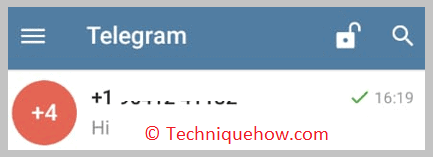
If you find unknown messages which are not sent by you, then your account has been hacked.
You can also check if the new incoming messages are getting opened before you open them or not. If it’s getting read before you read it, then it’s an indication that your Telegram account is also being handled from another device by a hacker.
3. Unknown Channels Joined
You’ll be able to understand that your Telegram account has been hacked when you find that some unknown channel has been joined from your account but it’s not joined by you.
If you find this kind of suspicious activity, it means that your account is being controlled by someone else apart from you. You need to immediately log out of all sessions to protect it.
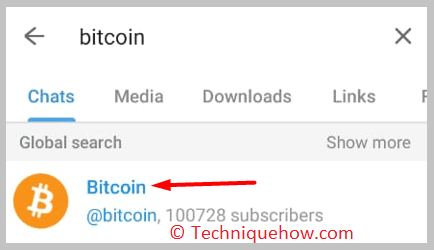
4. Your Account Logged Out Suddenly
Another clear indication of your account getting hacked is when you find that your account has been logged out suddenly.
When the hacker takes control of your account and terminates the session on your device, it results in your account getting logged out suddenly from the primary device.
You need to immediately log in to your account and then enable two-step verification to protect it.
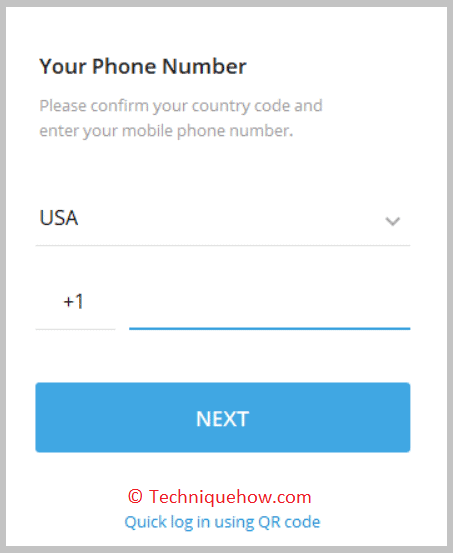
How To Protect Your Telegram Account From Hackers:
Look at the things:
1. Logout of All Sessions
If you find your Telegram account has been hacked, you need to immediately log out of all sessions so that the session on the hacker’s device also gets logged out.
This can be done by using Telegram on the web. When you log out of all the sessions it would prevent the hacker from accessing your Telegram account anymore.
Below you’ll find the steps to log out of all sessions from Telegram:
🔴 Steps To Follow:
Step 1: Open a Telegram account on the web.
Step 2: Then click on the three lines icon.
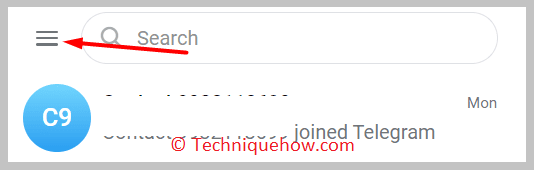
Step 3: Click on Settings.
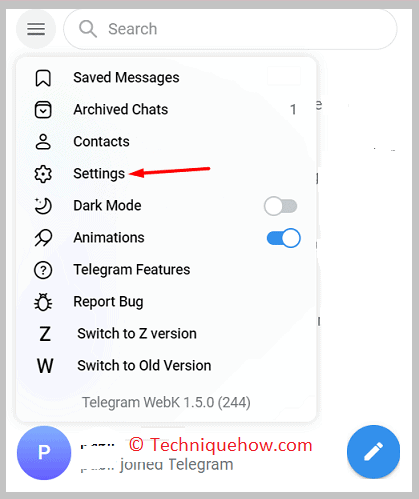
Step 4: Next, click on Privacy and Security.
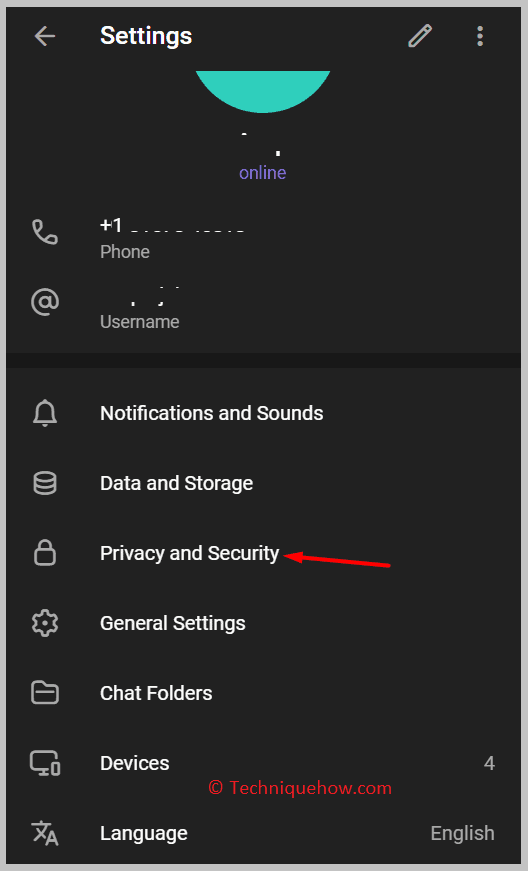
Step 5: Click on Show all sessions.
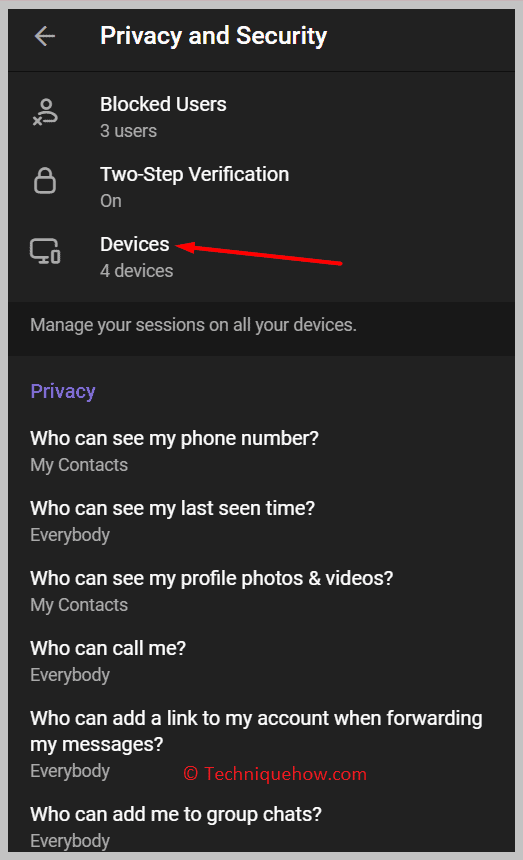
Step 6: Then click on Terminate All Other sessions.
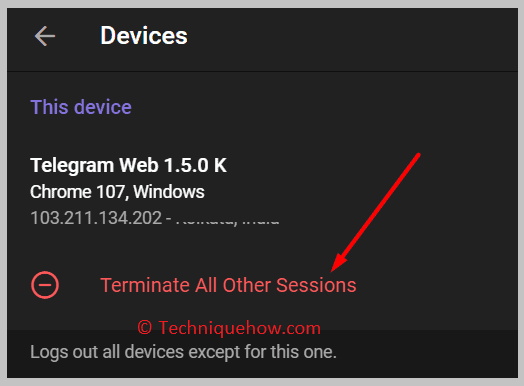
Step 7: All the sessions will be logged out.
2. Enable two-step verification
Enabling the two-step verification is the best way to protect your account so that whenever someone tries to log into your account, he or she will need the password that you’ve set for your Telegram account while setting up the verification process.
Therefore, the hacker won’t be able to hack into your account as he won’t know your password.
🔴 Steps To Follow:
Step 1: Open Telegram.
Step 2: Then you need to click on the three lines icon.
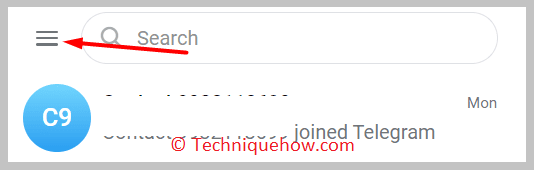
Step 3: Next, you need to click on Privacy and Security.
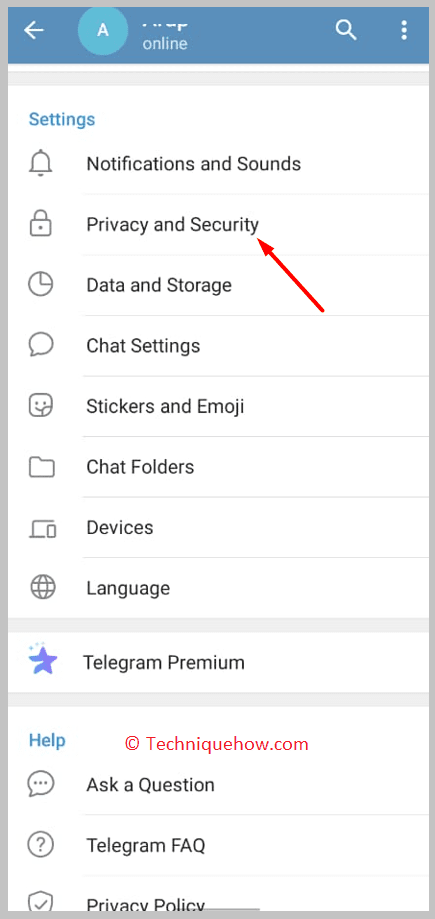
Step 4: Then click on Two-step verification.
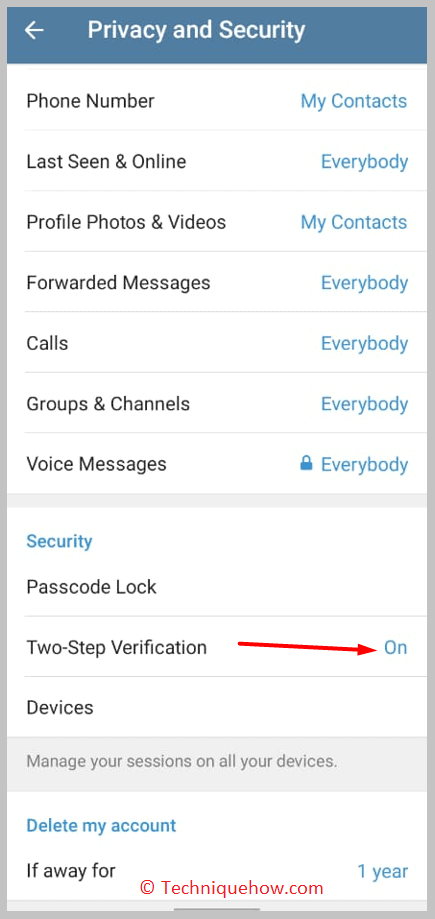
Step 5: Then click on Set Password.
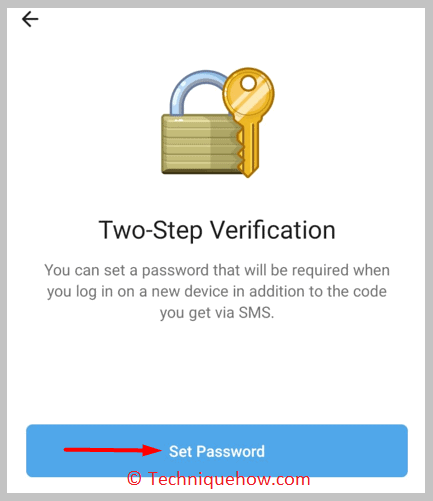
Step 6: Enter a strong password.
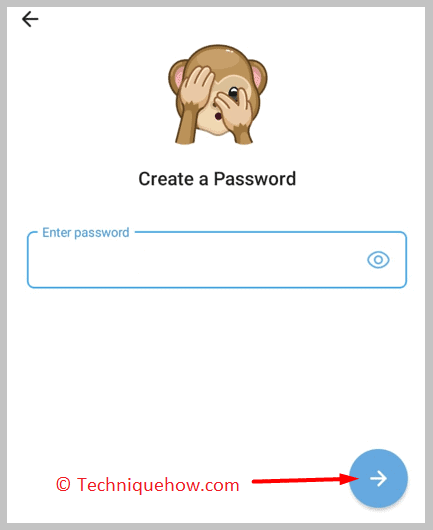
Step 7: Confirm it.
Step 8: Then you can enter a hint or skip it.
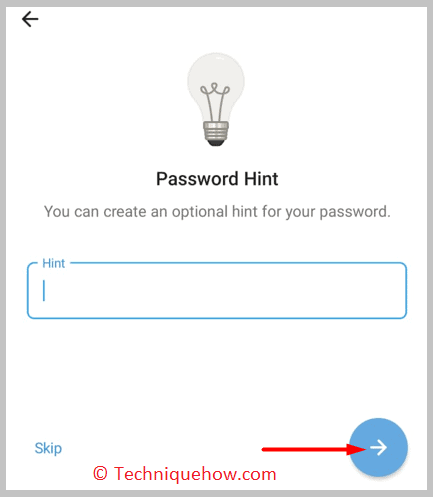
Step 9: Provide your recovery mail and then enter the OTP from the mail to confirm your email address.
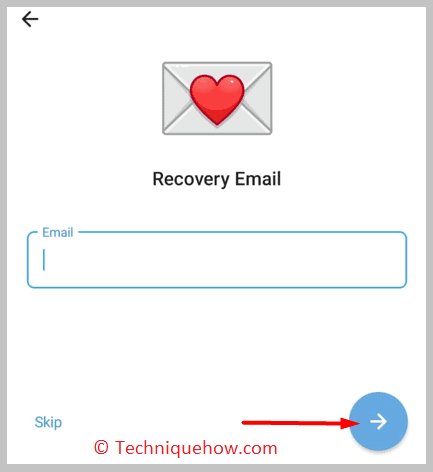
Step 10: Now it’s all done. You need to click on Return to Settings to go back.
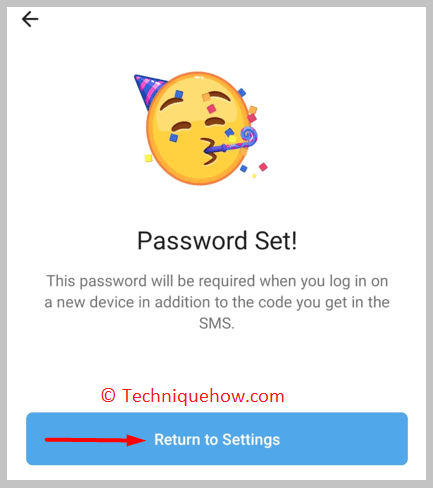
3. Protect Telegram from Hackers
You need to protect your Telegram account from hackers to save it from getting hacked. To do that you have to follow some minor precautions to ensure that your account stays safe and secure.
Below are a few important precautions that you need to know and follow:
◘ Never share any OTP from Telegram with even the closest person you know.
◘ You can enable a passcode for Telegram to prevent others from accessing your account on your device.
◘ You need to frequently check the active session list to see the device list.
◘ Choose a complex password for a two-step verification process.
◘ Don’t ever click on anonymous links sent by anyone on telegram or never download unknown files from other channels.
Frequently Asked Questions:
1. How to recover a hacked Telegram account?
If you want to recover your Telegram account that has been hacked, you need to close all the active sessions other than the one on which you’re logged in. This will close the session on the hacker’s device. Next, you need to enable the two-step verification so that no one can log into your account without the password you use for the two-step verification process.
2. How to log someone out of your Telegram account?
When you need to log out someone out of your Telegram account, you need to check the active sessions list by clicking on the Show all sessions option from settings. You need to click on the x icon next to the device that you want to log out of your Telegram account. The user will not be able to access your account without logging in from the device.
