✎ Key Takes:
» You can find any private LinkedIn profile and its DP using the LinkedIn profile viewer online, accessing profiles that are not publicly visible.
» You can use tools like mSpy, Spyic, or FlexiSpy, but exercise caution, as physical installation on the target device is necessary for LinkedIn account spying.
Contents
Best LinkedIn Viewer Apps:
You can try the following apps below:
1. Using mSpy
When you want to spy on a private LinkedIn profile, you need to use a tool called mSpy. It’s very effective to give you time-to-time updates about the LinkedIn activities of the user.
🔗 Link: https://www.mspy.com/
🔴 Steps To Follow:
Step 1: Open the mSpy tool.
Step 2: Then you need to click on TRY NOW.

Step 3: Next, you need to enter your email address.
Step 4: Click on Continue
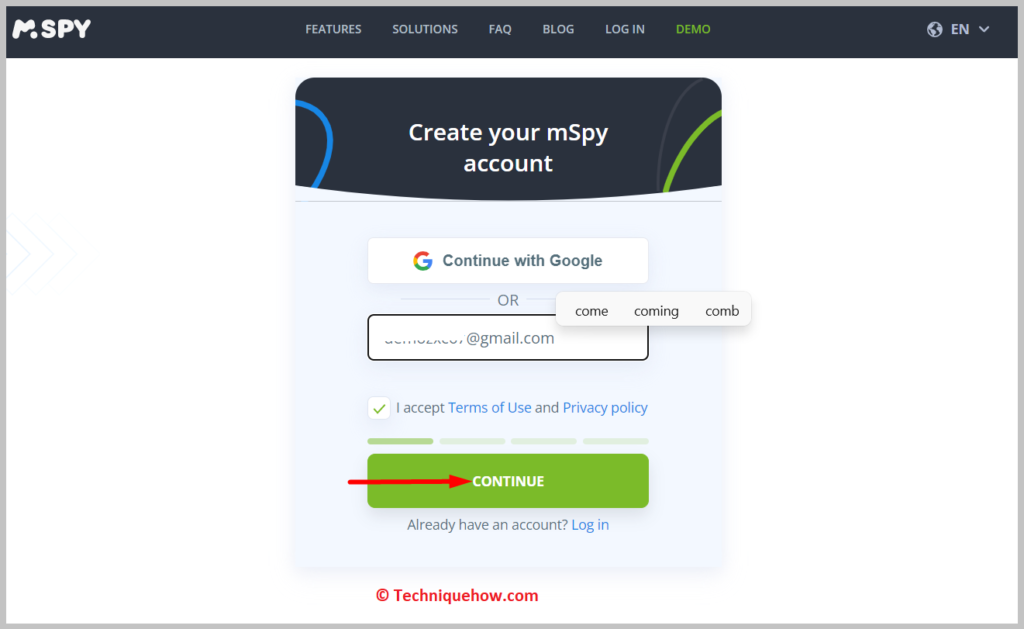
Step 5: Then you need to use the type of device you need to spy on. Install mSpy on the target’s device.
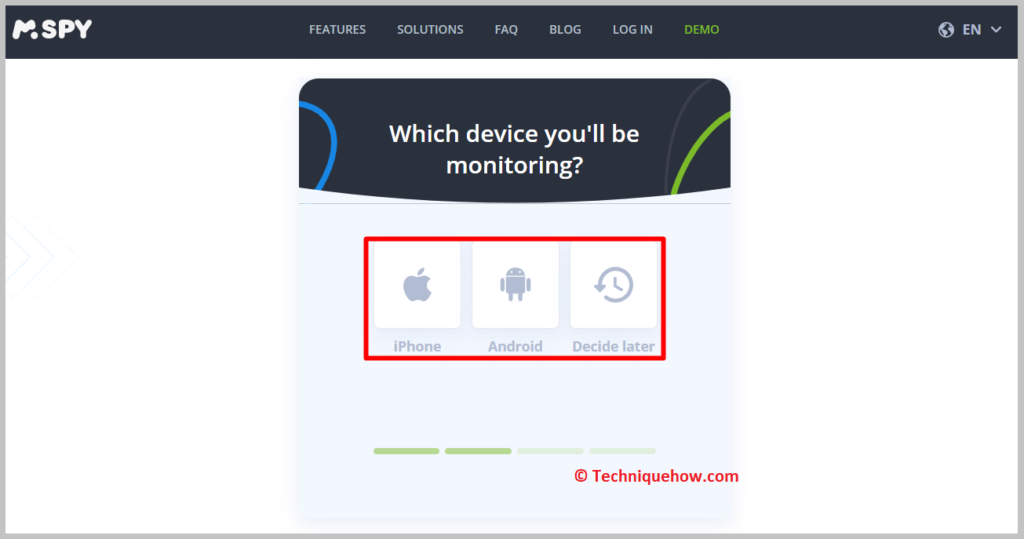
Step 6: Choose a price plan.
Step 7: Click on BUY NOW.

Step 8: Enter your billing information and then you need to click on SUBMIT ORDER.
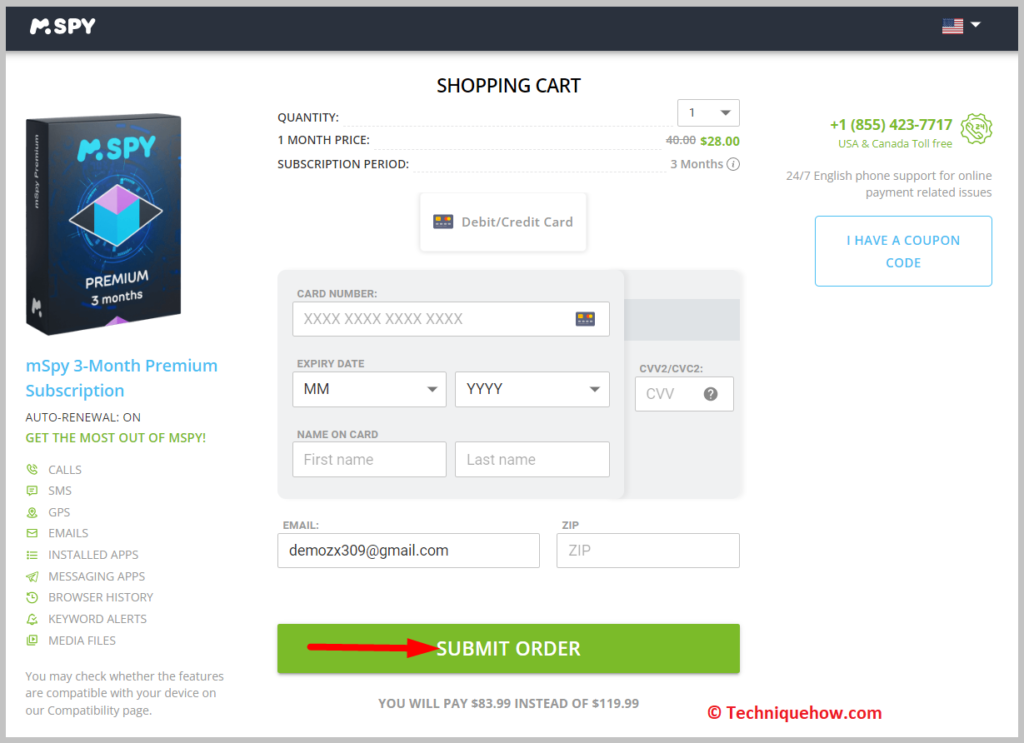
Then you need to connect it to your mSpy account.
Login to your mSpy account to start spying on the LinkedIn profile.
2. Spyic
The second tool that you can consider using is the Spyic. It’s a very promising tool that can help you monitor any private LinkedIn profile. You need to install it physically on the device of the target to start monitoring.
🔗 Link: https://spyic.com/
🔴 Steps To Follow:
Step 1: Open the tool from the link.
Step 2: Then you need to click on Sign Up Free.
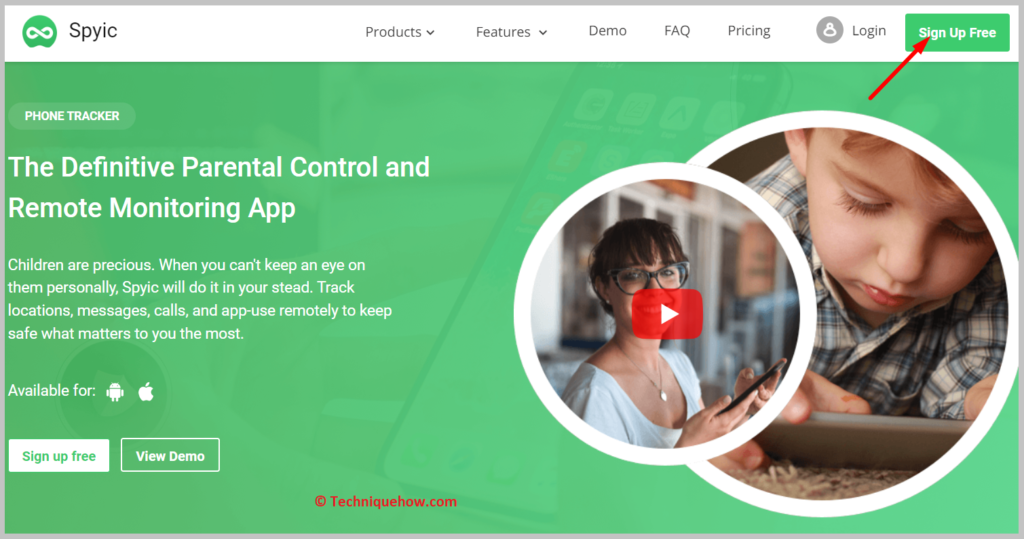
Step 3: Next, you need to enter an email address and a password.
Step 4: Click on Sign up Free.
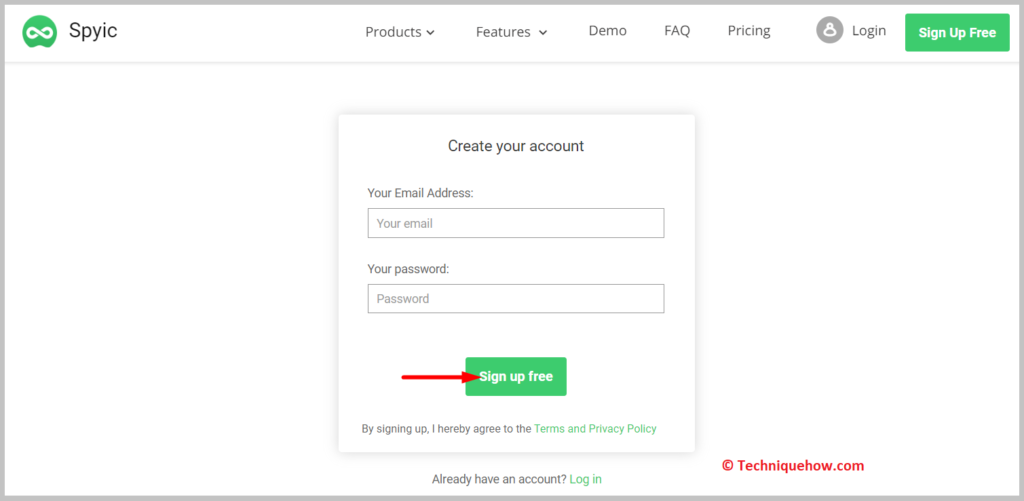
Step 5: Install the Spyic app on the target’s device and then connect it to your Spyic account.
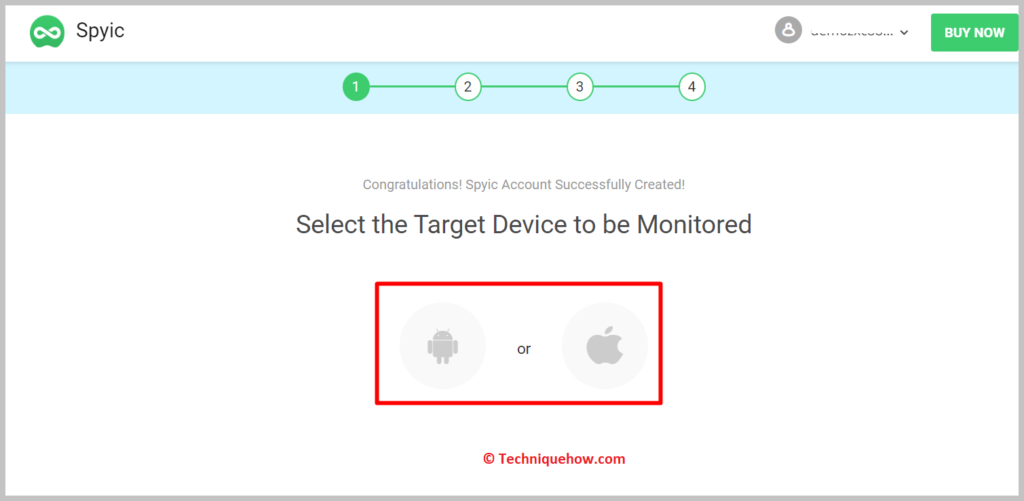
Step 6: Then you need to purchase a plan to activate your account.
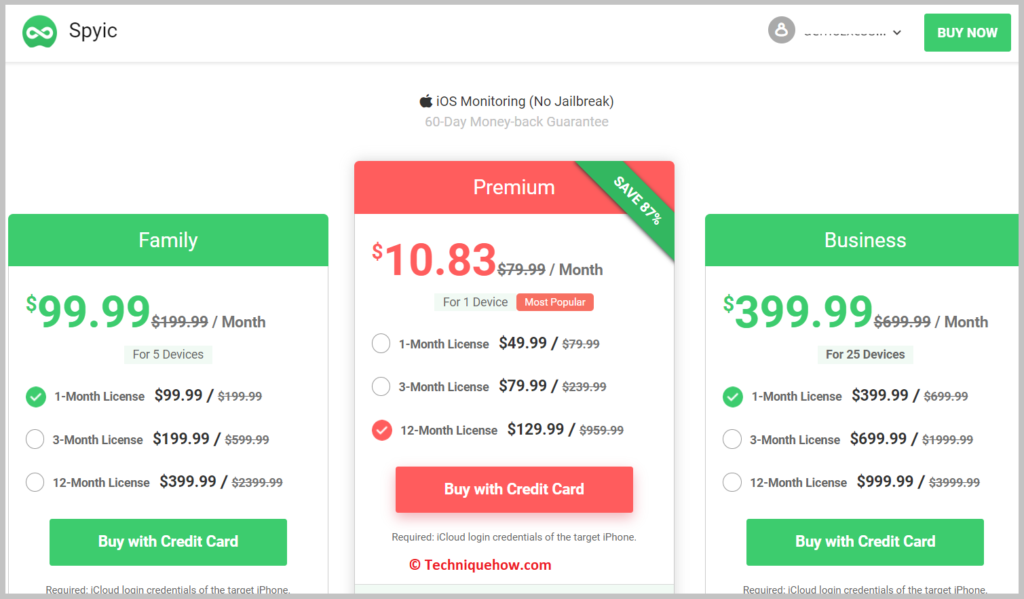
Step 7: Login to your Spyic account.
Step 8: Then you’ll need to click on Social Apps.
Click on LinkedIn to see the live tracking of LinkedIn activities.
3. FlexiSpy
You can also use the FlexiSpy tool to keep a private LinkedIn profile of a user. The tool is very budget-friendly. It becomes invisible when you install it on the device of the target.
🔗 Link: https://www.flexispy.com/
🔴 Steps To Follow:
Step 1: Open the FlexiSpy tool.
Step 2: Then you need to click on Buy Now.

Step 3: Next, you need to select your device to monitor. Then you need to install FlexiSpy on the target’s device.

Step 4: Then you need to click on BUY NOW by choosing a plan.
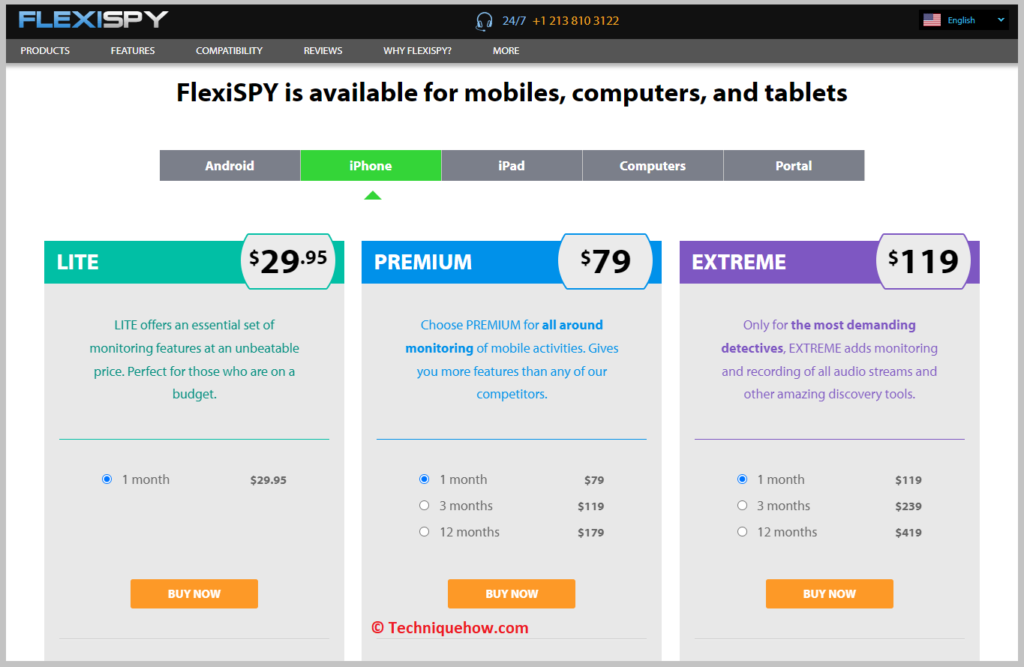
Step 5: Enter the email address and confirm it.
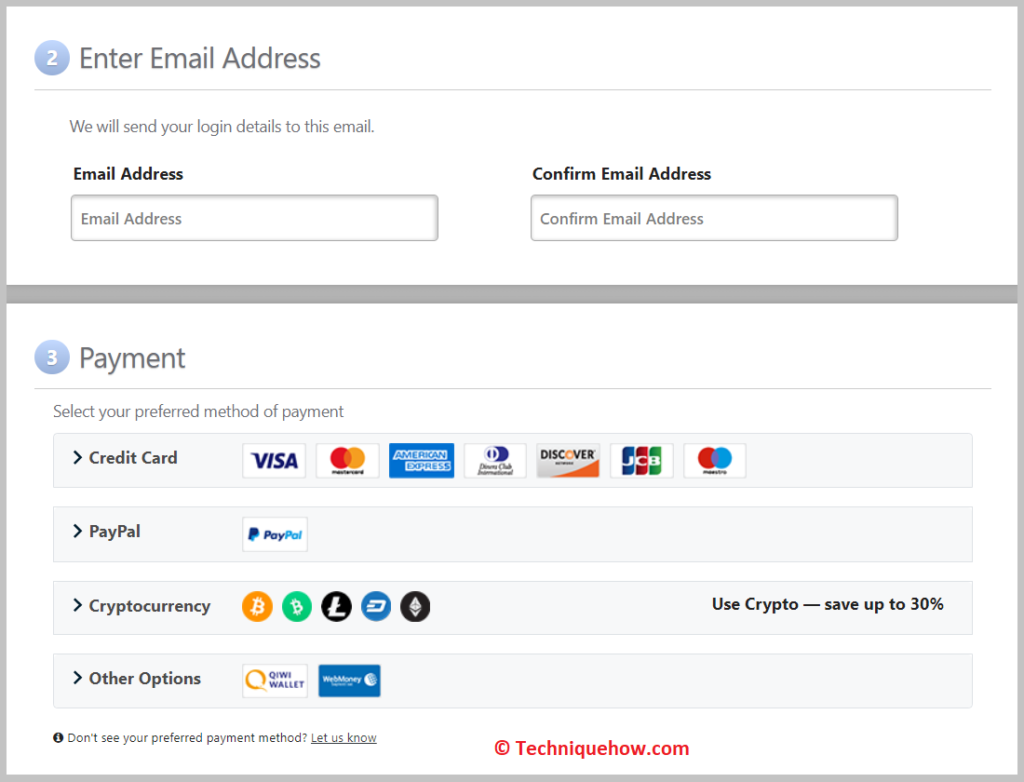
Step 6: Next, you need to click on a payment method.
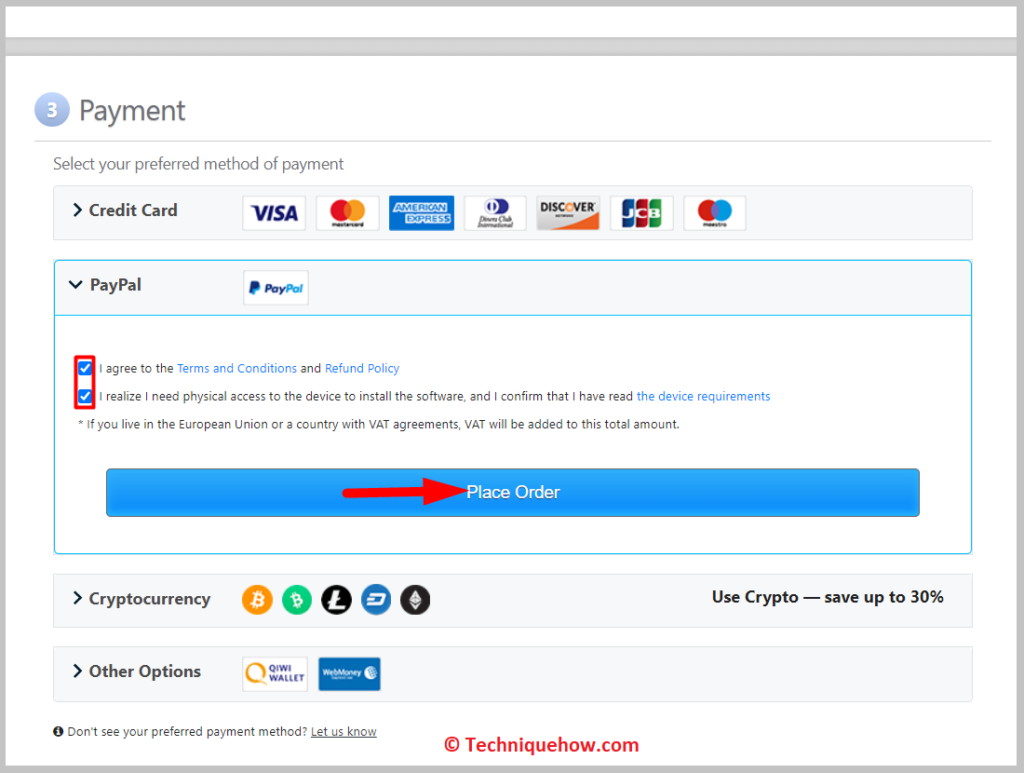
Step 7: Enter the billing details and checkout.
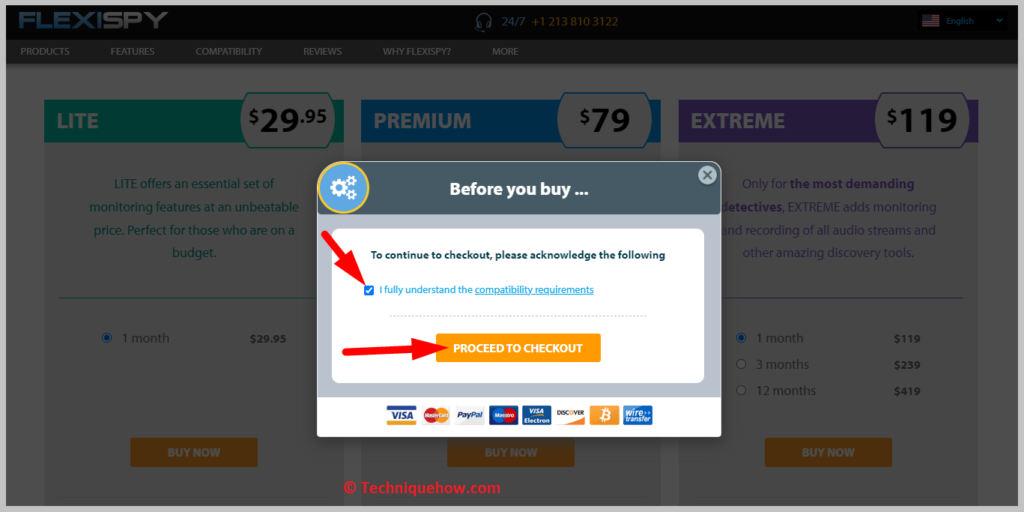
Step 8: Connect it to your FlexiSpy account.
Log into your FlexiSpy account to start monitoring the private LinkedIn account.
LinkedIn Private Profile Viewer Tools:
You can try the following online tools:
1. Sendible
Private profiles on LinkedIn can be viewed using the tool called Sendible. It lets you connect your LinkedIn profile to it so that you can analyze any LinkedIn profile and check the information of the profile. It’s super fast and accurate.
⭐️ Features:
◘ You can see the growth of a LinkedIn account over time.
◘ It can help you track the usage of a LinkedIn profile with graphs and charts.
◘ You’ll be able to use it for seeing reports about a LinkedIn profile’s active sessions.
◘ It can help you see the post engagement rates of a LinkedIn account.
◘ You’ll be able to see a quality score based on the performance of the profile.
🔗 Link: www.sendible.com
🔴 Steps To Follow:
Step 1: Open the Sendible tool.
Step 2: Then you need to click on Free Trial.
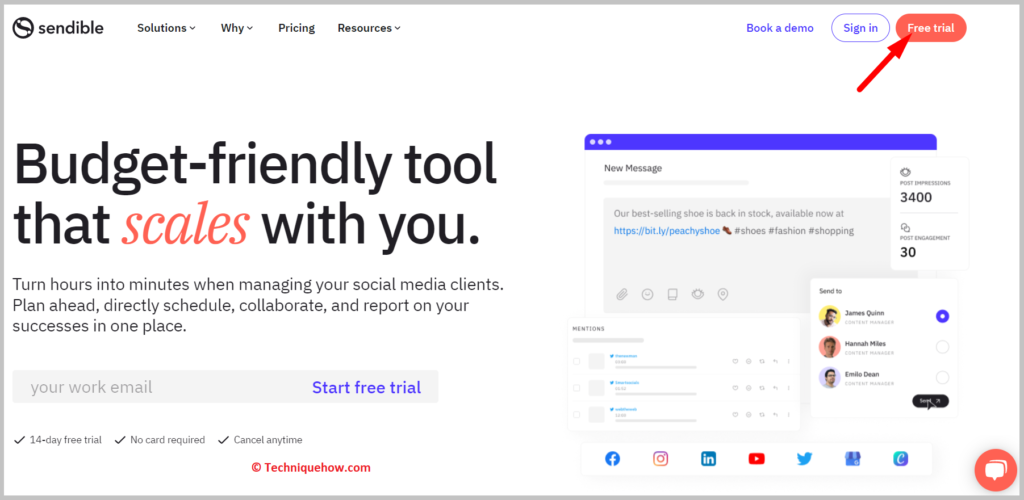
Step 3: Next, you need to enter your first and last names, company names, email addresses, and passwords.
Step 4: Click on Create an account.
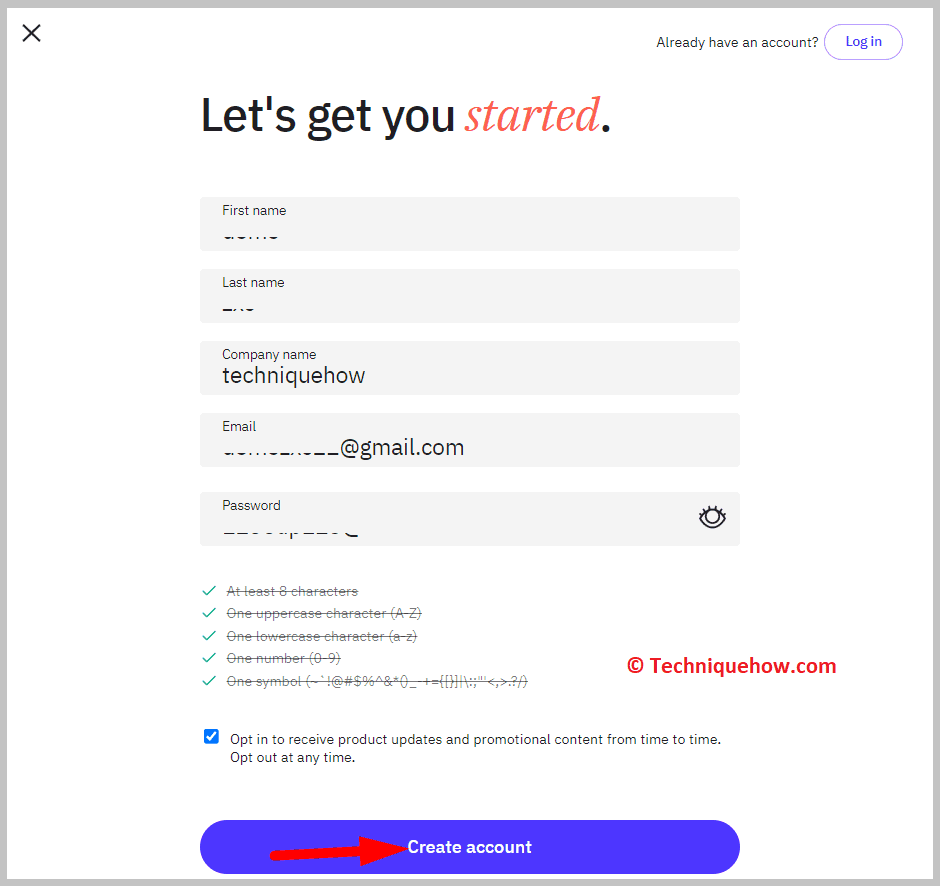
Step 5: Next, you need to choose a plan to buy and checkout.
Step 6: After your account is activated, click on Profiles.
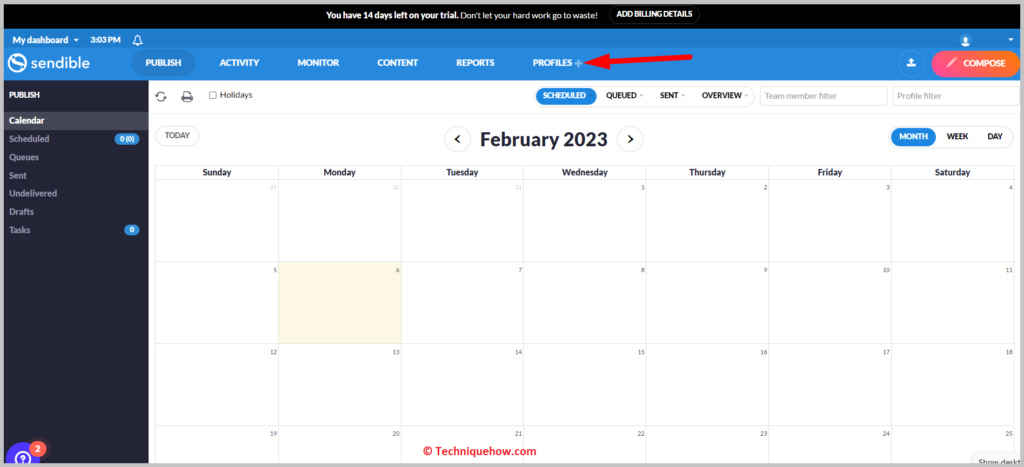
Step 7: Click on Add Profiles.
Step 8: Click on the LinkedIn icon.
Step 9: Click on Add.
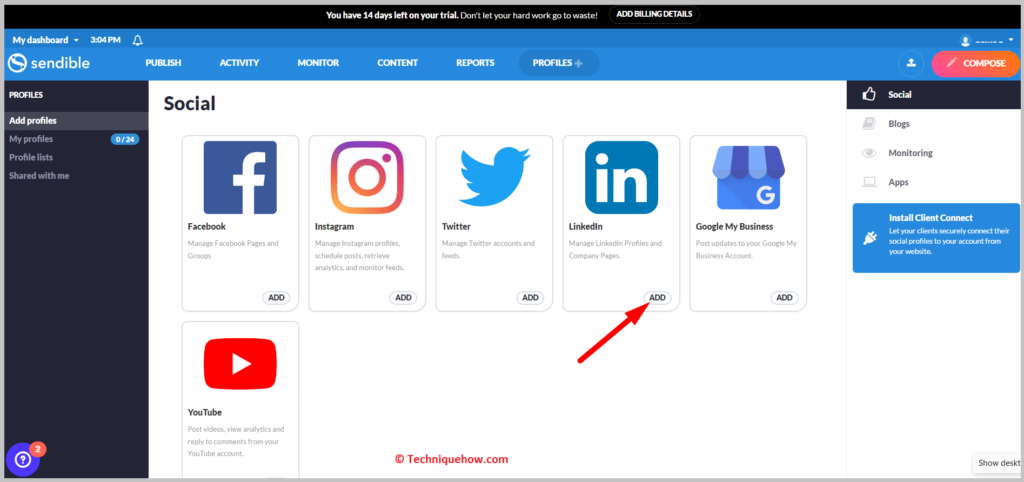
Step 10: Select the Setup option and then enter the login credentials of your LinkedIn account to add it.
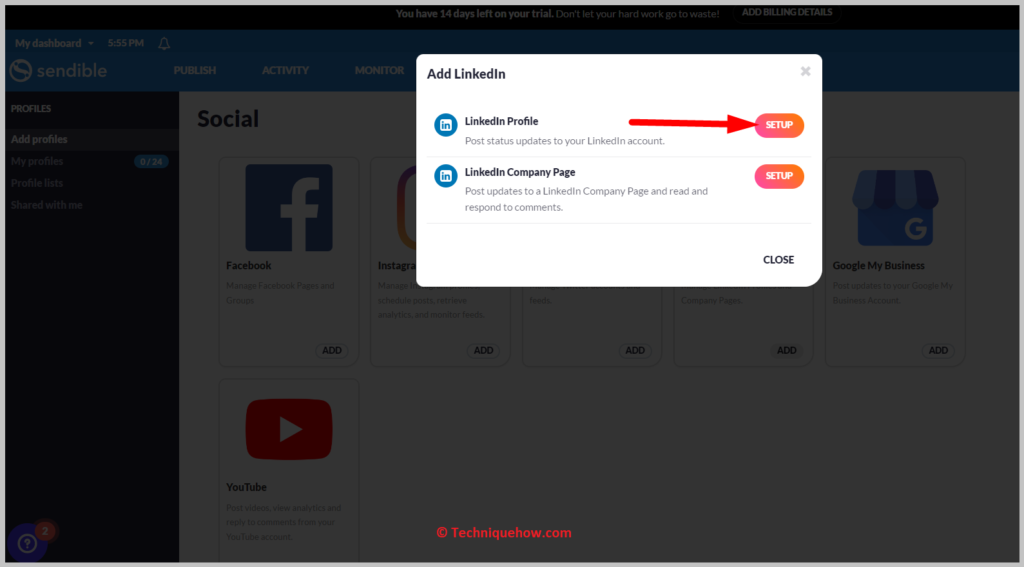
Next enter the LinkedIn URL in the input box, whose details you want to see.
Click on Search to get the information.
2. Buffer
Buffer is a promising tool that helps you see the insights and analysis of any LinkedIn profile. This is a reliable tool that needs you to connect your LinkedIn account to it. It provides a customizable dashboard.
⭐️ Features:
◘ You’ll be able to see the usage statistics of a LinkedIn account.
◘ It can help you see the growth in audience and connection of a LinkedIn account.
◘ You’ll be able to track the IP address of the device to which the LinkedIn account is connected.
◘ It can help you see the engagement rate of the private profile.
◘ You’ll find the list of active sessions on the LinkedIn profile too.
🔗 Link: www.buffer.com.
🔴 Steps To Follow:
Step 1: Open the Buffer tool from the link.
Step 2: Then you need to click on Get started now.
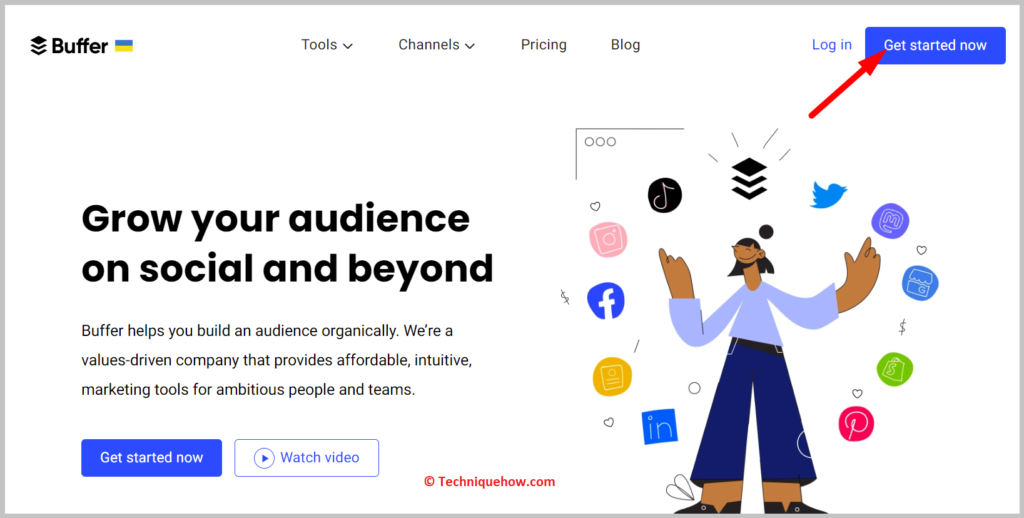
Step 3: Enter your email address and password.
Step 4: Perform human verification.
Step 5: Then click on Sign Up.
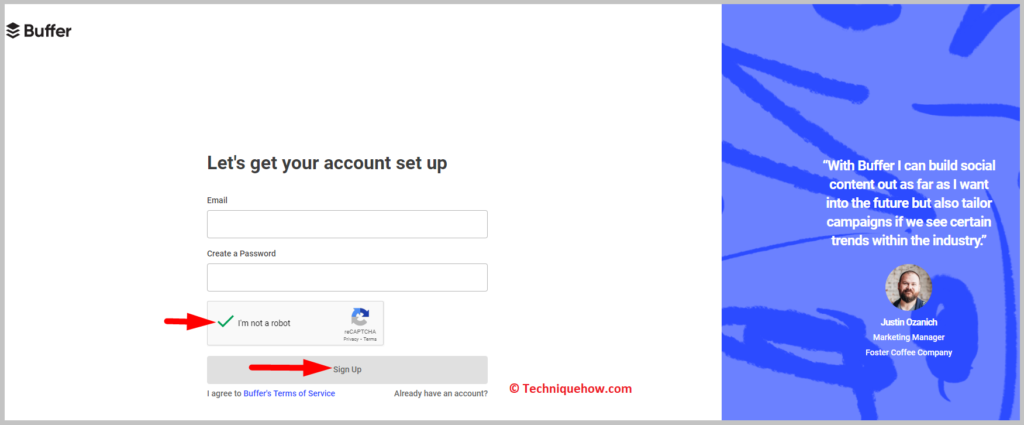
Step 6: Next, you need to click on Skip Selection.
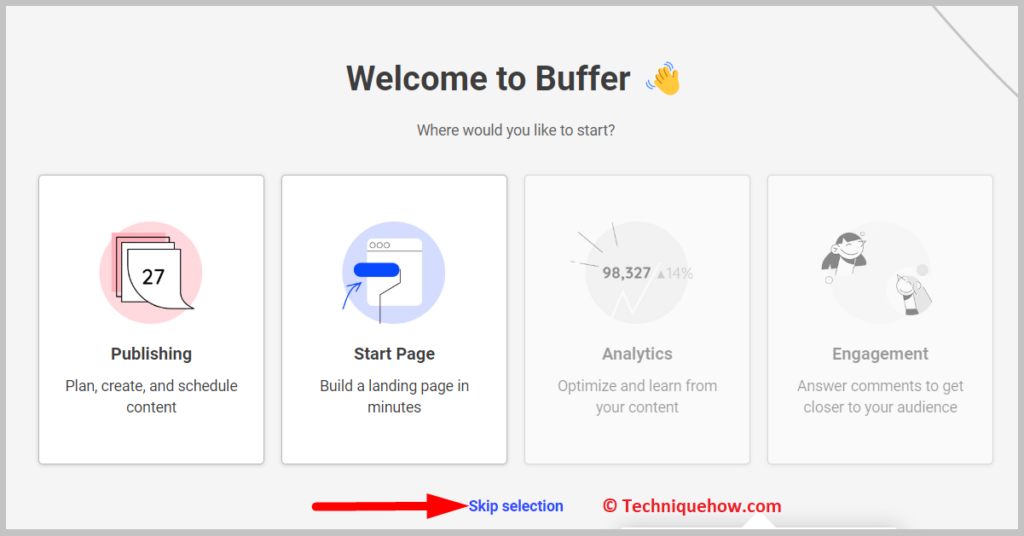
Step 7: Click on LinkedIn.
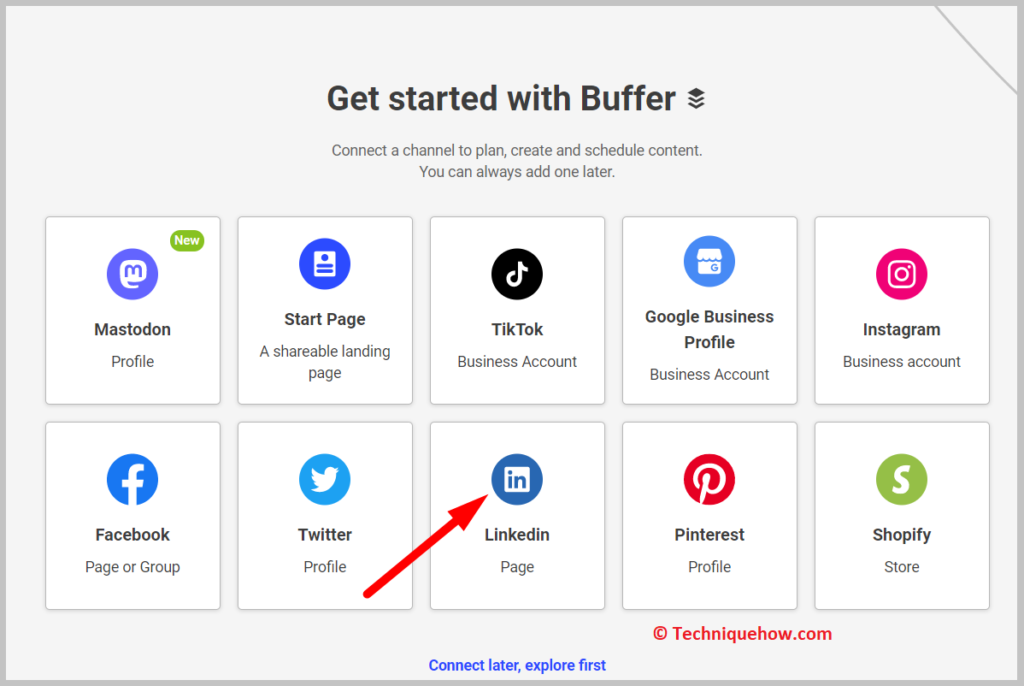
Step 8: Choose whether you want to connect your LinkedIn page or profile.
Step 9: Click on Start Connecting.
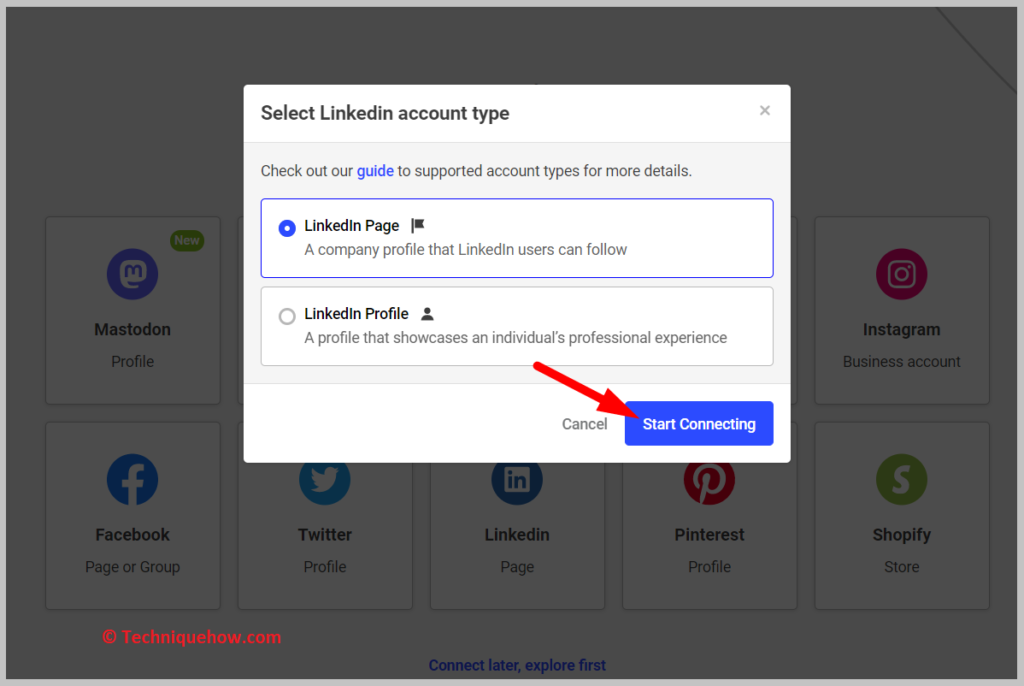
Step 10: Enter your login credentials to connect it.
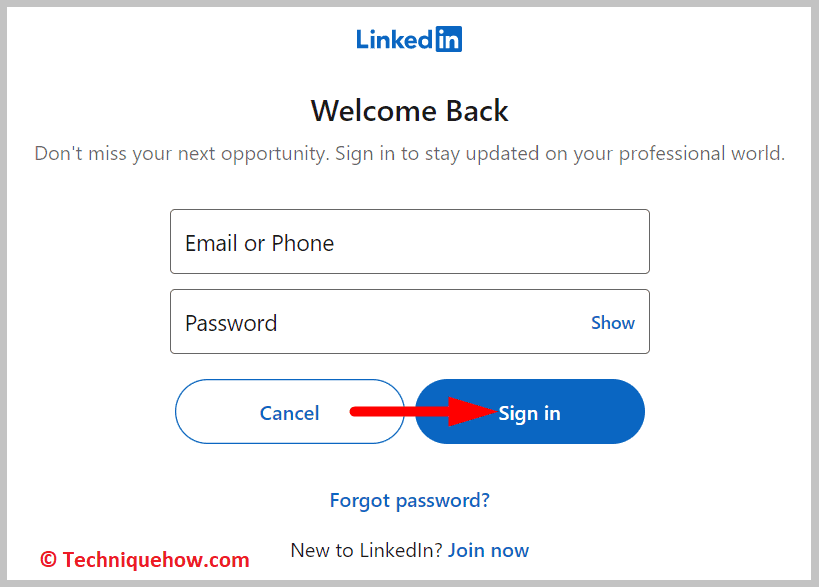
In the input box, paste the LinkedIn URL of the profile whose details you want to see.
Click on Search to check the results.
3. CrowdFire
Lastly, you can use the popular tool called Crowdfire to check the details of any private LinkedIn profile. It’s very budget-friendly and lets you analyze any LinkedIn account. You can try the trial plan for free. It offers three premium plans at reasonable rates.
⭐️ Features:
◘ You’ll be able to track the growth of any LinkedIn account by seeing the graphs.
◘ You can see the post engagement rates of a LinkedIn account.
◘ It can help you see the private connections list.
◘ You’ll be able to know the email and phone number of any LinkedIn account.
◘ It can show you the date of account creation.
🔗 Link: https://www.crowdfireapp.com/
🔴 Steps To Follow:
Step 1: Open the Crowdfire tool from the link.
Step 2: Then you need to click on GET STARTED.
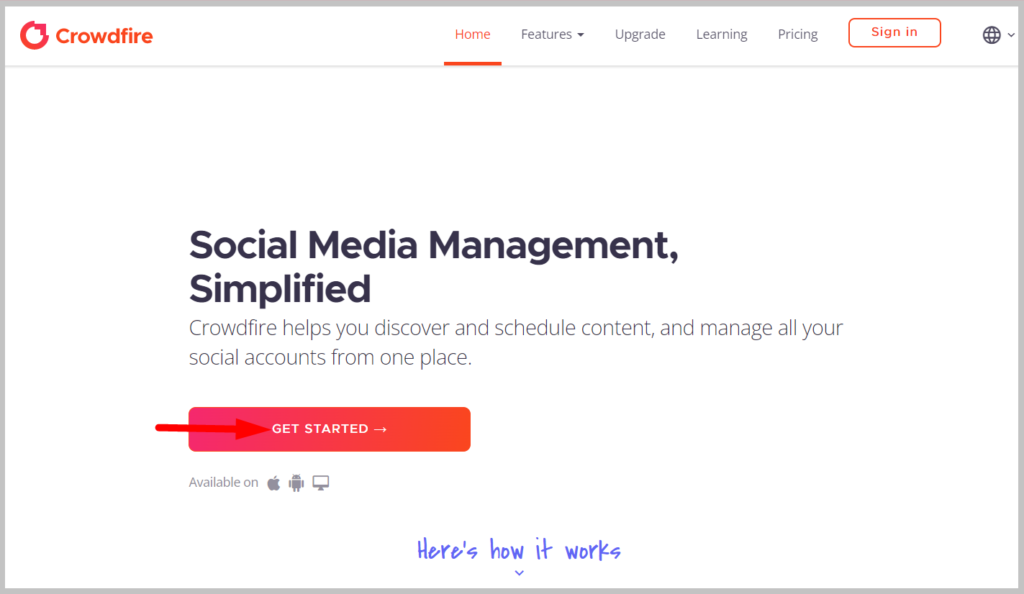
Step 3: Click on SIGN UP WITH EMAIL.
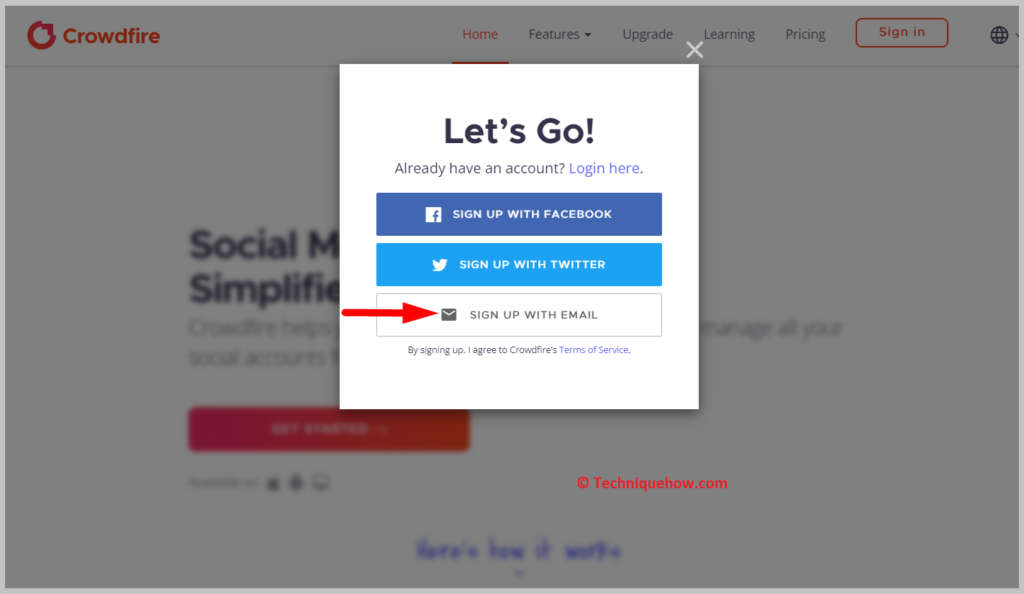
Step 4: Enter your name, email, and password.
Step 5: Confirm the password.
Step 6: Click on Register.
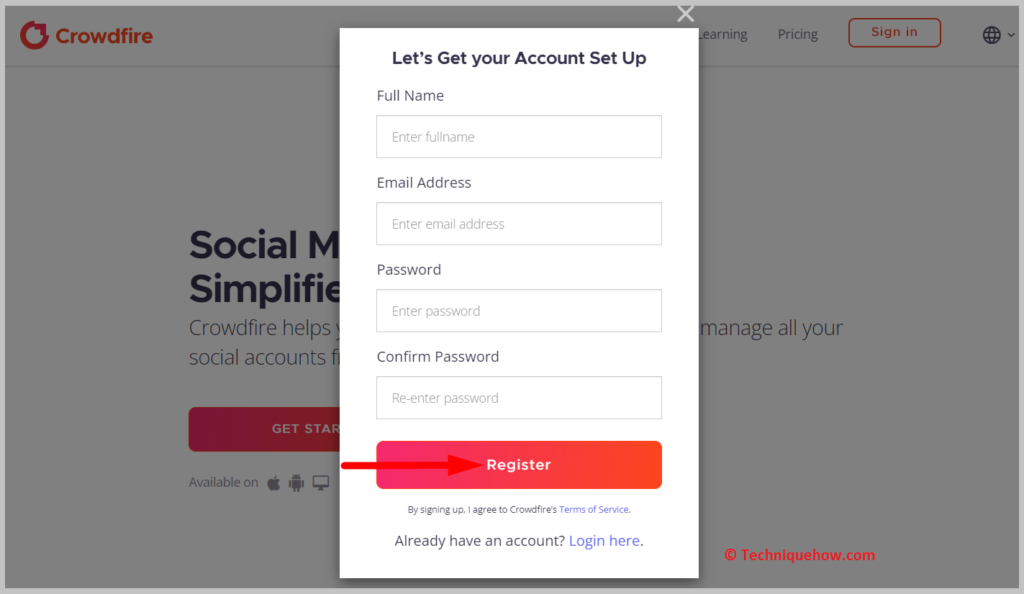
Step 7: Buy a plan to activate your account.
Step 8: Click on Accounts.
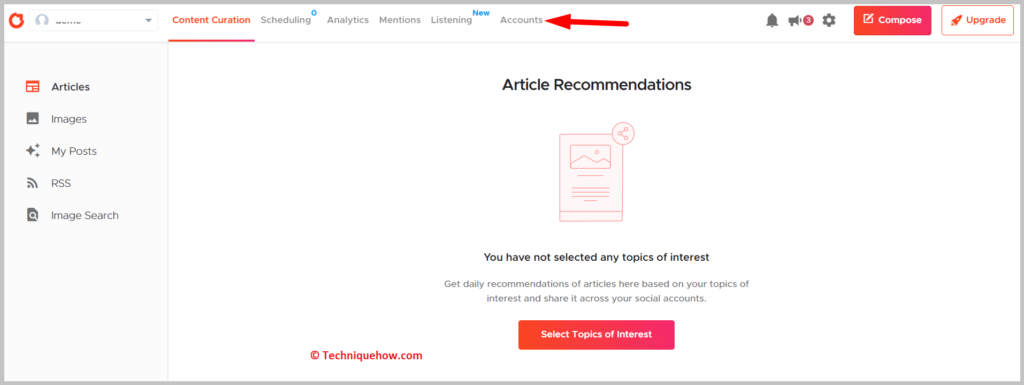
Step 9: Click on LinkedIn.
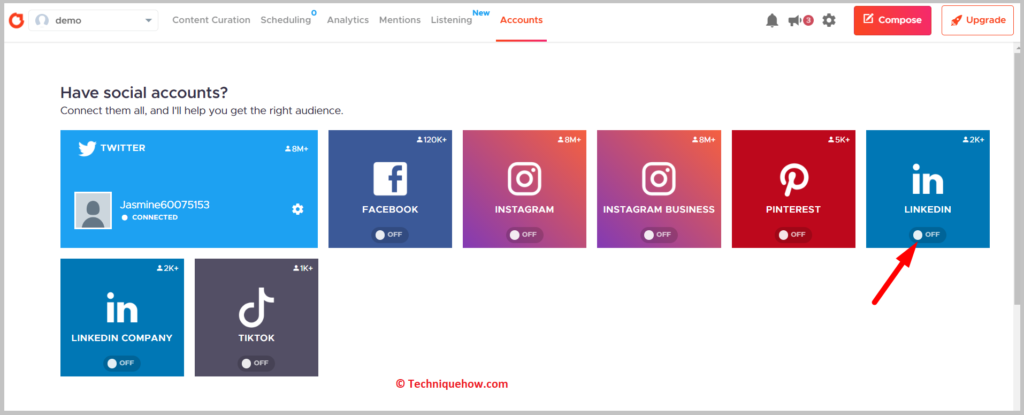
Step 10: Click on CONNECT YOUR ACCOUNT.
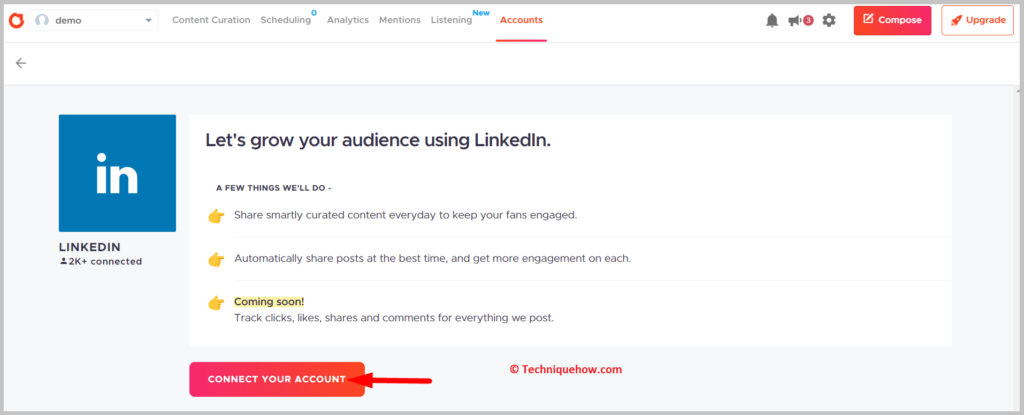
Step 11: Enter your LinkedIn account login credentials.
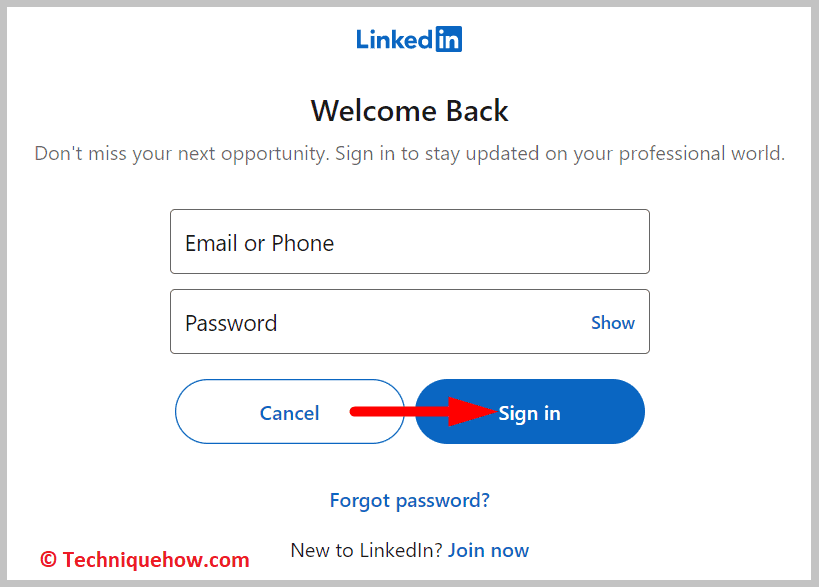
Step 12: Click on the Authorize app to connect it.
Step 13: Enter the profile URL of the LinkedIn profile in the input box whose details you want to see.
Next, you need to click on search to see the results.
