✎ Key Takes:
» You can merge two Instagram accounts by installing a Repost app and effortlessly transferring your content to the new account.
» Note that this method ensures a smooth transition, but remember to make an effort and be patient to regain your followers.
» If you experience any issues, just consider engaging with your audience actively on the new account to rebuild and maintain their interest.
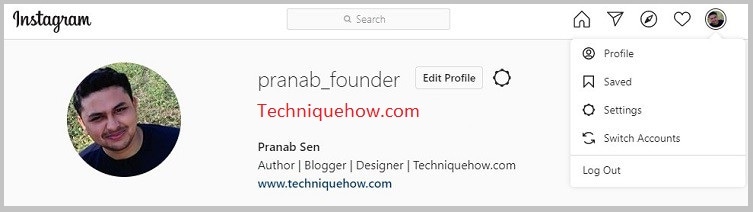
Note: If you are wondering about merging two Instagram accounts then this is not possible on Instagram although you can repost the stuff on Instagram to get the followers back you have to take a few manual actions.
Contents
How to merge two Instagram Accounts:
Merging your social media profiles means that all followers and posts you want to be merged and cloned to your new profile.
But that’s not true for all types of social media platforms like Instagram.
Instagram has multiple features along with a few limitations and exclusions that its users have to bear.
1. Repeat ALL posts on New Instagram
If you’re moving your Instagram account to a new one then repeating all of your existing posts to the new account including photos or videos is necessary. The users will identify you by your posts so it is always recommended to repost all of your stuff to your new Instagram account.
Note that Instagram doesn’t have any features to transfer your posts like Google Drive or Facebook.
You have to manually download all of your Instagram photos and post them on your new account.
🏷 Points To Note:
Repeating your Instagram posts on your new account helps users to follow you on your new account by identifying you.
The users that identify you through those posts turn into followers only after you delete the same posts from the old account and make an announcement of your new Instagram account to follow you.
Repost Instagram photos using Apps:
You have many apps that can repost your Instagram photos or videos instantly. If you want to do it automatically using an app you can use ‘FastSave for Instagram‘, available on the Google Play Store.
Step 1: Just open your Google Play store and install FastSave for Instagram.
Step 2: From the screen, once you log in with Instagram you will see all of the photos of your current Instagram account.
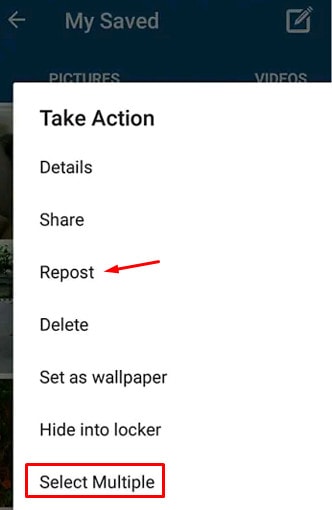
Step 3: You just have to select multiple photos that you want to repost and then tap on the ‘Repost‘ option.
Once you tap on ‘Repost’, all of your Instagram photos will be cloned to the new account.
Now, after reposting you have to delete them all from the old account. If you want to delete all of the Instagram posts at once, check this guide.
2. Ask to Follow Your New Account
If you want to transfer Instagram followers then you have to take the initiative to clone all of the active followers to your new Instagram account.
The process is manual.
You can post most of your teaching photographs or videos to the new one and you can share them through your old Instagram account.
🏷 Points To Note:
i) If you are using this technique to gain all of your followers to your Instagram account then the advantage you get is massive followers.
ii) When you are requesting your followers directly through posts then this is delivered to all of the active members on Instagram. Those who are real fans and have active profiles will follow you back on the new Instagram. In this process, you have the advantage of getting out of all inactive users or ghost followers on Instagram.
iii) While most users are looking for online tools to get their followers back onto their accounts those are not safe. But, if you use this technique, this will never give you any trouble.
🛑 Drawbacks:
The big drawback of this technique is you have to wait a long until the users view your post and value your request. this depends on your followers to either follow your new account or not you cannot force them.
If you are trying to clone all of your followers, the old profile remains the same as it was. So, better you avoid posting on the old account if you wish to discontinue that.
3. Change your Username on Instagram
You might be wondering, how it does help to change your username on Instagram to merge different accounts!!
Well, there is no direct connection between these two words but it helps a lot.
If you are looking the change from an old to a new Instagram account just to de-link your profile from other sources then you can change the username without creating a new one.
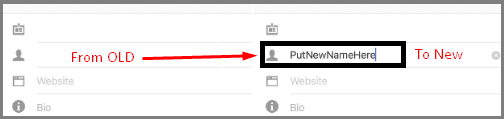
You can transform your personal account to a brand page just by changing your name on Instagram.
Instagram allows multiple special characters in the username that you can use to create a unique username for your profile.
🏷 Points To Note:
You have made this possible through this method to follow your Instagram account from other resources without making any changes there.
If you just repost all of your stuff to the new account, you can delete the old account if you don’t want to get the followers back from that ID.
🏷 Drawbacks:
In this method, you cannot get followers of your previous Instagram account automatically. You have to follow the same method by asking your followers to follow you on a new account and this is a lengthy process.
Your new followers will miss out on the posts published on the previous profile and you have to repost all of those stuff on your new account.
4. Merge two Instagram accounts on iPhone
iPhone users can use up to 5 accounts on their Instagram iOS app and this is the same for all iOS as well as Android users. But if you want to merge two Instagram accounts then Instagram does not have such features.
1. All you can do is just make a new one and repost all of those posts using any third-party iOS apps to make the process fast.
2. You can install it ‘Documents by Readdle‘ app from iTunes on your iOS device.
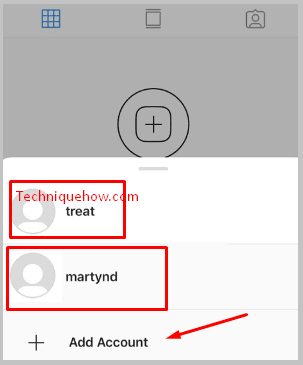
3. This iOS app can download all Instagram posts in a click and store them on your phone.
4. You can repost all of those whenever you want.
🛑 Drawbacks:
The drawback is you cannot merge two accounts in this process but the outcome you get is the same as you could get in merging two accounts. To transfer Instagram followers, you have to follow the previous methods discussed above.
5. Delete Old Instagram
You might be wondering how deleting an Instagram account can be helpful to merge two account followers.
Actually, when you are deleting your old Instagram account you are discouraging other people from following you on your old profile.
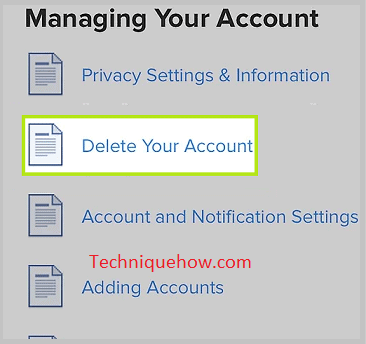
But before you delete your old Instagram account just make sure that you have already posted an announcement about your new Instagram profile on your old account.
🛑 Drawbacks:
You will use all of your previous followers on that account and this cannot be undone.
Along with this, you will also lose all of your posts including photos or videos that you have posted before on your old Instagram account.
Merging Instagram accounts works in these ways:
◘ Post a notification on Instagram about your new Instagram.
◘ Use a reposting app to clone the stuff you’ve shared before.
◘ Delete the old one and change the username of the second one (if you want to set the same as before).
To merge two Instagram accounts,
1. First of all, install the ‘FastSave for Instagram‘ app, this is a reposting app that will clone all of your Instagram posts on the new account.
2. Now, copy and repost all of your Instagram posts from your old account to the new account.
3. Next, once the posts are cloned then just publish a few posts regarding following you on the new profile for a few days consistently for your followers.
