You hit play on your favorite song, ready to capture the moment on video, and just as you tap the record button, the music cuts off. Frustrating, right? Whether you’re trying to film a dance clip, record a fun day out, or create content for social media, having your music shut off mid-vibe can kill the mood fast. But here’s the good news: there’s a way around it.
This guide is for you the content creator, the casual video shooter, or anyone who just wants to keep the music going while filming. No more settling for silent footage or struggling with complicated editing later. Whether you’re using an iPhone or Android device, there are smart tricks and reliable apps that let you record video while your music plays in the background—smoothly and without interruptions.
We’ll walk you through everything from simple built in methods to helpful third party apps that make it all easier. It’s quick, it’s simple, and it works.
💁🏽♂️So, let’s stop letting your music get in the way and start capturing your moments the way they’re meant to be heard.
Contents
How To Play Music And Record Video For iPhone Users
Yes, you can play music and record videos at the same time on your iPhone—but only with a little trick. No third-party app is required.
🎬1. Use the Photo to Video Shortcut in Camera
This built-in trick works great for quick videos.
Step 1: Start playing music from any app like Spotify or Apple Music.
Step 2: Open the Camera app and stay on “Photo” mode (don’t switch to Video).
Step 3: Press and hold the shutter button to start recording video.
Step 4: Slide the shutter to the right to lock video recording mode. Release to stop.
✅ Tip
This method is perfect for casual videos and Story-like content. The video saves directly to your gallery.
🎬2. From Camera App (iOS)
If you’re on your iPhone then follow the steps:
◘ On your iPhone play music. Then while the music is playing in the background, open the camera application on that device.
◘ Don’t head on to the video mode but stay in the photo mode.
◘ Tap the shutter butter and hold it and drag it right to the lock and then it’s done.
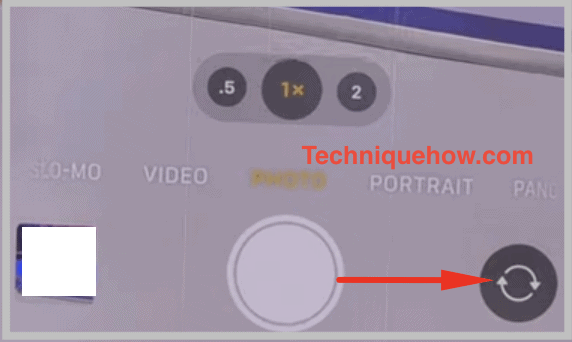
◘ You’ll find your iPhone recording video with the music still playing in the background.
◘ If you’re using this basic method then you may have issues in order to switch the camera while recording.
◘ If you want to use an app to record the video while playing the music then you can try the next method.
Bonus for iPhone Users: Apps like Mideo or MixCam are available if you want to record longer videos with background music and have more control over video quality and settings.
🎬3. Using WhileYouRec App
You can install the WhileYouRec application. This is a third party application that helps and allows iPhone users to record videos while they can listen to music. We are jotting down the steps for you to make it a simpler method.
Step 1: First of all, install the WhileYouRec app on your iPhone for recording.
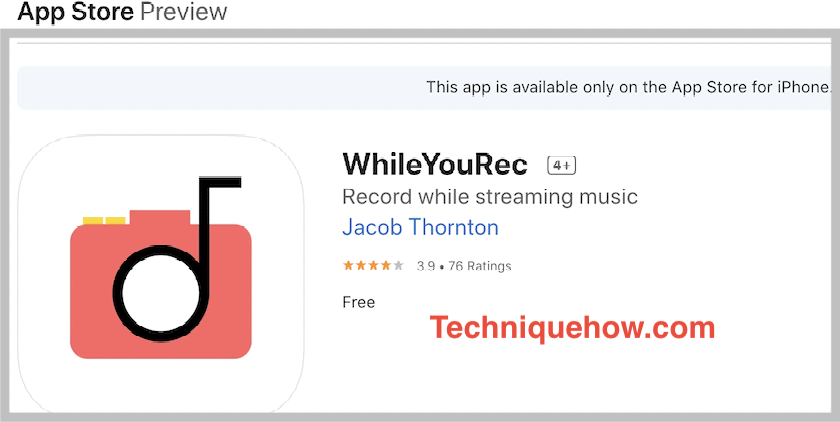
Step 2: Now first start any music on your iPhone.
Step 3: Open the WhileYouRec application on your device.
Step 4: You’ll see three options. Tap on the shutter button which you’ll find right in the middle to record video and you’re good to go.
Step 5: You’ll find your device will record the video while the music is still on and playing.

Note: The best part you can switch between the camera options on this WhileYouRec app.
🎬4. Use Instagram Stories to Record with Music
If you’re already on Instagram, this is a fast way to make content with music.
Step 1: Launch Instagram and tap “Your Story” at the top-left.
Step 2: Tap the music icon or play music from any other app in the background.
Step 3: Start recording by holding the capture button.
Step 4: Post it or save it to your device after recording.
📌 TIP
Instagram lets you pick any part of the song you want great for syncing to beats.
How To Play Music And Record Video For Android Users
1. Directly Play It
The steps mentioned here, are the ways that you can follow to do it:
1. Start playing any music on your device.
2. Now head on to the camera application on your device and open it to record a video.
3. With the music playing in the background you’ll notice that when you’re pressing the shutter button to record the music pauses.
4. So for the next one, after clicking the shutter button, when the video starts getting recorded, resume the music from the notification bar.
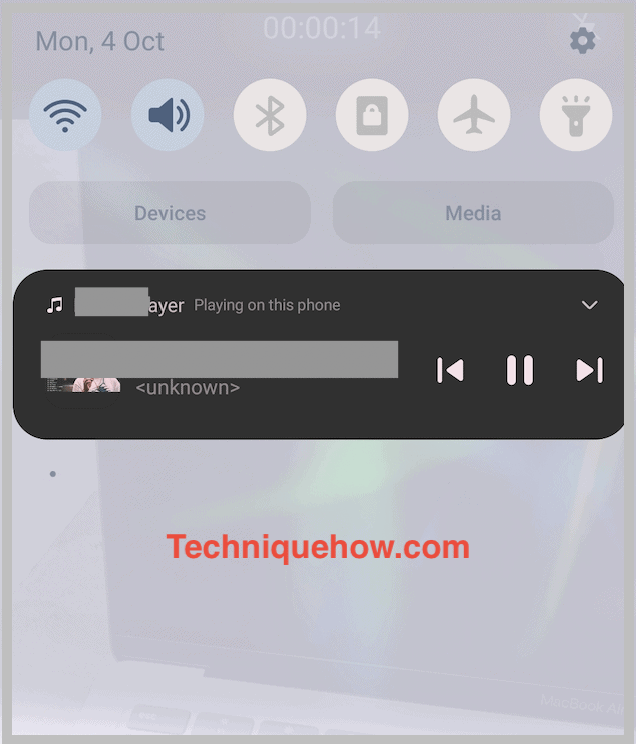
Now you’ll find yourself listening to music while recording a video, although the music also gets recorded as the background noise of your footage.
By performing this trick you can listen to music
2. Use the “Together” App
The Together app is designed specifically to solve this issue.
Step 1: Download “Together” from the Google Play Store.
Step 2: Play your desired song through Spotify or your music app.
Step 3: Open Together and tap the camera icon to start recording.
Step 4: Tap the square button to stop when done.
📌 TIP
This is a solid go-to for anyone who wants hassle-free recording with music in the background.
3. Use Instagram
Just like on iPhone, Instagram Stories also work great on Android for music videos.
Step 1: Open Instagram and play your song in the background.
Step 2: Swipe right to open the Story camera.
Step 3: Hold down the white circle to record your video.
Step 4: Save it to your gallery or post directly.
4. Record with Snapchat
Snapchat is another social platform that lets you play music while recording.
Step 1: Play your music in the background or use Snapchat’s music sticker.
Step 2: Open Snapchat and hold the record button to begin filming.
Step 3: Release the button when done.
Step 4: Save the video locally or share it instantly.
📌 TIP
Snapchat allows music from any source just adjust your volume before filming.
Want to Do This on a PC? Use tools like EaseUS RecExperts for Windows/Mac. It allows you to record screen, webcam, and audio at the same time—perfect if you’re creating YouTube content or screen tutorials with music.
Final Thought
Whether you’re using an iPhone or Android, you don’t have to choose between music and video anymore. Just follow the method that works best for your device and content needs. For simple moments, native tricks or Instagram do the job. But if you want more control, apps like Together or Mideo give you room to explore.
Frequently Asked Questions:
Yes, you can. Some phones stop music when you open the camera, but there are workarounds. You can use tricks or special apps. Instagram and Snapchat also help with this.
Your phone pauses music because its camera app doesn’t support background audio. It’s a default setting for many phones. Using a different app or method fixes it. That’s why people use apps like Together or Mideo.
Apps like Together (Android) or Mideo (iPhone) work well. You can also use Instagram or Snapchat. These apps don’t stop your music while recording. They’re free and easy to use.
Yes, you can but only with the right method. Use the camera trick on iPhone or record through apps like Snapchat. Just press play on your song first. Then start your video recording.
Use a screen recorder that supports both video and audio capture. Apps like OBS Studio (Windows/Mac) or QuickTime (Mac with extensions) are solid options. Make sure to select both your screen and audio source before recording. This ensures the video captures both visuals and background sounds like music or system alerts.
On iPhone, use the photo mode trick by holding the shutter button. On Android, use an app like Together. Also, try social apps like Instagram Stories. These ways won’t stop your music.

