✎ Key Takes:
» You can check for Telegram restrictions by checking messages from the channel, clicking on “No! Never did that!” and describing the issue in the message box before sending it via the paper plane icon.
» To remove Telegram restrictions, try using a new account with a second phone number if restrictions continue. Make sure that messages comply with guidelines, as sending unwanted messages or sensitive content without warnings may lead to restrictions.
Contents
- How To Remove Restrictions On Telegram:
- Why Am I Restricted From Sending Messages On Telegram:
- 1. Sent unwanted messages to groups
- 2. Exceeded the maximum number of messages
- 3. Sending clips or media without a trigger warning
- 4. It can be a mistake
- 1. How to Delete a Banned Telegram account?
- 2. How to Disable Filtering that Telegram is not showing?
How To Remove Restrictions On Telegram:
When your account is restricted in Telegram because you’ve done something illegal or harassed somebody by sending spamming messages, you can’t get it lifted because clearly, you’re guilty of violating the terms and conditions. Instead, you can make a new account and keep it safe from getting restricted.
On Telegram, one phone number can help you create one account only. If you need to create a new account, you have to use a different phone number to sign up for a new account. But be sure that you don’t get reported for violating any terms or guidelines from the new account or else it will be limited too.
🔴 Steps to create a Telegram profile:
Step 1: You need to open the Telegram app on a second device in which you didn’t have an account previously.
Step 2: Next, click on Start Messaging.
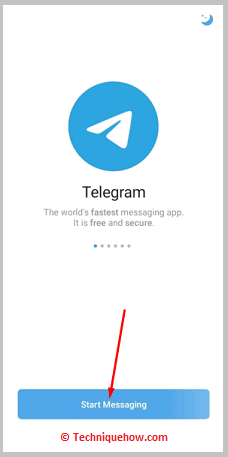
Step 3: Click on OK.
Step 4: Then provide permission to the app.
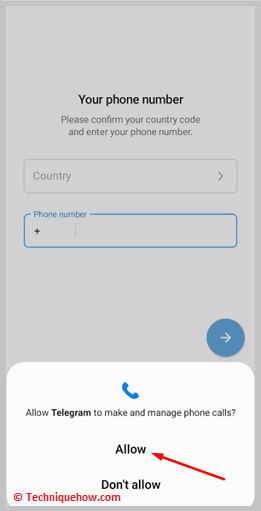
Step 5: Enter your mobile number and click on the arrow.
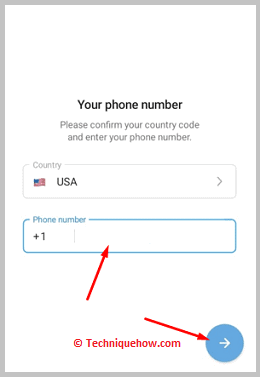
Step 6: Verify the phone number.
Step 7: Then you need to set the profile picture by clicking on the picture icon.
Step 8: Enter the first name and last name. Click on the arrow icon. You’ll be taken to the Telegram inbox.
Why Am I Restricted From Sending Messages On Telegram:
When your Telegram account is limited, it might make you wonder why your Telegram account is limited. Below you’ll find four different reasons or explanations that can help you understand why Telegram has restricted your account even though you think it’s a mistake or there’s no reason.
1. Sent unwanted messages to groups
When you’ve been reported by multiple Telegram users for sending messages that are of no need to the users in a group, it means that you have sent unwanted messages to a group.
It may appear to you that you’ve done no wrong by sending those messages as it’s a group, but to the members, those messages are of no use which is why the moderators reported your account and it’s limited.
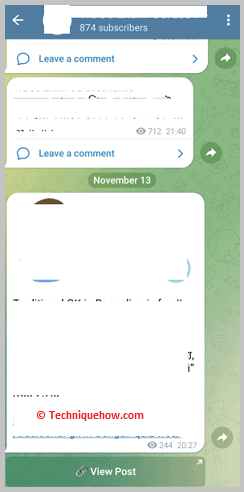
2. Exceeded the maximum number of messages
When you send too many spamming messages or promotional texts to other users on Telegram, the user doesn’t need to report your account to get it limited because on Telegram you have a limited number of messages that you’re allowed to send to users each day.
If Telegram notices that you’re exceeding the maximum number of messages that you can send from your account, your account will get limited immediately and you won’t be able to send messages till limitations are lifted.
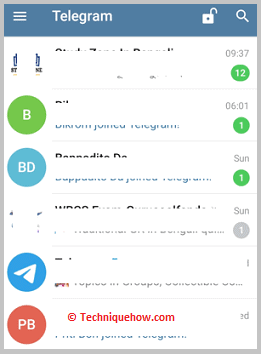
3. Sending clips or media without a trigger warning
If you’re circulating a news or video that is true but has a sensitive picture attached to it, you should apply or attach a trigger message before sending the actual news so that it doesn’t harm the receivers or appear to them as a shock. Some media or pictures that are sensitive should be circulated after blurring them so that the viewers or receiver don’t get triggered after viewing them. This kind of insensitive activity can also limit your account.
4. It can be a mistake
When you find your Telegram account has been suddenly locked or limited, it’s also possible that the Telegram team has made a mistake and limited your account for no proper reason.
You need to contact the support team or the Spam Info Bot channel of Telegram to report the issue and get the matter resolved as soon as possible so that your account can be recovered.
Frequently Asked Questions:
1. How to Delete a Banned Telegram account?
To delete an account on Telegram that has already been banned, you need to visit the deactivation page of Telegram and then enter the phone number that’s associated with the banned account.
You need to enter it in the correct international format. Verify the code that’s sent to your number. Provide any reason for deletion and then click on Done.
2. How to Disable Filtering that Telegram is not showing?
You need to use the Telegram site from desktops or laptops to disable the filtering that Telegram is not showing. Once you’re logged into the Telegram account, click on the three lines icon and then click on Settings.
You need to click on Privacy and Settings. Under the Sensitive Content in the blue header, you need to checkmark the box next to Disable filtering.
